2014.5 Citroen C5 bluetooth
[x] Cancel search: bluetoothPage 325 of 344
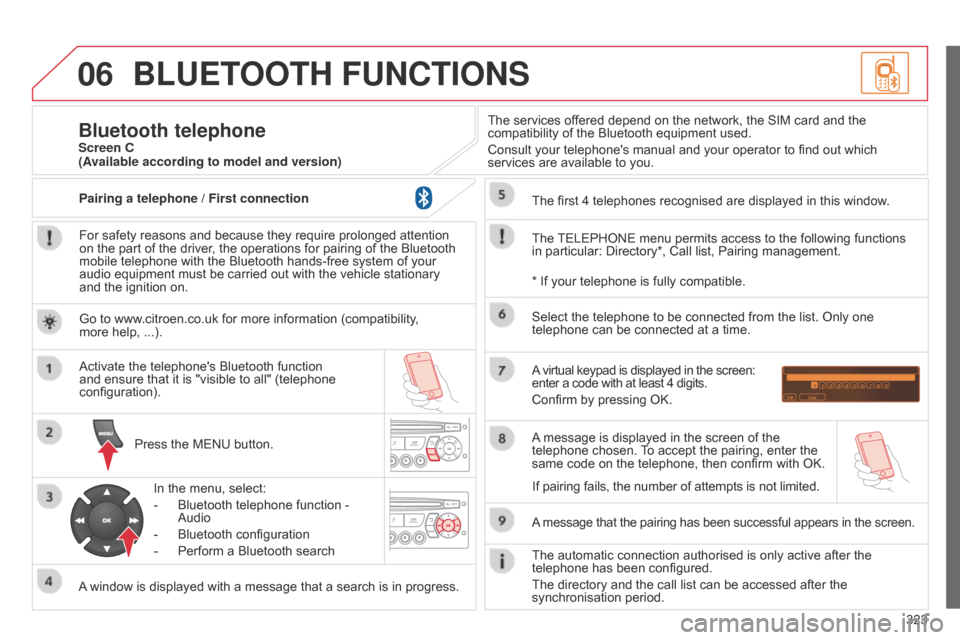
06
323
BLUETOOTH FUNCTIONS
For safety reasons and because they require prolonged attention
on the part of the driver, the operations for pairing of the Bluetooth
mobile telephone with the Bluetooth hands-free system of your
audio equipment must be carried out with the vehicle stationary
and the ignition on.Press the MENU button.
A window is displayed with a message that a search is in progress. Activate the telephone's Bluetooth function
and ensure that it is "visible to all" (telephone
configuration).
In the menu, select:
-
Bluetooth telephone function -
Audio
-
Bluetooth configuration
-
Perform a Bluetooth search The services of
fered depend on the network, the SIM card and the
compatibility of the Bluetooth equipment used.
Consult your telephone's manual and your operator to find out which
services are available to you.
Bluetooth telephoneScreen C
The TELEPHONE menu permits access to the following functions
in particular: Directory*, Call list, Pairing management. The first 4 telephones recognised are displayed in this window.
A virtual keypad is displayed in the screen:
enter a code with at least 4 digits.
Confirm by pressing OK.
A message that the pairing has been successful appears in the screen.
Select the telephone to be connected from the list. Only one
telephone can be connected at a time.
A message is displayed in the screen of the
telephone chosen. To accept the pairing, enter the
same code on the telephone, then confirm with OK.
The automatic connection authorised is only active after the
telephone has been configured.
The directory and the call list can be accessed after the
synchronisation period.
(Available according to model and version)
* If your telephone is fully compatible.
If pairing fails, the number of attempts is not limited.
Go to www.citroen.co.uk for more information (compatibility,
more
help, ...).
Pairing a telephone / First connection
Page 326 of 344
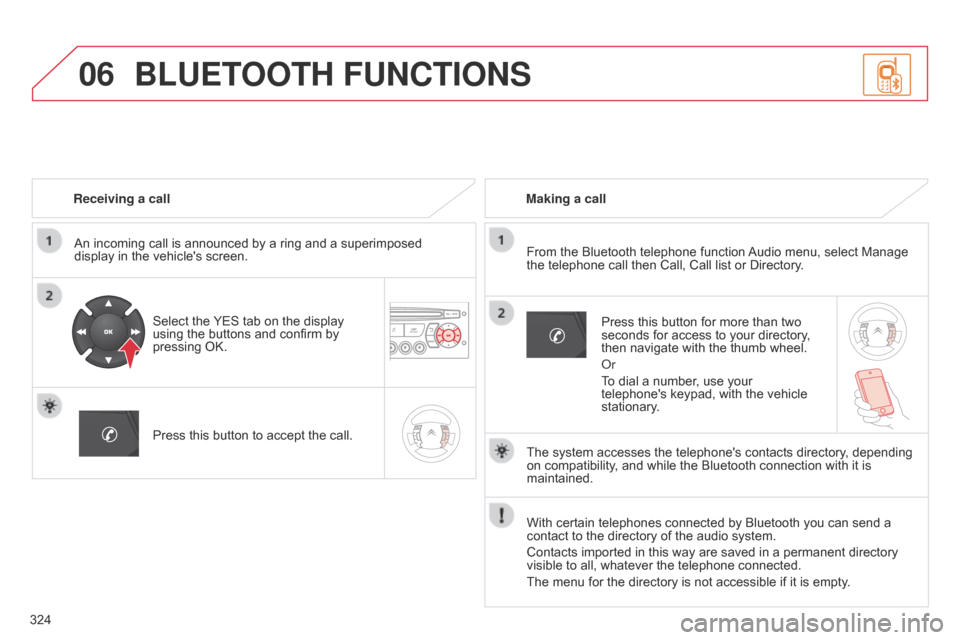
06
324Receiving a call
An incoming call is announced by a ring and a superimposed
display in the vehicle's screen.
Select the YES tab on the display
using the buttons and confirm by
pressing OK.
Press this button to accept the call. Making a call
From the Bluetooth telephone function Audio menu, select Manage
the telephone call then Call, Call list or Directory.
Press this button for more than two
seconds for access to your directory,
then navigate with the thumb wheel.
o
r
To dial a number, use your
telephone's keypad, with the vehicle
stationary.
BLUETOOTH FUNCTIONS
The system accesses the telephone's contacts directory, depending
on compatibility, and while the Bluetooth connection with it is
maintained.
With certain telephones connected by Bluetooth you can send a
contact to the directory of the audio system.
Contacts imported in this way are saved in a permanent directory
visible to all, whatever the telephone connected.
The menu for the directory is not accessible if it is empty.
Page 327 of 344
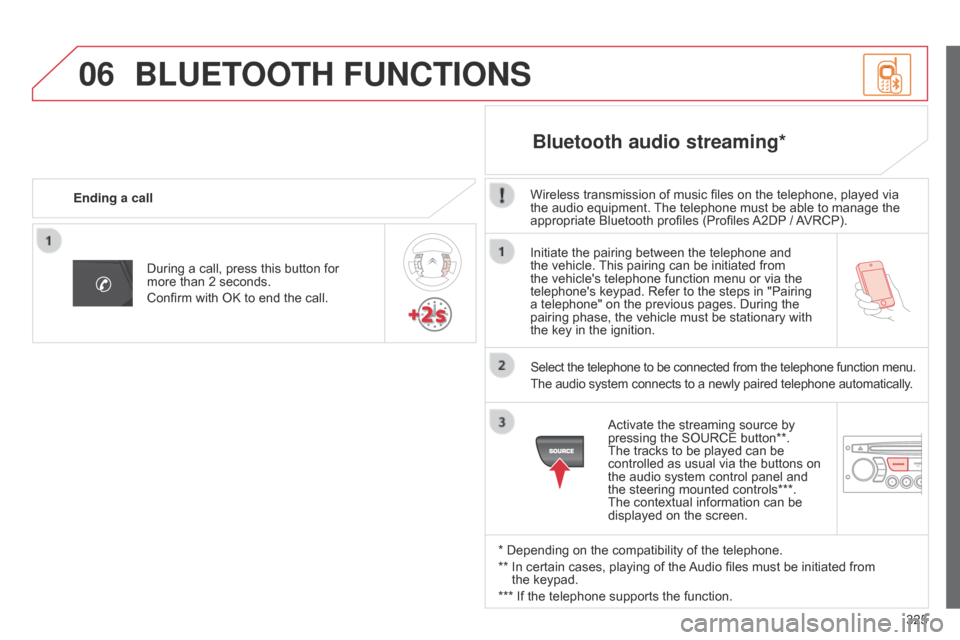
06
325
Initiate the pairing between the telephone and
the vehicle. This pairing can be initiated from
the vehicle's telephone function menu or via the
telephone's keypad. Refer to the steps in "Pairing
a telephone" on the previous pages. During the
pairing phase, the vehicle must be stationary with
the key in the ignition.
Select the telephone to be connected from the telephone function menu.
The audio system connects to a newly paired telephone automatically.
Bluetooth audio streaming*
Wireless transmission of music files on the telephone, played via
the audio equipment. The telephone must be able to manage the
appropriate Bluetooth profiles (Profiles A2DP / AVRCP).
* Depending on the compatibility of the telephone.
**
In certain cases, playing of the
Audio files must be initiated from
the keypad.
*** If the telephone supports the function. Activate the streaming source by
pressing the SOURCE button**.
The tracks to be played can be
controlled as usual via the buttons on
the audio system control panel and
the steering mounted controls***.
The contextual information can be
displayed on the screen.
During a call, press this button for
more than 2 seconds.
Confirm with OK to end the call.
Ending a call
BLUETOOTH FUNCTIONS
Page 330 of 344

07
328
SCREEN MENU MAP(S)
Bluetooth configuration
Call
Manage the telephone callBLUETOOTH -
TELEPHONE - AUDIO
Connect/Disconnect an equipment
Calls list
Terminate the current call Consult the paired equipment
Directory
Activate secret mode Delete a paired equipment
Perform a Bluetooth search
1
1
1
2
2
2
2
2
2
2
2
Telephone function
Audio Streaming function3
3
Page 334 of 344

332
ABS and EBFD systems .............................15 6ac
cessories .............................. ..................228
Accessory socket, 12 volt
.............................89
A
djusting headlamps
.................................. 14
7
Adjusting head restraints
........................5
8, 66
Adjusting seat belt height
...........................16
0
Adjusting the steering wheel
........................62
A
dvice on care and maintenance
...............2
27
Advice on driving
..............................
............96
Airbags
...............
......................................... 163
Airbags, curtain
................................... 16
5, 167
Airbags, front....................................... 16 4, 167
Airbags, lateral
.................................... 16
5, 167
Airbag warning lamp
..................................... 32
A
ir conditioning
...........................1
3, 68, 69, 73
Air conditioning, dual-zone
........................... 73
A
ir conditioning, mono-zone
.........................69
A
ir diffuser
..................................................... 67
A
ir distribution adjustment
...................... 7
0, 74
ai
r filter
...............
......................................... 239
Air flow adjustment
................................. 7
1, 75
Air intake
...............
.................................. 72, 75
air
recirculation
....................................... 7
2, 75
ai
r vents
..............................
.................... 67, 68
Alarm
............................................................. 44
A
lert / warning log
...................................2
0, 38
al
loy wheels
................................................ 2
27
Anti-lock braking system (ABS)
..................15
6
Anti-pinch
.......................................... 4
7, 55, 57
Anti-theft
..............................
.........................97
Armrest, front
................................................ 88
A
rmrest, rear
................................................. 89as
sistance call
............................ 1
55, 257, 258
Audible warning
.......................................... 15
5 Central locking
........................................4 0, 49
Changing a bulb .................................. 19
9 -209
Changing a fuse
................................... 21
0 -215
Changing a wheel
...............................
.192-197
Changing a wiper blade
...............
..........................................153
Changing the remote control battery ............................................. 42
CHEC
k ................
..........................................20
Checking levels
...................................23
5-238
Checking the engine oil level
...............
.................................23, 235
Checks
...............
..................................2 31- 2 41
Children
...............................
.........162, 168 -182
Child seats
..............................
............16 8 -181
Child seats, conventional
....................17
4, 175
Child seats, ISOFIX
.................... 1
78, 180, 181
CITR
oËn L
ocalised
as
sistance Call
.................................1
55, 258
CITR
oËn L
ocalised
Emergency Call
................................1
55, 258
Cleaning (advice)
........................................ 2
27
Closing the boot
...............................
.............40
Closing the doors
...............................
.....40, 49
Cold climate screen
....................................2
26
Connectors, audio
........................ 8
8, 298 -299,320-322
Control for panoramic sunroof blind
.........................................5
5, 56
Coolant level
..............................
........... 24, 237
Coolant temperature indicator
...............................
.......................24
Courtesy lamps
.............................................83
C
ruise control
..............................................13
1
Cup holder
...............................
................88, 89
A
B
battery .........................................216 -218, 239
Battery, charging ............................... ...217-218
Battery compartment fuse box
...................2
10
Battery, remote control
........................... 4
2, 43
Blind for panoramic sunroof
....................5
5, 56
Blinds ............................................................. 90
Bluetooth (hands-free)
........................2
82, 323
bl
uetooth (telephone)
..........................2
82, 323
bo
nnet
...............
.......................................... 231
bo
nnet stay
................................................. 2
31
b
oot
........
.................................................52, 53
Boot (fittings)
...............................
............ 91, 92
Brake discs
.................................................. 2
41
Brake lamps
...............................
.........203, 205
Brake pads
...............................
...................2 41
Braking assistance system
.........................15
6
Audio streaming (Bluetooth)
...............2
98, 325
Audio system
...............................
................
313
Automatic illumination of headlamps
....................................
14
3, 146
Automatic operation of hazard warning lamps
.......................................... 15
4
Automatic rain sensitive windscreen wipers
...............
................................
150, 152
Auxiliary sockets
.......... 8
8, 298, 299, 320, 322
C
Capacity, fuel tank ..............................
........183
CD MP3 ................ ............................... 295, 319
alphabetical index