2014.5 Citroen C4 PICASSO RHD navigation system
[x] Cancel search: navigation systemPage 348 of 428

02
346Volume adjustment (each source
is
independent, including
T
raffic
announcements
(TA) and navigation
instructions).
With
the engine running, press to
mute
the sound.
With the ignition off, press to
switch
the system on.
Selecting the audio source (depending on version):
-
"FM"
/ "AM" / "DAB"* radio wavebands.
-
"USB"
memory stick.
-
CD
player (located in the glove box)*.
-
Jukebox*,
after first copying audio files to the internal memory of the system
-
T
elephone connected by Bluetooth and Bluetooth audio streaming.
-
Media
player connected to the auxiliary socket (jack, cable not supplied).
The screen is of the "resistive" type, it is necessary to press firmly, particularly for "flick" gestures (scrolling through a list, moving the map...).
A
simple wipe will not be enough. Pressing with more than one finger is not recognised.
The screen can be used when wearing gloves.
This
technology allows use at all temperatures.
FIRST STEPS
* Depending on equipment.
T o clean the screen, use a soft non-abrasive cloth (spectacles cloth) without any additional product.
Do not use pointed objects on the screen.
Do not touch the screen with wet hands. Following prolonged
operation in sunny
conditions,
the volume
may
be limited to protect
the
system.
The
return to
normal
takes place when
the
temperature in the
passenger
compartment
drops.
Shortcuts:
using virtual buttons in the top band of the touch screen tablet, it is possible to go
directly
to the choice of audio source, the list of stations (or titles depending on the source) or to
temperature
adjustment.
Page 374 of 428

05
372Towards a new destination
Choosing a new destination
Select "Enter destination".
Select "Save"
to save the address entered as a
contact
entry.
The
system allows up to 200 entries. Select "Confirm" or press "Show route on
map"
to start navigation guidance.
Select "Address".
Select the "Country:"
from the list offered then
in
the same way:
the "
City:" or its post code, the "Road:",
the
"N°:". Confirm each time. Select "Navigate to".
Choose
the restriction criteria: "Include
tollroads", "Include ferries", "Traffic", "Strict",
"Close". Choose the navigation criteria: "
Fastest" or
"Shortest" or "Time/distance" or "Ecological ".
To delete navigation information, press on
"
Settings" then "Stop navigation".
To
restore the navigation information press on
"
Settings" then "Resume navigation".
Press on Navigation
to display the primary
page
then go to the secondary page.
NAVIGATION - GUIDANCE
Page 375 of 428

05
373
Towards a recent destination
Towards a contact
Navigation
towards
a
contact
imported
from
a
telephone
is
only
possible
if
the
address
entered
is
compatible
with
the
system.
Select "Enter destination".
Select
an
address
from
the
list
offered.
Select "Enter destination".
Select "Contacts".
Select
a
destination
from
the
contacts
in
the
list
of
fered.
Select "Navigate to".
Select the criteria then "Confirm" to start
guidance.
Select "Navigate to".
Select the criteria then "Confirm" or press
"Show route on map
"
to
start
guidance.
Press on Navigation
to
display
the
primary
page
then
go
to
the
secondary
page.
Press on Navigation
to
display
the
primary
page
then
go
to
the
secondary
page.
NAVIGATION - GUIDANCE
Page 379 of 428

377
05
377
These
functions
are
only
available
if
Risk
Areas
have
been
downloaded
and
installed
on
the
system.
Select "Settings".
Select "Alert config.".
Risk area / Danger zone alert settings
It is then possible to activate Risk Areas
alerts then:
-
"Audible
warning"
-
"Alert
only when navigating"
-
"Alert
only for overspeed"
-
"Display
speed limits"
-
T
iming: the choice of timing allows the time before giving a Risk
Area
alert to be defined. Select "Confirm".
Press on Navigation to display the primary
page
then go to the secondary page.
NAVIGATION - GUIDANCE
Page 389 of 428
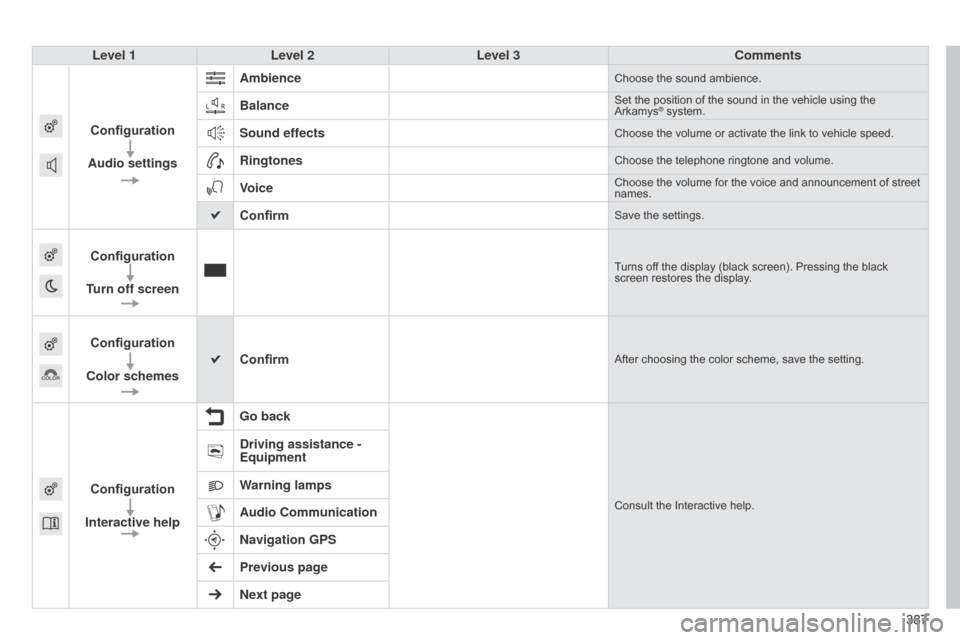
387387
Level 1
Level 2 Level 3 Comments
Configuration
Audio settings Ambience
Choose the sound ambience.
BalanceSet the position of the sound in the vehicle using the Arkamys® system.
Sound effectsChoose the volume or activate the link to vehicle speed.
RingtonesChoose the telephone ringtone and volume.
VoiceChoose the volume for the voice and announcement of street names.
ConfirmSave the settings.
Configuration
Turn off screenTurns off the display (black screen). Pressing the black screen restores the display.
Configuration
Color schemes ConfirmAfter choosing the color scheme, save the setting.
Configuration
Interactive help Go backConsult the Interactive help.
Driving assistance -
Equipment
Warning lamps
Audio Communication
Navigation GPS
Previous page
Next page
Page 410 of 428

The following table groups together the answers to the most frequently asked questions concerning your audio system.
FREqUENTLY ASKED q UESTIONS
408
q
UESTION
ANSWER SOLUTION
Navigation, guidance
The route calculation is
not successful.
The guidance criteria may conflict with the current location (exclusion of
toll
roads on a toll motorway).
Check the guidance criteria on the Navigation
Menu,
"Guidance options"\ "Define calculation
criteria".
I
am unable to enter my
post
code.
The system only accepts post codes of up to 5 characters.
The POIs do not appear. The POIs have not been selected.
Select the POIs in the list of POIs.
The risk areas audible
warning
does not work.
The audible warning is not active.
Activate audible warnings in the Guidance options
menu,
"Navigation - guidance", "Set parameters
for
risk areas".
The system does not
suggest
a detour around
an
incident on the route.
The guidance criteria do not take account of
TMC
messages.
Select the "Traffic info" function in the list of
guidance
criteria.
I receive a Risk area alert
which
is not on my route.
Other than guidance, the system announces all Risk areas positioned in a
cone
located in front of the vehicle. It may provide an alert for a Risk area
located
on nearby or parallel roads.
Zoom in on the map to view the exact position of
the
Risk area. Select "On the route" to no longer
receive
alerts other than guidance or to reduce the
time
for the announcement.
Page 420 of 428

418
Paint colour code ..........................................3 40
Panoramic glass sunroof ..............................2
11
Parcel shelf, rear
................................... 1
19, 120
Park
Assist
............................ 1
85, 187, 189, 190
Parking
brake, electric
.................. 1
32, 137, 318
Parking
lam
ps
............................................... 19
7
Parking
sensors, front
...................................18
1
Parking
sensors, rear.................................... 180
Particle filter
.......................................... 3
16,
3
17
Passenger
c
ompartment
f
ilter
......................3
17
Port, US
b
.............................................. 1
12, 360
Priming
the fuel system
................................3
12
Protecting
children
................ 2
26, 229, 233 -252
Puncture
................
........................................ 253Radio
...............
......................................
354-359
Range, AdBlue
...............................
...............
320
R
dS ................
...............................................
357
Reading lamps, rear
......................................
11
5
Rear
fo
glamp
.................................195, 276, 278
Rear
s
creen
(
demisting)
................................
10
5
Recharging the battery
.................................
29
0
Reduction of electrical load
..........................
2
91
Regeneration of the particle filter
.................
3
17
Reinitialising the remote control
.....................
60
R
emote control
...........................................
51
- 61
Removable screen
(snow
s
hield)
...............................
................
301
Removing a wheel
..............................
..........
267
Removing the mat
...............................
..........
113
Repair kit, puncture
.......................................
25
3
Replacing
bu
lbs
..............................
......
272-280
Replacing
f
uses
..............................
.......
281-287
Replacing the air filter
...................................
3
17
Replacing the oil filter ...................................
3 17
Replacing t he p assenger
c
ompartment filter
......................................3
17
Replacing
wiper blades........................ 209, 292
Resetting
the service indicator
.......................42
R
esetting the trip recorder
..............................44
R
eversing
c
amera
...............................
..........182
Reversing
lam
p
.....................................2
76-279
Risk
areas (update)
.......................................3
75
Roof bars
....................................................... 29
9
Routine
checks
......................................3
17,
3
18
Running
out of fuel
(
die
sel)
.......................................................3
12
R
P
Oil change .....................................................313
Oil consumption ............................................ 3
13
oil
filter
...............
........................................... 317
oi
l level .................................................... 43,
313
Opening
the bonnet
...................................... 3
05
Opening
the boot
..............................
.. 51, 54, 65
Opening
the doors
...............................
..... 51, 54
Opening
the panoramic sunroof blind
..........2
11
Operation
indicator lamps
........................25
-39
O
Main beam ....................... 27, 193, 272-274, 276
Maintenance .............................. ....................... 9
Map
reading lamps
....................................... 2
10
Markings,
id
entification
................................. 3
40
Massage
function
...............................
............79
Mat
.......
......................................................... 113
Memorising
a speed
..................................... 15
8
Menu
.................. 3
44, 348, 350, 352, 366, 368,
3
70, 386, 398, 400
Menus (Touch screen tablet)
.................................. 3
44
Mirror, rear view
.............................................. 92
M
irrors, door...................................... 91, 92, 177
Misfuel prevention
...............................
..........310
Modularity,
s
eats
...............................
..............89
Motorised
boot
..........................................6
6, 67
Mountings
for ISOFIX seats
.........................24
4
Navigation
...............................
......................366
net ........
......................................................... 12 2
Number
plate lamps
...................................... 28
0
M
N
alphabetical index