2014.5 Citroen C4 DAG start stop button
[x] Cancel search: start stop buttonPage 23 of 340

21
C4-2_en_Chap01_controle-de-marche_ed01-2014
Warning/indicator lampis onCause Action/Observations
Foot on the clutch** fixed.In
the STOP
mode of Stop &
Start,
changing to START
mode
is refused because the
clutch
pedal is not fully down.You
must declutch fully to allow the
change
to engine START
mode.
**
Only on the two-tone instrument panel without audio system.
Dynamic
stability control (DSC/ASR) flashing.
Regulation by the system is
active.
The
system optimises traction and
improves
the directional stability of the
vehicle.
fixed, associated with
illumination of
the
indicator lamp
in
the deactivation
button,
accompanied
by
an audible signal
and
a message.
The DSC/ASR or hill start assist system has a fault.Have
it checked by a CITROËN dealer or a
qualified workshop.
Power
steering fixed.The
power steering has a
fault. Drive
carefully at reduced speed.
Have
it checked by a CITROËN dealer or
a
qualified workshop.
Under-inflation fixed.
The
pressure in one or more
wheels
is too low. Check
the pressure of the tyres as soon
as
possible.
This
check should preferably be carried
out
when the tyres are cold.
+ flashing
then
fixed,
accompanied
by the Service warning
lamp. The
tyre pressure monitoring
system
has a fault or no
sensor
is detected on one of
the
wheels. Under-inflation
detection is not assured.
Have
the
system
checked
by
a
CITROËN
dealer
or a qualified workshop.
Directional
headlamps flashing.The
directional headlamps
system
has a fault. Have
it checked by a CITROËN dealer or
a
qualified workshop.
1
MONITORING
Page 45 of 340
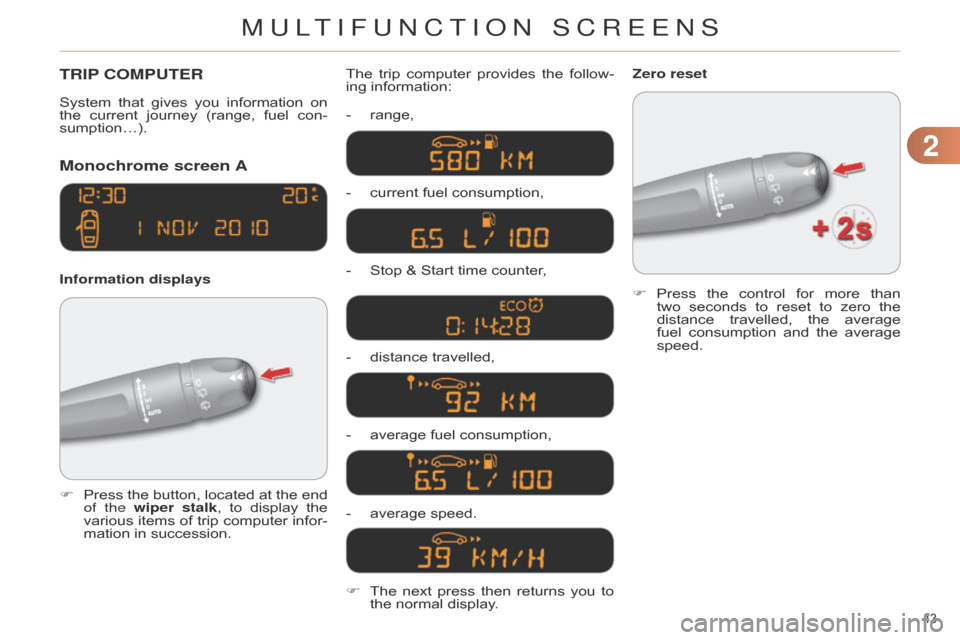
22
43
C4-2_en_Chap02_ecran-multifonction_ed01-2014
TRIP COMPUTER
Monochrome
screen A
Information displays The
trip
computer
provides
the
follow
-
ing information:
-
range,
-
current
fuel consumption,
- Stop & Start time counter,
-
distance
travelled,
-
average
fuel consumption,
-
average
speed.
F
Press
the
button,
located
at
the
end
of the
wiper stalk,
to
display
the
various
items
of
trip
computer
infor
-
mation
in succession.
System
that
gives
you
information
on
the
current
journey
(range,
fuel
con
-
sumption…).
F Press the control for more than
two
seconds
to
reset
to
zero
the
distance
travelled,
the
average
fuel
consumption
and
the
average
speed.
Zero reset
F
The
next
press
then
returns
you
to
the
normal display.
MULTIFUNCTION SCREENS
Page 46 of 340

22
44
C4-2_en_Chap02_ecran-multifonction_ed01-2014
Monochrome screen C
You can choose between two types of
display by pressing button A:
-
the trip computer information appears temporarily
above the audio informa -
tion,
displayed
permanently
in
full screen,
or
-
the
trip
computer
and
audio
infor
-
mation
both
appear
permanently
in
a
shared screen.
Information displays
-
the
current
information
tab
with:
●
the
range,
●
the current fuel
consumption,
● the
Stop & Start time counter
,
-
the
trip "1" tab with:
●
the
distance travelled,
●
the
average fuel
consumption,
●
the
average speed,
for
the first trip. -
the
trip "2" tab with:
●
the
distance travelled,
●
the
average fuel
consumption,
●
the
average speed,
for
the second trip.
F
Press
the
button,
located
at
the
end
of the
wiper stalk,
to
display
the
various
trip
computer
tabs
in
suc
-
cession.
F
When the trip required is displayed, press
the button on the end of the wiper stalk
for more than two seconds.
Trips "1" and "2" are independent but their
use is identical.
For
example,
trip
"1"
can
be
used
for
daily
figures,
and
trip
"2"
for
monthly
figures. T
rip zero reset
MULTIFUNCTION SCREENS
Page 47 of 340
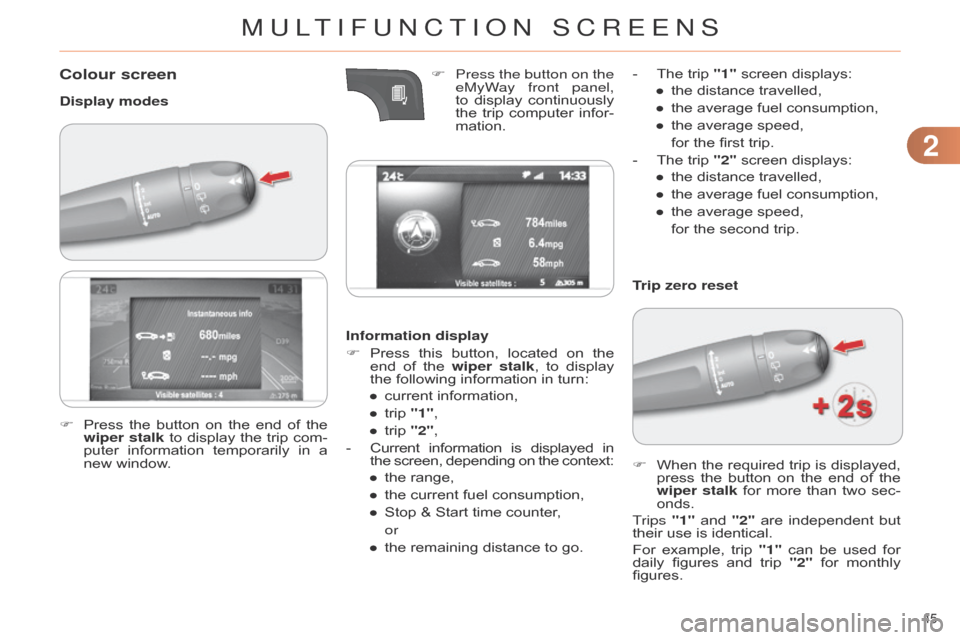
22
45
C4-2_en_Chap02_ecran-multifonction_ed01-2014
Colour screen
Display modesInformation display
F
Press
this
button,
located
on
the
end
of
the
wiper stalk
,
to
display
the
following information in turn:
●
current
information,
●
trip
"1",
●
trip
"2",
-
Current
information
is
displayed
in the
screen,
depending
on
the
context:
●
the
range,
●
the
current fuel consumption,
●
Stop
& Start time counter,
or
●
the
remaining distance to go.Trip zero reset
F
When
the
required
trip
is
displayed,
press
the
button
on
the
end
of
the
wiper stalk
for
more
than
two
sec
-
onds.
Trips "1"
and
"2"
are
independent
but
their
use is identical.
For
example,
trip
"1"
can
be
used
for
daily
figures
and
trip
"2"
for
monthly
figures.
F
Press
the
button
on
the
end
of
the
wiper stalk
to
display
the
trip
com
-
puter
information
temporarily
in
a
new
window. F
Press the button on the
eMyW
ay front panel,
to display continuously the
trip computer infor -
mation. -
The
trip "1" screen displays:
● the distance travelled,
● the average fuel consumption,
●
the
average speed,
for
the first trip.
-
The
trip "2" screen displays:
●
the
distance travelled,
●
the
average fuel consumption,
●
the
average speed,
for
the second trip.
MULTIFUNCTION SCREENS
Page 55 of 340

33
53
C4-2_en_Chap03_confort_ed01-2014
For maximum cooling or heating of
the passenger compartment,
it
is
possible
to
exceed
the
mini
-
mum
value
14
or
the
maximum
value
28.
F
T
urn control 2 or 3 to the left
until "LO"
is
displayed
or
to
the
right
until
"HI"
is
dis
-
played.
See "Front demisting - defrosting".
4. Automatic visibility programmeManual operation
If you wish, you can make a dif ferent choice
from that of fered by the system
by
changing
a
setting.
The
the
"AUT
O"
indicator
lamps
go
of
f;
the
other
func
-
tions
will
still
be
controlled
automati
-
cally.
F
Pressing
the
"AUT
O" button returns
the
system
to
completely
automatic
operation.
2. Driver's side adjustment
The
driver
and
front
pas
-
senger
can
each
adjust
the
temperature
to
their
require
-
ments.
F
T
urn control 2 or 3 to the left or to
the
right
respectively
to
decrease
or
increase
this
value.
A
setting
around
the
value
21
provides
optimum
comfort.
However
,
depend
-
ing
on
your
requirements,
a
setting
be
-
tween
18
and
24
is
normal.
You
are
advised
to
avoid
a
left
/
right
setting
difference
of
more
than
3.
3. Passenger's side adjustment
The
value
indicated
on
the
display
cor
-
responds
to
a
level
of
comfort
and
not
to
a
temperature
in
degrees
Celsius
or
Fahrenheit. With
Stop
&
Start,
when
dem
-
isting
has
been
activated,
the
ST
OP
mode
is
not
available.
COMFORT
Page 57 of 340

33
55
C4-2_en_Chap03_confort_ed01-2014
Switching the system off
Avoid prolonged operation in in -
terior air recirculation mode or
driving
for
long
periods
with
the
system
of
f
(risk
of
misting
and
deterioration
of air quality).
On stopping the engine
-
While
the
control
screens
remain
on:
the
function
is
available.
-
Pressing
the
REST
button activates
the
ventilation
for
a
few
minutes.
a
ctivation of the function is con-
firmed
by
the
display
of
two
dashes
in
the
control
screens
and
four
air
flow
level
indicator
lamps.
Locking
the
vehicle
has
no
ef
fect
on
this
function.
-
The
control
screens
go
of
f
at
the
end
of
this
period.
Pressing
again
before
the
end
of
the
period
interrupts
of
f
the
ventila
-
tion
definitively:
the
control
screens
go
of
f
and
the
function
is
no
longer
available. F
T
urn
the
air
flow
control
to
the
left
until
all
of
the
indi
-
cator lamps go off.
This
action
switches
of
f
the
air
condi
-
tioning and the ventilation.
Temperature
related
comfort
is
no
long
-
er
assured
but
a
slight
flow
of
air
,
due
to
the
movement
of
the
vehicle,
can
still
be
felt.
F
Modify
the
settings
(temperature,
air
flow
or
air
distribution)
or
press
the
"AUT
O" button to reactivate the
system
with
the
values
set
before
it
was
switched off.
This
switch
does
not
operate
the
air
conditioning,
only
the
air
fan.
When the "REST" function is ac-
tivated,
you
cannot
modify
the
temperature,
air
flow
and
distri
-
bution
settings:
these
are
con
-
trolled
automatically
according
to
the
ambient
temperature.
This function is not available in
the
STOP
mode
of
Stop
&
Start.
COMFORT
Page 58 of 340

33
56
C4-2_en_Chap03_confort_ed01-2014
FRONT DEMIST - DEFROST
These markings on the control panel
indicate the control po -
sitions
for
rapid
demisting
or
defrosting
of
the
windscreen
and
side windows.
With manual air conditioning
F Put the temperature, air flow and distribution
controls to the dedicated marked
position.
F
Put
the
air
intake
control
to
the
"Exterior
air intake" position
(indicator
lamp on the control off).
F
Switch
on
the
air
conditioning
by pressing
the
"A/C"
button; the warn-
ing
lamp in the button comes on.
REAR SCREEN DEMIST - DEFROST
The control button is located on
the air conditioning system
control
panel.
Switching on
The rear screen demisting/defrosting can
only operate when the engine is
running.
F
Press
this
button
to
demist/defrost
the
rear
screen
and
(depending
on
version)
the
door
mirrors.
The
indi
-
cator
lamp
associated
with
the
but
-
ton
comes on.
Switching off
The demisting/defrosting switches of f automatically
to prevent an excessive
consumption
of current.
F
It
is
possible
to
stop
the
demisting/de
-
frosting
operation
before
it
is
switched of
f
automatically
by
pressing
the
button again.
The
indicator
lamp
associated with
the button goes off.
F
Switch
of
f
the
demisting/de
-
frosting
of
the
rear
screen
and
door
mirrors
as
soon
as
appropriate, as lower current
consumption
results
in
re
-
duced
fuel consumption.
With digital dual-zone air
conditioning
Automatic visibility programme
F
Select
this
programme
to
demist
or
defrost
the
windscreen
and
side
windows
as quickly as possible.
The
system
automatically
manages
the
air
conditioning,
air
flow
and
air
intake,
and
provides
optimum
distribu
-
tion
towards
the
windscreen
and
side
windows.
F
To stop the programme, press either the "visibility" button again or "AUT O",
the warning lamp on the button goes of
f
and
the
warning
lamp
on
the "AUT
O"
button comes on.
The system starts again with the values in
use before it was overridden by the
visibility
programme.
With
Stop
&
Start,
when
dem
-
isting
has
been
activated,
the
ST
OP
mode is not available.
With Stop & Start, when the
demisting,
air
conditioning
and
air
flow
functions
are
activated,
ST
OP
mode
is
not
available.
COMFORT
Page 73 of 340

71
C4-2_en_Chap04_ouvertures_ed01-2014
Lost keys
Go to a CITROËN dealer with the vehicle's registration document, your personal
identification documents and if possible the key code label.
The
CITROËN
dealer
will
be
able
to
look
up
the
key
code
and
the
transpon
-
der
code required to order a new key. Do
not
throw
the
remote
con
-
trol batteries away, they contain
metals which are harmful to the environment.
T
ake
them
to
an
approved
col
-
lection
point.
Remote control
The high frequency remote control is a sensitive system; do not operate it while
it is in your pocket as there is a possibility that it may unlock the ve -
hicle,
without you being aware of it.
Do
not
repeatedly
press
the
buttons
of
your
remote
control
out
of
range
and
out
of
sight
of
your
vehicle.
Y
ou
run
the
risk
of
stopping
it
from
working
and
the
remote control would have to be reinitialised.
No
remote
control
can
operate
when
the
key
is
in
the
ignition
switch,
even
when
the ignition is switched off, except for reinitialisation.
Locking the vehicle
Driving with the doors locked may make access to the passenger compart -
ment by the emergency services more difficult in an emergency.
As
a
safety
precaution,
never
leave
children
alone
in
the
vehicle,
except
for
a
very short period.
In
all
cases,
it
is
essential
to
remove
the
key
from
the
ignition
switch
when
leaving
the vehicle.
Anti-theft protection
Do not make any modifications to the electronic engine immobiliser system; this
could cause malfunctions.
When purchasing a second-hand vehicle
Have the pairing of all of the keys in your possession checked by a CITROËN
dealer , to ensure that only your keys can be used to open and
start
the vehicle.
4
ACCESS