2014.5 Citroen C4 CACTUS RHD ECO mode
[x] Cancel search: ECO modePage 5 of 326

.
Direction indicators 124
Hazard warning lamps
1
24
H or n
12
5
Emergency
or assistance call
1
25
Under-inflation
d
etection
1
26
ESC
system
1
29
Seat
belts
1
32
Airbags
1
35
Safety
Child seats 1 41
Deactivating the passenger's front airbag
1
44
ISOFIX
child seats
1
50
i-Size
child seats
1
53
Child
lock
1
55
Child safety
Checks
Fuel tank 156
Misfuel prevention (Diesel)
1
58
Running
out of fuel (Diesel)
1
60
AdBlue
® additive and SCR system
(
BlueHDi Diesel) 1 61
Temporary
puncture repair kit
1
69
Changing
a wheel
1
76
Snow
chains
1
82
Changing
a bulb
1
83
Changing
a fuse
1
91
12
V
battery
1
98
Energy
economy mode
2
02
Changing
a wiper blade
2
03
To w i n g
2
0 4
Towing
a trailer
2
06
Roof
bars
2
08
Very
cold climate screens
2
10
aI
R
b
UM
P
® protectors 2 11
Accessories
2
12
Advice
on
care and maintenance
2
14
Practical information Technical da ta
Emergency or assistance 231
7-inch touch screen tablet
2
33
Audio and telematics
Alphabetical
in
dex
Bonnet 2 16
Petrol engines
2
17
Diesel
engines
2
18
Checking
levels
2
19
Checks
2
23Petrol
engines
2
25
Petrol weights
2
26
Diesel engines
2
27
Diesel weights
2
28
Dimensions
2
29
Identification
ma
rkings
2
30
Contents
Page 10 of 326

8
Running out of fuel, Diesel 160
AdBlue® additive and SCR system (
BlueHDi Diesel) 1 61-168
Maintenance - Technical data
Checking levels 2 19 -222
- o il
-
b
rake fluid
-
c
oolant
-
s
creenwash fluid
-
a
dditive (Diesel with particle filter)
Checking
c
omponents
2
23-224
-
b
attery
-
a
ir / passenger compartment filter
-
o
il filter
-
p
article filter (Diesel)
-
b
rake pads / discs
Changing
bu
lbs
1
83-190
-
f
ront lamps
-
r
ear lamps
-
i
nterior
l
ighting Dimensions
2
29
Identification
ma
rkings
2
30
Petrol
weights
2
26
Diesel weights
2
28
Opening the bonnet
2
19
Under
the bonnet, petrol
2
17
Under
the bonnet, Diesel
2
18
Petrol
engines
2
25
Diesel
engines
2
27
12V
battery
1
98 -201
Load reduction, economy mode
2
02
Engine
c
ompartment
f
uses
19
1-192,
19
6 -197
over view
Page 14 of 326

12
Indicator and warning lamps
Certain warning lamps may come on in one of two modes: fixed (continuous) or
f
lashing.
Only
by relating the type of illumination
t
o the operation of the vehicle can it
be
determined whether the situation is
n
ormal or a fault has occurred. In the
e
vent of a fault, the illumination of the
w
arning lamp may be accompanied by
a
message.
Refer
to the tables in the following
p
ages
f
or
m
ore
i
nformation.
Visual
indicators
informing
the
driver
that
a
system
is
in
operation,
switched
off
or
has
a
fault.When the ignition is switched on
Certain warning lamps come on for a few s
econds in the instrument panel when the
v
ehicle's ignition is switched on.
When
the engine is started, these same
w
arning lamps should go off.
If
they remain on, before moving off, refer to the
s
ection on the warning lamp concerned.
Associated warnings
The switching on of certain warning lamps may be accompanied by an audible signal and a
m
essage.
The
warning lamps may come on continuously
(
fixed) or flash.
When
switching
on
the
ignition,
the
d
isplays
in
the
instrument
panel
appear
d
ynamically
and
progressively.
This
is
n
ormal
ope
ration.
Monitoring
Page 17 of 326

15
Automatic
wipingfixed.
The wiper control is pushed d
ownwards.Automatic
front wiping is activated.
To deactivate automatic wiping, operate the control
s
talk downwards or put the stalk into another position.
Stop & Star t fixed. When
the vehicle stops (red lights,
t
raffic jams, ...) the Stop & Start system
h
as put the engine into STOP mode.The
warning lamp goes off and the engine restarts
a
utomatically in START mode, as soon as you want to
m
ove off.
flashes for a
few seconds,
then
goes
off.STOP
mode is temporarily
u
navailable.
or
START
mode is invoked
au
tomatically.For
more information on special cases with STOP
m
ode and START mode, refer to the "Stop & Start"
s
ection.
Warning / indicator lamp
StateCause Action / Observations
Passenger's
front airbag fixed.
The
control switch, located in the
g
love box, is in the "ON "
position.
The
passenger's front airbag is
a
ctivated.
In
this case, do not install a rear ward
f
acing child seat.Turn the control switch to the "
OFF" position to
deactivate
the front passenger's airbag.
You
can install a rear ward facing child seat, unless
t
here is an airbag fault (Airbag warning lamp on).
1
Monitoring
Page 66 of 326
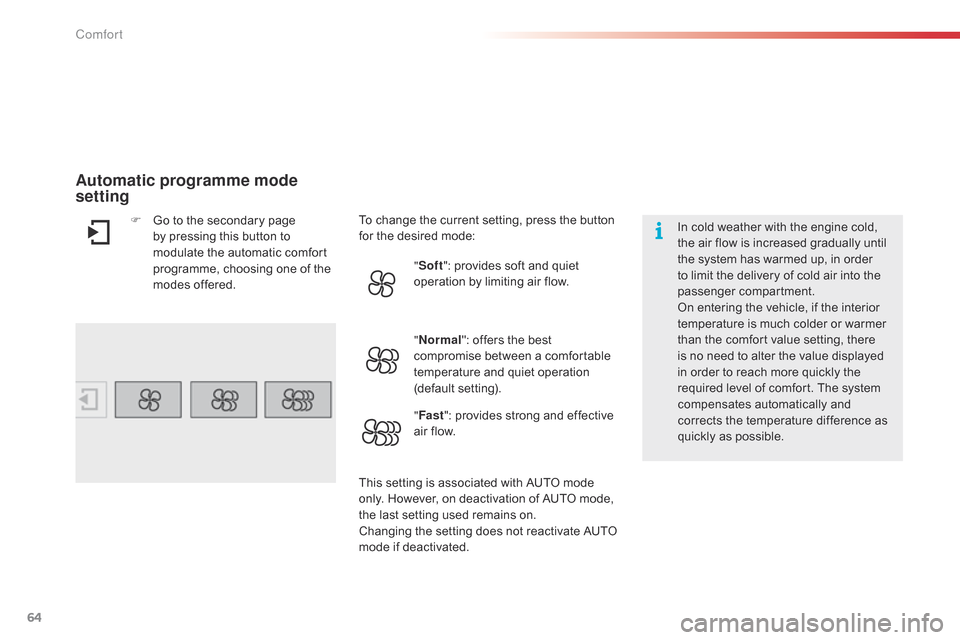
64
In cold weather with the engine cold, the air flow is increased gradually until
t
he system has warmed up, in order
t
o limit the delivery of cold air into the
p
assenger
c
ompartment.
On
entering the vehicle, if the interior
t
emperature is much colder or warmer
t
han the comfort value setting, there
i
s no need to alter the value displayed
i
n order to reach more quickly the
r
equired level of comfort. The system
c
ompensates automatically and
c
orrects the temperature difference as
q
uickly as possible.
This
setting
is
associated
with
AUTO
mode
o
nly.
However,
on
deactivation
of
AUTO
mode,
t
he
last
setting
used
remains
on.
Changing
the
setting
does
not
reactivate
AUTO
m
ode
if
deactivated.
To
change
the
current
setting,
press
the
button
f
or
the
desired
mode:
" Soft ":
provides
soft
and
quiet
o
peration
by
limiting
air
flow.
" Normal ":
offers
the
best
c
ompromise
between
a
comfortable
t
emperature
and
quiet
operation
(
default
setting).
" Fast ":
provides
strong
and
effective
a
ir
flow.
Automatic programme mode
setting
F Go to the secondary page b
y pressing this button to
m
odulate the automatic comfort
p
rogramme, choosing one of the
m
odes offered.
Comfort
Page 81 of 326

79
Starting-switching off the engine
It has 3 positions:
- p osition 1 (Stop):
insert and removing
the
key,
-
p
osition 2 (Ignition on) :
steering column
u
nlocked, ignition on, Diesel preheating,
e
ngine
r
unning,
-
p
osition 3 (Starting).
Ignition switch
Switching off the engine leads to a loss o
f braking assistance.
Ignition on position (2)
It allows the use of the vehicle's electric equipment or portable devices to be charged.
Once
the state of charge of the battery drops
t
o the reserve level, the system switches to
e
nergy economy mode: the power supply is
c
ut off automatically to preserve the remaining
b
attery charge. Avoid
attaching heavy objects to the k
ey, which would weigh down on its b
lade in the ignition switch and could
c
ause a malfunction.
5
Driving
Page 82 of 326

80
Starting
The parking brake must be applied.
F
W
ith
a manual gearbox, place the gear
l
ever
in neutral then depress the clutch
p
edal
f
ully.
F
W
ith
an electronic gearbox, place the
c
ontrol at N then press the brake pedal
f
i r m l y.
F
I
nsert
the key into the ignition switch; the
s
ystem recognises the code.
In
certain cases, you may have to apply
m
ore force to the steering (wheels on
f
ull
lock, for example).
F
W
ith
a petrol engine, operate the starter
m
otor
by turning the key to position 3
without
pressing the accelerator pedal,
u
ntil
the engine starts. Once the engine is
r
unning, release the key. F
W ith a Diesel engine, turn the key to
p
osition 2,
ignition on, to operate the
eng
ine
p
re-heating
s
ystem.
Wait until this warning lamp goes off in the instrument panel then operate the starter m
otor by turning the key to position 3
without
pressing the accelerator pedal,
u
ntil the engine starts. Once the engine is
r
unning, release the key.
In wintry conditions, the warning lamp can stay on for a longer period. When
t
he engine is hot, the warning lamp
d
oes not come on. In
temperate conditions, do not leave
t
he engine at idle to warm up but move
o
ff straight away and drive at moderate
s
peed.
Never leave the engine running in
a
n enclosed area without adequate
v
entilation:
in
ternal
c
ombustion
e
ngines emit toxic exhaust gases,
s
uch as carbon monoxide. Danger of i
ntoxication and death.
In very severe wintry conditions
(
temperatures below -23°C), to ensure
t
he correct operation and durability of
t
he mechanical components of your
v
ehicle, engine and gearbox, it is
n
ecessary to leave the engine running
f
or 4 minutes before moving off.
If
the engine does not start straight
a
way, switch off the ignition. Wait a few
m
oments before operating the starter
m
otor again. If the engine does not
s
tart after several attempts, do not keep
t
rying: you risk damaging the starter
m
otor or the engine.
Contact
a CITROËN dealer or a
q
ualified
w
orkshop.
F
U
nlock
the
steering
column
by
simultaneously
t
urning
the
steering
and
the
key.
Driving
Page 83 of 326

81
Key left in the "Ignition on"
position
If the key has been left in the ignition switch at position 2 (Ignition on) ,
the
ignition will be switched off
a
utomatically after one hour.
To
switch the ignition back on, turn the
k
ey to position 1 (Stop),
then back to
p
osition 2 (Ignition on) .
Never
switch
off
the
ignition
before
the
v
ehicle
is
at
a
complete
stop.
With
the
engine
off,
the
braking
and
s
teering
assistance
systems
are
also
c
ut
off:
risk
of
loss
of
control
of
the
v
ehicle.
When
you
leave
the
vehicle,
keep
the
k
ey
with
you
and
lock
the
vehicle.
To
facilitate
unlocking
of
the
steering
c
olumn,
it
is
recommended
that
the
wheels
b
e
returned
to
the
straight
ahead
position
b
efore
switching
off
the
engine.
Switching off
F Stop the vehicle.
F W ith the engine running at idle, turn the key
t
o position 1 .
F
R
emove the key from the ignition switch.
F
T
o lock the steering column, turn the
s
teering until it locks.
F
C
heck that the parking brake is correctly
a
pplied, particularly on sloping ground.For
more information, refer to the
"
Energy economy mode" section.Energy economy mode
After switching off the engine (position 1- Stop), f
or a maximum of 30 minutes you can still use
f
unctions such as the audio and telematic
s
ystem, the wipers, dipped beam headlamps,
c
ourtesy lamps, ...
5
Driving