2014.5 Citroen C4 AIRCROSS RHD dashboard
[x] Cancel search: dashboardPage 8 of 389

6
Instruments and controls
Opening the bonnet 207
Door mirrors
7
7-78
Electric windows
6
8 - 69 Rear view mirror
7
9
Courtesy lamps
1
38 -139
Panoramic sunroof
7
0
Dashboard fuses
1
88 -190, 193 Instrument panel
1
2
Warning lamps
1
3-18
Indicators
33
-35
Audio- CD system screen
4
4
Setting the time
4
4- 45
Screen for touch screen Audio- CD system
4
6
Setting the time
4
6 - 47
Screen for the touch screen Audio-Telematic system
4
8
Setting the time
4
9 -50
Parking brake
1
02
5/6 -speed manual gearbox
1
03
Gear shift indicator
1
04
CVT gearbox
1
05 -109
Hill start assist
1
10
4 wheel drive system
1
18 -119 Audio- CD system
3
11-334
Touch screen Audio- CD system 289 - 310
Touch screen Audio-Telematic system
2
49 -288
Ventilation
8
0-81
Manual air conditioning
8
2- 83, 88
Digital air conditioning
8
4-88
Front demisting
8
8
Demisting the rear screen
8
9
Hazad warning lamps
1
41
over view
Page 14 of 389

12
Instrument panel
1. Rev counter.
2. Speedometer.
Screen type 2
3.
I
nstrument panel display screen:
-
W
arning and status displays.
-
T
otal and trip distance recorders.
-
S
ervice indicator.
-
C
oolant temperature.
- T rip computer information.
- C ruise control setting.
-
G
ear shift indicator recommendations.
-
S
ettings menu (display, sound...).
-
F
uel level.
-
A
mbient temperature.
-
T
ransmission mode.
Panel grouping together the dials and warning/
indicator lamps. These inform the driver of the
activation/deactivation of a system or of the
occurrence of a fault.
Screen type 1
Management of the display is done using
the INFO button located on the dashboard
to the right of the instrument panel.
Monitoring
Page 20 of 389

18
Deactivation indicator lamps
If one of the following indicator lamps comes on, this confirms that the corresponding system has been switched off intentionally.
This is may be accompanied by an audible signal and a message in the screen.Warning /indicator lampis on Cause Action / Observations
ASC/TCL fixed. The ASC/ TCL off switch, located at
the bottom of the dashboard (driver's
side) has been pressed.
ASC/ TCL is deactivated.
ASC: active stability control.
TCL: traction control. Press the button to activate the ASC/ TCL.
The ASC/ TCL system is automatically activated on
starting the vehicle.
Stop & Star t
system
(Auto
Stop & Go)fixed.
The off switch for the Stop & Start
(AS&G) system, located at the bottom
of the dashboard (driver's side) has
been pressed.
The Stop & Start (AS&G) system is
deaactivated. Press the switch again to activate the Stop & Start
(AS&G) system.
Monitoring
Page 21 of 389

19
Instrument panel screen
Each time the engine is started: warning lamps and/or messages come on, applying a checking self test. They go off after a few seconds.
When you want to see the trip computer information, you can choose to ignore the alerts, by pressing the INFO button on the dashboard.
The messages displayed may vary according to the type of display screen (type 1 or type 2) in the instrument panel.
Cer tain messages are only displayed in the type 2 screen. When this symbol appears: make
a
short press . When this symbol appears: make
a long press
.
Ignition off.
Ignition on
(with a manual gearbox). Ignition on
(with a CVT gearbox).
Warnings and alerts
When an alert occurs, the displayed information then disappears. the warning lamp and its associated message appear, accompanied if appropriate by
an audible signal.
When there are several alerts, they are displayed in turn and this symbol appears. It remains displayed while there are still alerts.
You will then be able to display the alerts again by pressing the INFO button several times to cycle through the trip computer information and return to
the alerts.
1
Monitoring
Page 39 of 389

37
Adjusting vehicle settings
When the vehicle is
stationary, this menu allows
the user to change the
following:
-
t
he reinitialisation
mode for average
fuel consumption and
average speed, F
P
ress and hold the INFO
button for a few
seconds to display the menu screen.
F
I
n the menu screen, press the INFO button
to select a function from the list:
-
t
he fuel consumption units,
-
t
he temperature display unit,
-
t
he display language,
-
a
ctivation/deactivation of the sound when
pressing the INFO button,
-
t
he break (rest) reminder display interval,
-
r
einitialise the under-inflation alert
threshold (see the "Under-inflation
detection" section),
-
c
hoose a set of tyres (see the "Under-
inflation detection" section),
-
r
estore the factory settings. To change the settings, you must stop
the vehicle and switch on the ignition.
Apply the parking brake and place the
gear lever in neutral.
With the ignition on
, press the INFO button
on the dashboard, to the right of the instrument
panel, several times until the "SETTINGS
MENU" screen is displayed.
Operation
MENU 1/3:
- 1 - 2 , A - M, A - P * (choice of the type of
reset of average fuel consumption and
average speed),
-
AV
G UN IT (choice of the fuel consumption
un i t s),
-
c
hoice of the temperature display unit ,
-
L
ANGUAGE (option of the display
language),
* Depending on the display language.
There are some differences in the
content of the menus of the the type 1
and type 2 display screens.
For your safety, when the vehicle
is moving
, the function settings are
not displayed when you press the
INFO
button.
1
Monitoring
Page 53 of 389

51
Lighting dimmer
System for manual adjustment of the
brightness of the instruments and controls in
relation to the exterior brightness.There is an audible signal and the
intensity of the lighting increases each
time the button is pressed.
With the lighting on or off, press the button
to change the intensity of the lighting of
the instruments and controls in "day" or
"night"
mode. When the lighting reaches the maximum
setting, press again to change to the minimum
setting.
When the lighting reaches the required
intensity, release the button.
With the vehicle's lighting off, only the
brightness of the instrument panel is modified. The setting is saved when the ignition switch is
turned to OFF.
Wit the vehicle's lighting on, the brightness of
the entire dashboard (instrument panel, screen,
air conditioning control panel...) is modified.
1
M
Page 83 of 389
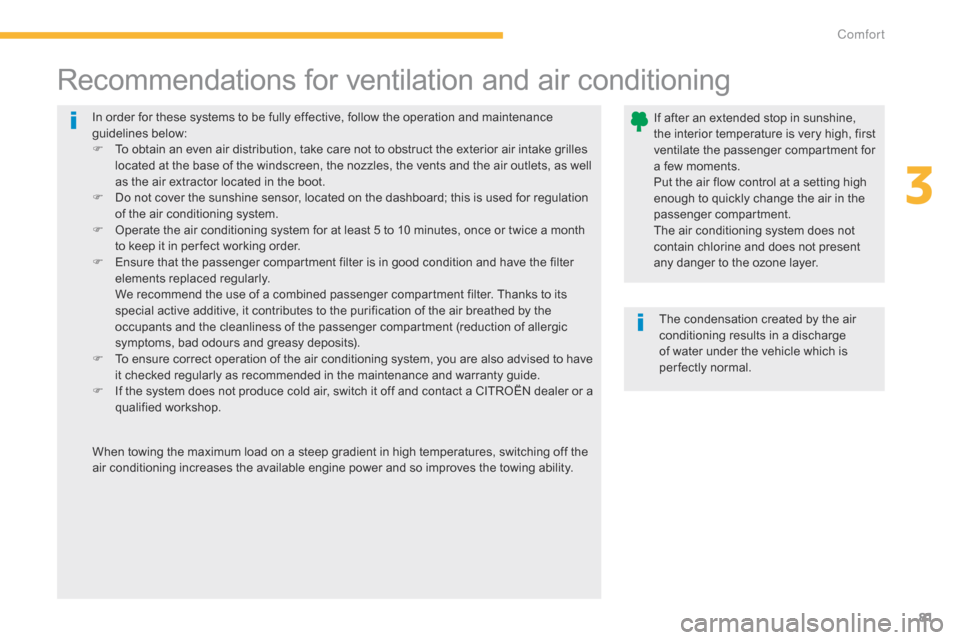
81
In order for these systems to be fully effective, follow the operation and maintenance
guidelines below:
F
T
o obtain an even air distribution, take care not to obstruct the exterior air intake grilles
located at the base of the windscreen, the nozzles, the vents and the air outlets, as well
as the air extractor located in the boot.
F
D
o not cover the sunshine sensor, located on the dashboard; this is used for regulation
of the air conditioning system.
F
O
perate the air conditioning system for at least 5 to 10 minutes, once or twice a month
to keep it in per fect working order.
F
E
nsure that the passenger compartment filter is in good condition and have the filter
elements replaced regularly.
W
e recommend the use of a combined passenger compartment filter. Thanks to its
special active additive, it contributes to the purification of the air breathed by the
occupants and the cleanliness of the passenger compartment (reduction of allergic
symptoms, bad odours and greasy deposits).
F
T
o ensure correct operation of the air conditioning system, you are also advised to have
it checked regularly as recommended in the maintenance and warranty guide.
F
I
f the system does not produce cold air, switch it off and contact a CITROËN dealer or a
qualified workshop.
Recommendations for ventilation and air conditioning
If after an extended stop in sunshine,
the interior temperature is very high, first
ventilate the passenger compartment for
a few moments.
Put the air flow control at a setting high
enough to quickly change the air in the
passenger compartment.
The air conditioning system does not
contain chlorine and does not present
any danger to the ozone layer.
The condensation created by the air
conditioning results in a discharge
of water under the vehicle which is
per fectly normal.
When towing the maximum load on a steep gradient in high temperatures, switching off the
air conditioning increases the available engine power and so improves the towing ability.
3
C
Page 152 of 389

150
Airbags
System designed to contribute towards
improving the safety of the occupants (with
the exception of the rear centre passenger)
in the event of violent collisions. The airbags
supplement the action of the force-limiting
seat belts (with the exception of the centre rear
passenger).
If a collision occurs, the electronic detectors
record and analyse the front and side impacts
sustained in the impact detection zones:
-
i
n the case of a serious impact, the airbags
are deployed instantly and contribute
towards better protection of the occupants
of the vehicle (with the exception of the
rear centre passenger); immediately after
the impact, the airbags deflate rapidly so
that they do not hinder visibility or the exit
of the occupants,
-
i
n the case of a minor or rear impact or in
certain roll-over conditions, the airbags
may not be deployed; the seat belt
alone contributes towards ensuring your
protection in these situations.
The airbags do not operate when the
ignition is switched off.
This equipment will only deploy once.
If a second impact occurs (during the
same or a subsequent accident), the
airbag will not be deployed again. Deployment of one or more of the
airbags is accompanied by a slight
emission of smoke and a noise, due
to the activation of the pyrotechnic
cartridge incorporated in the system.
This smoke is not harmful, but sensitive
individuals may experience slight
irritation.
The noise of detonation related to the
deployment of one or more airbags may
result in a slight loss of hearing for a
short time.
Impact detection zones
A. Front impact zone.
B. S
ide impact zone.
Front airbags
Deployment
The airbags are deployed, except the
passenger's front airbag if it is deactivated,
in the event of a serious front impact applied
to all or part of the front impact zone A , in
the longitudinal centreline of the vehicle on a
horizontal plane and directed from the front to
the rear of the vehicle.
The front airbag inflates between the front
occupant of the vehicle and the dashboard to
cushion their for ward movement. System which contributes toward improving
protection for the head and chest of the driver
and front passenger in the event of a front
impact.
The driver's airbag is fitted in the centre of the
steering wheel; the front passenger's airbag is
fitted in the dashboard above the glove box.
Safety