Page 46 of 389
44
Audio-CD system screen
Associated with the Audio- CD system, this
screen can display the following information:
-
t
he time,
-
a
udio system information.
(
see the "Audio and telematics" section).
Setting the time
Selecting the adjustment mode
The digital clock can be set in automatic mo de
or in manual mode . Manual mode
This mode permits manual setting of the time
using the audio system buttons.
It can also be used when the "Automatic mode"
displays an inaccurate time, when the local
RDS stations are broadcasting from a different
time zone. Automatic mode
This mode permits automatic setting of the
local time using the signal from RDS stations.
The symbol "CT"
appears in the screen.
Monitoring
Page 48 of 389
46
Audio-CD system touch screen
Associated with the touch screen Audio- CD
system, this screen can display:
-
t
he time,
-
i
nformation related to the audio system.
(
See the "Audio and telematics" section).
For reasons of safety, the driver
should only carry out operations that
require close attention with the vehicle
stationary. Do not use pointed objects on the touch
screen.
Do not touch the screen with wet hands.
Use a clean soft cloth to clean the
screen.
Use the buttons arranged on the screen to
operate the system.
F
P
ress the MENU button to display the main
menu.
F
P
ress "Setting ".
F
P
ress "System Setting ".
F
P
ress "Time Setting ".Setting the time
General operation
1. CD eject.
2. S
ystem On / Off.
V
olume adjustment.
3.
A
ccess to the different menus in the system.
Monitoring
Page 50 of 389

48
Audio-Telematic system touch screen
General operationUse the buttons on either side of the screen,
or touch the virtual buttons appearing in the
screen to operate the system.1.
P
WR / VOL: audio system on/off, volume
adjustment.
2.
AU
DIO: display of the last audio source
used.
3.
S
EEK TR ACK: change of audio source,
fast for ward / back, automatic frequency
search.
4.
M
ODE: selection of an audio source.
5.
O
PEN: access to the CD/DVD player.
6.
S
ETTINGS: access to system settings.
7.
I
NFO: access to information (calendar,
voice commands...). 8.
N
AV I M E NU: access to navigation settings.
9.
F
OLDER / TUNE SOUND: selection of a
folder or search for a radio station.
10.
M
AP: display the map with the location of
the vehicle.
11.
Z
OOM: zoom (in or out) on the map.
12 .
A
ccess to the navigation settings and the
selection of destination.
13.
D
ay / night mode.
Associated with the touch screen Audio-
Telematic system, the screen can display:
-
t
he time,
-
i
nformation related to the audio and
satellite navigation systems.
(
See the "Audio and telematics" section).
Monitoring
Page 58 of 389

56
"Keyless Entry and Starting" system
Selective unlocking
F With the electronic key on your person, press button B once to unlock only the
driver's door, then pull on the door handle
to open.
F
P
ress button B again to unlock the vehicle
completely.
System that allows the locking, unlocking
and starting of the vehicle while keeping the
electronic key on your person.
It can also be used as a remote control; see the
"Remote control" section.
Unlocking the vehicle
Complete unlocking
F With the electronic key on your person and in one of the defined zones A , press one
of the buttons B or C to unlock the vehicle,
then pull on the handle to open the door.
Y
our passengers can also open their
doors, as soon as the electronic key is in
one of the defined zones. Unlocking is confirmed by an audible
signal and the direction indicators which
flash twice
.
The door mirrors unfold at the same
time.
Selective unlocking is only available on
versions not fitted with deadlocking.
For security, the detection zones in
which the electronic key is operational
have a radius of about 70 cm around
each opening button.
Access
Page 59 of 389
57
Locking the vehicle
Locking
F With the key in one of the defined zones A,
press one of the buttons B or C .
Deadlocking
Locking is confirmed by an audible
signal and the direction indicators,
which flash once.
The door mirrors fold at the same time. F
W
ith the electronic key in one of the
defined zones A , press button B or C to
lock the vehicle.
F
W
ithin five seconds, press button B or C
again to deadlock the vehicle.
Locking is confirmed by two audible
signals and by the direction indicators
which flash three times .
The door mirrors unfold at the same
time.
al
ways ensure that you have the
electronic key on your person
before locking the vehicle: in some
circumstances, it is possible to lock
the vehicle without the presence of the
electronic key having been detected
inside the vehicle. The operating mode must be "OFF".
With Stop & Start, if the engine is in
Stop mode, the vehicle cannot be
locked.
2
Access
Page 63 of 389
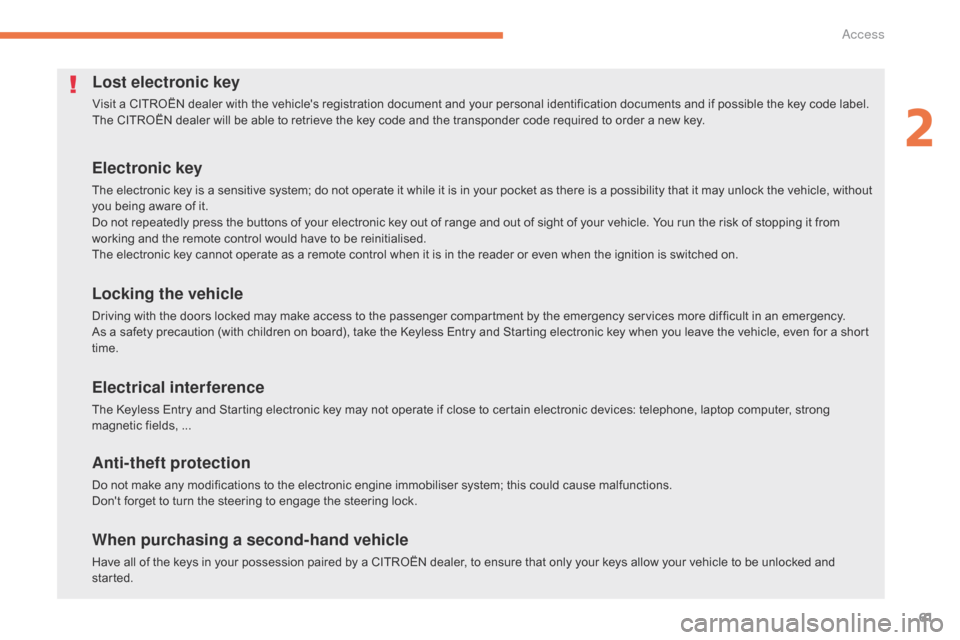
61
Lost electronic key
Visit a CITROËN dealer with the vehicle's registration document and your personal identification documents and if possible the key code label.
The CITROËN dealer will be able to retrieve the key code and the transponder code required to order a new key.
Electronic key
The electronic key is a sensitive system; do not operate it while it is in your pocket as there is a possibility that it may unlock the vehicle, without
you being aware of it.
Do not repeatedly press the buttons of your electronic key out of range and out of sight of your vehicle. You run the risk of stopping it from
working and the remote control would have to be reinitialised.
The electronic key cannot operate as a remote control when it is in the reader or even when the ignition is switched on.
Locking the vehicle
Driving with the doors locked may make access to the passenger compartment by the emergency services more difficult in an emergency.
As a safety precaution (with children on board), take the Keyless Entry and Starting electronic key when you leave the vehicle, even for a short
time.
Electrical interference
The Keyless Entry and Starting electronic key may not operate if close to certain electronic devices: telephone, laptop computer, strong
magnetic fields, ...
Anti-theft protection
Do not make any modifications to the electronic engine immobiliser system; this could cause malfunctions.
Don't forget to turn the steering to engage the steering lock.
When purchasing a second-hand vehicle
Have all of the keys in your possession paired by a CITROËN dealer, to ensure that only your keys allow your vehicle to be unlocked and
started.
2
Access
Page 67 of 389

65
For all work on the alarm system,
contact a CITROËN dealer or a
qualified workshop.
Alarm*System which protects and provides a deterrent against theft and break-ins. It provides the following types of monitoring:
- perimeter
The system checks for any opening of the vehicle.
The alarm is triggered if anyone tries to open a
door, the boot, the bonnet...
- volumetric
The system checks for any variation in the
volume in the passenger compartment.
The alarm is triggered if anyone breaks a
window, enters the passenger compartment or
moves inside the vehicle.
- tilt
The system checks for any change in the
attitude of the vehicle.
The alarm is triggered if the vehicle is lifted,
moved or knocked.
Self-protection function
The system checks for the putting out of
service of its components.
The alarm is triggered if the battery, the central
control or the siren wiring are put out of service
or damaged.
Locking the vehicle with full
alarm system
Activation
F Switch off the ignition (OFF mode if your
vehicle has the Keyless Entry and Starting
syste m).
F
R
emove the key from the ignition switch,
if your vehicle does not have the "Keyless
Entry and Starting" system.
F
L
eave the vehicle, and close all the doors
and the bonnet.
F
P
ress the locking button on the remote
control or one of the door or boot buttons
if your vehicle has the "Keyless Entry and
Starting" system.
Deactivation
Do one of the the following to deactivate the
alarm:
F
P
ress the unlocking button on the remote
control or one of the door or boot buttons
if your vehicle has the "Keyless Entry and
Starting" system.
F
S
witch on the ignition (ON mode if your
vehicle has the "Keyless Entry and
Starting" system).
F
O
pen a door or the boot while the system is
being activated.
The alarm system is deactivated: the indicator
lamp A goes off.
The alarm is being activated: the indicator
lamp
A flashes rapidly accompanied by
an intermittent audible signal for about
20
s
econds.
Once the 20 seconds have expired, the
system is active . The audible signal stops and
the indicator lamp in the button flashes slowly.
* According to equipment.
2
Access
Page 80 of 389
78
Electric folding / unfolding
From the outside:
F b y locking or unlocking the vehicle,
using the remote control or the locking /
unlocking buttons (for vehicles fitted with
the "Keyless Entry and Starting" system). If you have folded the mirrors using the
control C
, you must use this control to
unfold them, other wise the mirrors will
not be lock in place correctly.
The mirrors can also be folded
manually.
From inside:
-
w
ith the ignition switch in the "ON" or
"ACC" position, by pressing the control C ,
-
w
ith the ignition switch in the "LOCK"
position, by pressing control C , within
30
seconds .
Comfort