2014.5 Citroen C ZERO radio
[x] Cancel search: radioPage 141 of 176

02
139
RADIO
Radio text is information transmitted by the radio station related to
the current programme or song.With the radio displayed on the screen,
press MENU then select "Radio".
Select or deselect "TXT" to activate or deactivate the display of
Radio Text.
Displaying RADIO TEXT
Receiving TA messages
The TA (Traffic Announcement) function gives priority to TA alert
messages. To operate, this function needs good reception of a
radio station transmitting this type of message. When a traffic report
is transmitted, the current audio source (Radio, CD, USB, ...) is
interrupted automatically to play the TA message. Normal playback
of the audio source resumes at the end of the transmission of
the
message.
Press MENU, select "Radio".
Select or deselect "TA" to activate
or deactivate the reception of traffic
messages.
Page 156 of 176

07
154
SCREEN MENU MAP(S)
1
2
2
2
2
1
2
2
2
1
2
2
2
2
3
3
1
2
2
4
4
4
1
2
3
2
3
3
3
3
3
3
3
2
2
3
3
3
MENURadio
T
a
R
d S
TXT
Write freq.
Media
Normal
Random
Random all Telephone
Call
Repeat
T
a
Phone status
d
irectory
Calls list
Bluetooth
BT management
Search Missed calls
Dialed calls
Answered calls
Config.
Displaying
Scrolling
Language
d
eutsch
English
Español
Français
Italiano
Nederlands
Português
Version
System Português-Brasil
Русский
Türkçe
Page 157 of 176
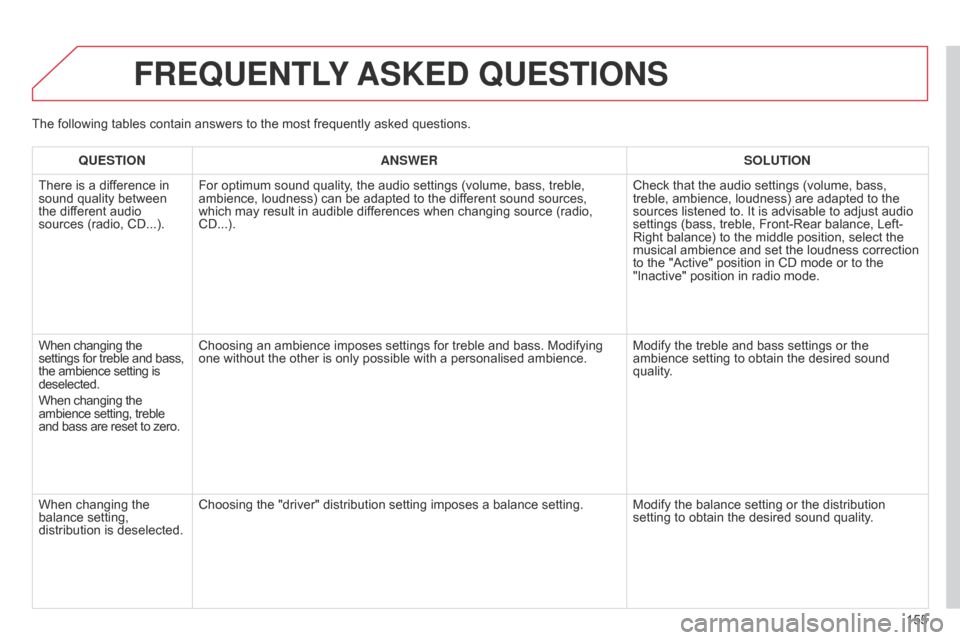
155
FREqUENTLY ASKED q UESTIONS
qUESTION ANSWER SOLUTION
There is a dif ference in
sound quality between
the different audio
sources (radio, CD...). For optimum sound quality, the audio settings (volume, bass, treble,
ambience, loudness) can be adapted to the different sound sources,
which may result in audible differences when changing source (radio,
CD...). Check that the audio settings (volume, bass,
treble, ambience, loudness) are adapted to the
sources listened to. It is advisable to adjust audio
settings (bass, treble, Front-Rear balance, Left-
Right balance) to the middle position, select the
musical ambience and set the loudness correction
to the "Active" position in CD mode or to the
"Inactive" position in radio mode.
When changing the
settings for treble and bass,
the ambience setting is
deselected.
When changing the
ambience setting, treble
and bass are reset to zero. Choosing an ambience imposes settings for treble and bass. Modifying
one without the other is only possible with a personalised ambience.
Modify the treble and bass settings or the
ambience setting to obtain the desired sound
quality.
When changing the
balance setting,
distribution is deselected. Choosing the "driver" distribution setting imposes a balance setting.
Modify the balance setting or the distribution
setting to obtain the desired sound quality.
The following tables contain answers to the most frequently asked questions.
Page 158 of 176

156
FREqUENTLY ASKED q UESTIONS
qUESTION ANSWER SOLUTION
The quality of reception
of the radio station
listened to gradually
deteriorates or the stored
stations do not function
(no sound, 87.5
MHz is
displayed...). The vehicle is too far from the transmitter used by the station listened
to or there is no transmitter in the geographical area through which the
vehicle is travelling.
Activate the RDS function to enable the system
to check whether there is a more powerful
transmitter in the geographical area.
The environment (hills, buildings, tunnels, basement car parks...) block
reception, including in RDS mode. This phenomenon is normal and does not indicate
a failure of the audio equipment.
The aerial is absent or has been damaged (for example when going
through a car wash or into an underground car park). Have the aerial checked by a CITROËN dealer.
Sound cut-outs of 1 to
2
seconds in radio mode. During this brief sound cut-out, the RDS searches for any frequency
permitting better reception of the station. Deactivate the RDS function if the phenomenon is
too frequent and always on the same route.
Traffic announcement
TA is displayed. I do
not receive any traffic
information. The radio station does not broadcast traffic information.
Tune to a radio station which broadcasts traffic
information.
The stored stations are
not found (no sound,
87.5
MHz is displayed...). An incorrect waveband is selected.
Press the SRC/TEL button to return to the
waveband (FM1 or FM2) on which the stations are
stored.
Page 168 of 176

166
Screen menu map .......................................15 4
Screenwash .............................. ....................54
Screenwash fluid level
................................12
6
Screen-wash reservoir
............................... 12
6
Seat adjustment
...............................
....... 31, 33
Seat belts
.......................................... 6
5 - 67, 78
Seat belts warning lamp
...............................65
S
eat, rear, folding backrest
...........................34
S
eats, rear
..................................................... 33
S
erial number, vehicle
................................13
2
Service indicator
........................................... 21
S
idelamps
........................................... 1
09, 112
Side repeater
..............................
................111
Snow chains
................................................ 10
5
Speedometer
..............................
.................... 9
Stability control (ESP)
...................................64
S
tarting the vehicle
................................. 4
7, 49
Stopping the vehicle
............................... 4
7, 50
Storage
................
.......................................... 37
Sun visor
....................................................... 38
S
ystems, ASR and ESP
................................64
S
Technical data ..................................... 1 29, 130
Temporary puncture repair kit ......................97
T
hird brake lamp
......................................... 11
3
Total distance recorder
.................................20
T
owing another vehicle
...............................11
9
Traction control (ASR)
..................................64
T
raffic information (TA)
...............................13
9
Tyre pressures
..............................
........ 58, 132
T
Under-inflation (detection) ............................58
U nlocking from the inside .............................2
7
US
b
player
.............................................. 3
7, 39
Ty r e s
..............................................................
58
T
yre under-inflation detection
...........1
6, 23, 58
Ventilation
..............................
........... 40, 41, 43
Warning lamps
......................................... 1
0 -17
Weights
...............
........................................ 13 0
Window controls
........................................... 29
W
iper control stalk
........................................ 54
W
iper, rear ..................................................... 54
Wipers
........................................................... 54
U
V
W
Parking brake ........................................ 4 8, 128
Passenger compartment filter .................... 12
8
Player, CD MP3
...............................
....141, 142
Port, US
b
.............................................. 3
9, 142
Protecting children
.......................6
7, 69, 72- 84
Puncture
................
........................................ 97
Radio
...............
............................................ 137
Range
................
...................................... 20, 23
Rear compartment
...................................... 12
5
Rear foglamp ......................................... 52, 113
Rear screen (demisting)
................................ 45
R
echarging flaps
...............................
............30
Recirculation / exterior air intake
..................43
R
emote control
........................................ 2
4, 26
Removing a wheel
..............................
........102
Removing the mat
...............................
..........38
Repair kit, puncture
....................................... 97
R
eplacing bulbs
..............................
.....1 0 6 -113
Replacing fuses
..............................
.....114 -118
Replacing the passenger
compartment filter
.................................... 12
8
Replacing wiper blades............................... 11 9
Reversing lamps
......................................... 11
2
P
R
alphabetical index
Page 174 of 176

After battery disconnection, a code must be
entered for operation of the radio.
A maximum of 5 attempt are possible. For the
last two attempts, a wait of around 15 minutes
is imposed.
Keep your code in a safe place, never inside
the vehicle.
When undertaking a long trip or journey,
however, it is advisable to take the code with
you along with your personal papers.
RadIo CodE