2014.5 Citroen BERLINGO MULTISPACE RHD radio
[x] Cancel search: radioPage 12 of 276

10
Berlingo_2_VP_en_Chap01_vue-ensemble_ed02-2014
Cruise control 57-59
Speed limiter 60-62
Lighting
control stalk
52-54
Automatic
illumination of
headlamps
53-54
Front
foglamps
53
LED
daytime running lamps
53
InStruMEntS And c
O ntr OLS
Parking brake 106Instrument panels, displays,
screens,
dials
28-29
W
arning and indicator lamps
3
0-37
Indicators, gauge
38, 41-42
Setting
the time at
the instrument panel
29
Lighting
dimmer
42
Gear shift indicator
44
Steering
wheel adjustment
43
Horn
106 Starter
motor, ignition switch
50
Wiper
control stalk
55-56
Automatic
wipers
55
Sreenwash
/ headlamp
wash
56,
144
Trip computer
Section
10
Steering mounted radio
controls
Section 10
d
eactivating the passenger's
front airbag
1
19, 123
ESC
1
10
Parking sensors
107-108
Electric
door mirrors
103
Headlamp
beam adjustment
54
Stop
& Start
47-49
Electronic
gearbox
45-46
Location
Page 139 of 276

Berlingo_2_VP_en_Chap06_Accessoire_ed02-2014
137
OtHEr AccESSOrIES
These accessories and parts, having
been tested and approved for reliability
and safety, are all adapted to your
vehicle.
A
wide range of recommended
accessories and genuine parts is
available.
a further range is also available,
structured
around comfort, leisure and
maintenance:
Anti-theft
alarm, window etching, first
aid
kit, high visibility vest, front and
rear
parking sensors, warning triangle,
security
bolts for alloy wheels, ...
Seat
covers compatible with airbags
for the front seats, bench seat, rubber
mats,
carpet
mats,
snow
chains,
blinds,
tailgate
bicycle carrier, ...
To
prevent the mat from becoming
caught
under the pedals:
-
ensure
that the mat and its fixings
are positioned correctly
,
-
never
fit one mat on top of another.Audio
equipment, hands-free kit,
speakers,
CD changer, satellite navigation
system, USB box, V ideo kit, ...
Regardless
of the audio and telematic
equipment
offered on the market, the
technical constraints associated with
the
fitting of equipment of these product
groups
mean that the special features
of
the equipment and its compatibility
with the capacities of your vehicle's
standard
equipment must be taken into
account.
Please ask a CITROËN dealer
for
more information before fitting such
equipment.
Maximum weights on bars
-
T
ransverse bars on longitudinal
bars:
75 Kg (these bars are not
compatible
with the Modutop roof).Installing radiocommunication
transmitters
You are advised to contact a CITR
o Ë n
dealer before installing accessory
radiocommunication
transmitters with
external
aerial on your vehicle.
The
CITROËN dealer network
will
inform you of the specification
(frequency
band, maximum output
power
, aerial position, specific
conditions of installation) of the
transmitters
which can be fitted, in
accordance with the Motor V
ehicle
Electromagnetic
Compatibility
Directive
(2004/104/EC).
Front
mud flaps, rear mud flaps,
15/17 inch
alloy wheels, wheelarch
trim,
leather steering wheel, ...
Screenwash, interior and exterior
cleaning
and maintenance products,
spare
bulbs, ...
Equipment
AccESSOrIES
6
Page 194 of 276

01
10.4
Berlingo_2_VP_en_Chap10b_RT6-2-8_ed02-2014
Select:
-
the
next lower / higher radio
frequency
automatically.
-
the
previous / next CD track, MP3
track
or media.
-
the
left / right of the screen when a
menu
is displayed.
Move
left / right in "Move the map" mode.a
bandon the current
operation, up one level
in
the
menu.
Long
press:
return
to
the
permanent
display.
o
pen the
"Configuration "
menu.
Long
press:
access
to the GPS coverage
and the navigation
demonstration
mode.o
pen the "Traffic
information"
menu
and display the current
traffic
alerts. Select:
-
the
previous/next line in a list or menu.
-
the
previous / next media folder.
-
step
by step selection of the previous/
next radio frequency.
-
the
previous / next MP3 folder.
Move up/down, in "
Move the map" mode.
FIrSt StEPS
access to the
" n avigation - guidance "
menu
and display the
recent
destinations.
Short press without the
engine
running:
on
/
off.
Short press with the engine
running:
audio
source
off
/
restore.
MO
d
E
button:
Selection
of
the
type
of
permanent
display
.
Long
press:
black
screen
(DARK). Selection
and
confirmation
OK
knob:
Selection
of
an
item
on
the
screen or in a list or a menu,
then
confirmation
with
a
short
press.
Other
than
for
menus
and
lists, a short press displays a
contextual
menu
depending
on the current screen.
Rotation
with
map
displayed:
zoom the map scale in
and
out.
Volume
adjustment
(each
source is independent,
including
T
A
messages
and
navigation
instructions).
Page 195 of 276

01
10.5
Berlingo_2_VP_en_Chap10b_RT6-2-8_ed02-2014
Continuous press: reinitialisation of the system.
o
pen the " t
elephone
" menu
and display the list of recent
calls
or
accept an incoming call.
FIrSt StEPS
Short press: select pre-set radio station.
Long press: pre-set the current station.
a
ccess to the "M u SI c " menu, and display of the CD/MP3/
a
pple
® tracks and folders.
Long
press: display the audio settings screen for the
"
ME
d
IA" (CD/USB/iPod/Streaming/AUX) sources.a
ccess to the "
r
A
d
IO"
menu
and
display
the
list
of
stations
received.
Long
press:
display
the
audio
settings
screen
for
the
radio
tuner
source.
Page 196 of 276

02
10.6
Berlingo_2_VP_en_Chap10b_RT6-2-8_ed02-2014
RADIO: select the previous/next preset station.
Select the next entry in the address book. S
rc / t EL button:
change the audio source,
start a call from the address book,
call/end call on the telephone,
press for more than 2 seconds: access
to
the address book.
RADIO: change to the previous radio
station
in the list.
Long press: automatic search for a
lower
frequency.
CD: select the previous track.
CD: continuous press: fast reverse.
RADIO: change to the next radio station in the list.
Long press: automatic search for a higher frequency.
CD: select the next track.
CD: continuous press: fast forward play.
Volume increase.
Volume
decrease.Mute:
press the volume
increase and decrease
buttons
simultaneously.
Restore the sound by
pressing one of the two
volume
buttons.
StEErInG MOuntEd cOntrOLS
Page 197 of 276

03
10.7
Berlingo_2_VP_en_Chap10b_RT6-2-8_ed02-2014
For the details of the menus, refer to the "Screen menu map" section.
For cleaning the screen, the use of a soft, non-abrasive cloth
(spectacles
cloth)
is
recommended,
with
no
additional
product.
"
r
A
d
IO"
"
t
ELEPHO
n
E"
(If conversation in progress)
SE
tu
P:
PARAMETERS
date
and
time,
display
configuration,
sound,
vehicle
settings.
Changing
the audio source:
r
A d IO: RADIO broadcasts.
M u SI c : playing MUSIC.
Press the MO
d
E
button
several
times
in
succession
for
access
to
the following displays:
"F u LL S cr EE n MAP"
"MAP I n WI nd OW
"
(If navigation guidance in
progress)
GEnErAL OPE r At IO n
Page 214 of 276
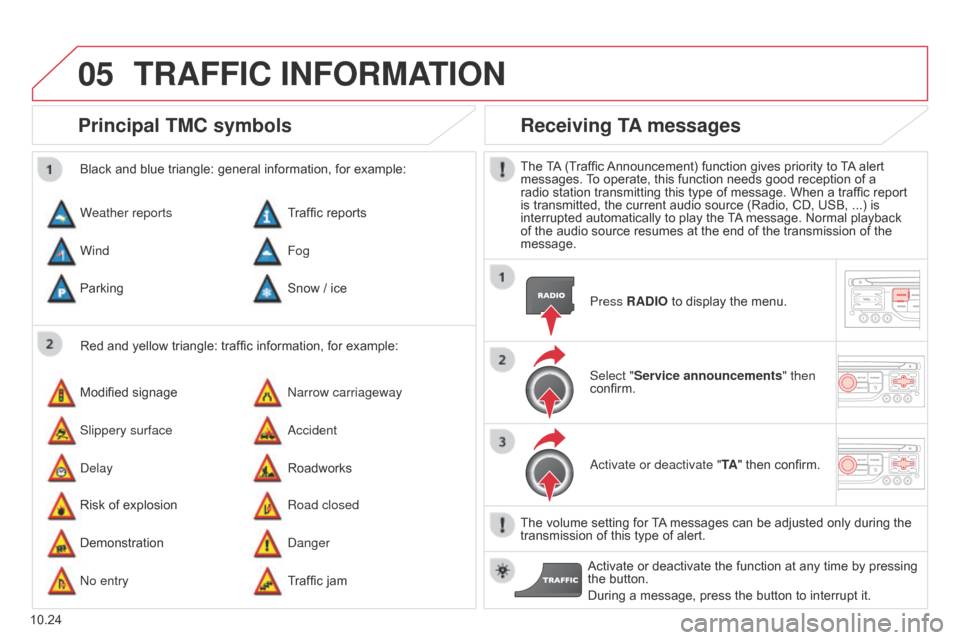
05
10.24
Berlingo_2_VP_en_Chap10b_RT6-2-8_ed02-2014
Principal tM c symbols
Red and yellow triangle: traffic information, for example:
Black and blue triangle: general information, for example:
Weather reports
Modified
signage
Risk
of explosion Traffic
reports
n
arrow carriageway
Road closed
Wind
Slippery surface
Demonstration Fog
a
ccident
d
anger
Parking
d
elay
n
o entry Snow
/ ice
Roadworks
Traffic
jam
receiving tA messages
The TA (Traffic Announcement) function gives priority to T A alert messages.
T o operate, this function needs good reception of a
radio
station transmitting this type of message. When a traffic report
is
transmitted, the current audio source (Radio, CD, USB, ...) is
interrupted
automatically to play the
T
A
message. Normal playback
of
the audio source resumes at the end of the transmission of the
message.Press
r A d IO to display the menu.
Select "Service announcements" then
confirm.
a
ctivate or deactivate " t A"
then confirm.
The
volume setting for
T
A
messages can be adjusted only during the
transmission
of this type of alert.
Activate
or deactivate the function at any time by pressing
the
button.
During
a message, press the button to interrupt it.
trAFFIc InFOrMAtIO n
Page 225 of 276

07
10.35
Berlingo_2_VP_en_Chap10b_RT6-2-8_ed02-2014
"FM / AM band"" c hange Waveband" ("AM / FM")
"Guidance options " ("
t
A,
rd S")
"Audio settings " (see this
section)
"
u pdate radio list "
a
lphabetical list of stations
received.
Press 5 or 6 or use the rotary control to select the
previous
or
next
station
in
the
list. Go
from the list to the menu (left/right).
or
Press
r
A
d
IO.
rAdIO
Access to the "rAdIO" menu