2014.25 VAUXHALL ASTRA J display
[x] Cancel search: displayPage 192 of 329

190Driving and operating
Hill and trailer considerations
System performance on hills and
when towing a trailer depends on your
vehicle speed, vehicle load, traffic
conditions and the road gradient. It
may not detect a vehicle in your path
while driving on hills. On steep hills,
you may have to use the accelerator
pedal to maintain your vehicle speed. When going downhill, especially
when towing a trailer, you may have
to brake to maintain or reduce your
speed.
Note that applying the brake
deactivates the system. It is not
recommended to use adaptive cruise
control on steep hills especially when towing a trailer.
Radar unit
The radar unit is mounted behind the
radiator grille below the brand
emblem.
9 Warning
The radar unit was aligned
carefully during manufacture.
Therefore, after a frontal accident, do not use the system. The front
bumper may appear to be intact,
however the sensor behind can be
out of position and react
incorrectly. After an accident,
consult a workshop to verify and
correct the adaptive cruise control
sensor position.
Settings
Settings can be changed in the Auto
collision preparation menu in the
vehicle personalisation, 3 132.
Fault If the adaptive cruise control does not
work due to temporary conditions
(e.g. blockage by ice) or if there is a
permanent system error, then a
message is displayed in the Driver
Information Centre.
Page 193 of 329

Driving and operating191
Vehicle messages 3 126.
Forward collision alert The forward collision alert can help to
avoid or reduce the harm caused by
front-end crashes. If a vehicle directly
ahead is approached too quickly, a
warning chime and alert in the Driver
Information Centre is provided.
The green illuminated vehicle ahead
symbol A appears in the
speedometer when the system has
detected a vehicle in the driving path. A precondition is that forward collision
alert is activated in the vehicle
personalisation menu 3 132 or that it
is not deactivated by the button V
(depending on the system, see
following).
Depending on the vehicle's
equipment, there are two variants of
the forward collision alert available:
■ Forward collision alert based on
radar system
on vehicles equipped with adaptive cruise control 3 184.
■ Forward collision alert based on
front camera system
on vehicles with traditional cruise
control or none 3 181.
Forward collision alert based on
radar system The system uses the radar sensor
behind the radiator grille to detect a
vehicle directly ahead, in your path,
within a maximum distance of
150 metres.
Activation
Forward collision alert operates
automatically above walking speed, provided that Auto collisionpreparation setting is not deactivated
in the vehicle personalisation menu
3 132.
Selecting the alert sensitivity
The alert sensitivity can be set to
near, medium or far.
Press button E; the current setting is
shown on the Driver Information
Centre. Press button E again to
change the alert sensitivity. The
setting is also displayed in the top line
of the Driver Information Centre.
Page 196 of 329

194Driving and operatingThe complete attention of the
driver is always required while
driving. The driver must always be ready to take action and apply the
brakes.
System limitations
The system is designed to warn only for vehicles, but may react also to
other metallic objects.
In the following cases, forward
collision alert may not detect a vehicle
ahead or sensor performance is
limited:
■ on winding roads,
■ when weather limits visibility, e.g. fog, rain, or snow,
■ when the sensor is blocked by snow, ice, slush, mud, dirt, or
windscreen damage.
Following distance
indication The following distance indication
displays the distance to a preceding
moving vehicle. The system uses,
depending on the vehicle equipment,
either the radar behind the radiator
grille or the front camera in the
windscreen to detect the distance of
a vehicle directly ahead in your lane.
It is active at speeds above 25 mph.
When a preceding vehicle is detected
ahead, the distance is indicated in
seconds, displayed on a page in the
Driver Information Centre 3 119.
Press the MENU button on the turn
signal lever to select Vehicle
Information Menu X and turn the
adjuster wheel to choose following distance indication page.The minimum indicated distance is
0.5 s.
If there is no vehicle ahead or the vehicle ahead is out of range, two
dashes will be displayed: -.- s.
Active Emergency Braking
Active emergency braking can help to reduce the damage from crashes with vehicles and obstacles directly
ahead, when a collision can no longer be avoided either by manual braking
or by steering. Before the active
emergency braking applies, the driver
is warned by the forward collision
alert 3 191.
The feature uses various inputs (e.g.
radar sensor, brake pressure, vehicle speed) to calculate the probability ofa frontal collision.
Active emergency braking operates automatically above walking speed,
provided that Auto collision
preparation setting is not deactivated
in the vehicle personalisation menu
3 132.
Page 198 of 329

196Driving and operating
acceptable operation, the vehicle
does not need service. Firmly apply
the accelerator pedal to override the automatic braking.
Settings Settings can be changed in the Auto
collision preparation menu in the
vehicle personalisation, 3 132.
Fault
In the event of a system service
requirement, a message is displayed
in the Driver Information Centre.If the system does not work as it
should do, vehicle messages are
displayed in the Driver Information
Centre.
Vehicle messages 3 126.
Parking assist
The parking assist makes parking
easier by measuring the distance between the vehicle and obstacles,
and giving acoustic signals. It is the
driver, however, who bears full
responsibility for the parking
manoeuvre.
The system consists of four ultrasonic parking sensors in the rear bumper. If
the vehicle is equipped with a front
parking assist, the system consists of
four additional ultrasonic parking
sensors in the front bumper.
The system uses two different
frequencies for the front and rear
sensors, respectively, each with a
different sound.
Control indicator r 3 116.
Button r or D
Page 199 of 329
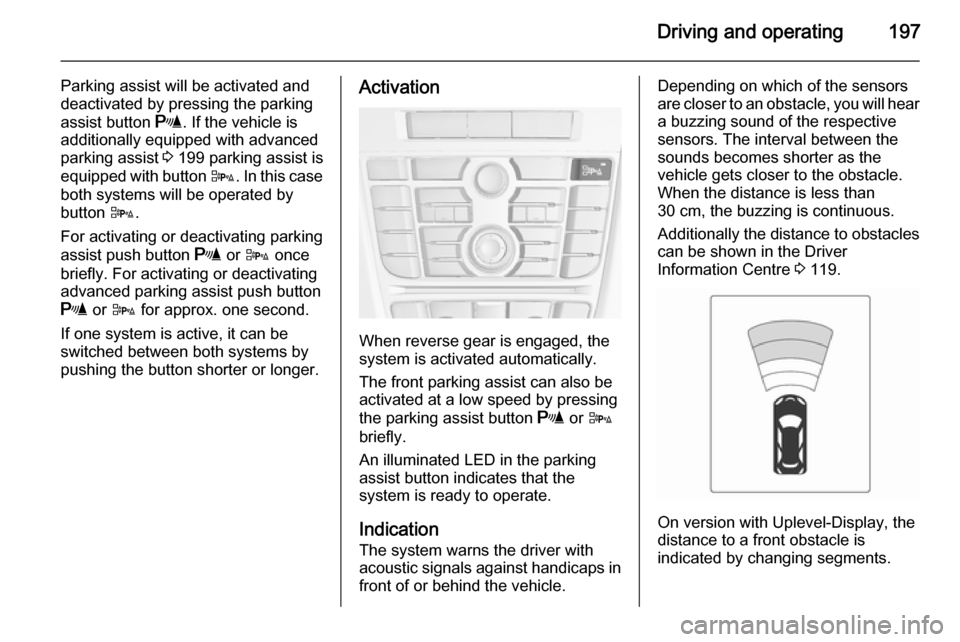
Driving and operating197
Parking assist will be activated and
deactivated by pressing the parking
assist button r. If the vehicle is
additionally equipped with advanced
parking assist 3 199 parking assist is
equipped with button D. In this case
both systems will be operated by
button D.
For activating or deactivating parking
assist push button r or D once
briefly. For activating or deactivating
advanced parking assist push button
r or D for approx. one second.
If one system is active, it can be
switched between both systems by
pushing the button shorter or longer.Activation
When reverse gear is engaged, the
system is activated automatically.
The front parking assist can also be activated at a low speed by pressing
the parking assist button r or D
briefly.
An illuminated LED in the parking
assist button indicates that the
system is ready to operate.
Indication The system warns the driver withacoustic signals against handicaps in
front of or behind the vehicle.
Depending on which of the sensors
are closer to an obstacle, you will hear a buzzing sound of the respective
sensors. The interval between the
sounds becomes shorter as the
vehicle gets closer to the obstacle.
When the distance is less than
30 cm, the buzzing is continuous.
Additionally the distance to obstacles
can be shown in the Driver
Information Centre 3 119.
On version with Uplevel-Display, the
distance to a front obstacle is
indicated by changing segments.
Page 200 of 329

198Driving and operating
On version with Uplevel-Combi-
Display, the distance to a front and
rear obstacle is indicated by changing distance lines around the vehicle.
The distance indication in the display
can be inhibited by vehicle messages
with a higher priority. Once the
distance indication was overwritten by a vehicle message, distance is no
more indicated until parking assist is
activated again.
Deactivation
Deactivate the system by pressing
the parking assist button r or D
briefly.
The LED in the button extinguishes
and Park Assist Off will be displayed
in the Driver Information Centre.
The system is deactivated
automatically when exceeding a
certain speed.
If the r or D button is pressed
once within an ignition cycle, the front
parking assist is always reactivated
when the vehicle speed goes below a certain value.
Fault In the event of a fault in the system,
r illuminates or a message is
displayed in the Driver Information
Centre.
If the system does not work due to temporary conditions like snow
covered sensors, r illuminates or a
message is displayed in the Driver
Information Centre.
Vehicle messages 3 126.9 Warning
Under certain circumstances,
various reflective surfaces on
objects or clothing as well as
external noise sources may cause the system to fail to detect
obstacles.
Special attention has to be paid to
low obstacles which can damage
the lower part of the bumper.
Caution
Performance of the sensor can be reduced when sensors are
covered, e.g. by ice or snow.
Performance of the parking assist
system can be reduced due to
heavy loading.
Special conditions apply if there
are taller vehicles involved (e.g.
off-road vehicles, mini vans,
vans). Object identification in the
upper part of these vehicles
cannot be guaranteed.
Page 203 of 329

Driving and operating201
The instructions show:■ a hint when driving faster than 18 mph,
■ the demand to stop the vehicle, when a parking slot is detected,
■ the direction of driving during the parking manoeuvre,
■ the steering wheel position during parking,
■ for some of the instructions a progress bar is shown.
A successful parking manoeuvre is
indicated by the End position symbol.If the driver does not stop the vehicle
within 10 metres after a parking slot is
proposed, the system starts to search
for another suitable parking slot.
Changing the parking side
The system is configured to detect
parking slots on the passenger side. To detect parking slots on the driver
side, switch turn indicator to the driver side.
Display priorities
After activating the advanced parking
assist, a message appears on the
Driver Information Centre. Indication
of messages with higher priority like
vehicle messages 3 126 will be
displayed. After approving the
message by pressing the SET/CLR
button, parking assist messages
appear again and parking can be
continued.
Deactivation The system is deactivated by:
■ pushing button D for approx.
one second
■ parking manoeuvre successfully ended
■ driving faster than 18 mph
■ switching off the ignition
Deactivation by the driver or by the
system during manoeuvring will be indicated by Parking Deactivated in
the Driver Information Centre.
Page 206 of 329

204Driving and operating
speed again will extinguish the
warning symbols. If a vehicle is then
detected in the blind zone, the
warning symbols B will illuminate as
normal on the relevant side.
When the vehicle is started, both
exterior mirror displays will briefly
come on to indicate that the system is operating.
The system can be activated or
deactivated in the menu Settings in
the Info-Display, vehicle
personalisation 3 132.
Deactivation is indicated by a
message in the Driver Information
Centre.
Detection zones
The system sensor covers a zone of
approx. 3 metres on both sides of the
vehicle. This zone starts at each
exterior mirror and extends rearwards by approx. 3 metres. The height of the
zone is approx. between 0.5 metres
and 2 metres off the ground.
The system is deactivated if the
vehicle is towing a trailer.Side blind spot alert is designed to
ignore stationary objects such as
guardrails, posts, curbs, walls and
beams. Parked vehicles or oncoming
vehicles are not detected.
Fault
Occasional missed alerts can occur
under normal circumstances and will
increase in wet conditions.
Side blind spot alert does not operate when the left or right corners of the
rear bumper are covered with mud,
dirt, snow, ice, slush, or in heavy
rainstorms. Cleaning instructions
3 278.
In the event of a fault in the system or if the system does not work due to
temporary conditions, a message is
displayed in the Driver Information
Centre. Seek the assistance of a
workshop.
Rear view camera The rear view camera assists the
driver when reversing by displaying a view of the area behind the vehicle.The view of the camera is displayed
in the Colour-Info-Display.9 Warning
The rear view camera does not
replace driver vision. Note that
objects that are outside the
camera's field of view and the
advanced parking assist sensors,
e.g. below the bumper or
underneath the vehicle, are not
displayed.
Do not reverse the vehicle by only looking at the Info-Display and
check the surrounding behind and
around the vehicle before
reversing.
Activation
Rear view camera is automatically
activated when reverse gear is
engaged.