2013 YAMAHA FX HO battery
[x] Cancel search: batteryPage 6 of 116

Table of contents
Transporting on a trailer ............... 63
First-time operation......................... 64 Engine break-in ............................ 64
Pre-operation checks ...................... 65
Pre-operation checklist .................... 65
Pre-operation check points .......... 67
Pre-launch checks ........................... 67
Post-launch checks ......................... 74
Operation ......................................... 75 Operating your watercraft ............. 75
Getting to know your watercraft ....... 75
Learning to operate your
watercraft ..................................... 75
Riding position ................................. 76
Launching the watercraft ................. 76
Starting the engine on water ........... 76
Stopping the engine ........................ 77
Leaving the watercraft ..................... 77
Operating the watercraft .................. 77
Turning the watercraft ..................... 78
Stopping the watercraft ................... 79
Operating the watercraft in reverse or neutral ...................................... 80
Boarding the watercraft ................... 81
Starting off ....................................... 84
Capsized watercraft ......................... 85
Beaching and docking the
watercraft ..................................... 86
Operating in weeded areas ............. 86
After removing the watercraft from the water ...................................... 87
Care and storage ............................. 88Post-operation care ...................... 88
Flushing the cooling water
passages ...................................... 88
Cleaning the watercraft ................... 89
Battery care ..................................... 89
Long-term storage ........................ 92
Cleaning .......................................... 92
Lubrication ....................................... 92 Rustproofing .................................... 93
Maintenance .................................... 94
Maintenance ................................ 94
Tool kit ............................................. 94
Removing and installing the engine
cover ............................................ 94
Periodic maintenance chart ............. 96
Engine oil and oil filter ..................... 97
Specifications.................................. 98 Specifications ................................ 98
Trouble recovery ............................. 99 Troubleshooting ........................... 99
Troubleshooting chart ...................... 99
Emergency procedures .............. 102
Cleaning the jet intake and
impeller ...................................... 102
Jumping the battery ....................... 103
Replacing the fuses ....................... 103
Replacing the bilge pump fuse ...... 105
Towing the watercraft .................... 106
Submerged watercraft ................... 107
UF2S71E0.book Page 2 Tuesday, August 21, 2012 2:33 PM
Page 31 of 116
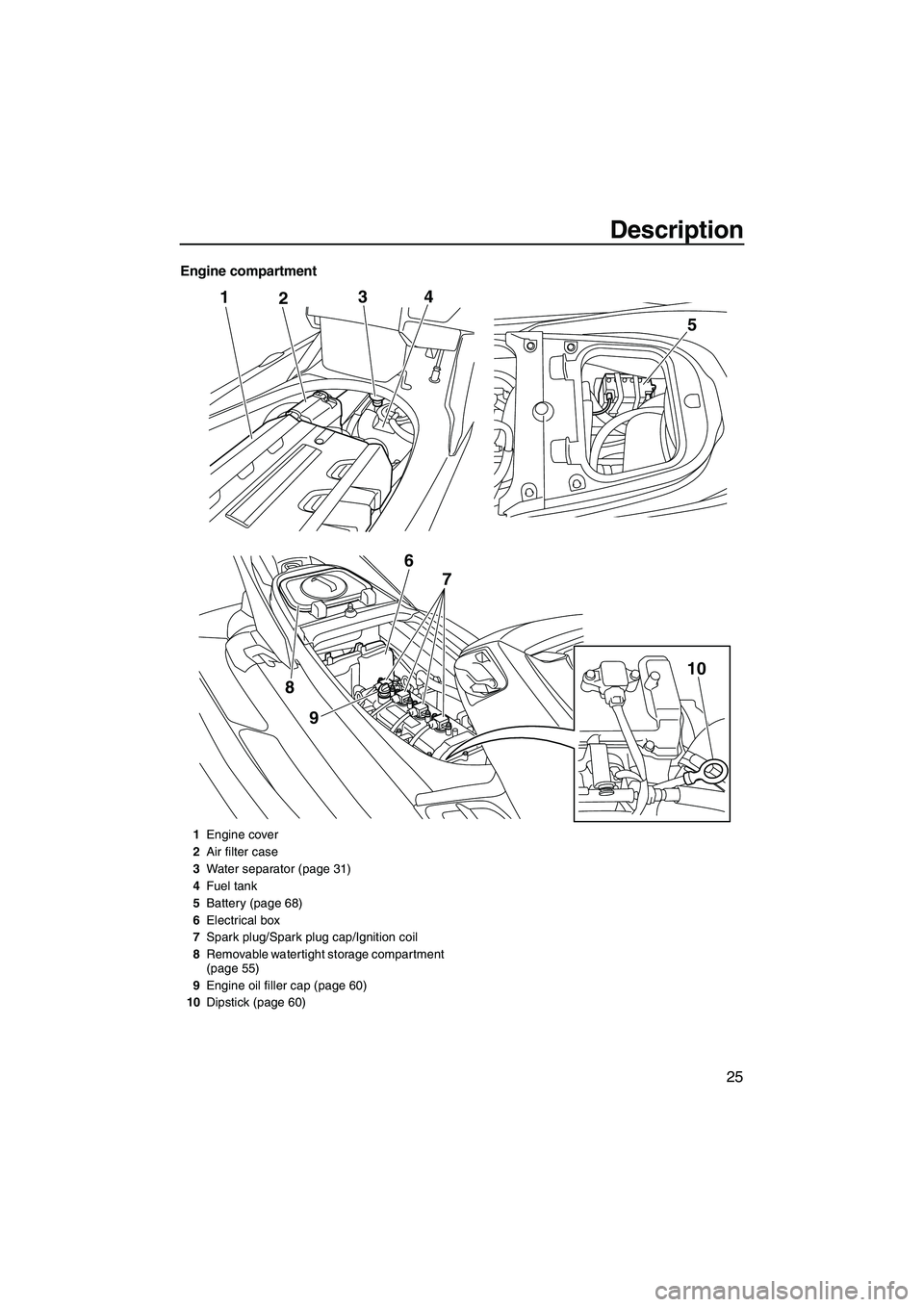
Description
25
Engine compartment
124
9
8
5
3
6 7
10
1Engine cover
2 Air filter case
3 Water separator (page 31)
4 Fuel tank
5 Battery (page 68)
6 Electrical box
7 Spark plug/Spark plug cap/Ignition coil
8 Removable watertight storage compartment
(page 55)
9 Engine oil filler cap (page 60)
10 Dipstick (page 60)
UF2S71E0.book Page 25 Tuesday, August 21, 2012 2:33 PM
Page 32 of 116

Control function operation
26
EJU31024
Watercraft control functions EJU42550Remote control transmitter
The Yamaha Security System and Low RPM
Mode settings can be selected by operating
the remote control transmitter. (See page 27
for Yamaha Security System setting proce-
dures and page 35 for Low RPM Mode activa-
tion procedures.)
Since the watercraft is programmed to recog-
nize the internal code from this transmitter
only, the settings can only be selected with
this transmitter.
If you accidentally lose your remote control
transmitter or if it is not operating properly,
contact a Yamaha dealer.
When operating the watercraft, always keep
the transmitter with you, such as by storing it
in the transmitter holder in the built-in water- tight storage compartment, so that it is not
lost.
NOTICE
ECJ00752
●The remote control transmitter is not
completely waterproof. Do not sub-
merge the transmitter or operate it un-
derwater. If the transmitter is
submerged, dry it with a soft, dry cloth,
and then check that it is operating prop-
erly. If the transmitter is not operating
properly, contact a Yamaha dealer.
●Keep the remote control transmitter
away from high temperatures and do not
place it in direct sunlight.
●Do not drop the remote control transmit-
ter, subject it to strong shocks, or place
any heavy items on it.
●Use a soft, dry cloth to clean the remote
control transmitter. Do not use deter-
gent, alcohol, or other chemicals.
●Do not attempt to disassemble the re-
mote control transmitter yourself. Other-
wise, the transmitter may not operate
properly. If the transmitter needs a new
battery, contact a Yamaha dealer. Refer
to local hazardous waste regulations
when disposing of transmitter batteries.
1
Remote control transmitter
1Transmitter holder
1
UF2S71E0.book Page 26 Tuesday, August 21, 2012 2:33 PM
Page 34 of 116

Control function operation
28
EJU31152Engine stop switch “ ”
The engine stop switch (red button) stops the
engine when the switch is pushed.
EJU31163Engine shut-off switch “ ”
The engine shut-off switch automatically
stops the engine when the clip, on the end of
the engine shut-off cord (lanyard), is removed
from the switch, such as if the operator falls off
the watercraft.
Insert the clip under the engine shut-off switch
before starting the engine.
When the engine is not running, remove the
clip from the engine shut-off switch to prevent accidental starting or unauthorized operation
by children or others.
EJU42320Start switch “ ”
NOTICE
ECJ01310
Do not run the engine over 4000 r/min on
land. Also, do not run the engine for more
than 15 seconds without supplying water,
otherwise the engine could overheat.
The start switch (green button) starts the en-
gine when the switch is pushed.
Release the start switch as soon as the en-
gine starts to run. If the engine does not start
in 5 seconds, release the start switch, wait 15
seconds, and then try again.
NOTICE: Never
push the start switch while the engine is
running. Do not operate the start switch
for more than 5 seconds, otherwise the
battery will be discharged and the engine
1 Engine stop switch
1 Engine shut-off switch
2 Clip
3 Engine shut-off cord (lanyard)
1
12
3
UF2S71E0.book Page 28 Tuesday, August 21, 2012 2:33 PM
Page 49 of 116
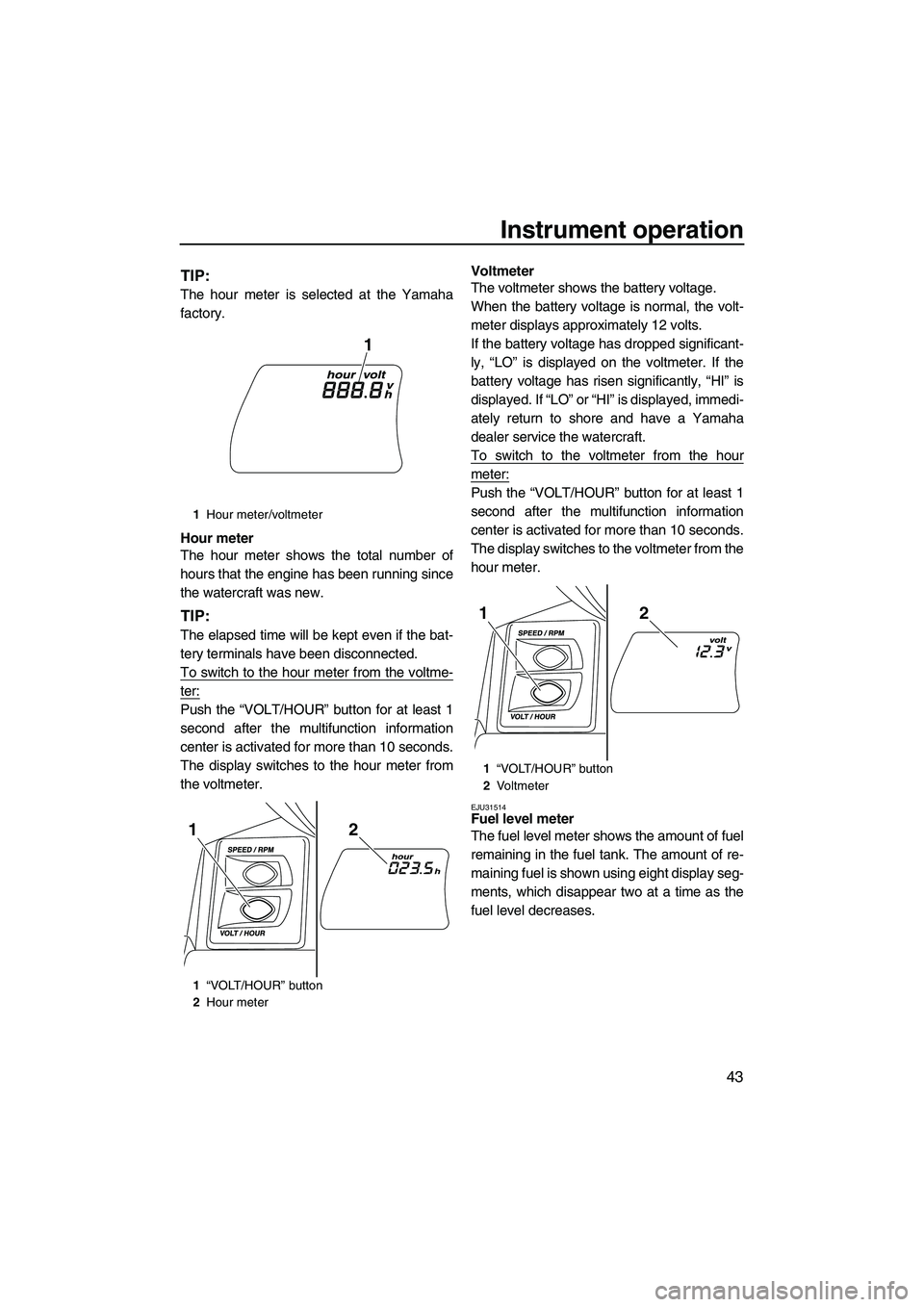
Instrument operation
43
TIP:
The hour meter is selected at the Yamaha
factory.
Hour meter
The hour meter shows the total number of
hours that the engine has been running since
the watercraft was new.
TIP:
The elapsed time will be kept even if the bat-
tery terminals have been disconnected.
To switch to the hour meter from the voltme-
ter:
Push the “VOLT/HOUR” button for at least 1
second after the multifunction information
center is activated for more than 10 seconds.
The display switches to the hour meter from
the voltmeter.Voltmeter
The voltmeter shows the battery voltage.
When the battery voltage is normal, the volt-
meter displays approximately 12 volts.
If the battery voltage has dropped significant-
ly, “LO” is displayed on the voltmeter. If the
battery voltage has risen significantly, “HI” is
displayed. If “LO” or “HI” is displayed, immedi-
ately return to shore and have a Yamaha
dealer service the watercraft.
To switch to the voltmeter from the hour
meter:
Push the “VOLT/HOUR” button for at least 1
second after the multifunction information
center is activated for more than 10 seconds.
The display switches to the voltmeter from the
hour meter.
EJU31514Fuel level meter
The fuel level meter shows the amount of fuel
remaining in the fuel tank. The amount of re-
maining fuel is shown using eight display seg-
ments, which disappear two at a time as the
fuel level decreases.
1
Hour meter/voltmeter
1 “VOLT/HOUR” button
2 Hour meter
1
21
1“VOLT/HOUR” button
2 Vo l t m e t e r
21
UF2S71E0.book Page 43 Tuesday, August 21, 2012 2:33 PM
Page 71 of 116

Pre-operation checks
65
EJU31981
WARNING
EWJ00411
Failure to inspect or maintain the watercraft properly increases the possibility of an ac-
cident or damage to the watercraft. Do not operate the watercraft if you find any prob-
lem. If a problem cannot be corrected by the procedures provided in this manual, have
the watercraft inspected by a Yamaha dealer.
EJU41232Pre-operation checklist
Before using this watercraft, be sure to perform the checks in the following checklist.
ITEM ROUTINEPAGE
PRE-LAUNCH CHECKS
Engine compartment Ventilate the engine compartment.
Check inside the engine compartment for damage.
67
Fuel system Check the fuel system for leakage.
Check the fuel level in the fuel tank.
67
Water separator Check the water separator for water. 67
Engine unit Check the exterior of the engine unit for damage. 68
Engine oil level Check the engine oil level. 68
Bilge water Check the engine compartment for bilge water. 68
Battery Check the battery connections and electrolyte level. 68
Steering system Check the steering system for proper operation. 69
Adjustable tilt steering sys-
tem Check the adjustable tilt steering system for proper
operation and check that the handlebars are secure-
ly locked in place.
70
Q.S.T.S. Check the Q.S.T.S. for proper operation and check
that the Q.S.T.S. selector is securely locked in place.
70
Shift system Check the shift system for proper operation. 71
Throttle lever Check the throttle lever for proper operation. 71
Remote control transmitter Check the remote control transmitter for proper op-
eration.
72
Engine shut-off cord (lan-
yard) Check the engine shut-off cord (lanyard) for dam-
age.
72
Switches Check the start switch, engine stop switch, and en-
gine shut-off switch for proper operation.
72
Storage compartments Check the storage compartments for damage and
water.
72
Fire extinguisher holder,
cover, and band Check the fire extinguisher holder, cover, and band
for damage.
73
Fire extinguisher Check the condition of the fire extinguisher. 73
Safety equipment Check that safety equipment meeting the applicable
regulations is on board.
73
Hull and deck Check the hull and deck for damage. 73
UF2S71E0.book Page 65 Tuesday, August 21, 2012 2:33 PM
Page 74 of 116

Pre-operation checks
68
water separator, drain it. (See page 31 for in-
formation on draining the water separator.)
EJU40181Engine unit check
Check the exterior of the engine unit for dam-
age or other problem.
EJU36885Engine oil level check
Make sure that the engine oil level is between
the minimum and maximum level marks onthe dipstick. (See page 60 for information on
checking the engine oil level.)
EJU32455Bilge water check
Make sure that no bilge water has collected in
the engine compartment. If bilge water has
collected in the engine compartment, drain it.
(See page 61 for information on draining the
bilge water.)
EJU32484Battery checks
Make sure that the battery terminals and
breather hose are not damaged and that the
battery leads and breather hose are connect-
ed properly.
WARNING! Fire or explosion
could result if the breather hose is dam-
1 Water separator
1
1Dipstick
1 Maximum level mark
2 Minimum level mark
1
2
1
UF2S71E0.book Page 68 Tuesday, August 21, 2012 2:33 PM
Page 75 of 116
![YAMAHA FX HO 2013 Owners Manual Pre-operation checks
69
aged, obstructed, or not connected prop-
erly.
[EWJ00451]
Make sure that the electrolyte level is be-
tween the minimum and maximum level
marks. WARNING! Never operate the wa- YAMAHA FX HO 2013 Owners Manual Pre-operation checks
69
aged, obstructed, or not connected prop-
erly.
[EWJ00451]
Make sure that the electrolyte level is be-
tween the minimum and maximum level
marks. WARNING! Never operate the wa-](/manual-img/51/49770/w960_49770-74.png)
Pre-operation checks
69
aged, obstructed, or not connected prop-
erly.
[EWJ00451]
Make sure that the electrolyte level is be-
tween the minimum and maximum level
marks. WARNING! Never operate the wa-
tercraft if the battery does not have suffi-
cient power to start the engine or if it
shows any other signs of decreased pow-
er. Loss of battery power may leave you
stranded.
[EWJ01240]
Make sure that the battery is securely held in
place.
EJU32613Steering system checks
Turn the handlebars to the right and left sev-
eral times to make sure that operation is
smooth and unrestricted throughout the whole range, and that the free play is not ex-
cessive.
Turn the handlebars as far as possible to the
right and left to make sure that the jet thrust
nozzle moves as the handlebars are turned,
and that there is no difference between the
1
Breather hose
2 Negative (–) battery terminal: Black lead
3 Positive (+) battery terminal: Red lead
1 Maximum level mark
2 Minimum level mark
23
1
UF2S71E0.book Page 69 Tuesday, August 21, 2012 2:33 PM