2013 YAMAHA AEROX50 key
[x] Cancel search: keyPage 4 of 74
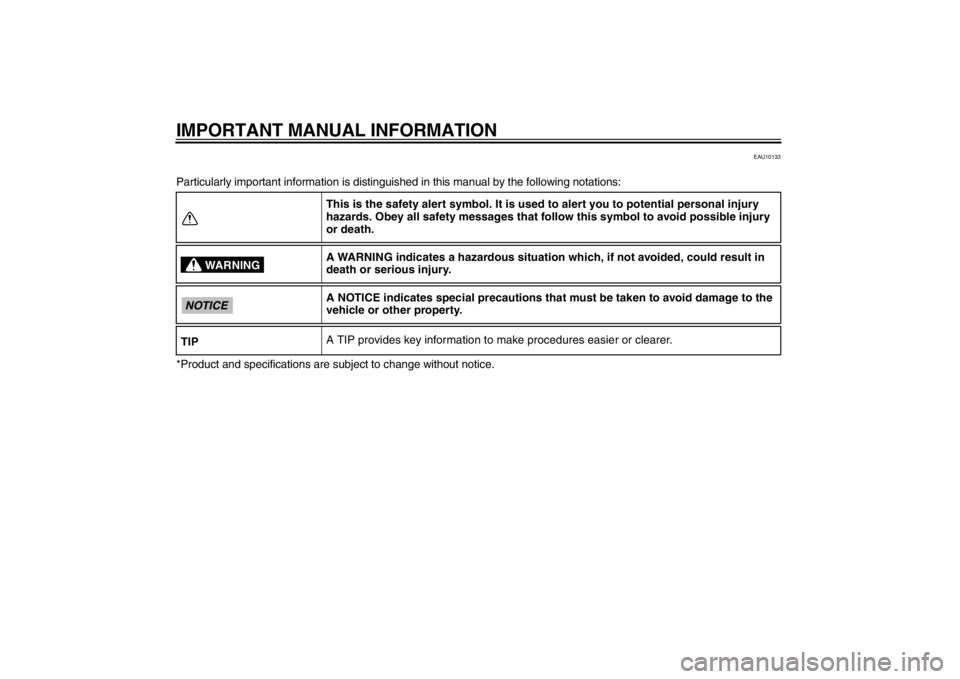
IMPORTANT MANUAL INFORMATION
EAU10133
Particularly important information is distinguished in this manual by the following notations:
*Product and specifications are subject to change without notice.This is the safety alert symbol. It is used to alert you to potential personal injury
hazards. Obey all safety messages that follow this symbol to avoid possible injury
or death.
A WARNING indicates a hazardous situation which, if not avoided, could result in
death or serious injury.
A NOTICE indicates special precautions that must be taken to avoid damage to the
vehicle or other property.
A TIP provides key information to make procedures easier or clearer.
WARNING
NOTICETIP
U1PHE0E0.book Page 1 Wednesday, August 29, 2012 4:42 PM
Page 17 of 74

INSTRUMENT AND CONTROL FUNCTIONS
3-1
3
EAU10461
Main switch/steering lock The main switch/steering lock controls
the ignition and lighting systems, and is
used to lock the steering. The various
positions are described below.
EAUS1381
ON “ ”
All electrical circuits are supplied with
power, the meter lighting comes on,
and the engine can be started. The key
cannot be removed.TIPThe headlight and taillight come on au-
tomatically when the engine is started.
EAU10661
OFF “ ”
All electrical systems are off. The key
can be removed.
WARNING
EWA10061
Never turn the key to “ ” or “ ”
while the vehicle is moving. Other-
wise the electrical systems will be
switched off, which may result in
loss of control or an accident.
EAU10684
LOCK “ ”
The steering is locked, and all electrical
systems are off. The key can be re-
moved.To lock the steering
1. Turn the handlebars all the way to
the left.
2. Push the key in from the “ ” posi-
tion, and then turn it to “ ” while
still pushing it.
3. Remove the key.1. Push.
2. Turn.
U1PHE0E0.book Page 1 Wednesday, August 29, 2012 4:42 PM
Page 18 of 74

INSTRUMENT AND CONTROL FUNCTIONS
3-2
3To unlock the steering
Push the key in, and then turn it to “ ”
while still pushing it.
EAU11006
Indicator lights and warning
light NS50
NS50N
EAU11020
Turn signal indicator light “ ”
This indicator light flashes when the
turn signal switch is pushed to the left or
right.
EAU11080
High beam indicator light “ ”
This indicator light comes on when the
high beam of the headlight is switched
on.
EAUM2771
Oil level warning light “ ”
This warning light comes on if the oil
level in the 2-stroke engine oil tank is
low during operation. If the warning
light comes on during operation, stop
immediately and fill the oil tank with Ya-
malube 2 or equivalent 2-stroke engine
oil of either JASO grade “FC” or ISO
grades “EG-C” or “EG-D”. The warning
light should go off after the 2-stroke en-
gine oil tank has been refilled.
The electrical circuit of the warning light
can be checked by turning the key
to “ ”. The warning light should come
on for a few seconds, and then go off.
1. Push.
2. Turn.
1. Coolant temperature warning light “ ”
2. High beam indicator light “ ”
3. Turn signal indicator light “ ”
4. Fuel level warning light “ ”
5. Oil level warning light “ ”ZAUM0908
12
3
4
5
ZAUM0957
3
45
2
1
U1PHE0E0.book Page 2 Wednesday, August 29, 2012 4:42 PM
Page 19 of 74

INSTRUMENT AND CONTROL FUNCTIONS
3-3
3
TIPIf the warning light does not come on
when the key is in the “ ” position or
does not go off after the 2-stroke en-
gine oil tank has been refilled, have a
Yamaha dealer check the electrical cir-
cuit.NOTICE
ECA16291
Do not operate the vehicle until you
know that the engine oil level is suf-
ficient.
EAUM2791
Fuel level warning light “ ”
This warning light comes on when the
fuel level drops below approximately
1.0 L (0.26 US gal, 0.22 Imp.gal). When
this occurs, refuel as soon as possible.
The electrical circuit of the warning light
can be checked by turning the key
to “ ”. The warning light should come
on for a few seconds, and then go off.
If the warning light does not come on
initially when the key is turned to “ ”,
or if the warning light remains on, have
a Yamaha dealer check the electrical
circuit.
EAUM2781
Coolant temperature warning
light “ ”
This warning light comes on if the en-
gine overheats. If this occurs, stop the
engine immediately and allow the en-
gine to cool.
The electrical circuit of the warning light
can be checked by turning the key
to “ ”. The warning light should come
on for a few seconds, and then go off.
If the warning light does not come on
initially when the key is turned to “ ”,
or if the warning light remains on, have
a Yamaha dealer check the electrical
circuit.NOTICE
ECA10021
Do not continue to operate the en-
gine if it is overheating.TIP●
For radiator-fan-equipped vehi-
cles, the radiator fan(s) automati-
cally switch on or off according to
the coolant temperature in the ra-
diator.
●
If the engine overheats, see page
6-27 for further instructions.
EAUM1590
Speedometer unit (NS50N)The speedometer unit is equipped with
a speedometer, an odometer and a fuel
meter. The speedometer shows riding
speed. The odometer shows the total
distance traveled. The fuel meter indi-
cates the amount of fuel in the fuel tank.
(See page 3-2 for an explanation of the
fuel level warning light.)1. Speedometer
2. Odometer
3. Fuel meterZAUM0910
1
2
3
U1PHE0E0.book Page 3 Wednesday, August 29, 2012 4:42 PM
Page 20 of 74

INSTRUMENT AND CONTROL FUNCTIONS
3-4
3
EAUM2821
Multi-function display (NS50)TIPThe multi-function display performs the
following self-test for three seconds in
order to check the electrical circuit.●
The speedometer digits display
from 0 to 80, and then from 80 to 0
in kilometers. If the speedometer is
set to miles, the digits will display
from 0 to 50, and then from 50 to 0.
●
All LCD segments and warning
lights come on and then go off.
WARNING
EWA12312
Be sure to stop the vehicle before
making any setting changes to the
multi-function display. Changing
settings while riding can distract the
operator and increase the risk of an
accident.The multi-function display is equipped
with the following:●
a digital clock
●
a digital speedometer (which
shows riding speed)
●
an odometer (which shows the to-
tal distance traveled)
●
a tripmeter (which shows the dis-
tance traveled since it was last set
to zero)
●
a fuel reserve tripmeter (which
shows the distance traveled on the
fuel reserve)
●
a fuel gauge
●
a self-diagnosis device
TIP●
Be sure to turn the key to “ ” be-
fore using the “RESET/SELECT”
button.
●
For the U.K. only: To switch the
speedometer and odometer/trip-
meter displays between kilometers
and miles, when the main switch is
turned to “ ”, press the “RE-
SET/SELECT” button for at least
eight seconds.
To set the clock:1. Select the odometer and push the
“RESET/SELECT” button for at
least three seconds.
2. When the hour digits start flashing,
push the “RESET/SELECT” button
to set the hours.
3. To change the minutes digits, push
the “RESET/SELECT” button for
at least three seconds.
1. Speedometer
2. Clock
3. “RESET/SELECT” button
4. Odometer/tripmeters/fuel reserve tripmeter
5. Fuel gaugeZAUM0911
1
2
34
5
ZAUM0912
U1PHE0E0.book Page 4 Wednesday, August 29, 2012 4:42 PM
Page 21 of 74

INSTRUMENT AND CONTROL FUNCTIONS
3-5
3 4. When the minutes digits start
flashing, push the “RESET/SE-
LECT” button to set the minutes.
5. Push the “RESET/SELECT” but-
ton for at least three seconds to
start the clock.
TIPAfter setting the clock, be sure to push
the “RESET/SELECT” button for at
least three seconds before turning the
key to “ ”, otherwise the clock will not
be set.Odometer and tripmeter modes
Pushing the “RESET/SELECT” button
switches the display between the
odometer mode “ODO” and the tripme-
ter “TRIP” in the following order:ODO → TRIP → ODO
If the fuel level warning indicator comes
on (see page 3-2), the odometer dis-
play will automatically change to the
fuel reserve tripmeter mode “TRIP F”
and start counting the distance traveled
from that point. In that case, pushing
the “RESET/SELECT” button switches
the display between the various tripme-
ter and odometer modes in the follow-
ing order:
TRIP F → ODO → TRIP → TRIP FTo reset a tripmeter, select it by push-
ing the “RESET/SELECT” button, and
then push it again for at least three sec-
onds. If you do not reset the fuel re-
serve tripmeter manually, it will reset
itself automatically and the display will
return to the prior mode after refueling
and traveling 5 km (3 mi).
TIPThe display cannot be changed back to
“TRIP F” after pushing the “RESET/SE-
LECT” button.Fuel gauge
The fuel gauge indicates the amount of
fuel in the fuel tank. The display seg-
ments of the fuel gauge disappear to-
wards “E” (Empty) as the fuel level
ZAUM0913
ZAUM0914
RESET/
SELECT
RESET/
SELECT
ZAUM0915
RESET/
SELECT
RESET/
SELECT
RESET/
SELECT
U1PHE0E0.book Page 5 Wednesday, August 29, 2012 4:42 PM
Page 27 of 74

INSTRUMENT AND CONTROL FUNCTIONS
3-11
3
EAU37650
Kickstarter If the engine fails to start by pushing the
start switch, try to start it by using the
kickstarter. To start the engine, fold out
the kickstarter lever, move it down light-
ly with your foot until the gears engage,
and then push it down smoothly but
forcefully.
EAUM2830
Seats Passenger seat
To open the passenger seat1. Place the scooter on the center-
stand.
2. Insert the key into the main switch,
and then turn it counterclockwise.
TIPDo not push inward when turning the
key.3. The passenger seat will fold up au-
tomatically.NOTICE
ECAM1110
Be sure to remove all objects on the
passenger seat before opening. Ob-
jects left on the seat may fall and
break or be damaged when the seat
opens.
1. Kickstarter lever
1
ZAUM0146
1. Passenger seat
2. Rider seatZAUM0926
2 1
1. Open.ZAUM0943
U1PHE0E0.book Page 11 Wednesday, August 29, 2012 4:42 PM
Page 28 of 74
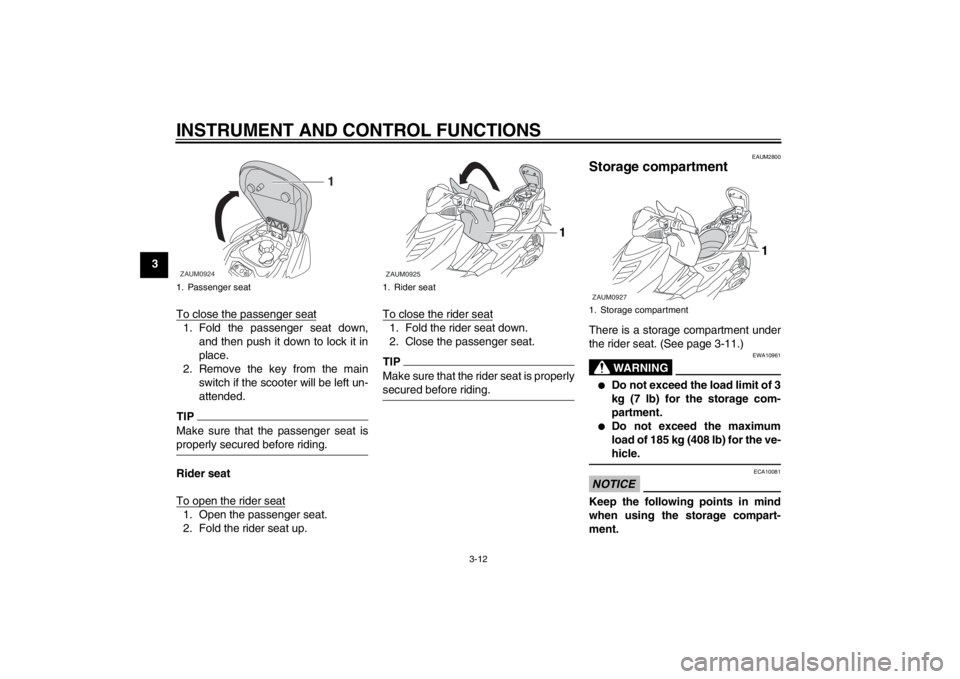
INSTRUMENT AND CONTROL FUNCTIONS
3-12
3
To close the passenger seat
1. Fold the passenger seat down,
and then push it down to lock it in
place.
2. Remove the key from the main
switch if the scooter will be left un-
attended.TIPMake sure that the passenger seat is
properly secured before riding.Rider seat
To open the rider seat1. Open the passenger seat.
2. Fold the rider seat up.To close the rider seat
1. Fold the rider seat down.
2. Close the passenger seat.TIPMake sure that the rider seat is properly
secured before riding.
EAUM2800
Storage compartment There is a storage compartment under
the rider seat. (See page 3-11.)
WARNING
EWA10961
●
Do not exceed the load limit of 3
kg (7 lb) for the storage com-
partment.
●
Do not exceed the maximum
load of 185 kg (408 lb) for the ve-
hicle.
NOTICE
ECA10081
Keep the following points in mind
when using the storage compart-
ment.
1. Passenger seatZAUM0924
1
1. Rider seatZAUM0925
1
1. Storage compartmentZAUM0927
1
U1PHE0E0.book Page 12 Wednesday, August 29, 2012 4:42 PM