2013 VOLVO XC90 center console
[x] Cancel search: center consolePage 4 of 310
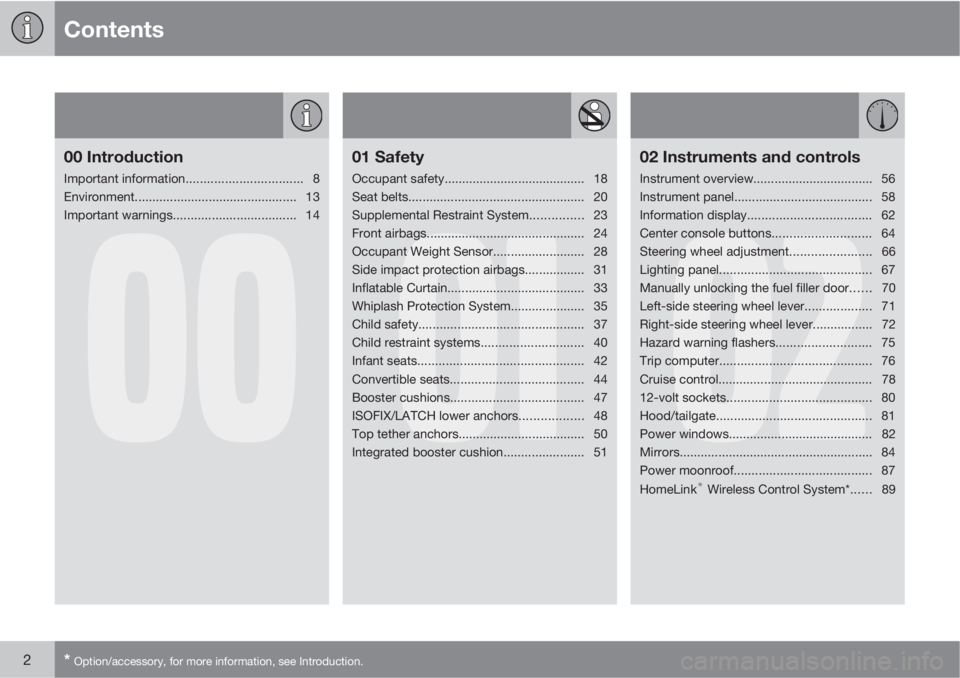
Contents
2* Option/accessory, for more information, see Introduction.
00
00 Introduction
Important information................................. 8
Environment.............................................. 13
Important warnings................................... 14
01
01 Safety
Occupant safety........................................ 18
Seat belts.................................................. 20
Supplemental Restraint System............... 23
Front airbags............................................. 24
Occupant Weight Sensor.......................... 28
Side impact protection airbags................. 31
Inflatable Curtain....................................... 33
Whiplash Protection System..................... 35
Child safety............................................... 37
Child restraint systems............................. 40
Infant seats............................................... 42
Convertible seats...................................... 44
Booster cushions...................................... 47
ISOFIX/LATCH lower anchors.................. 48
Top tether anchors.................................... 50
Integrated booster cushion....................... 51
02
02 Instruments and controls
Instrument overview.................................. 56
Instrument panel....................................... 58
Information display................................... 62
Center console buttons............................ 64
Steering wheel adjustment....................... 66
Lighting panel........................................... 67
Manually unlocking the fuel filler door...... 70
Left-side steering wheel lever................... 71
Right-side steering wheel lever................. 72
Hazard warning flashers........................... 75
Trip computer........................................... 76
Cruise control............................................ 78
12-volt sockets......................................... 80
Hood/tailgate............................................ 81
Power windows......................................... 82
Mirrors....................................................... 84
Power moonroof....................................... 87
HomeLink
® Wireless Control System*...... 89
Page 32 of 310

01 Safety
Occupant Weight Sensor 01
30
This condition reflects limitations of the OWS
classification capability. It does not indicate
OWS malfunction.
ModificationsIf you are considering modifying your vehicle in
any way to accommodate a disability, for
example by altering or adapting the driver's or
front passenger's seat(s) and/or airbag sys-
tems, please contact Volvo at:
In the USA
Volvo Cars of North America, LLC
Customer Care Center
1 Volvo Drive
P.O. Box 914 Rockleigh,
New Jersey 07647
1-800-458-1552
In Canada
Volvo Cars of Canada Corp.
National Customer Service
175 Gordon Baker Road
North York, Ontario M2H 2N7
1-800-663-8255
WARNING
•No objects that add to the total weight
on the seat should be placed on the
front passenger's seat. If a child is
seated in the front passenger's seat
with any additional weight, this extra
weight could cause the OWS system to
enable the airbag, which might cause it
to deploy in the event of a collision,
thereby injuring the child.
•The seat belt should never be wrapped
around an object on the front passeng-
er's seat. This could interfere with the
OWS system's function.
•The front passenger's seat belt should
never be used in a way that exerts more
pressure on the passenger than normal.
This could increase the pressure exer-
ted on the weight sensor by a child, and
could result in the airbag being enabled,
which might cause it to deploy in the
event of a collision, thereby injuring the
child.
WARNING
Keep the following points in mind with
respect to the OWS system. Failure to follow
these instructions could adversely affect the
system's function and result in serious injury
to the occupant of the front passenger's
seat:
•The full weight of the front seat passen-
ger should always be on the seat cush-
ion. The passenger should never lift
him/herself off the seat cushion using
the armrest in the door or the center
console, by pressing the feet on the
floor, by sitting on the edge of the seat
cushion, or by pressing against the
backrest in a way that reduces pressure
on the seat cushion. This could cause
OWS to disable the front passenger's
side airbag.
•Do not place any type of object on the
front passenger's seat in such a way
that jamming, pressing, or squeezing
occurs between the object and the front
seat, other than as a direct result of the
correct use of the Automatic Locking
Retractor/Emergency Locking Retrac-
tor (ALR/ELR) seat belt (see page 38).
•No objects should be placed under the
front passenger's seat. This could inter-
fere with the OWS system's function.
Page 56 of 310

54* Option/accessory, for more information, see Introduction.
Instrument overview................................................................................ 56
Instrument panel..................................................................................... 58
Information display.................................................................................. 62
Center console buttons........................................................................... 64
Steering wheel adjustment..................................................................... 66
Lighting panel.......................................................................................... 67
Manually unlocking the fuel filler door.................................................... 70
Left-side steering wheel lever................................................................. 71
Right-side steering wheel lever............................................................... 72
Hazard warning flashers......................................................................... 75
Trip computer.......................................................................................... 76
Cruise control.......................................................................................... 78
12-volt sockets....................................................................................... 80
Hood/tailgate.......................................................................................... 81
Power windows....................................................................................... 82
Mirrors..................................................................................................... 84
Power moonroof..................................................................................... 87
HomeLink
® Wireless Control System*.................................................... 89
Page 66 of 310

02 Instruments and controls
Center console buttons
02
64* Option/accessory, for more information, see Introduction.
G026944
Active Bending Lights*The beams of these headlights
adjust laterally to help light up a
curve according to movements
of the steering wheel when the
vehicle is turning. This function
is activated automatically when
the engine is started and can be deactivated/
reactivated by pressing the button. The indica-
tor light in the button is on when the function is
activated, also see page 67.Rear seat air conditioning*This button controls the
optional rear seat air condition-
ing system.Folding door mirrors*Press the button and release it
to fold the door mirrors in or
out. On certain models, when
the button is pressed, there
may be a long pause before the
mirrors move. Pressing the but-
ton again during this pause may erase your first
button press. If this happens, wait ten seconds
and press the button one more time.
The mirrors cannot be adjusted during the first
ten seconds after they have been folded out.
Page 67 of 310

02 Instruments and controls
Center console buttons
02
* Option/accessory, for more information, see Introduction.65
NOTE
If the door mirrors have been inadvertently
pushed out of position (in a car wash, park-
ing lot, etc.) manually return them to normal
position. If mirror adjustment does not seem
to operate after manual folding, reset the
folding mirrors as follows:
•Turn the ignition key to position II.
•Manually fold the mirror(s) to the normal
position.
•Press the button to fold both mirrors in.
•Press the button again to fold the mir-
rors out to their normal position.
Park Assist*This system provides an audi-
ble warning when the vehicle is
being parked or if it is driven
close to a person or object. For
more information see
page 159.
NOTE
The system activates automatically when
the engine is started, and can be deacti-
vated by pressing this button (e.g. when
towing a trailer) or reactivated if necessary.
Auxiliary lightsThis button is used to switch on
auxiliary lights (if installed). A
light in the button will light up to
indicate that the auxiliary lights
are illuminated.
12-volt socketsThe 12-volt sockets can be
used to plug in certain acces-
sories such as cell phones, etc.
The ignition key must be in
position I (or higher) for the aux-
iliary socket to function.
The maximum current consumption is 10A
(120W) if only one of the 12-volt sockets is in
use. If both the front and rear sockets are used
at the same time, the maximum current con-
sumption per socket is 7.5A (90W).
NOTE
The auxiliary sockets can also be used for
cigarette lighters, which are available as
accessories at your Volvo retailer.
Power child locks*For more information on this
function, see page 132.
Page 70 of 310

02 Instruments and controls
Lighting panel
02
68
NOTE
When driving in daylight conditions, the
headlights will switch off and the daytime
running lights will come on. In darkness, the
daytime running lights will switch off and the
Active Bending Lights will switch on.
The ABL function is activated automatically
when the engine is started and the headlight
switch is in the
position and can be
deactivated/reactivated by pressing the button
in the center console (see page 64.
LED Daytime Running Lights (DRL)
To help conserve fuel by reducing the use of
electrical current in the vehicle, DRL can be
used in daylight conditions instead of the low
beam headlights, which consume more elec-
trical current. The daytime running lights are
mounted in the front spoiler and use bright,
electricity-saving LEDs (light emitting diodes).
Press button A to activate automatic DRL in day-
light driving conditions
With the headlight switch in the position
as shown in the illustration, press the button
with the A symbol to activate the automatic
LED daytime running lights in daylight driving
conditions (the indicator light in the button will
illuminate). A light sensor then monitors the
ambient lighting conditions and automatically
switches from LED DRL to the low beam head-
lights in weaker ambient light (and will switch
back to DRL when the ambient light becomes
brighter). Press the button again (the indicator
light in the switch will turn off) to switch on the
headlights.The LED DRLs will also switch off automatically
(and the low beams will switch on) if:
•The rear fog light is switched on
•The windshield wipers are switched on for
more than 10 seconds
If the LED DRL function was activated when the
ignition was switched off, it will be active when
the ignition is switched on again.
WARNING
•DRL is a driving aid designed to help
conserve electrical current. This system
cannot always determine if the ambient
lighting conditions are sufficient for
switching from low beams to DRL (or
vice versa). It is always the driver's
responsibility to visually determine if the
low beam headlights should be used.
•As the driver, you have full responsibility
for operating the vehicle in a safe man-
ner.
Page 82 of 310

02 Instruments and controls
12-volt sockets
02
80* Option/accessory, for more information, see Introduction.
These 12 volt sockets can be used to plug in
certain accessories such as cellular tele-
phones, etc.
The ignition key must be in at least position I
for the sockets in the front seat and the optional
socket at the rear of the center console to func-
tion.
The maximum current consumption is 10A
(120W) if only one of the 12-volt sockets in the
passenger compartment is in use. If both the
front and rear sockets are used at the same
time, the maximum current consumption per
socket is 7.5A (90W).
12-volt socket in the cargo compartment
Fold down the lid to use the socket. This socket
can be used even if the ignition is switched off.
NOTE
•If the 12-volt sockets are used while the
engine is not running, there is a risk that
the vehicle's battery will be discharged.
•If the ignition is switched off and a
device drawing more than 0.1 A is con-
nected to a socket, a battery warning
will be displayed in the text window.
•The covers should be kept on when the
auxiliary sockets are not in use.
G028425
12-volt socket at the rear of the center console*
Ashtrays/cigarette lighterThe auxiliary socket can also be used to power
a cigarette lighter. Accessory cigarette lighters
and ashtrays can be purchased from your
Volvo retailer.
12-volt socket in the cargo compartment
Page 102 of 310

03 Climate
Electronic climate control (ECC)
03
100* Option/accessory, for more information, see Introduction.
will light up to indicate that the defrost function
is engaged.
•Blower speed increases automatically and
the air conditioning will switch on (if not
already on and if the passenger compart-
ment blower is not turned off) to dehumid-
ify the air in the passenger compartment.
•Recirculation will not function while defrost
is engaged.
The climate system will return to its previous
settings when the defroster function is
switched off.
Rear window and door mirror
defrosters
This function defrosts/deices the rear window
and door mirrors. The LED in the switch will
light up to indicate that the heating function is
engaged. For additional information on this
function see page 75.
Never use ice scrapers made of metal as they
can easily scratch the mirror surface.
Heated front seats*
1. Press the switch once for maximum seat
heating. Both LEDs in the switch will be lit.
2. Press the switch a second time for comfort
heating. One LED in the switch will be lit.3. Press the switch a third time to turn the
heating off completely. The LED will go off.
The seat heating for the passenger seat should
be switched off when the seat is not occupied.
Heated rear seats (XC90 Executive*)
G030976
Button for rear seat heating
Heating for the respective outboard rear seats
can be switched on or off with buttons on either
side of the center console (see the illustration).
To switch on rear seat heating:
–Press the button.
> The symbol in the button will illuminate.To switch off rear seat heating:
–Press the button.
> The symbol in the button will go out.
Temperature
These controls are used to individually set the
temperature for both sides of the passenger
compartment. Please note that the compart-
ment will not be heated or cooled faster by set-
ting the temperature higher or lower than nec-
essary.
Set the control to the temperature you prefer.
Blower control1
Turn the control clockwise to increase or coun-
terclockwise to decrease the blower speed.
Pressing the AUTO switch will automatically
regulate blower speed and override manual
adjustment.
Turning the blower control counterclockwise
until an orange LED comes on will turn both the
blower and the air conditioning off.
Blower control for rear climate
system*
Turn the control to increase or decrease blower
speed.
1See also see page 94.