Page 279 of 422
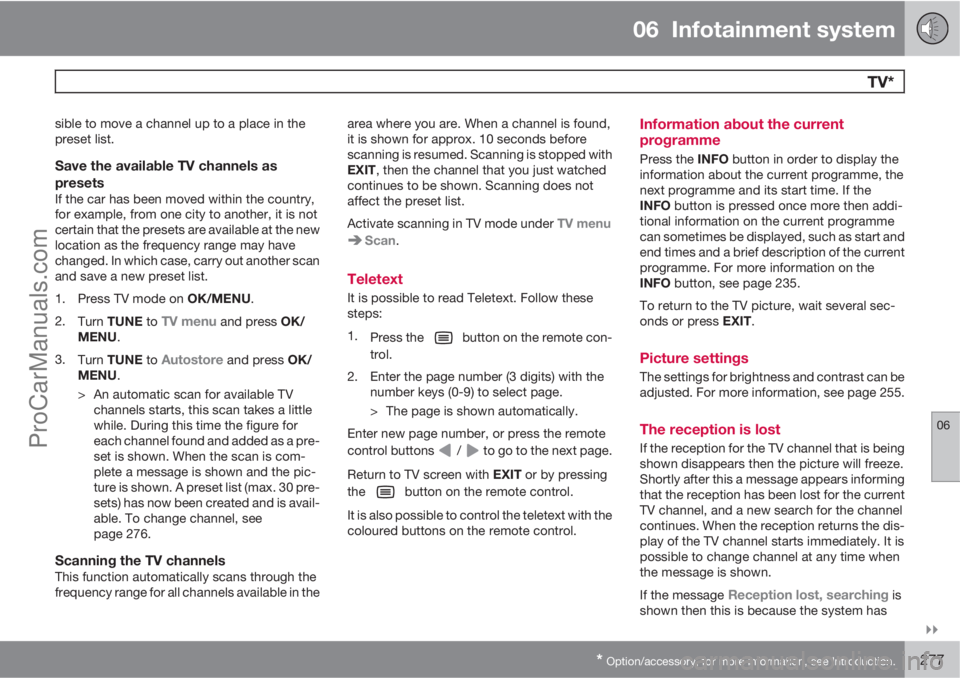
06 Infotainment system
TV*
06
��
* Option/accessory, for more information, see Introduction.277
sible to move a channel up to a place in the
preset list.
Save the available TV channels as
presets
If the car has been moved within the country,
for example, from one city to another, it is not
certain that the presets are available at the new
location as the frequency range may have
changed. In which case, carry out another scan
and save a new preset list.
1.
Press TV mode on OK/MENU.
2.
Turn TUNE to
TV menu and press OK/
MENU.
3.
Turn TUNE to
Autostore and press OK/
MENU.
> An automatic scan for available TV
channels starts, this scan takes a little
while. During this time the figure for
each channel found and added as a pre-
set is shown. When the scan is com-
plete a message is shown and the pic-
ture is shown. A preset list (max. 30 pre-
sets) has now been created and is avail-
able. To change channel, see
page 276.
Scanning the TV channelsThis function automatically scans through the
frequency range for all channels available in thearea where you are. When a channel is found,
it is shown for approx. 10 seconds before
scanning is resumed. Scanning is stopped with
EXIT, then the channel that you just watched
continues to be shown. Scanning does not
affect the preset list.
Activate scanning in TV mode under TV menu
Scan.
Teletext
It is possible to read Teletext. Follow these
steps:
1.
Press the
button on the remote con-
trol.
2. Enter the page number (3 digits) with the
number keys (0-9) to select page.
> The page is shown automatically.
Enter new page number, or press the remote
control buttons
/ to go to the next page.
Return to TV screen with EXIT or by pressing
the
button on the remote control.
It is also possible to control the teletext with the
coloured buttons on the remote control.
Information about the current
programme
Press the INFO button in order to display the
information about the current programme, the
next programme and its start time. If the
INFO button is pressed once more then addi-
tional information on the current programme
can sometimes be displayed, such as start and
end times and a brief description of the current
programme. For more information on the
INFO button, see page 235.
To return to the TV picture, wait several sec-
onds or press EXIT.
Picture settings
The settings for brightness and contrast can be
adjusted. For more information, see page 255.
The reception is lost
If the reception for the TV channel that is being
shown disappears then the picture will freeze.
Shortly after this a message appears informing
that the reception has been lost for the current
TV channel, and a new search for the channel
continues. When the reception returns the dis-
play of the TV channel starts immediately. It is
possible to change channel at any time when
the message is shown.
If the message
Reception lost, searching is
shown then this is because the system has
ProCarManuals.com
Page 280 of 422
06 Infotainment system
TV*
06
278* Option/accessory, for more information, see Introduction.
detected that there is no reception for all TV
channels. One possible reason may be that a
border has been crossed and that the system
is set to the wrong country. In which case,
change to the right country in accordance with
"Searching TV channels/Preset list", see
page 276.
ProCarManuals.com
Page 282 of 422
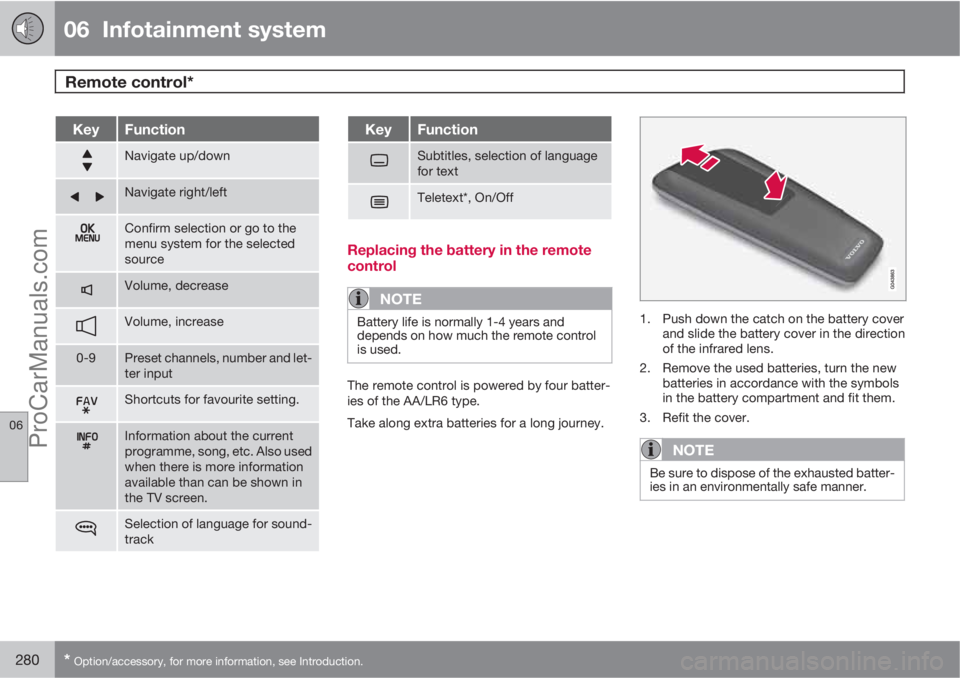
06 Infotainment system
Remote control*
06
280* Option/accessory, for more information, see Introduction.
KeyFunction
Navigate up/down
Navigate right/left
Confirm selection or go to the
menu system for the selected
source
Volume, decrease
Volume, increase
0-9Preset channels, number and let-
ter input
Shortcuts for favourite setting.
Information about the current
programme, song, etc. Also used
when there is more information
available than can be shown in
the TV screen.
Selection of language for sound-
track
KeyFunction
Subtitles, selection of language
for text
Teletext*, On/Off
Replacing the battery in the remote
control
NOTE
Battery life is normally 1-4 years and
depends on how much the remote control
is used.
The remote control is powered by four batter-
ies of the AA/LR6 type.
Take along extra batteries for a long journey.
1. Push down the catch on the battery cover
and slide the battery cover in the direction
of the infrared lens.
2. Remove the used batteries, turn the new
batteries in accordance with the symbols
in the battery compartment and fit them.
3. Refit the cover.
NOTE
Be sure to dispose of the exhausted batter-
ies in an environmentally safe manner.
ProCarManuals.com
Page 417 of 422

11 Alphabetical Index
11
415
Petrol grade............................................. 288
Phone
connect............................................... 263
handsfree............................................ 262
incoming calls..................................... 264
making calls........................................ 264
phone book......................................... 266
phone book, shortcut.........................266
receiving a call.................................... 265
register phone..................................... 263
voice control....................................... 271
Pinch protection, sunroof........................108
Polishing.................................................. 362
Position/parking lamps.............................. 91
Power seat................................................. 81
Powershift gearbox..........................125, 304
Power sunroof......................................... 107
Power windows....................................... 101
Privacy locking........................................... 49
Q
Queue Assist............................................ 159
Queue Assistant....................................... 159
R
Radar sensor........................................... 154
limitations........................................... 160
Radio ...................................................... 245
AM/FM ............................................... 245
DAB ................................................... 249
Rain sensor................................................ 98
Rear bulbs
location............................................... 338
Rearview and door mirrors
compass............................................. 106
door.................................................... 103
electrically retractable......................... 104
heating................................................ 104
interior................................................. 105
Rear window, defrosting.......................... 104
Recirculation............................................ 217
Recommendations during driving............ 284
Recommended child seats, table.............. 32
Recovery.................................................. 306
Refrigerant............................................... 334
Refuelling................................................. 287
fuel cap............................................... 287
fuel filler flap, electrical opening......... 287fuel filler flap, manual opening............ 287
refuelling............................................. 287
Relay/fuse box: see Fuses....................... 350
Remote control ....................................... 279
battery replacement ........................... 280
Remote control, HomeLink
�Ÿ
programmable ................................... 141
Remote control key................................... 44
battery replacement.............................. 51
detachable key blade........................... 48
functions............................................... 45
range..................................................... 46
Remote control key system, type appro-
val............................................................392
Remote Start - ERS.................................114
Resetting the door mirrors.......................104
Resetting the power windows................. 103
Retractable power door mirrors............... 104
Reverse gear inhibitor.............................. 122
Rims
cleaning.............................................. 362
Road sign information.............................148
Roof load, max. weight ...........................373
Rustproofing............................................ 363
ProCarManuals.com