2013 VOLVO S80 ignition
[x] Cancel search: ignitionPage 254 of 372

06 Infotainment
Rear Seat Entertainment (RSE)*
06
252* Option/accessory, for more information, see Introduction.
more of the screens. However, it is not possible
to play a film from USB while a CD or DVD is
being played.
CAUTION
When transporting large objects in the rear
seat, be sure that there is adequate space
between the object(s) and the RSE screens
to help avoid scratching or damaging these
screens.
If necessary, cover the screens with a suit-
able material.
NOTE
•The RSE screens and remote control
may not function in very low or very high
cabin temperatures. They will become
operable again after the climate control
system has created a comfortable tem-
perature in the cabin.
•Keep the IR transceivers' lenses clean
by wiping them regularly with a damp
cloth. A dirty lens could affect the func-
tion of the remote control.
Ignition modes and electrical current to
RSE
RSE can be activated with the ignition in
modes I or II (and when the engine is running).See page 82 for detailed information about the
various ignition modes. If a film is being played,
it will stop momentarily while the engine is
being started and will resume when the engine
is running.
NOTE
Using RSE for more than approx.
10 minutes when the engine is not running
will drain the vehicle's battery and may
make the engine difficult or impossible to
start.
A message will be displayed on the screen
if the battery's charge level becomes too
low.
Using the system's menusSelections in the RSE menus are made using
the remote control. See page 257 for more
information about the RSE menus.
Remote control
A remote control is included with the RSE sys-
tem, which can be used to control both screens
in the rear seat as well as other infotainment
system functions.
See page 260 for more detailed information
about the remote control.
Cordless headphones
Switch for selecting channel A (CH.A) or
channel B (CH.B)
On/Off button
Volume
On/Off indicator light
Two sets of cordless headphones are included
with the RSE system.
The cordless headphones are activated using
the On/Off button (2). The indicator light (4) will
illuminate when the headphones are on. Select
CH.A (channel A) or CH.B (channel B) with
switch (1). Use control (3) to adjust the volume.
Page 267 of 372

07 During your trip
Driving recommendations
07
265
Driving through water
•The vehicle can be driven through water up
to a depth of approximately 10 in. (25 cm),
at a maximum speed of 6 mph (10 km/h).
•Take particular care when driving through
flowing water.
•Clean the electrical connections for trailer
wiring after driving in mud or water.
•When driving through water, maintain low
speed and do not stop in the water.
WARNING
After driving through water, press lightly on
the brake pedal to ensure that the brakes
are functioning normally. Water or mud can
make the brake linings slippery, resulting in
delayed braking effect.
CAUTION
•Engine damage will occur if water is
drawn into the air cleaner.
•If the vehicle is driven through water
deeper than 10 in (25 cm), water may
enter the differential and the transmis-
sion. This reduces the oil's lubricating
capacity and may shorten the service
life of these components.
•Do not allow the vehicle to stand in
water up to the door sills longer than
absolutely necessary. This could result
in electrical malfunctions.
•If the engine has been stopped while the
vehicle is in water, do not attempt to
restart it. Have the vehicle towed out of
the water.
Engine and cooling systemUnder special conditions, for example when
driving in hilly terrain, extreme heat or with
heavy loads, there is a risk that the engine and
cooling system will overheat. Proceed as fol-
lows to avoid overheating the engine.
•Maintain a low speed when driving with a
trailer up long, steep hills.
•Do not turn the engine off immediately
when stopping after a hard drive.
WARNING
The cooling fan may start or continue to
operate (for up to 6 minutes) after the engine
has been switched off.
•Remove any auxiliary lights from in front of
the grille when driving in hot weather con-
ditions.
•Do not exceed engine speeds of 4500 rpm
if driving with a trailer in hilly terrain. The oil
temperature could become too high.
Conserving electrical currentKeep the following in mind to help minimize
battery drain:
•When the engine is not running, avoid
using ignition mode II. Many electrical sys-
tems (the audio system, the optional navi-
gation system, power windows, etc) will
function in ignition modes 0 and I. These
modes reduce drain on the battery.
•Please keep in mind that using systems,
accessories, etc., that consume a great
deal of current when the engine is not run-
ning could result in the battery being com-
pletely drained. Driving or having the
engine running for approximately
15 minutes will help keep the battery
charged.
Page 271 of 372
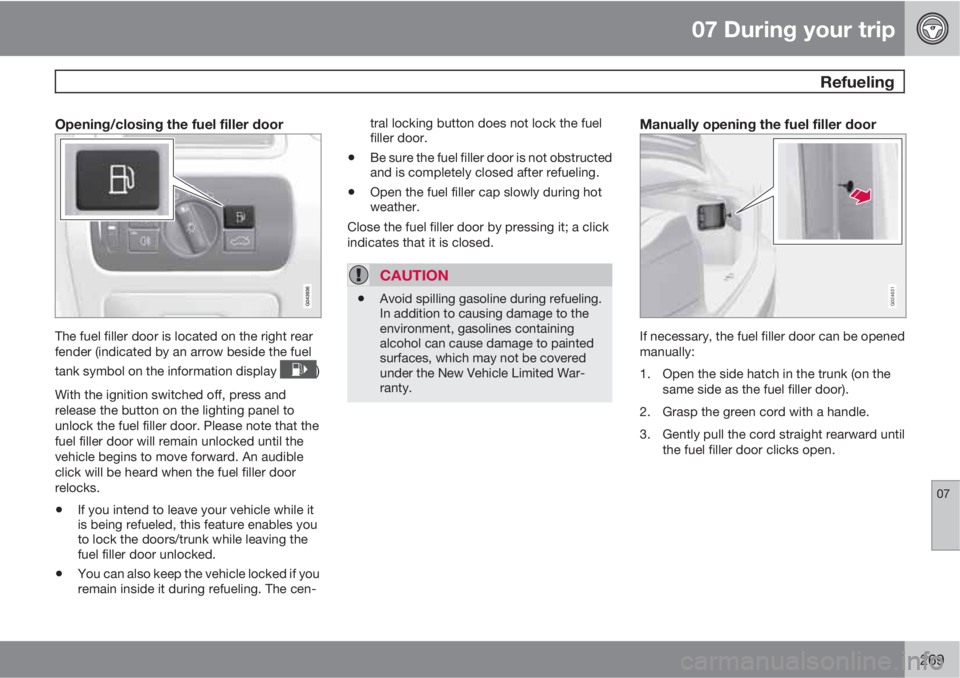
07 During your trip
Refueling
07
269
Opening/closing the fuel filler door
The fuel filler door is located on the right rear
fender (indicated by an arrow beside the fuel
tank symbol on the information display
)
With the ignition switched off, press and
release the button on the lighting panel to
unlock the fuel filler door. Please note that the
fuel filler door will remain unlocked until the
vehicle begins to move forward. An audible
click will be heard when the fuel filler door
relocks.
•If you intend to leave your vehicle while it
is being refueled, this feature enables you
to lock the doors/trunk while leaving the
fuel filler door unlocked.
•You can also keep the vehicle locked if you
remain inside it during refueling. The cen-tral locking button does not lock the fuel
filler door.
•Be sure the fuel filler door is not obstructed
and is completely closed after refueling.
•Open the fuel filler cap slowly during hot
weather.
Close the fuel filler door by pressing it; a click
indicates that it is closed.
CAUTION
•Avoid spilling gasoline during refueling.
In addition to causing damage to the
environment, gasolines containing
alcohol can cause damage to painted
surfaces, which may not be covered
under the New Vehicle Limited War-
ranty.
Manually opening the fuel filler door
G024631
If necessary, the fuel filler door can be opened
manually:
1. Open the side hatch in the trunk (on the
same side as the fuel filler door).
2. Grasp the green cord with a handle.
3. Gently pull the cord straight rearward until
the fuel filler door clicks open.
Page 272 of 372

07 During your trip
Refueling
07
270
Opening/closing the fuel cap
G022915
Fuel vapor expands in hot weather. Open the
filler cap slowly.
After refueling, close the fuel filler cap by turn-
ing it clockwise until it clicks into place.
CAUTION
•Do not refuel with the engine running2.
Turn the ignition off or to position I. If the
ignition is on, an incorrect reading could
occur in the fuel gauge.
•Avoid overfilling the fuel tank. Do not
press the handle on the filler nozzle
more than one extra time. Too much fuel
in the tank in hot weather conditions can
cause the fuel to overflow. Overfilling
could also cause damage to the emis-
sion control systems.
Emission controls
Three-way catalytic converter
•Keep your engine properly tuned. Certain
engine malfunctions, particularly involving
the electrical, fuel or distributor ignition
systems, may cause unusually high three-
way catalytic converter temperatures. Do
not continue to operate your vehicle if you
detect engine misfire, noticeable loss of
power or other unusual operating condi-
tions, such as engine overheating or back-
firing. A properly tuned engine will helpavoid malfunctions that could damage the
three-way catalytic converter.
•Do not park your vehicle over combustible
materials, such as grass or leaves, which
can come into contact with the hot exhaust
system and cause such materials to ignite
under certain wind and weather condi-
tions.
•Excessive starter cranking (in excess of
one minute), or an intermittently firing or
flooded engine can cause three-way cata-
lytic converter or exhaust system over-
heating.
•Remember that tampering or unauthorized
modifications to the engine, the Engine
Control Module, or the vehicle may be ille-
gal and can cause three-way catalytic con-
verter or exhaust system overheating. This
includes: altering fuel injection settings or
components, altering emission system
components or location or removing com-
ponents, and/or repeated use of leaded
fuel.
NOTE
Unleaded fuel is required for vehicles with
three-way catalytic converters.
2If the fuel filler cap is not closed tightly or if the engine is running when the vehicle is refueled, the Check Engine Light (malfunction indicator lamp) may indicate a fault. However, your vehicle's
performance will not be affected. Use only Volvo original or approved fuel filler caps.
Page 281 of 372

07 During your trip
Emergency towing
07
279
WARNING
•When the vehicle is being towed, the
ignition should be in mode II (in mode I,
all of the vehicle's airbags are deacti-
vated). See page 83 for more informa-
tion about ignition modes.
•Never remove the remote key from the
ignition slot when the vehicle is being
towed. For vehicles with keyless drive,
the remote key must remain inside the
vehicle.
•The power brakes and power steering
will not function when the engine is not
running. Approximately 5 times more
pressure will be required on the brake
pedal and the steering wheel will be
considerably harder to turn.
•The towing eyelets must not be used for
pulling the vehicle out of a ditch or for
any similar purpose involving severe
strain. Do not use the towing eyelets to
pull the vehicle up onto a flat bed tow
truck.
Towing the vehicle
1. With the remote key fully pressed into the
ignition slot1, press START/STOP
ENGINE for approximately 2 seconds to
activate ignition mode II.
2. The remote key must remain in the ignition
slot
2 for the entire time that the vehicle is
being towed.
3. Keep the tow rope taut when the towing
vehicle slows down by applying light pres-
sure on the brake pedal. This will help pre-
vent jarring movements of the vehicle
being towed.
4. Be prepared to apply the brakes to stop the
vehicle being towed.
CAUTION
General towing precautions:
•Please check with state and local
authorities before attempting this type
of towing, as vehicles being towed are
subject to regulations regarding maxi-
mum towing speed, length and type of
towing device, lighting, etc.
•If the vehicle's battery is dead, attach
jumper cables (see page 114) to provide
current for releasing the electric parking
brake and to move the gear selector
from the P position to N. If this is not
possible, see page 118 for information
about manually overriding the shiftlock
system to move the gear selector from
P to N.
•Maximum speed: 50 mph (80 km/h). Do
not exceed the maximum allowable
towing speed.
•Maximum distance with front wheels on
ground: 50 miles (80 km).
•The vehicle should only be towed in the
forward direction.
1Not necessary in vehicles with the optional keyless drive.2For vehicles with the the optional keyless dirive, the remote key must be in the vehicle.
Page 310 of 372

08 Wheels and tires
Tire Pressure Monitoring System (TPMS)
08
308* Option/accessory, for more information, see Introduction.
NOTE
TPMS indicates low tire pressure but does
not replace normal tire maintenance. For
information on correct tire pressure, please
refer to the tire inflation pressure table in this
chapter or consult your Volvo retailer.
Erasing warning messagesWhen a low tire pressure warning message has
been displayed, and the tire pressure warning
light has come on:
1. Use a tire pressure gauge to check the
inflation pressure of all four tires.
2. Re-inflate the tire(s) to the correct pressure
(consult the tire pressure placard or the
inflation pressure table on page 289.
3. In certain cases, it may be necessary to
drive the vehicle for several minutes at a
speed of 20 mph (30 km/h) or faster. This
will erase the warning text and the warning
light will go out.
WARNING
Incorrect inflation pressure could lead to tire
failure, resulting in a loss of control of the
vehicle.
Changing wheels with TPMSPlease note the following when changing or
replacing the factory installed TPMS wheels/
tires on the vehicle:
•Only the factory-mounted wheels are
equipped with TPMS sensors in the valves.
•If the vehicle is equipped with a temporary
spare tire, this tire does not have a TPMS
sensor.
•If wheels without TPMS sensors are moun-
ted on the vehicle, TIRE PRESS SYST
SERVICE REQUIRED will be displayed
each time the vehicle is driven above
25 mph (40 km/h) for 10 minutes or more.
•Once TPMS sensors are properly installed,
the warning message should not reappear.
If the message is still displayed, drive the
vehicle for several minutes at a speed of
20 mph (30 km/h) or faster to erase the
message.
•Volvo recommends that TPMS sensors be
fitted on all wheels used on the vehicle.
Volvo does not recommend moving sen-
sors back and forth between sets of
wheels.
CAUTION
When inflating tires with TPMS valves, press
the pump's mouthpiece straight onto the
valve to help avoid bending or otherwise
damaging the valve.
NOTE
•If you change to tires with a different
recommended inflation pressure, the
TPMS system must be recalibrated to
these tires. On U.S. models, this must
be done by a trained and qualified Volvo
service technician. On Canadian mod-
els, see the following section "Recali-
brating TPMS."
•If a tire is changed, or if the TPMS sen-
sor is moved to another wheel, the sen-
sor's seal, nut, and valve core should be
replaced.
•When installing TPMS sensors, the
vehicle must be parked for at least
15 minutes with the ignition off. If the
vehicle is driven within 15 minutes, a
TPMS error message will be displayed.
Recalibrating TPMS (Canadian models
only)*
In certain cases, it may be necessary to reca-
librate TPMS to conform to Volvo's recom-
mended tire inflation pressures (see the infla-
Page 311 of 372

08 Wheels and tires
Tire Pressure Monitoring System (TPMS)
08
* Option/accessory, for more information, see Introduction.309
tion pressure table on page 289), for example,
if higher inflation pressure is necessary when
transporting heavy loads, etc.
This is done in the vehicle's menu system. See
page 185 for a description of the menu system.
To recalibrate:
1. Switch off the engine.
2. Inflate the tires to the desired pressure and
put the ignition in mode I or II (see page
83 for additional information).
3.
Press the MY CAR key in the center con-
sole control panel and select Settings
Car settingsTyre pressure
4.
Press OK/MENU, select
Calibrate tyre
pressure and press OK/MENU again.
5. Drive the vehicle at a speed above 25 mph
(40 km/h) continuously for at least
10 minutes.
> When the calibration message is no
longer displayed, TPMS has been reca-
librated to the new inflation pressure.
Activating/deactivating TPMS (Canadian
models only)*
1. Switch off the engine.
2.
Put the ignition in mode I or II (see page
83 for additional information).3.
Press the MY CAR key in the center con-
sole control panel and select Settings
Car settingsTyre pressure
4.
Select
Tyre pressure system and press
OK/MENU to turn the system on or off.
Self-supporting run flat tires (SST)*
Self-supporting run flat tires are available as
optional equipment. The vehicle must be
equipped with the Tire Pressure Monitoring
System (TPMS) if tires of this type are installed.
Tires of this type have specially reinforced
sidewalls that make it possible to continue
driving to a limited extent even though the tire
has lost some or all of its inflation pressure.
These tires are mounted on special rims (nor-
mal tires can also be mounted on these rims).
If an SST tire loses inflation pressure, the yel-
low TPMS symbol illuminates in the instrument
panel and a text message is also displayed. If
this happens, reduce speed to not more than
50 mph (80 km/h). The tire should be replaced
as soon as possible.
Drive carefully; it may be difficult to determine
which tire is damaged. To find the damaged
tire, check the inflation pressure in all four tires.
WARNING
•SST tires should only be mounted by
service technicians who are familiar
with tires of this type.
•SST tires may only be mounted on vehi-
cles equipped with TPMS.
•Do not drive faster than 50 mph
(80 km/h) if TPMS indicates that a tire
has lost inflation pressure.
•Do not drive farther than 50 miles
(80 km) before replacing a damaged
SST tire.
•Drive carefully and avoid e.g., hard
braking or fast turns.
•SST tires must be replaced if they are
damaged. A tire of this type cannot be
repaired.
Page 317 of 372

09 Maintenance and specifications
Hood and engine compartment09
315 Opening and closing the hood
G010951
Pull the lever located under the left side of
the dash to release the hood lock.
Lift the hood slightly. Press the release
control (located under the right front edge
of the hood) to the left, and lift the hood.
WARNING
Check that the hood locks properly when
closed.
Engine compartment, overview
Coolant expansion tank
Power steering fluid reservoir
Dipstick-engine oil
Filler cap-engine oil
Cover over brake fluid reservoir
Battery
Relay/fuse box
Washer fluid reservoir
The appearance of the engine compartment
may vary depending on engine model.
WARNING
The cooling fan (located at the front of the
engine compartment, behind the radiator)
may start or continue to operate (for up to
6 minutes) after the engine has been
switched off.
WARNING
Before performing any operations in the
engine compartment, the ignition should
always be completely switched off (in mode
0, see page 83) and there should be no
remote keys in the passenger compartment.
The gear selector should be in the P (park)
position. If the engine has been running,
wait until it has cooled before touching any
components in the engine compartment.
The distributor ignition system operates at
very high voltages. Special safety precau-
tions must be followed to prevent injury.
Always turn the ignition off when:
•Replacing distributor ignition compo-
nents e.g. plugs, coil, etc.
•Do not touch any part of the distributor
ignition system while the engine is run-
ning. This may result in unintended
movements and body injury.