2013 VOLVO C70 lights
[x] Cancel search: lightsPage 113 of 296

04 Interior
Interior lighting
04
111
switched off, or after a door has been opened
or closed.
These lights switch off automatically 5 minutes
after the engine has been switched off.
Vanity mirror
G020210
Raise the cover to switch on the light.
Page 125 of 296

05 Locks and alarm
Remote key and key blade
05
123 Remote key functions
G019402
Lock – Press the Lock button on the
remote once to lock all doors and the trunk.
The turn signals will flash once to confirm
locking.
NOTE
The car can also be locked if a door is open
(does not apply to vehicles with the optional
keyless drive).
Unlock – Press the Unlock button on the
remote once to unlock the driver's door.
After a short pause, press the Unlock but-
ton a second time within 10 seconds to
unlock the other doors and the trunk. A
long press (at least several seconds) opens
all side windows.
NOTE
•The turn signals flash to confirm that the
vehicle has been correctly locked/
unlocked with the remote key or the
optional keyless drive. When locking the
vehicle, the turn signals will flash a con-
firmation only if all the doors are
securely closed and locked. Flashing
confirmation for locking and unlocking
may be customized in the vehicle's Per-
sonal settings menu, see page 81 for
more information.
•The two-step unlocking function can be
changed so that one press of the
Unlock button unlocks both doors and
the trunk. See Personal settings page
81 for more information.
•Automatic relocking: If the doors are
unlocked, the locks will automatically reen-
gage (re-lock) and the alarm will rearm after2 minutes unless a door or the trunk has
been opened.
•Automatic locking: When the car starts to
move, the doors and trunk can be locked
automatically. This feature can be turned
on or off, see Personal settings on page
81 for more information.
•Airbag deployment will automatically
attempt to unlock the doors.
Approach lighting – As you approach the
car: Press the button on the remote key to
illuminate the area around the car in dark
conditions. Pressing the button once lights
up the interior lighting, parking lights, and
license plate lighting. These lights will
switch off automatically after 30, 60 or
90 seconds. See the Personal settings
page 81 for information about adjusting the
time setting.
Unlock trunk – Press the button once to
disarm the alarm system and unlock only
the trunk. After closing, the trunk will not
automatically relock. Press Lock to relock
it and rearm the alarm.
NOTE
This function will unlock, but not pop open,
the trunk.
Page 126 of 296

05 Locks and alarm
Remote key and key blade
05
124
Panic alarm – This button can be used to
attract attention during emergency situa-
tions. To activate the panic alarm, press
and hold the red button for at least 3 sec-
onds or press it twice within 3 seconds.
The turn signals and horn will be activated.
The panic alarm will stop automatically
after 30 seconds. To deactivate, wait
approximately 5 seconds and press the red
button again.
NOTE
This button will NOT unlock the car.
Weak battery in the remote key
G019406
When the battery begins to lose its charge, the
Information symbol in the instrument panel
(see page 56) lights up and
KEY BATTERY
LOW VOLTAGE is shown in the information
display.
Replacing the battery in the remote key
If the range of the transmitter is noticeably
reduced, this indicates that the battery (type
CR 2450, 3V) is weak and should be replaced.
To replace the battery:
1. Place the remote key with the keypad
downward. Pry open the cover with a small
slotted screwdriver.
2. Remove the cover.
CAUTION
When replacing the battery, avoid touching
the electrical circuitry in the other half of the
remote key.
3. Note how the + and – sides of the battery
are positioned on the inside of the cover
(see the underside of the cover).
4. Pry out and replace the battery. Avoid
touching the battery and its contact surfa-
ces with your fingers.
5. Press the cover back into place.The old battery should be disposed of properly
at a recycling center or by a trained and quali-
fied Volvo service technician.
Key blade
G019403
Removing the key blade
The key blade can be removed from the remote
key. When removed, it can be used as follows:
•To lock/unlock the driver’s door
•To lock/unlock the glove compartment,
see page 134.
•To open the trunk mechanically, see
page 133.
•For valet locking (see page 126)
Page 134 of 296
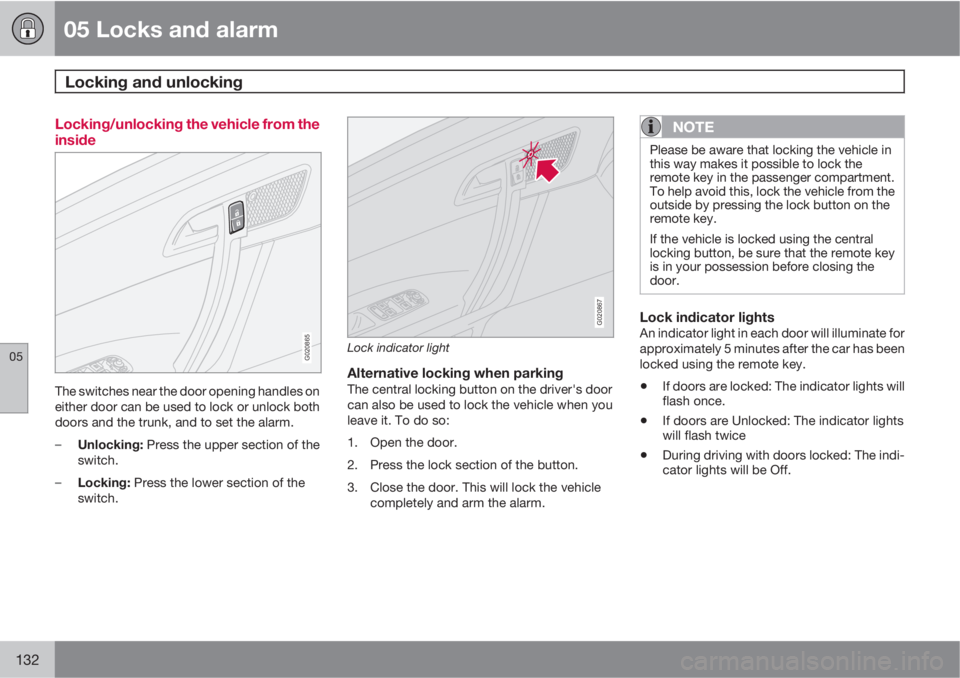
05 Locks and alarm
Locking and unlocking
05
132
Locking/unlocking the vehicle from the
inside
G020865
The switches near the door opening handles on
either door can be used to lock or unlock both
doors and the trunk, and to set the alarm.
–
Unlocking: Press the upper section of the
switch.
–
Locking: Press the lower section of the
switch.
G020867
Lock indicator light
Alternative locking when parkingThe central locking button on the driver's door
can also be used to lock the vehicle when you
leave it. To do so:
1. Open the door.
2. Press the lock section of the button.
3. Close the door. This will lock the vehicle
completely and arm the alarm.
NOTE
Please be aware that locking the vehicle in
this way makes it possible to lock the
remote key in the passenger compartment.
To help avoid this, lock the vehicle from the
outside by pressing the lock button on the
remote key.
If the vehicle is locked using the central
locking button, be sure that the remote key
is in your possession before closing the
door.
Lock indicator lightsAn indicator light in each door will illuminate for
approximately 5 minutes after the car has been
locked using the remote key.
•If doors are locked: The indicator lights will
flash once.
•If doors are Unlocked: The indicator lights
will flash twice
•During driving with doors locked: The indi-
cator lights will be Off.
Page 144 of 296

06 Starting and driving
General information
06
142
Conserving electrical current
Keep the following in mind to help minimize
battery drain:
•When the engine is not running, avoid turn-
ing the ignition key to position II. Many
electrical systems (the audio system, the
optional navigation system, power win-
dows, etc) will function with the ignition key
in position I. This position reduces drain on
the battery.
•Please keep in mind that using systems,
accessories, etc that consume a great deal
of current when the engine is not running
could result in the battery being completely
drained. Driving or having the engine run-
ning for approximately 15 minutes will help
keep the battery charged.
•The optional 12 volt socket in the trunk
(certain models only) provides electrical
current even with the ignition switched off,
which drains the battery.
NOTE
•If the ignition is switched on, a warning
message will be displayed in the text
window in the instrument panel when
the battery charge is low.
•An energy conserving function
designed into the vehicle's electrical
system will switch off certain functions
or reduce the load on the battery by,
e.g., reducing the audio system's vol-
ume.
Before a long distance trip
It is always worthwhile to have your vehicle
checked at a trained and qualified Volvo serv-
ice technician before driving long distances.
Your trained and qualified Volvo service tech-
nician will also be able to supply you with
bulbs, fuses, spark plugs and wiper blades for
your use in the event that problems occur.
As a minimum, the following items should be
checked before any long trip:
•Check that engine runs smoothly and that
fuel consumption is normal.
•Check for fuel, oil, and fluid leakage.
•Have the transmission oil level checked1.
•Check condition of drive belts.
•Check state of the battery's charge.
•Examine tires carefully (the spare tire as
well), and replace those that are worn.
Check tire pressures.
•The brakes, front wheel alignment, and
steering gear should be checked by your
Volvo retailer only.
•Check all lights, including high beams.
•Reflective warning triangles are legally
required in some states/provinces.
•Have a word with your Volvo retailer if you
intend to drive in countries where it may be
difficult to obtain the correct fuel.
•Consider your destination. If you will be
driving through an area where snow or ice
are likely to occur, consider snow tires.
1To prevent injury from contact with hot surfaces, do not inspect your vehicle's transmission fluid yourself. Have your vehicle's transmission fluid level inspected by a qualified Volvo service technician.
Page 148 of 296

06 Starting and driving
Ignition switch
06
146
Ignition switch positions
0 – Locked positionRemove the key to lock the
steering wheel1. Never turn
the key to position 0 while
driving or when the vehicle is
being towed.
NOTE
A ticking sound may be audible if the key is
turned to a position between 0 and I. To
stop this sound, turn the key to position II
and back to position 0.
I – Intermediate position2
Certain accessories, radio,
etc. on, daytime running lights
off.
II – Drive positionThe key's position when driv-
ing. The vehicle's entire elec-
trical system is activated.
III – Start positionTurn the key to this position
and release it immediately.
The key returns automatically
to the Drive position.
A chime will sound if the key
is left in the ignition and the
driver's door is opened (does not apply to vehi-
cles with the optional keyless drive).
1Automatic transmission: the gear selector must be in the Park position. The optional keyless drive start control does not need to be removed.2Please be aware that leaving the key in positions I or II will increase battery drain.
Page 156 of 296

06 Starting and driving
Brake system
06
154* Option/accessory, for more information, see Introduction.
Brake lights
The brake lights come on automatically when
the brakes are applied.
Adaptive brake lightsThe adaptive brake lights activate in the event
of sudden braking or if the ABS system is acti-
vated. This function causes an additional tail-
light on each side of the vehicle to illuminate to
help alert vehicles traveling behind.
The adaptive brake lights activate if:
•The ABS system activates for more than
approximately a half second
•In the event of sudden braking while the
vehicle is moving at speeds above approx-
imately 6 mph (10 km/h)
When the vehicle has come to a stop, the brake
lights and additional taillights remain on for as
long as the brake pedal is depressed or until
braking force on the vehicle is reduced.
Brake pad inspection
On vehicles equipped with a jack*, the condi-
tion of the brake pads can be checked by rais-
ing the vehicle (see page 199 for information
about using the jack and removing a wheel)
and performing a visual inspection of the brake
pads.
WARNING
•If the vehicle has been driven immedi-
ately prior to a brake pad inspection, the
wheel hub, brake components, etc., will
be very hot. Allow time for these com-
ponents to cool before carrying out the
inspection.
•Apply the parking brake and put the
gear selector in the Park (P) position.
•Block the wheels standing on the
ground, use rigid wooden blocks or
large stones.
WARNING
•Use the jack intended for the vehicle
when changing a tire. For any other job,
use stands to support the vehicle.
•The jack should be kept well-greased
and clean, and should not be damaged.
•Be sure the jack is on a firm, level, non-
slippery surface.
•No objects should be placed between
the base of jack and the ground, or
between the jack and the attachment
bar on the vehicle.
•The jack must correctly engage the jack
attachment.
•Never allow any part of your body to be
extended under a vehicle supported by
a jack.
Brake circuit malfunction
The brake system is a hydraulic system con-
sisting of two separate brake circuits. If a prob-
lem should occur in one of these circuits, it is
still possible to stop the vehicle with the other
brake circuit.
If the brake pedal must be depressed farther
than normal and requires greater foot pressure,
the stopping distance will be longer.
Page 158 of 296

06 Starting and driving
Brake system
06
156
braking. Please be aware that ABS does not
increase the absolute braking potential of the
vehicle. While control will be enhanced, ABS
will not shorten stopping distances on slippery
surfaces.
If the warning lamp lights up there is a mal-
function of the ABS system (the standard brak-
ing system will still function) and the vehicle
should be driven cautiously to a trained and
qualified Volvo service technician for inspec-
tion.
WARNING
If the BRAKES and ABS warning symbols
light at the same time, there may be a prob-
lem in the brake system. If the brake fluid
level is normal in these circumstances, drive
carefully to a trained and qualified Volvo
service technician to have the brake system
checked.
Emergency Brake Assistance – EBAEBA is designed to provide full brake effect
immediately in the event of sudden, hard brak-
ing. The system is activated by the speed with
which the brake pedal is depressed.
When the EBA system is activated, the brake
pedal will go down and pressure in the brake
system immediately increases to the maximum
level. Maintain full pressure on the brake pedalin order to utilize the system completely. EBA
is automatically deactivated when the brake
pedal is released.
NOTE
•When the EBA system is activated, the
brake pedal will go down and pressure
in the brake system immediately increa-
ses to the maximum level. You must
maintain full pressure on the brake
pedal in order to utilize the system com-
pletely. There will be no braking effect if
the pedal is released. EBA is automati-
cally deactivated when the brake pedal
is released.
•When the vehicle has been parked for
some time, the brake pedal may sink
more than usual when the engine is
started. This is normal and the pedal will
return to its usual position when it is
released.