2013 VOLVO C70 warning
[x] Cancel search: warningPage 169 of 296

06 Starting and driving
Transporting loads
06
167 Loading the vehicle
Your vehicle's load-carrying capacity is affec-
ted by factors such as:
•the number of passengers
•tire inflation
•the amount of optional or accessory equip-
ment installed
•the amount of cargo.
See the chapter "Wheels and tires" for more
detailed information.
Before loading the car, turn off the engine, and
apply the parking brake when loading or
unloading long objects. The gear selector can
be inadvertently knocked out of position by
long cargo, causing the car to move.
Keep the following in mind when
loading the vehicle:
•Load objects in the trunk against the rear
seat backrest.
•Load heavy cargo as low as possible.
•Center wide loads.
•Secure all cargo with restraining straps
anchored to the load securing eyelets.
•Cover sharp edges on the load.
WARNING
•Remember that an object weighing
44 lbs (20 kg) produces a force of
2,200 lbs (1,000 kg) in a head-on colli-
sion at 30 mph (50 km/h)!
•When the rear backrest(s) are folded
down, the vehicle should not be loaded
to a level higher than 2 in. (5 cm) below
the upper edge of the rear side win-
dows. Objects placed higher than this
level could impede the function of the
Inflatable Curtain.
Page 170 of 296

06 Starting and driving
Blind Spot Information System (BLIS)*
06
168* Option/accessory, for more information, see Introduction.
Introduction
G020295
BLIS camera
Indicator light
BLIS symbol
The Blind Spot Information System (BLIS) is an
information system that indicates the presence
of another vehicle moving in the same direction
as your vehicle in the side-view mirror's "blind
area".
CAUTION
The BLIS system should only be repaired by
a trained and qualified Volvo service tech-
nician.
WARNING
•BLIS is an information system, NOT a
warning or safety system.
•BLIS does not eliminate the need for
you to visually confirm the conditions
around you, and the need for you to turn
your head and shoulders to make sure
that you can safely change lanes.
•As the driver, you have full responsibility
for changing lanes in a safe manner.
The system is based on digital camera tech-
nology. The cameras (1) are located beneath
the side-view mirrors.
When one (or both) of the cameras have
detected a vehicle in the blind area (up to
approximately 10 ft. (3 meters) from the side of
your vehicle, and up to approximately 31 ft.
(9.5 meters) behind the side-view mirror), the
indicator light in the door panel (2) illuminates.
The light will glow continuously to alert the
driver of the vehicle in the blind area.
NOTE
The door panel indicator light illuminates on
the side of the vehicle where the system has
detected another vehicle. If your vehicle is
passed on both sides at the same time, both
lights will illuminate.
A = approx. 10 ft. (3 meters), B = approx. 31 ft.
(9.5 meters)
BLIS has an integrated function that alerts the
driver if a fault should occur with the system.
For example, if one or both of the system's
cameras are obscured, a message (see the
table on page 170) will appear in the informa-
tion display in the instrument panel. If this
occurs, clean the camera lenses. If necessary,
the system can be temporarily switched off (for
instructions see page 170).
Page 171 of 296

06 Starting and driving
Blind Spot Information System (BLIS)*
06
* Option/accessory, for more information, see Introduction.169 When does BLIS function
The system functions when your vehicle is
moving at speeds above 6 mph (10 km/h).
When you pass another vehicle:
The system reacts when you pass another
vehicle at a speed of up to 6 mph (10 km/h)
faster than that vehicle.
When you are passed by another vehicle:
The system reacts if your vehicle is passed by
another vehicle at a speed of up to 43 mph
(70 km/h) faster than your vehicle.
WARNING
•BLIS does not function in sharp curves.
•BLIS does not function when your vehi-
cle is backing up.
•If you are towing a wide trailer, this may
prevent the BLIS cameras from detect-
ing other vehicles in adjacent lanes.
How BLIS functions in daylight and
darkness
Daylight
BLIS reacts to the shape of surrounding vehi-
cles. The system is designed to help detect
motor vehicles such as cars, trucks, buses,
motorcycles, etc.
DarknessBLIS reacts to the headlights of surrounding
vehicles. In order to be detected by BLIS, a
vehicle in the blind area must have its head-
lights on. This means, for example, that the
system will not detect a trailer without head-
lights that is being towed behind a car or truck.
WARNING
•BLIS does not react to cyclists or
mopeds.
•BLIS does not react to vehicles that are
standing still.
•The BLIS cameras have the same limi-
tation as the human eye. In other words,
their "vision is impaired" by adverse
weather conditions such as heavy
snowfall, intense light directly into the
camera, dense fog, etc.
LimitationsIn certain situations, the BLIS indicator light(s)
may illuminate even when there are no other
vehicles in the area monitored by the system.
NOTE
If the BLIS indicator lights illuminate occa-
sionally even when there are no other vehi-
cles in the blind area, this does not indicate
a fault in the system.
In the event of a fault,
Blind spot syst.
Service required will be displayed.
The following are several examples of situa-
tions in which the BLIS indicator light(s) may
illuminate even when there are no other vehi-
cles in the area monitored by the system.
Light reflected from a wet road surface
Page 174 of 296

06 Starting and driving
Rear park assist*
06
172* Option/accessory, for more information, see Introduction.
Introduction
Rear park assist
The park assist system is designed to assist
you when driving into parking spaces, garages,
etc. It utilizes four ultrasound sensors located
in the rear bumper to measure the distance to
a vehicle, object or a person who may be close
to the rear of your vehicle.
WARNING
Park Assist is an information system, NOT a
safety system. This system is designed to
be a supplementary aid when parking the
vehicle. It is not, however, intended to
replace the driver's attention and judge-
ment.
Function
The system is activated automatically when the
vehicle is started. The indicator light in the but-
ton in the center console illuminates. Park
assist monitors the area behind the vehicle
when the engine is running and reverse gear
has been selected.
The distance monitored behind the vehicle is
approximately 5 ft (1.5 m). The signal comes
from the rear speakers.
The system must be deactivated when towing
a trailer, carrying bicycles in a rear-mounted
carrier, etc., which could trigger the rear park
assist system's sensors.
NOTE
Rear park assist is deactivated automati-
cally when towing a trailer if Volvo genuine
trailer wiring is used.
Activating/deactivating park assist
G018389
Park Assist button (rear button in the illustration)
The system is activated automatically when the
vehicle is started.
–Press the Park assist button on the center
console to temporarily deactivate the sys-
tem. The indicator light in the button will go
out when the system has been deacti-
vated.
–Park assist will be automatically reactiva-
ted the next time the engine is started, or if
the button is pressed (the indicator light in
the button will illuminate).
Page 175 of 296

06 Starting and driving
Rear park assist*
06
* Option/accessory, for more information, see Introduction.173 Audible signals from the park assist
system
The Park Assist system uses an intermittent
tone that pulses faster as you come close to an
object, and becomes constant when you are
within approximately 1 ft (30 cm) of an object
behind the vehicle. If the volume of another
source from the audio system is high, this will
be automatically lowered.
Faults in the system
If the information symbol illumi-
nates and PARK ASSIST
SERVICE REQUIRED is shown
on the information display, this
indicates that the system is not
functioning properly and has been disengaged.
Consult a Volvo retailer or authorized Volvo
service technician.
CAUTION
In certain circumstances, the park assist
system may give unexpected warning sig-
nals that can be caused by external sound
sources that use the same ultrasound fre-
quencies as the system. This may include
such things as the horns of other vehicles,
wet tires on asphalt, pneumatic brakes,
motorcycle exhaust pipes, etc. This does
not indicate a fault in the system.
Cleaning the sensors
Park assist sensors
The sensors must be cleaned regularly to
ensure that they work properly. Clean them
with water and a suitable car washing deter-
gent.
Ice and snow covering the sensors may cause
incorrect warning signals.
NOTE
If the sensors are obstructed by e.g., dirt,
snow, or ice, this could result in false warn-
ing signals from the park assist system.
Page 180 of 296

07 Wheels and tires
General information
07
178
•The tires with the most tread should always
be at the rear (to reduce the risk of skid-
ding).
•Contact a Volvo workshop if you are
unsure about the tread depth.
Storing wheels and tiresWhen storing complete wheels (tires mounted
on rims), they should be suspended off the
floor or placed on their sides on the floor.
Tires not mounted on rims should be stored on
their sides or standing upright, but should not
be suspended.
CAUTION
Tires should preferably be stored in a cool,
dry, dark place, and should never be stored
in close proximity to solvents, gasoline, oils,
etc.
WARNING
•The wheel and tire sizes for your Volvo
are specified to meet stringent stability
and handling requirements. Unap-
proved wheel/tire size combinations
can negatively affect your vehicle's sta-
bility and handling.
•Any damage caused by installation of
unapproved wheel/tire size combina-
tions will not be covered by your new
vehicle warranty. Volvo assumes no
responsibility for death, injury, or
expenses that may result from such
installations.
Page 181 of 296

07 Wheels and tires
Tire inflation
07
179 Inflation placard
G032513
Tire inflation placard
Check tire inflation pressure regularly.
Tables listing the recommended inflation pres-
sure for your vehicle can be found beginning
on page 181. A tire inflation pressure placard
is also located on the driver's side B-pillar (the
structural member at the side of the vehicle, at
the rear of the driver's door opening). This plac-
ard indicates the designation of the factory-
mounted tires on your vehicle, as well as load
limits and inflation pressure.
NOTE
The placards shown indicate inflation pres-
sure for the tires installed on the car at the
factory only.
Use a tire gauge to check the tire inflation pres-
sure, including the spare, at least once a month
and before long trips. You are strongly urged
to buy a reliable tire pressure gauge, as auto-
matic service station gauges may be inaccu-
rate.
Use the recommended cold inflation pressure
for optimum tire performance and wear.
Under-inflation or over-inflation may cause
uneven treadwear patterns.
WARNING
•Under-inflation is the most common
cause of tire failure and may result in
severe tire cracking, tread separation,
or "blowout," with unexpected loss of
vehicle control and increased risk of
injury.
•Under-inflated tires reduce the load car-
rying capacity of your vehicle.
When weather temperature changes occur, tire
inflation pressures also change. A 10-degree
temperature drop causes a corresponding
drop of 1 psi (7 kPa) in inflation pressure. Checkyour tire pressures frequently and adjust them
to the proper pressure, which can be found on
the vehicle's tire information placard or certifi-
cation label.
Checking tire pressure
Cold tiresInflation pressure should be checked when the
tires are cold.
The tires are considered to be cold when
they have the same temperature as the sur-
rounding (ambient) air.
This temperature is normally reached after the
car has been parked for at least 3 hours.
After driving a distance of approximately 1 mile
(1.6 km), the tires are considered to be hot. If
you have to drive farther than this distance to
pump your tire(s), check and record the tire
pressure first and add the appropriate air pres-
sure when you get to the pump.
If checking tire pressure when the tire is hot,
never "bleed" or reduce air pressure. The tires
are hot from driving and it is normal for pres-
sures to increase above recommended cold
pressures. A hot tire at or below recommended
cold inflation pressure could be significantly
under-inflated.
Page 185 of 296
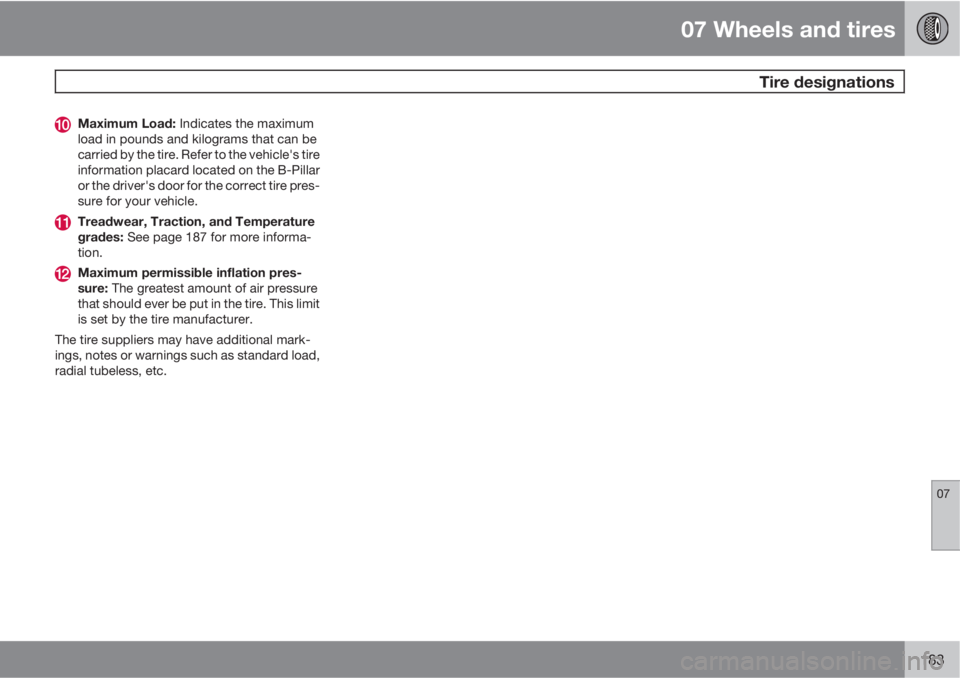
07 Wheels and tires
Tire designations
07
183
Maximum Load: Indicates the maximum
load in pounds and kilograms that can be
carried by the tire. Refer to the vehicle's tire
information placard located on the B-Pillar
or the driver's door for the correct tire pres-
sure for your vehicle.
Treadwear, Traction, and Temperature
grades: See page 187 for more informa-
tion.
Maximum permissible inflation pres-
sure: The greatest amount of air pressure
that should ever be put in the tire. This limit
is set by the tire manufacturer.
The tire suppliers may have additional mark-
ings, notes or warnings such as standard load,
radial tubeless, etc.