Page 13 of 356
Page 14 of 356
Instrument explanations ⇒ fig. 11:
(1) Button for setting the instrument cluster clock, the Radio or Radio & Navigation system
clock1.
– With the ignition on, push the �
Page 15 of 356
Applicable only in Canada
Instrument overview
Fig. 12 Instrument cluster in the instrument panel.
�
Page 16 of 356
Upshifting early into the next higher gear saves fuel and reduces engine noise.
Displays
Fig. 13 In the instrument cluster display: A: Open engine hood, B: Open rear hatch, C: Open front driver side
door, D: Open rear passenger side door.
�
Page 25 of 356
Using the instrument cluster menus: Basic version
Fig. 15 Basic version (Vehicles without menu control multi-function steering wheel): control buttons 1 and 2
on the windshield wiper lever.
�
Page 26 of 356
▪ Push the OK/RESET button to toggle between the 2 figures.
Using the instrument cluster menus: Premium version
Fig. 16 Premium version (vehicles with menu control multi-function steering wheel): buttons on the right side
of the steering wheel.
�
Page 28 of 356
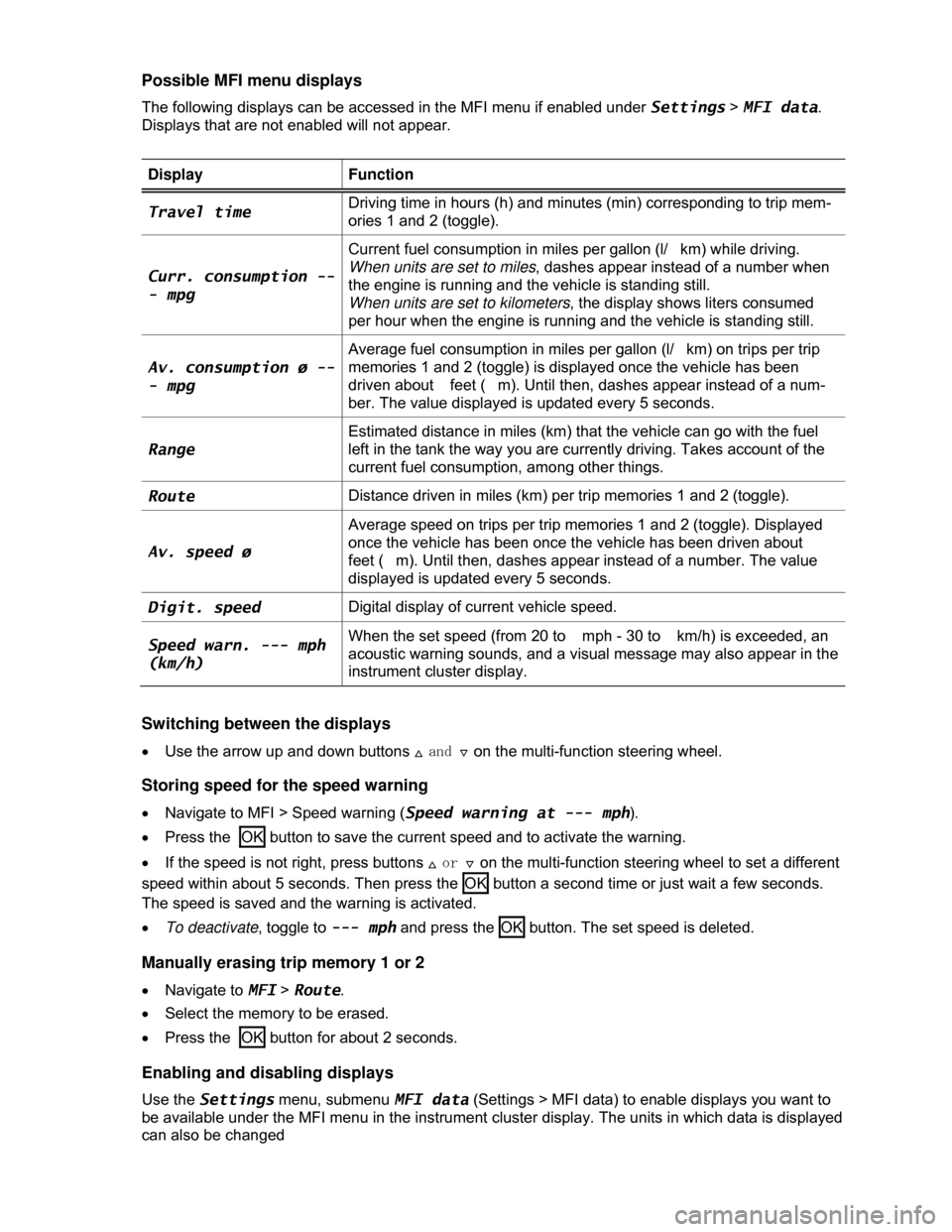
Possible MFI menu displays
The following displays can be accessed in the MFI menu if enabled under Settings > MFI data.
Displays that are not enabled will not appear.
Display Function
Travel time Driving time in hours (h) and minutes (min) corresponding to trip mem-
ories 1 and 2 (toggle).
Curr. consumption --
- mpg
Current fuel consumption in miles per gallon (l/ km) while driving.
When units are set to miles, dashes appear instead of a number when
the engine is running and the vehicle is standing still.
When units are set to kilometers, the display shows liters consumed
per hour when the engine is running and the vehicle is standing still.
Av. consumption ø --
- mpg
Average fuel consumption in miles per gallon (l/ km) on trips per trip
memories 1 and 2 (toggle) is displayed once the vehicle has been
driven about feet ( m). Until then, dashes appear instead of a num-
ber. The value displayed is updated every 5 seconds.
Range
Estimated distance in miles (km) that the vehicle can go with the fuel
left in the tank the way you are currently driving. Takes account of the
current fuel consumption, among other things.
Route Distance driven in miles (km) per trip memories 1 and 2 (toggle).
Av. speed ø
Average speed on trips per trip memories 1 and 2 (toggle). Displayed
once the vehicle has been once the vehicle has been driven about
feet ( m). Until then, dashes appear instead of a number. The value
displayed is updated every 5 seconds.
Digit. speed Digital display of current vehicle speed.
Speed warn. --- mph
(km/h)
When the set speed (from 20 to mph - 30 to km/h) is exceeded, an
acoustic warning sounds, and a visual message may also appear in the
instrument cluster display.
Switching between the displays
�x Use the arrow up and down buttons �* and �+ on the multi-function steering wheel.
Storing speed for the speed warning
�x Navigate to MFI > Speed warning (Speed warning at --- mph).
�x Press the OK button to save the current speed and to activate the warning.
�x If the speed is not right, press buttons �* or �+ on the multi-function steering wheel to set a different
speed within about 5 seconds. Then press the OK button a second time or just wait a few seconds.
The speed is saved and the warning is activated.
�x To deactivate, toggle to --- mph and press the OK button. The set speed is deleted.
Manually erasing trip memory 1 or 2
�x Navigate to MFI > Route.
�x Select the memory to be erased.
�x Press the OK button for about 2 seconds.
Enabling and disabling displays
Use the Settings menu, submenu MFI data (Settings > MFI data) to enable displays you want to
be available under the MFI menu in the instrument cluster display. The units in which data is displayed
can also be changed
Page 46 of 356

Remove your finger from the lock sensor surface to stop the function. If you touch the unlock sensor
surface 1 on the inside of the door handle immediately after releasing the lock sensor surface 1 (ar-
row), all of the windows will open (safety function). Pinch protection is active during convenience
closing of the windows.
The settings in the Settings – Convenience menu determine which doors open when the door
handle sensor surface is touched.
NOTICE
The door handle sensor surfaces can be activated by a strong stream of water or steam if a
valid vehicle key is within range of the vehicle.
�x All windows may open if you turn the spray of water or steam away from and then back onto
the door handle sensor surface in quick succession. If at least one power window is opened
and the sensor is continuously activated, convenience closing is started.
The door may not open if the outside and inside door handles are used at the same time.
If the automatic transmission is not in Park (P) position, the electronic steering column lock will
not lock and the vehicle will not lock via sensors in the front door handles or the remote control vehicle
key.
If the vehicle battery or the battery in the remote control vehicle key is weak or dead, it might not
be possible to unlock and lock the vehicle using Keyless Access The vehicle can still be manually
locked or unlocked with the key bit
The driver message Key not in range appears in the instrument cluster display if there is no
remote control vehicle key inside the vehicle or if the system does not recognize the vehicle key. The
key may not be recognized, for example, if it is covered by something that interferes with the signal
(such as a briefcase), or if the remote control vehicle key battery is weak. Electronic devices such as
cell phones can also interfere with the signal.
Dirt on the door handles that contains a lot of salt (especially in winter) can affect the way the
door handle sensors work. Cleaning the door handles can help with this problem 279.
Anti-theft alarm system
�