2013 VOLKSWAGEN TIGUAN Convenience
[x] Cancel search: ConveniencePage 22 of 356

▪ Av. consumption ø --- mpg (average fuel consumption)
▪ Range
▪ Route
▪ Av. speed ø (average speed)
▪ Digit. speed (digital speed display)
▪ Speed warn.
Audio ⇒ Booklet Radio or ⇒ Booklet Navigation system
Navigation ⇒ Booklet Navigation system
Phone ⇒ Booklet Mobile phone package
Vehicle status
Settings
▪ Language
▪ MFI data
– Travel time
– Curr. consum. (current fuel consumption)
– Av. consum. (average fuel consumption)
– Route
– Av. speed
– Digit. speed (digital speed display)
– Speed warn. (speed warning)
▪ Compass (vehicles without navigation system)
▪ Convenience
– ATA confirm
Single door
Auto. close
– Central locking
Auto unlock
Unlock doors
– Window op. (window operation)
OFF
All
Driver
– Mirror down (vehicles with memory seats)
– Mirror adjust
Individually
Both mirrors
– Factory setting
▪ Lights & Vision
– Coming home
– Leaving home
– Footwell light
– Conv. turn sig. (convenience turn signal)
– Factory setting
▪ Time
– Hours
– Minutes
Page 24 of 356

– Speed warn. (speed warning)
▪ Compass (vehicles without )
▪ Convenience
– ATA confirm
Single door
Auto. close
– Central locking
Auto unlock
Unlock doors
– Window op. (window operation)
OFF
All
Driver
– Mirror down (vehicles with memory seats)
– Mirror adjust
Individually
Both mirrors
– Factory setting
▪ Lights & Vision
– Coming home
– Leaving home
– Footwell light
– Conv. turn sig. (convenience turn signal)
– Factory setting
▪ Time
– Hours
– Minutes
– 24 hr. mode
– Daylight save
▪ Snow tires (winter tires)
– On
– + 5 mph
– - 5 mph
▪ Units
– Temperature
– Consump./ dist.
▪ Tire pressure , Tire pressure monitoring system (TPMS)
▪ Alt. speed dsp (alternative speed display On/Off)
▪ Service
– Info
– Reset
▪ Factory setting
Page 27 of 356
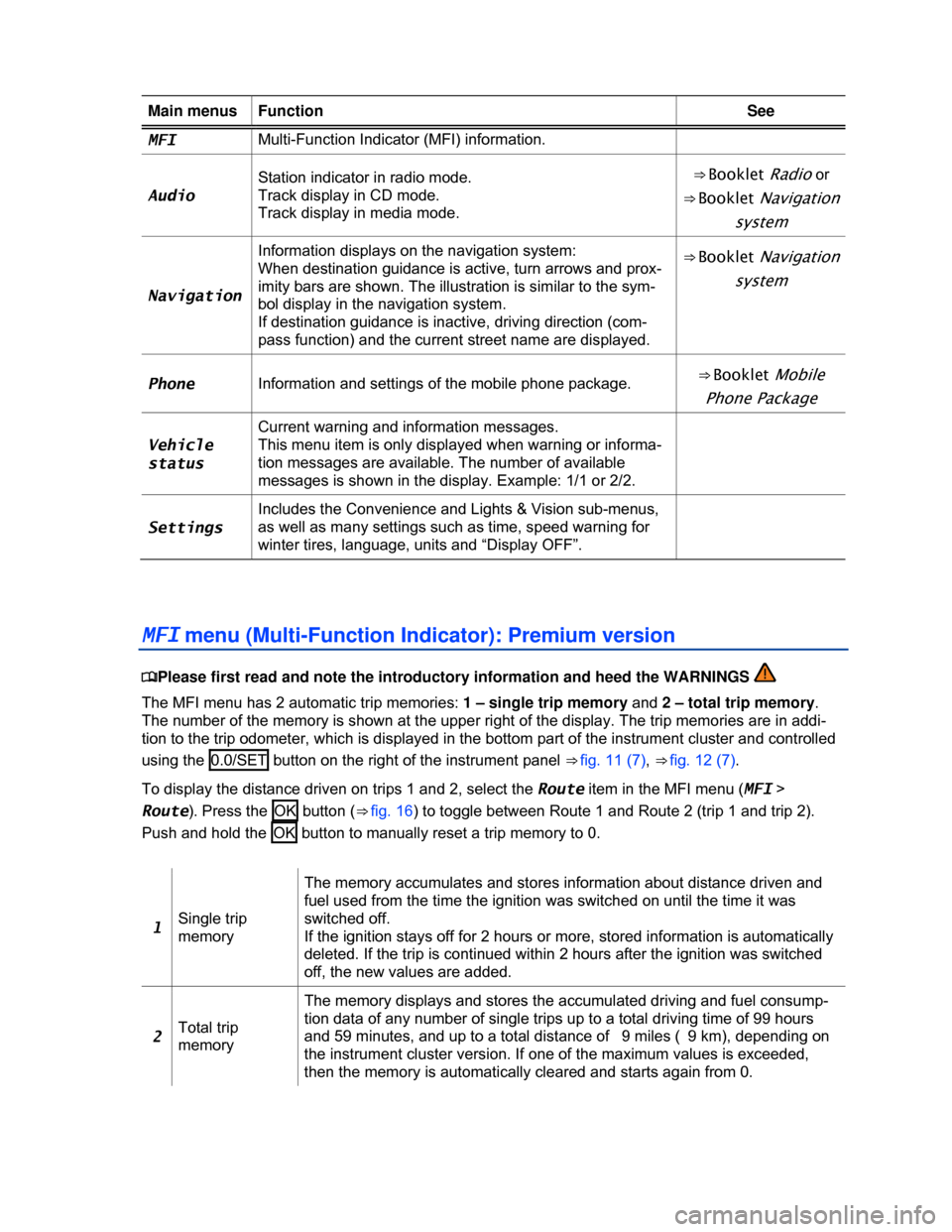
Main menus Function See
MFI Multi-Function Indicator (MFI) information.
Audio
Station indicator in radio mode.
Track display in CD mode.
Track display in media mode.
⇒ Booklet Radio or
⇒ Booklet Navigation
system
Navigation
Information displays on the navigation system:
When destination guidance is active, turn arrows and prox-
imity bars are shown. The illustration is similar to the sym-
bol display in the navigation system.
If destination guidance is inactive, driving direction (com-
pass function) and the current street name are displayed.
⇒ Booklet Navigation
system
Phone Information and settings of the mobile phone package. ⇒ Booklet Mobile
Phone Package
Vehicle
status
Current warning and information messages.
This menu item is only displayed when warning or informa-
tion messages are available. The number of available
messages is shown in the display. Example: 1/1 or 2/2.
Settings
Includes the Convenience and Lights & Vision sub-menus,
as well as many settings such as time, speed warning for
winter tires, language, units and “Display OFF”.
MFI menu (Multi-Function Indicator): Premium version
�
Page 45 of 356

All turn signals flash twice to confirm that the vehicle has been unlocked and once to confirm that it
has been locked.
If the vehicle was unlocked and within the next few seconds no door or the rear hatch has been
opened, the vehicle is automatically locked again.
Unlocking and opening doors (Keyless Entry)
�x Grasp the door handle of the driver or front passenger door so that you touch the unlocking sensor
surface (1).
�x Open the door.
Closing and locking doors (Keyless Exit)
�x Close the driver door.
�x Touch the sensor surface in the door handle on the driver or front passenger door (2) once. The
vehicle is locked. The door being locked must be closed.
Unlocking and locking the rear hatch
If the vehicle is locked and if a valid vehicle key is within range ⇒ fig. 26 of the rear hatch, it unlocks
automatically when opened.
�x Open and close the rear hatch as you would a standard rear hatch
The rear hatch locks automatically when it is closed except in the following situations:
�x The vehicle is completely unlocked.
�x When an authorized vehicle key is inside the vehicle.
Locking with a second vehicle key
If a remote control vehicle key is inside the passenger compartment, the vehicle can be locked from
the outside only if a second valid vehicle key is within range.
When the vehicle is locked from the outside, the keyless go (starting) function of any keys left in the
passenger compartment will be deactivated. All other functions (remote central locking and unlocking
as well as emergency starting) remain active and unchanged.
A key that was inside the vehicle when it was locked from the outside is reactivated:
�x by pressing a button on the deactivated key.
�x by pressing a door handle sensor when the deactivated key is outside of the vehicle, but within
range.
�x by starting the engine with the starter button on the center console.
Automatic deactivation of sensors
If the vehicle has not been unlocked or locked for a longer period of time, the proximity sensors in the
passenger door are automatically deactivated.
If a sensor on the door handle of a locked vehicle is activated too often, for instance by a bush or
hedge that rubs against the vehicle, the sensors in the door handle on that side of the vehicle are
switched off for about 30 minutes.
The door handle sensors become active again if one of the following events occurs:
�x 30 minutes have passed.
�x OR: The vehicle is unlocked using the �0 button in the remote control vehicle key.
�x OR: The rear hatch is opened.
�x OR: The vehicle is mechanically unlocked with the vehicle key.
Convenience features
To use the convenience closing feature to close all power windows, hold your finger on the lock sensor
surface ⇒ fig. 27 on the outside of the door handle for a few seconds until the windows close.
Page 46 of 356

Remove your finger from the lock sensor surface to stop the function. If you touch the unlock sensor
surface 1 on the inside of the door handle immediately after releasing the lock sensor surface 1 (ar-
row), all of the windows will open (safety function). Pinch protection is active during convenience
closing of the windows.
The settings in the Settings – Convenience menu determine which doors open when the door
handle sensor surface is touched.
NOTICE
The door handle sensor surfaces can be activated by a strong stream of water or steam if a
valid vehicle key is within range of the vehicle.
�x All windows may open if you turn the spray of water or steam away from and then back onto
the door handle sensor surface in quick succession. If at least one power window is opened
and the sensor is continuously activated, convenience closing is started.
The door may not open if the outside and inside door handles are used at the same time.
If the automatic transmission is not in Park (P) position, the electronic steering column lock will
not lock and the vehicle will not lock via sensors in the front door handles or the remote control vehicle
key.
If the vehicle battery or the battery in the remote control vehicle key is weak or dead, it might not
be possible to unlock and lock the vehicle using Keyless Access The vehicle can still be manually
locked or unlocked with the key bit
The driver message Key not in range appears in the instrument cluster display if there is no
remote control vehicle key inside the vehicle or if the system does not recognize the vehicle key. The
key may not be recognized, for example, if it is covered by something that interferes with the signal
(such as a briefcase), or if the remote control vehicle key battery is weak. Electronic devices such as
cell phones can also interfere with the signal.
Dirt on the door handles that contains a lot of salt (especially in winter) can affect the way the
door handle sensors work. Cleaning the door handles can help with this problem 279.
Anti-theft alarm system
�
Page 56 of 356

�x From inside the vehicle, pull up and hold the switch for the driver window until all windows and the sunroof are closed
From outside the vehicle (vehicles with Keyless Access), hold your finger on the lock sensor surface on the outside of the door handle for a few seconds until the windows close
Convenience closing first closes the windows and then the power sunroof.
WARNING
Improper use of power windows can result in serious personal injury.
�x Never let anyone get in the way of a power window when closing it.
�x When locking the vehicle from the outside, make sure that no one, especially children, remains in the vehicle. The windows will not open in case of an emergency.
�x Always take the key with you when you leave the vehicle. You can still use the power win-dows for several minutes after the ignition is switched off as long as the driver or front pas-senger door has not been opened.
�x Always use the safety switch when children are in the back seat to disable the rear power windows and keep them from being opened and closed.
If the power windows malfunction, the one-touch feature, as well as pinch protection, will not work properly. See an authorized Volkswagen dealer or authorized Volkswagen Service Facility right away.
Page 62 of 356
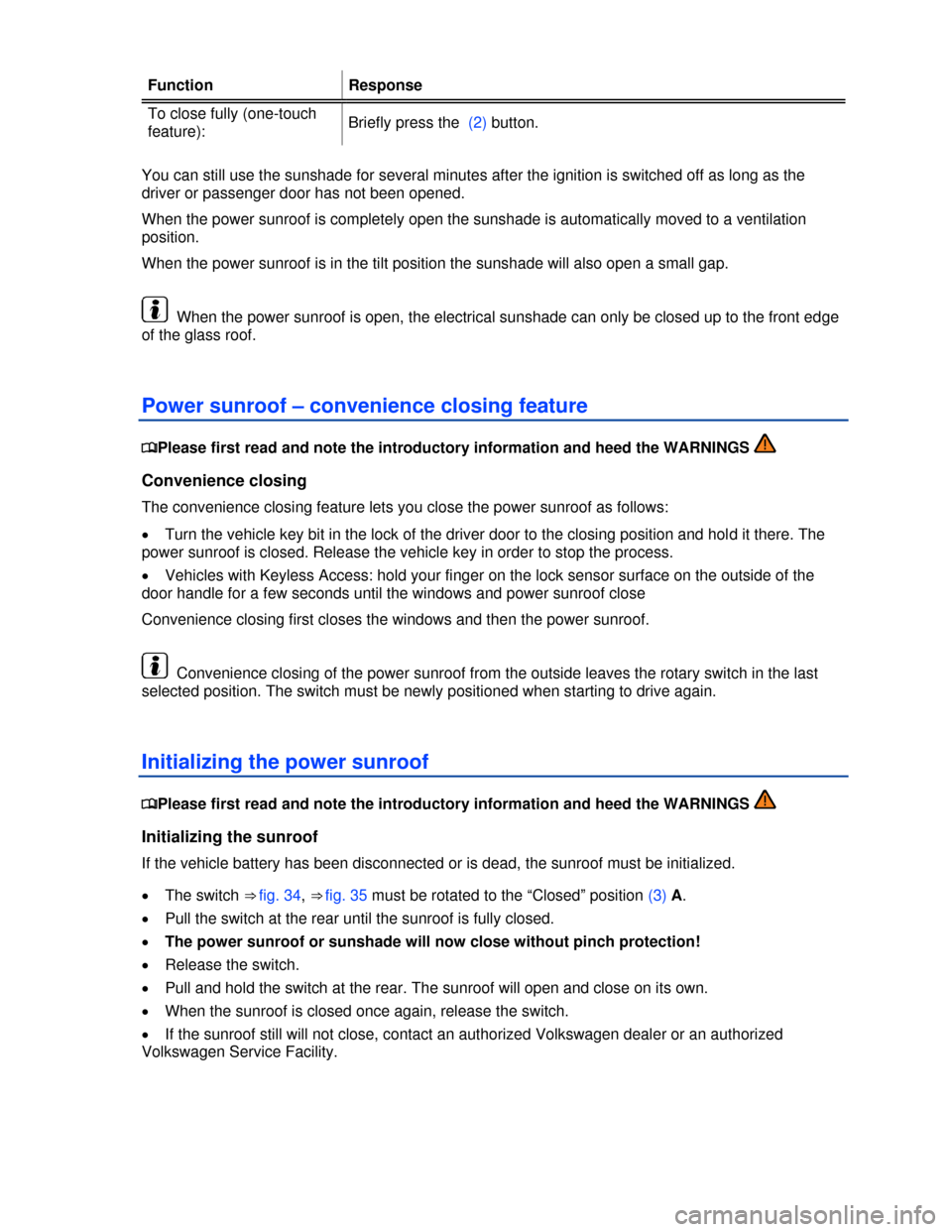
Function Response
To close fully (one-touch
feature): Briefly press the (2) button.
You can still use the sunshade for several minutes after the ignition is switched off as long as the
driver or passenger door has not been opened.
When the power sunroof is completely open the sunshade is automatically moved to a ventilation
position.
When the power sunroof is in the tilt position the sunshade will also open a small gap.
When the power sunroof is open, the electrical sunshade can only be closed up to the front edge
of the glass roof.
Power sunroof – convenience closing feature
�
Page 119 of 356
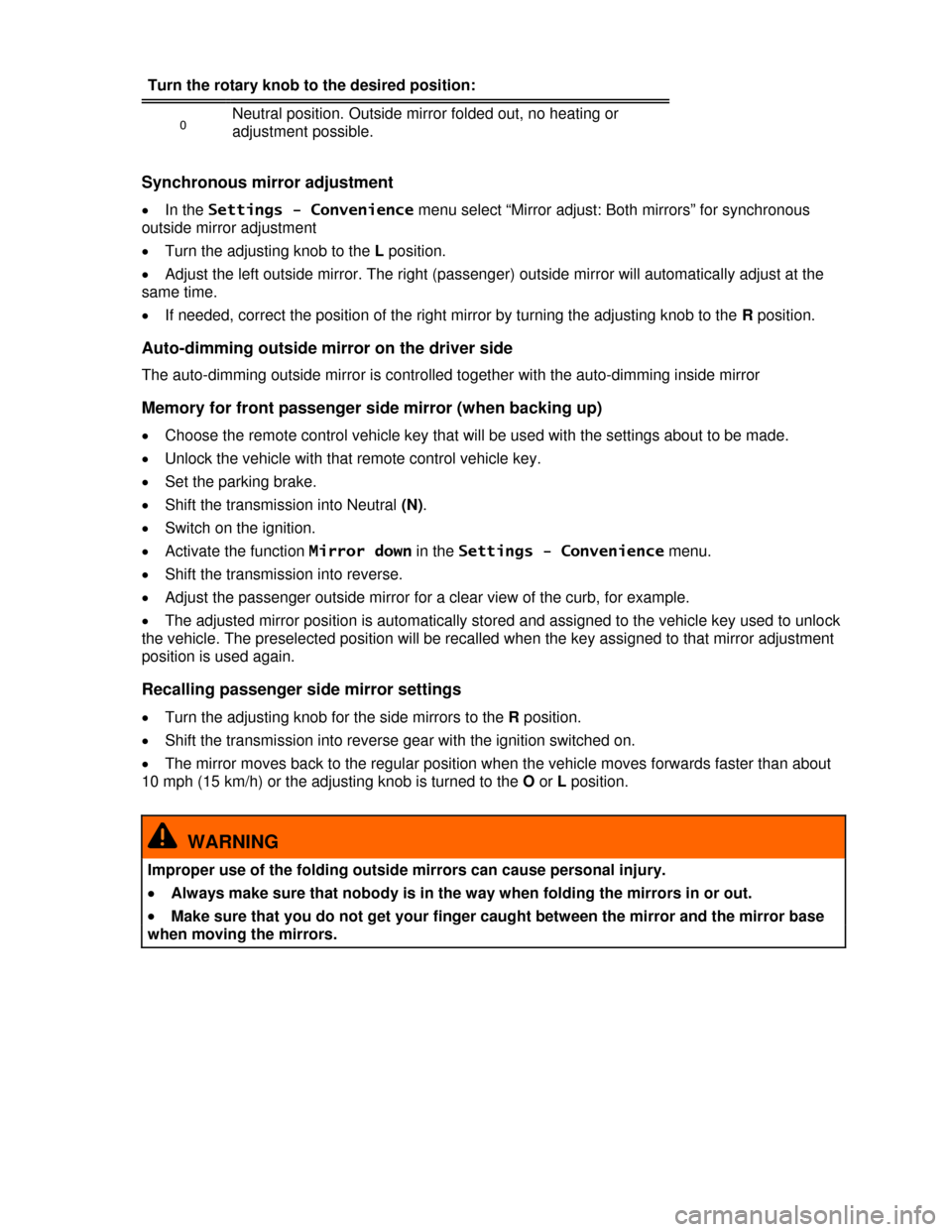
Turn the rotary knob to the desired position:
0 Neutral position. Outside mirror folded out, no heating or
adjustment possible.
Synchronous mirror adjustment
�x In the Settings - Convenience menu select “Mirror adjust: Both mirrors” for synchronous
outside mirror adjustment
�x Turn the adjusting knob to the L position.
�x Adjust the left outside mirror. The right (passenger) outside mirror will automatically adjust at the
same time.
�x If needed, correct the position of the right mirror by turning the adjusting knob to the R position.
Auto-dimming outside mirror on the driver side
The auto-dimming outside mirror is controlled together with the auto-dimming inside mirror
Memory for front passenger side mirror (when backing up)
�x Choose the remote control vehicle key that will be used with the settings about to be made.
�x Unlock the vehicle with that remote control vehicle key.
�x Set the parking brake.
�x Shift the transmission into Neutral (N).
�x Switch on the ignition.
�x Activate the function Mirror down in the Settings - Convenience menu.
�x Shift the transmission into reverse.
�x Adjust the passenger outside mirror for a clear view of the curb, for example.
�x The adjusted mirror position is automatically stored and assigned to the vehicle key used to unlock
the vehicle. The preselected position will be recalled when the key assigned to that mirror adjustment
position is used again.
Recalling passenger side mirror settings
�x Turn the adjusting knob for the side mirrors to the R position.
�x Shift the transmission into reverse gear with the ignition switched on.
�x The mirror moves back to the regular position when the vehicle moves forwards faster than about
10 mph (15 km/h) or the adjusting knob is turned to the O or L position.
WARNING
Improper use of the folding outside mirrors can cause personal injury.
�x Always make sure that nobody is in the way when folding the mirrors in or out.
�x Make sure that you do not get your finger caught between the mirror and the mirror base
when moving the mirrors.