Page 26 of 379
– Central locking
Auto lock
Unlock doors
Back
– Window op. (window operation)
Off
All
Driver
Back
– Mirror down (vehicles with memory seats)
– Mirror adjust
Individually
Both mirrors
Factory setting
Back
▪ Lights and Vision
– Coming home
– Leaving home
– Footwell light
– Dayt. r. light (daytime running lights)
– Conv. turn sig. (convenience turn signal)
– Factory setting
– Back
▪ Time
– Hours
– Minutes
– 24 hr. mode
– Daylight save
– Back
▪ Snow tires (winter tires)
– On
– + 10 km/h
– - 10 km/h
– Back
▪ Units
– Temperature
– Consump./dist.
– Back
▪ Alt. speed dis. (alternative speed display On / Off)
▪ Service
– Info
– Reset
– Back
▪ Factory setting
Page 28 of 379
Both mirrors
Factory setting
Back
▪ Lights and Vision
– Coming home
– Leaving home
– Footwell light
– Dayt. r. light (daytime running lights)
– Conv. turn sig. (convenience turn signal)
– Factory setting
– Back
▪ Time
– Hours
– Minutes
– 24 hr. mode
– Daylight save
– Back
▪ Snow tires (winter tires)
– On
– + 10 km/h
– - 10 km/h
– Back
▪ Units
– Temperature
– Consump./dist.
– Back
▪ Alt. speed dis. (alternative speed display On / Off)
▪ Service
– Info
– Reset
– Back
▪ Factory setting
Using the instrument cluster menus: Basic version
Fig. 14 Basic version (Vehicles without menu control multi-function steering wheel): control buttons 1 and 2
on the windshield wiper lever.
Page 31 of 379

Main menus Function See
Audio
Station indicator in radio mode
Track display in CD mode.
Track display in media mode.
⇒ Booklet Radio or
⇒ Booklet Navigation
system
Navigation
Information displays on the navigation system:
When destination guidance is active, turn arrows and
proximity bars are shown. The illustration is similar to the
symbol display in the navigation system.
If destination guidance is inactive, driving direction (com-
pass function) and the current street name are displayed.
⇒ Booklet Navigation
system
Phone Information and settings of the mobile phone package. ⇒ Booklet Mobile
Phone Package
Vehicle
status
Current warning and information messages.
This menu item is only displayed when warning or infor-
mation messages are available. The number of available
messages is shown in the display. Example: 1/1 or 2/2.
Settings
Includes the Convenience and Lights & Vision submenus,
as well as many settings such as time, speed warning for
winter tires, language, units and “Display OFF.”
Applicable only in the United States and Canada
MFI menu (Multi-Function Indicator): Premium version
�
Page 32 of 379
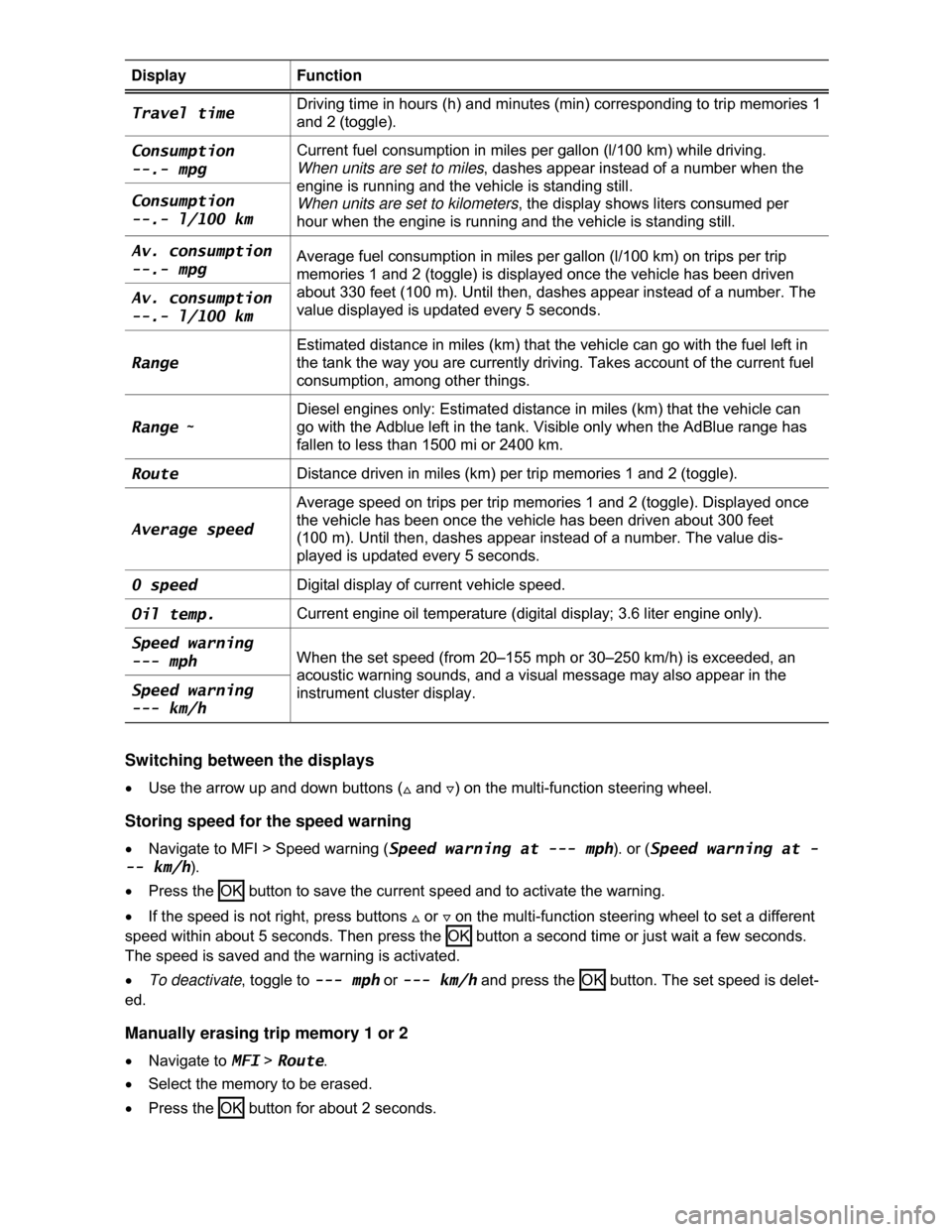
Display Function
Travel time Driving time in hours (h) and minutes (min) corresponding to trip memories 1
and 2 (toggle).
Consumption
--.- mpg
Current fuel consumption in miles per gallon (l/100 km) while driving.
When units are set to miles, dashes appear instead of a number when the
engine is running and the vehicle is standing still.
When units are set to kilometers, the display shows liters consumed per
hour when the engine is running and the vehicle is standing still.
Consumption
--.- l/100 km
Av. consumption
--.- mpg Average fuel consumption in miles per gallon (l/100 km) on trips per trip
memories 1 and 2 (toggle) is displayed once the vehicle has been driven
about 330 feet (100 m). Until then, dashes appear instead of a number. The
value displayed is updated every 5 seconds. Av. consumption
--.- l/100 km
Range
Estimated distance in miles (km) that the vehicle can go with the fuel left in
the tank the way you are currently driving. Takes account of the current fuel
consumption, among other things.
Range ~
Diesel engines only: Estimated distance in miles (km) that the vehicle can
go with the Adblue left in the tank. Visible only when the AdBlue range has
fallen to less than 1500 mi or 2400 km.
Route Distance driven in miles (km) per trip memories 1 and 2 (toggle).
Average speed
Average speed on trips per trip memories 1 and 2 (toggle). Displayed once
the vehicle has been once the vehicle has been driven about 300 feet
(100 m). Until then, dashes appear instead of a number. The value dis-
played is updated every 5 seconds.
0 speed Digital display of current vehicle speed.
Oil temp. Current engine oil temperature (digital display; 3.6 liter engine only).
Speed warning
--- mph When the set speed (from 20–155 mph or 30–250 km/h) is exceeded, an
acoustic warning sounds, and a visual message may also appear in the
instrument cluster display. Speed warning
--- km/h
Switching between the displays
�x Use the arrow up and down buttons (�* and �+) on the multi-function steering wheel.
Storing speed for the speed warning
�x Navigate to MFI > Speed warning (Speed warning at --- mph). or (Speed warning at -
-- km/h).
�x Press the OK button to save the current speed and to activate the warning.
�x If the speed is not right, press buttons �* or �+ on the multi-function steering wheel to set a different
speed within about 5 seconds. Then press the OK button a second time or just wait a few seconds.
The speed is saved and the warning is activated.
�x To deactivate, toggle to --- mph or --- km/h and press the OK button. The set speed is delet-
ed.
Manually erasing trip memory 1 or 2
�x Navigate to MFI > Route.
�x Select the memory to be erased.
�x Press the OK button for about 2 seconds.
Page 33 of 379
Enabling and disabling displays
Use the Settings menu, submenu MFI data (Settings > MFI data) to enable displays you want to
be available under the MFI menu in the instrument cluster display. The units in which data is displayed
can also be changed ⇒ page 34.
Applicable only in Mexico, the AGCC, and South Korea
MFI menu (Multi-Function Indicator): Premium version
�
Page 34 of 379
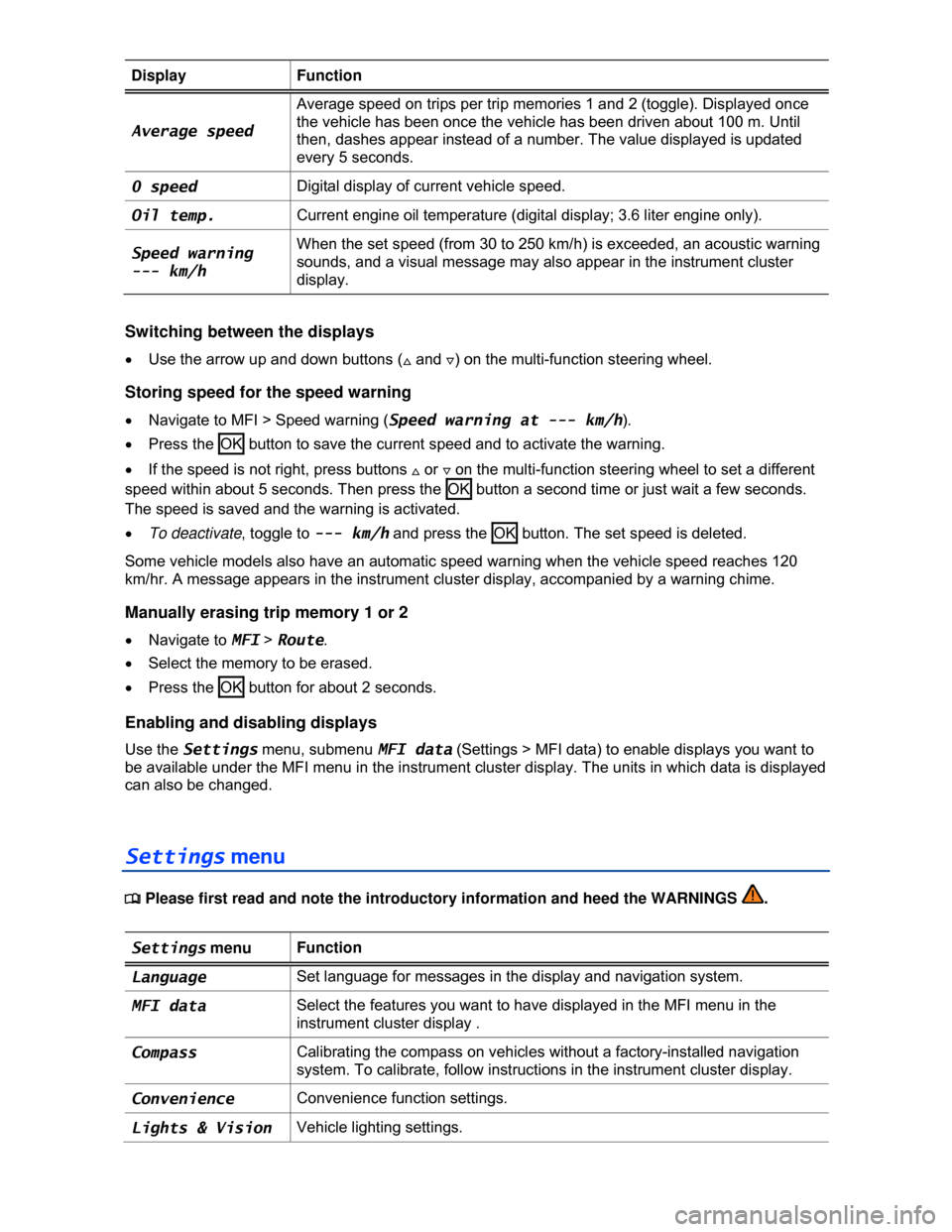
Display Function
Average speed
Average speed on trips per trip memories 1 and 2 (toggle). Displayed once
the vehicle has been once the vehicle has been driven about 100 m. Until
then, dashes appear instead of a number. The value displayed is updated
every 5 seconds.
0 speed Digital display of current vehicle speed.
Oil temp. Current engine oil temperature (digital display; 3.6 liter engine only).
Speed warning
--- km/h
When the set speed (from 30 to 250 km/h) is exceeded, an acoustic warning
sounds, and a visual message may also appear in the instrument cluster
display.
Switching between the displays
�x Use the arrow up and down buttons (�* and �+) on the multi-function steering wheel.
Storing speed for the speed warning
�x Navigate to MFI > Speed warning (Speed warning at --- km/h).
�x Press the OK button to save the current speed and to activate the warning.
�x If the speed is not right, press buttons �* or �+ on the multi-function steering wheel to set a different
speed within about 5 seconds. Then press the OK button a second time or just wait a few seconds.
The speed is saved and the warning is activated.
�x To deactivate, toggle to --- km/h and press the OK button. The set speed is deleted.
Some vehicle models also have an automatic speed warning when the vehicle speed reaches 120
km/hr. A message appears in the instrument cluster display, accompanied by a warning chime.
Manually erasing trip memory 1 or 2
�x Navigate to MFI > Route.
�x Select the memory to be erased.
�x Press the OK button for about 2 seconds.
Enabling and disabling displays
Use the Settings menu, submenu MFI data (Settings > MFI data) to enable displays you want to
be available under the MFI menu in the instrument cluster display. The units in which data is displayed
can also be changed.
Settings menu
�
Page 35 of 379
Settings menu Function
Time Set hours and minutes for the instrument cluster clock, the Radio & Naviga-
tion System clock, and the analog clock. The digital clocks can be set to
show the time in 12 or 24 hour format. Resetting clocks to daylight savings
time or standard time.
Snow tires Set up visual and acoustic speed warning. Use the feature only when winter
tires are installed that have a speed rating less than top vehicle speed.
Units Set the units in which temperature, fuel consumption, and distances should
be displayed (for example, whether to show distance driven in miles or
kilometers).
Alt. speed dis. Activate/deactivate alternative speed display (mph or km/h).
Service Display service messages or reset service interval display.
Factory setting Resets the functions in the Settings menu back to the factory settings.
Applicable only in the USA, Mexico, and Canada
Convenience submenu
�
Page 36 of 379
Convenience menu Function
Mirror down Tilts passenger mirror down when backing up so you can see the curb.
Feature only available on vehicles equipped with memory seats.
Mirror adjust
The setting Both mirrors adjusts the passenger-side outside mirror as
well when the driver-side outside mirror is repositioned. This feature is not
factory enabled and must be activated in the Convenience submenu.
Factory setting Resets certain features in the Convenience submenu to the factory set-
tings.
Back The display switches back to the Settings menu.
Applicable only in the AGCC
Convenience submenu
�