Page 2 of 339
Front view
Fig. 2 Vehicle front overview.
Key to fig. 2:
(1) Inside mirror
(2) Front windshield
(3) Windshield wipers
(4) Engine hood
(5) Engine hood release
(6) Side marker lights
(7) Headlights
(8) Fog lights (if equipped)
(9) Front license plate bracket
(10) Threaded hole for the front towing eye (behind cover)
Page 4 of 339
Driver door overview
Fig. 4 Overview of controls in the driver door.
Key to fig. 4:
(1) Indicator light for anti-theft alarm system (if equipped)
(2) Door handle
(3) Power locking button for locking and unlocking the vehicle �0 – �1
(4) Switch for adjusting the outside mirror (equipment varies)
– Adjusting outside mirrors �, – �/ – �2
– Outside mirror heating �?
(5) Lever for releasing the engine hood
(6) Luggage compartment release
(7) Bottle holder
(8) Storage compartment
(9) Reflector
(10) Buttons for operating the power windows
– Power windows �
– Safety switch for rear power windows �_
Page 15 of 339

For information on maintenance intervals, please see the ⇒Booklet Warranty and Maintenance.
For vehicles with time- or distance driven-dependent service, only fixed service intervals are dis-
played.
Service reminder
If service is due in the near future, a service reminder is displayed when the ignition is switched on.
On vehicles without text messages, a wrench symbol �> and a miles (kilometers) indicator are
shown in the instrument cluster display. The distance shown in miles (kilometers) is the maximum
distance the vehicle can be driven without having a service completed. The display changes after a
few seconds. A clock symbol is displayed and the number of days until the required service is shown.
Service event
When service is due, a warning chime sounds when the ignition is switched on, and a flashing
wrench symbol �> is displayed for several seconds.
Viewing service message
The current service message can be accessed when the ignition is switched on, the engine is
switched off, and the vehicle is stopped:
�x Push the �
Page 24 of 339
WARNING
After driving through water, mud, sludge, etc., the brakes react slower and need longer stop-
ping distances.
�x Always dry the brakes and clean off any ice coatings with a few careful applications of the
brake. Make sure not to endanger other motorists or cyclists or disobey legal requirements.
�x Avoid abrupt or sudden braking maneuvers immediately after driving through water.
NOTICE
�x Vehicle components such as the engine, transmission, suspension or electrical system
may be severely damaged by driving through water.
�x Never drive through salt water. Salt causes vehicle corrosion. Thoroughly rinse with fresh
water all vehicle parts that were exposed to salt water.
Page 27 of 339
Gasoline engines
Maximum power
output (SAE net)
Injection
technology
Engine ID
code
Maximum torque No. of cylinders
Displacement
115 hp at 5200 rpm
(85 kW at 5200 rpm) SRE CBPA
2.0L MPI
125 lb-ft at 4000 rpm
(170 Nm at 4000 rpm)
4 cylinders
121 CID
(1984 ccm)
170 hp at 5700 rpm
(125 kW at 5700 rpm) SRE
CBTA,
CBUA
2.5L
177 lb-ft at 4250 rpm
(240 Nm at 4250 rpm)
5 cylinders
151 CID
(2480 ccm)
Diesel engines
Maximum power
output (SAE net)
Injection
technology
Engine
code
Maximum torque No. of cylinders
Displacement
140 hp at 4000 rpm
(103 kW at 4000 rpm)
TDI® with
DPF
CJAA
2.0L TDI
236 lb-ft at 1750 rpm
(320 Nm at 1750 rpm)
4 cylinders
120 CID
(1968 ccm)
Dimensions
�
Page 28 of 339
Track1, front 60.1–60.7 in. (1527–1541 mm)
Track1, rear 59.9–60.6 in. (1523–1538 mm)
Ground clearance (unloaded) about 3.7–5.5 in. (about 94–139 mm)2
NOTICE
�x Please be careful when parking your vehicle in areas with parking barriers or curbs. These
vary in height and could damage your bumper and related parts if the front of your vehicle hits
a barrier or curb that is too high while you are getting into or out of a parking spot.
�x Always be careful when you enter a driveway or drive up or down steep ramps or over
curbs or other obstacles. Parts of the vehicle close to the ground may be damaged (such as
bumper covers, spoilers, and parts of the engine, suspension, and exhaust systems).
2 Varies depending on your vehicle's equipment (engine, tires, wheels, tire
inflation pressure, driving situation and other factors).
Page 40 of 339

The power locks and the closing system work like the standard unlocking and locking system. Only
the way that the systems are operated is different.
All turn signals flash twice to confirm that the vehicle has been unlocked and once to confirm that it
has been locked.
If the vehicle was unlocked and within the next few seconds neither a door nor the luggage compart-
ment lid has been opened, the vehicle is automatically locked again.
Unlocking and opening doors (Keyless Entry)
�x Grasp the door handle of the driver or front passenger door so that you touch the unlocking sensor
surface (A).
�x Open the door.
Closing and locking doors (Keyless Exit)
�x Switch the ignition off.
�x Close the driver door.
�x Touch the sensor surface in the door handle on the driver or front passenger door (B). The vehicle
is locked. The door being locked must be closed.
Unlocking and locking the luggage compartment lid
If the vehicle is locked and a valid remote control vehicle key is within range ⇒fig. 23 of the luggage
compartment lid, it unlocks automatically when opened.
�x Open and close the luggage compartment lid as you would a standard luggage compartment lid
The luggage compartment lid locks automatically when it is closed except in the following situations:
�x The vehicle is completely unlocked.
�x When an authorized remote control vehicle key is inside the vehicle.
Locking with a second vehicle key
If a remote control vehicle key is inside the passenger compartment, the vehicle can be locked from
the outside only if a second valid remote control vehicle key is within range.
When the vehicle is locked from the outside, the keyless go (starting) function of any keys left in the
passenger compartment will be deactivated. All other functions (remote central locking and unlocking
as well as emergency starting) remain active and unchanged.
A key that was inside the vehicle when it was locked from the outside is reactivated:
�x by pressing a button on the deactivated key.
�x by pressing a door handle sensor when the deactivated key is outside of the vehicle, but within
range.
�x by starting the engine with the starter button on the center console.
Automatic deactivation of sensors
If the vehicle has not been unlocked or locked for a longer period of time, the proximity sensors in the
passenger door are automatically deactivated.
If a sensor on the door handle of a locked vehicle is activated too often, for instance by a bush or
hedge that rubs against the vehicle, the sensors in the door handle on that side of the vehicle are
switched off for a short time.
The door handle sensors become active again if one of the following events occurs:
�x A short time has passed.
Page 56 of 339
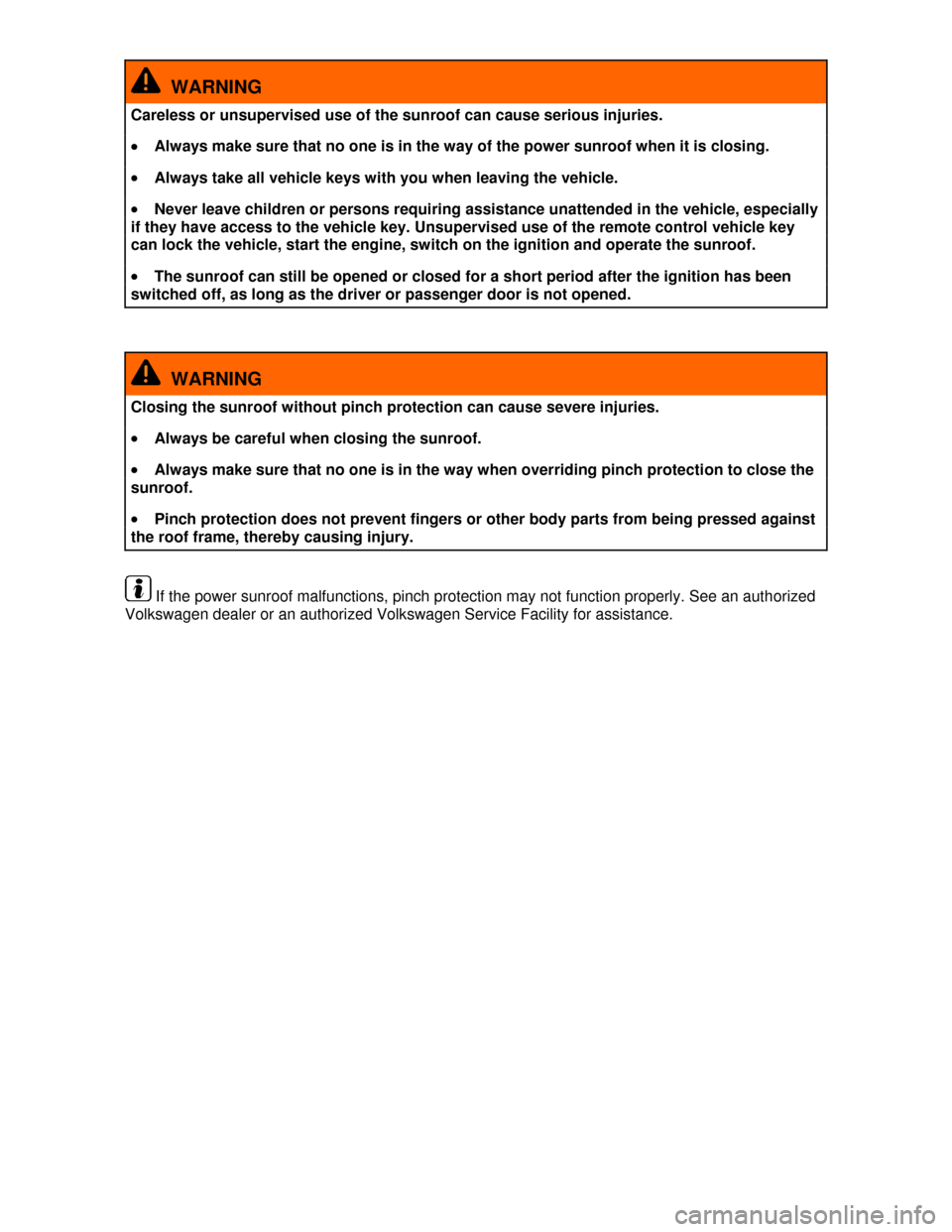
WARNING
Careless or unsupervised use of the sunroof can cause serious injuries.
�x Always make sure that no one is in the way of the power sunroof when it is closing.
�x Always take all vehicle keys with you when leaving the vehicle.
�x Never leave children or persons requiring assistance unattended in the vehicle, especially
if they have access to the vehicle key. Unsupervised use of the remote control vehicle key
can lock the vehicle, start the engine, switch on the ignition and operate the sunroof.
�x The sunroof can still be opened or closed for a short period after the ignition has been
switched off, as long as the driver or passenger door is not opened.
WARNING
Closing the sunroof without pinch protection can cause severe injuries.
�x Always be careful when closing the sunroof.
�x Always make sure that no one is in the way when overriding pinch protection to close the
sunroof.
�x Pinch protection does not prevent fingers or other body parts from being pressed against
the roof frame, thereby causing injury.
If the power sunroof malfunctions, pinch protection may not function properly. See an authorized
Volkswagen dealer or an authorized Volkswagen Service Facility for assistance.