2013 VOLKSWAGEN GOLF transmission
[x] Cancel search: transmissionPage 9 of 321
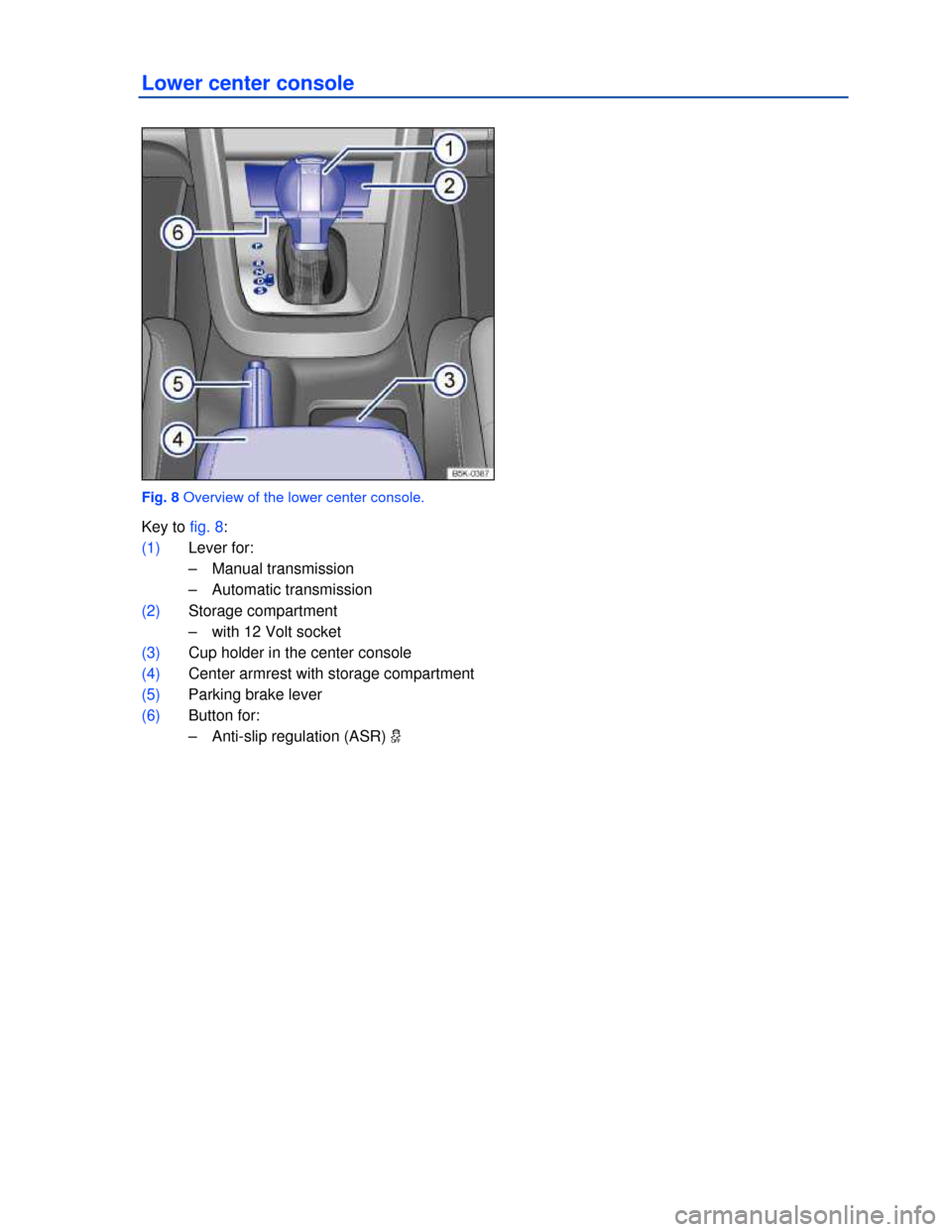
Lower center console
Fig. 8 Overview of the lower center console.
Key to fig. 8:
(1) Lever for:
– Manual transmission
– Automatic transmission
(2) Storage compartment
– with 12 Volt socket
(3) Cup holder in the center console
(4) Center armrest with storage compartment
(5) Parking brake lever
(6) Button for:
– Anti-slip regulation (ASR) �m
Page 43 of 321
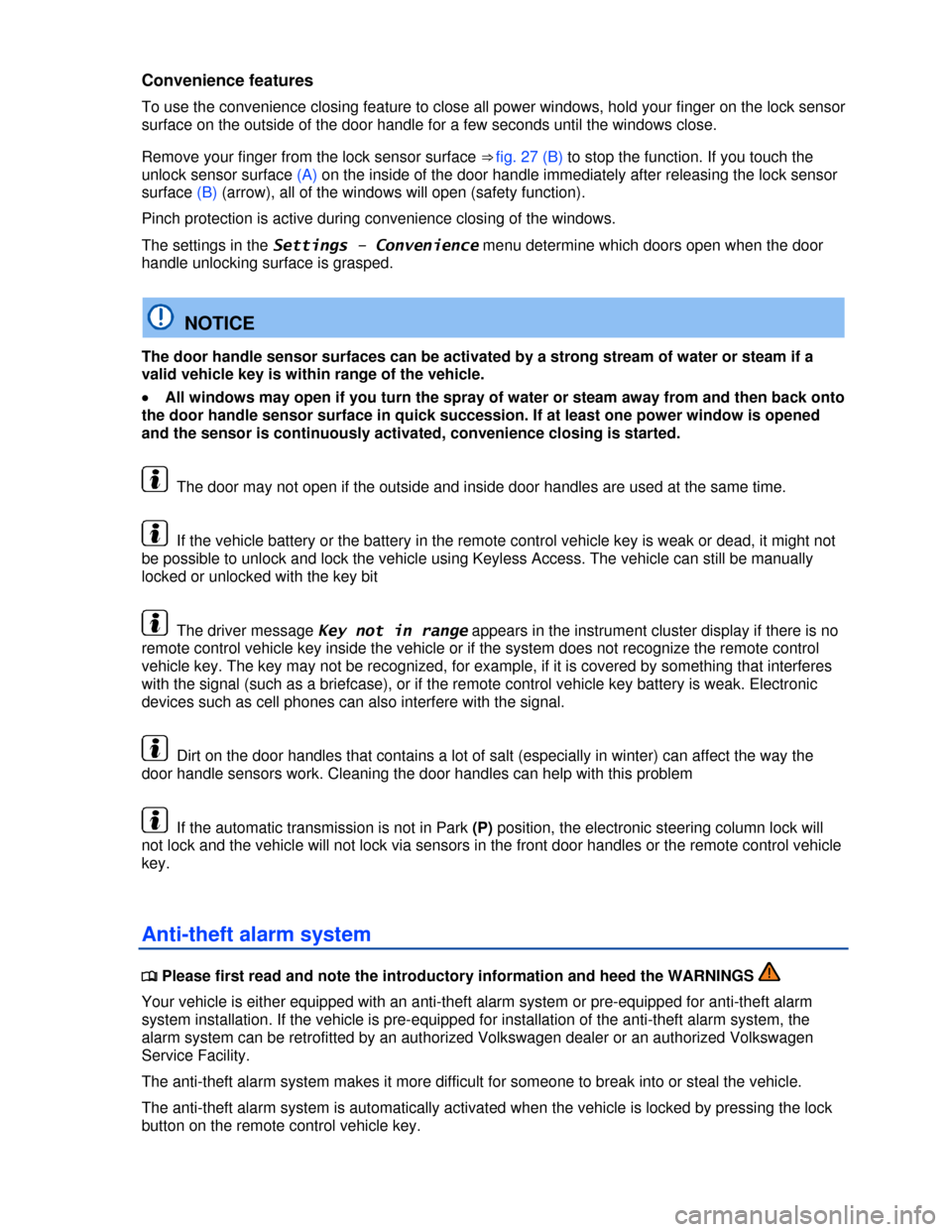
Convenience features
To use the convenience closing feature to close all power windows, hold your finger on the lock sensor
surface on the outside of the door handle for a few seconds until the windows close.
Remove your finger from the lock sensor surface ⇒ fig. 27 (B) to stop the function. If you touch the
unlock sensor surface (A) on the inside of the door handle immediately after releasing the lock sensor
surface (B) (arrow), all of the windows will open (safety function).
Pinch protection is active during convenience closing of the windows.
The settings in the Settings – Convenience menu determine which doors open when the door
handle unlocking surface is grasped.
NOTICE
The door handle sensor surfaces can be activated by a strong stream of water or steam if a
valid vehicle key is within range of the vehicle.
�x All windows may open if you turn the spray of water or steam away from and then back onto
the door handle sensor surface in quick succession. If at least one power window is opened
and the sensor is continuously activated, convenience closing is started.
The door may not open if the outside and inside door handles are used at the same time.
If the vehicle battery or the battery in the remote control vehicle key is weak or dead, it might not
be possible to unlock and lock the vehicle using Keyless Access. The vehicle can still be manually
locked or unlocked with the key bit
The driver message Key not in range appears in the instrument cluster display if there is no
remote control vehicle key inside the vehicle or if the system does not recognize the remote control
vehicle key. The key may not be recognized, for example, if it is covered by something that interferes
with the signal (such as a briefcase), or if the remote control vehicle key battery is weak. Electronic
devices such as cell phones can also interfere with the signal.
Dirt on the door handles that contains a lot of salt (especially in winter) can affect the way the
door handle sensors work. Cleaning the door handles can help with this problem
If the automatic transmission is not in Park (P) position, the electronic steering column lock will
not lock and the vehicle will not lock via sensors in the front door handles or the remote control vehicle
key.
Anti-theft alarm system
�
Page 109 of 321
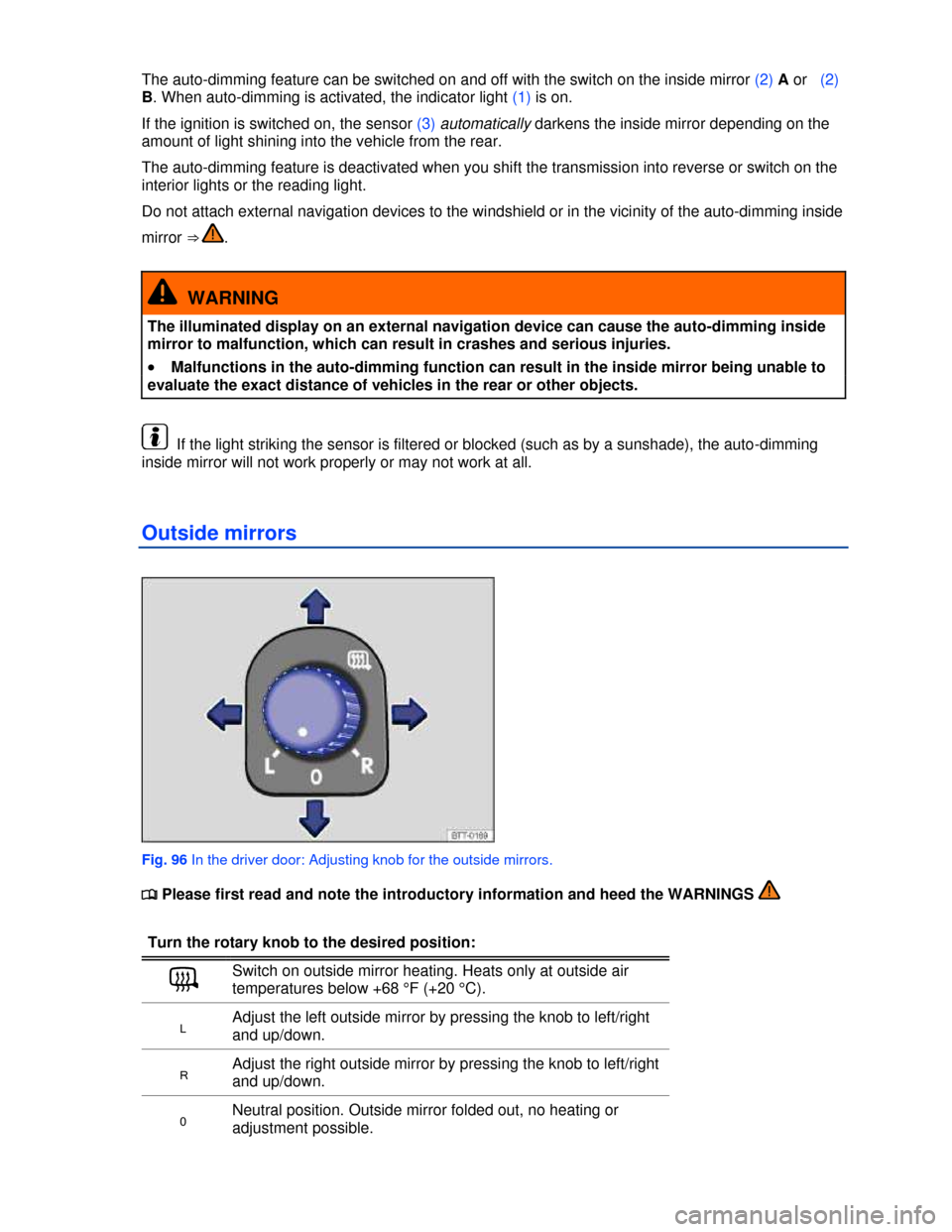
The auto-dimming feature can be switched on and off with the switch on the inside mirror (2) A or (2)
B. When auto-dimming is activated, the indicator light (1) is on.
If the ignition is switched on, the sensor (3) automatically darkens the inside mirror depending on the
amount of light shining into the vehicle from the rear.
The auto-dimming feature is deactivated when you shift the transmission into reverse or switch on the
interior lights or the reading light.
Do not attach external navigation devices to the windshield or in the vicinity of the auto-dimming inside
mirror ⇒ .
WARNING
The illuminated display on an external navigation device can cause the auto-dimming inside
mirror to malfunction, which can result in crashes and serious injuries.
�x Malfunctions in the auto-dimming function can result in the inside mirror being unable to
evaluate the exact distance of vehicles in the rear or other objects.
If the light striking the sensor is filtered or blocked (such as by a sunshade), the auto-dimming
inside mirror will not work properly or may not work at all.
Outside mirrors
Fig. 96 In the driver door: Adjusting knob for the outside mirrors.
�
Page 132 of 321

�x Weight distribution is especially bad if the towing vehicle is empty and the trailer is loaded. If you
absolutely must drive with this combination, drive with extra care and at a reduced speed.
Starting off with a trailer on hills
Depending on how steep the hill is and the combined towing weight, a parked vehicle with trailer can
roll backwards when you first start moving.
When starting off with a trailer on a hill:
�x Depress and hold the brake pedal and depress and hold the clutch (manual transmission).
�x Shift into first gear or Drive D, Shifting.
�x Unlock the parking brake and gently release it while holding the unlock button. At the same time,
release the brake pedal and gradually depress the accelerator and, for a manual transmission, let out
the clutch until you can feel the car moving forward. If applicable, follow the instructions for the Hill
Hold feature , Starting assistance systems.
�x Do not release the parking brake lever until the engine starts to move the vehicle forward. If your
vehicle has an automatic transmission, you can also depress and hold the brake pedal for added
braking and then let up on the brake pedal when you feel that the vehicle “wants” to move forward.
�x Drive ahead slowly.
WARNING
Improper trailer towing can cause loss of vehicle control and serious personal injury.
�x Driving with a trailer and carrying heavy or bulky items changes the way the vehicle
handles and increases the distance it needs to stop safely.
�x Always watch what is happening up ahead and around you. Brake earlier than you would
if you were not towing a trailer.
�x Always adapt your speed and driving to the heavier load and the weight distribution in the
vehicle. Take road, weather, traffic, and visibility conditions into account as well.
�x Reduce your speed even more than you otherwise would when going downhill and under
unfavorable load, weather, or wind conditions.
�x Drive especially carefully and accelerate gently. Always avoid sudden maneuvers and
hard braking.
�x Be especially careful when passing other vehicles.
�x Reduce speed immediately if the trailer shows even the slightest sign of swaying.
�x Never try to stop the swaying by accelerating.
�x Always obey speed limits. In some areas speed limits for vehicles towing trailers are lower
than for vehicles without trailers.
Page 137 of 321
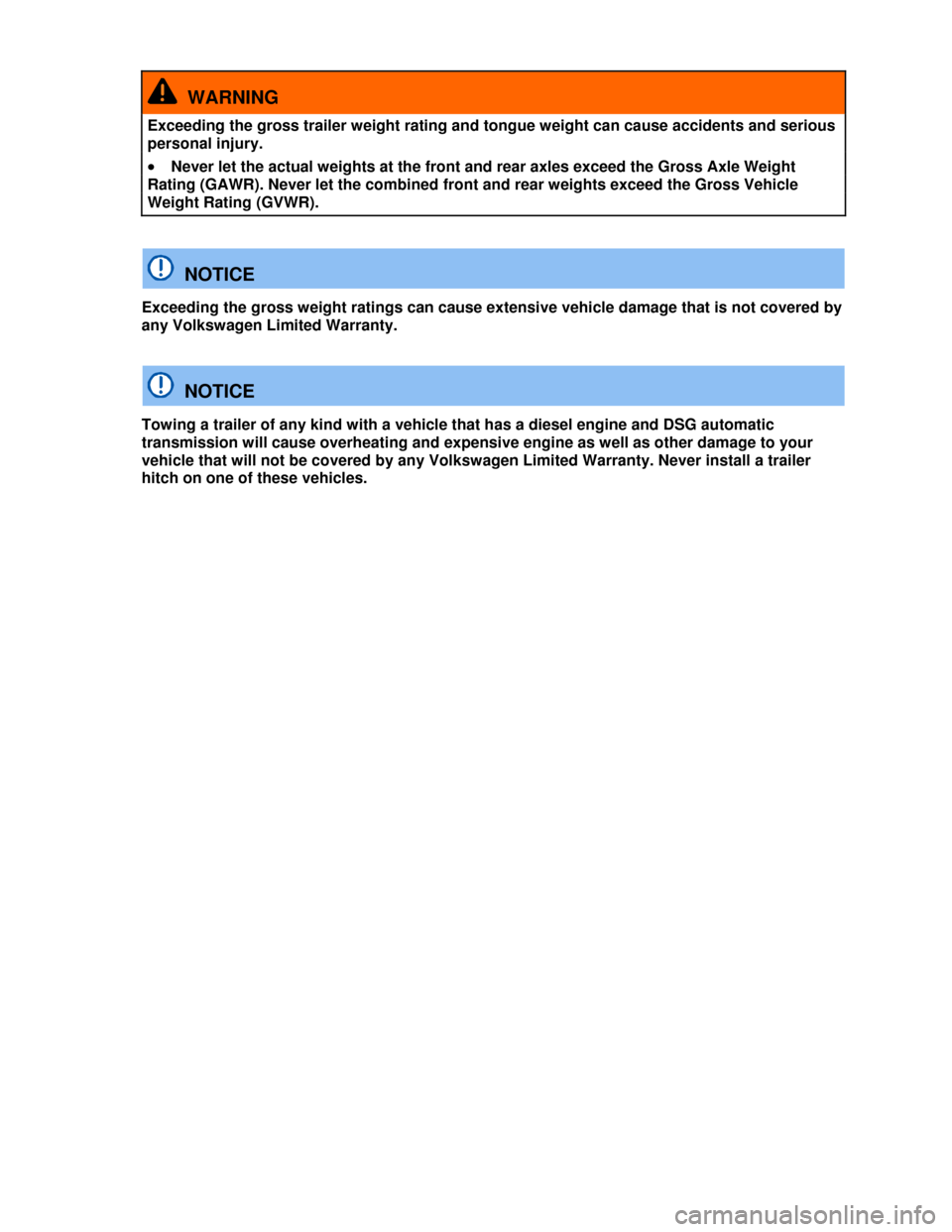
WARNING
Exceeding the gross trailer weight rating and tongue weight can cause accidents and serious
personal injury.
�x Never let the actual weights at the front and rear axles exceed the Gross Axle Weight
Rating (GAWR). Never let the combined front and rear weights exceed the Gross Vehicle
Weight Rating (GVWR).
NOTICE
Exceeding the gross weight ratings can cause extensive vehicle damage that is not covered by
any Volkswagen Limited Warranty.
NOTICE
Towing a trailer of any kind with a vehicle that has a diesel engine and DSG automatic
transmission will cause overheating and expensive engine as well as other damage to your
vehicle that will not be covered by any Volkswagen Limited Warranty. Never install a trailer
hitch on one of these vehicles.
Page 154 of 321
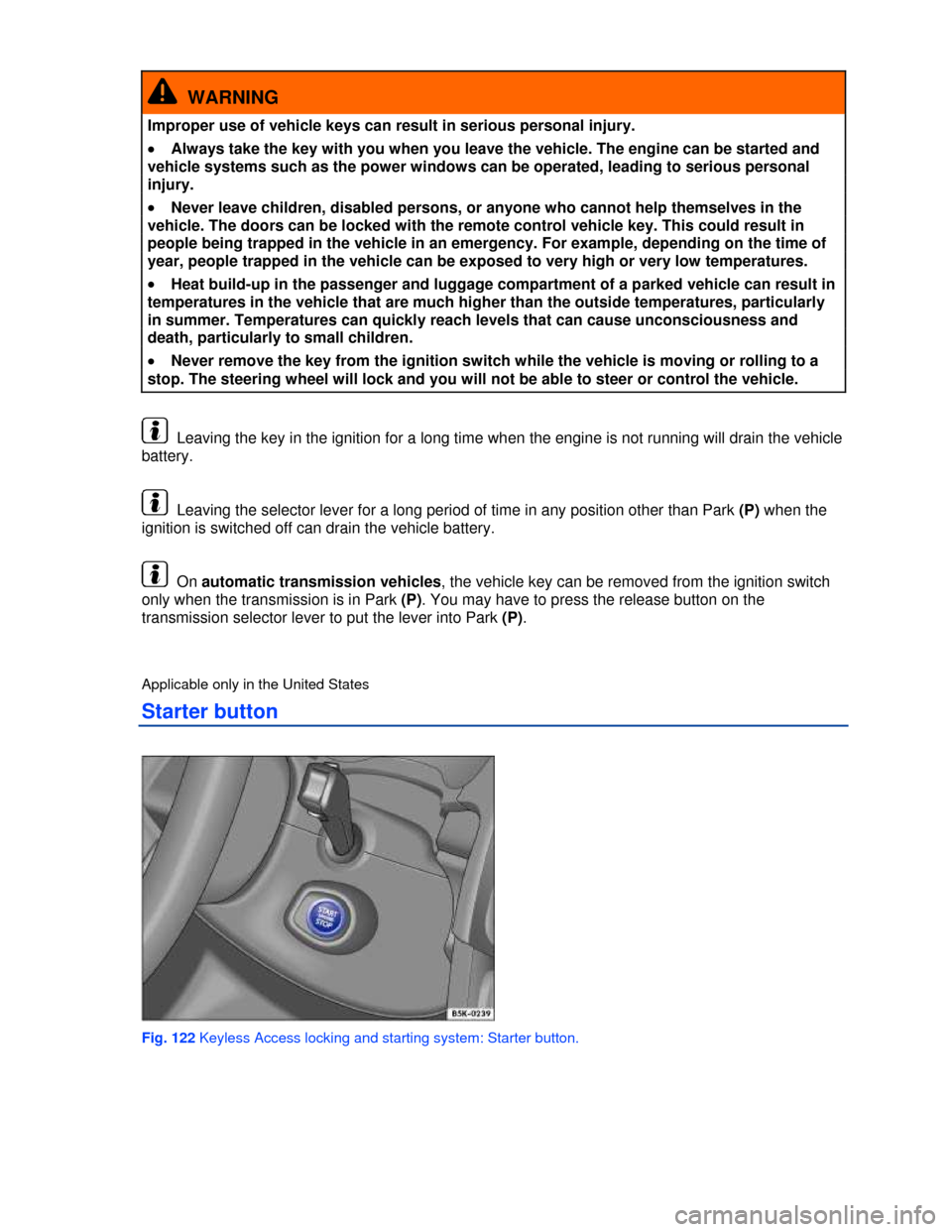
WARNING
Improper use of vehicle keys can result in serious personal injury.
�x Always take the key with you when you leave the vehicle. The engine can be started and
vehicle systems such as the power windows can be operated, leading to serious personal
injury.
�x Never leave children, disabled persons, or anyone who cannot help themselves in the
vehicle. The doors can be locked with the remote control vehicle key. This could result in
people being trapped in the vehicle in an emergency. For example, depending on the time of
year, people trapped in the vehicle can be exposed to very high or very low temperatures.
�x Heat build-up in the passenger and luggage compartment of a parked vehicle can result in
temperatures in the vehicle that are much higher than the outside temperatures, particularly
in summer. Temperatures can quickly reach levels that can cause unconsciousness and
death, particularly to small children.
�x Never remove the key from the ignition switch while the vehicle is moving or rolling to a
stop. The steering wheel will lock and you will not be able to steer or control the vehicle.
Leaving the key in the ignition for a long time when the engine is not running will drain the vehicle
battery.
Leaving the selector lever for a long period of time in any position other than Park (P) when the
ignition is switched off can drain the vehicle battery.
On automatic transmission vehicles, the vehicle key can be removed from the ignition switch
only when the transmission is in Park (P). You may have to press the release button on the
transmission selector lever to put the lever into Park (P).
Applicable only in the United States
Starter button
Fig. 122 Keyless Access locking and starting system: Starter button.
Page 160 of 321
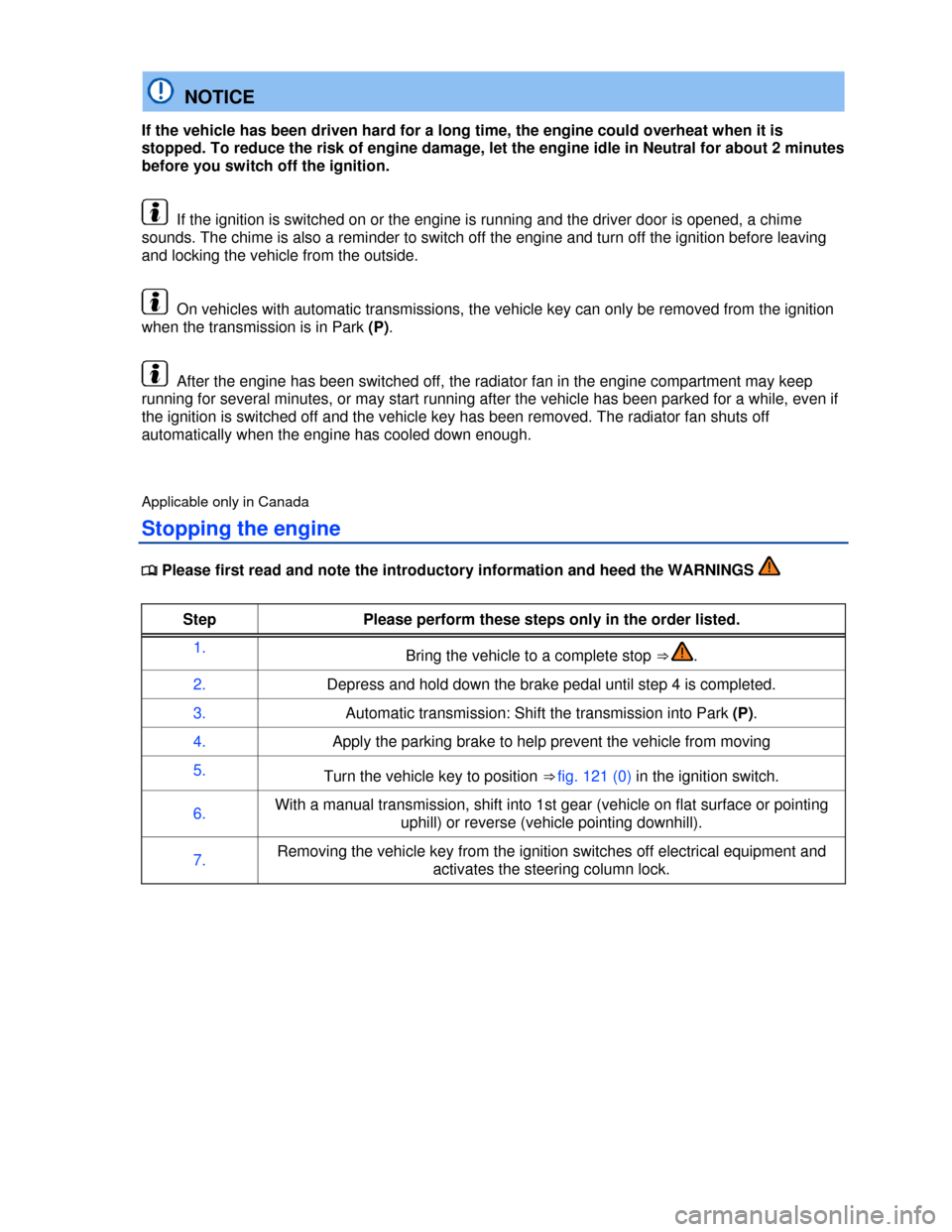
NOTICE
If the vehicle has been driven hard for a long time, the engine could overheat when it is
stopped. To reduce the risk of engine damage, let the engine idle in Neutral for about 2 minutes
before you switch off the ignition.
If the ignition is switched on or the engine is running and the driver door is opened, a chime
sounds. The chime is also a reminder to switch off the engine and turn off the ignition before leaving
and locking the vehicle from the outside.
On vehicles with automatic transmissions, the vehicle key can only be removed from the ignition
when the transmission is in Park (P).
After the engine has been switched off, the radiator fan in the engine compartment may keep
running for several minutes, or may start running after the vehicle has been parked for a while, even if
the ignition is switched off and the vehicle key has been removed. The radiator fan shuts off
automatically when the engine has cooled down enough.
Applicable only in Canada
Stopping the engine
�
Page 161 of 321
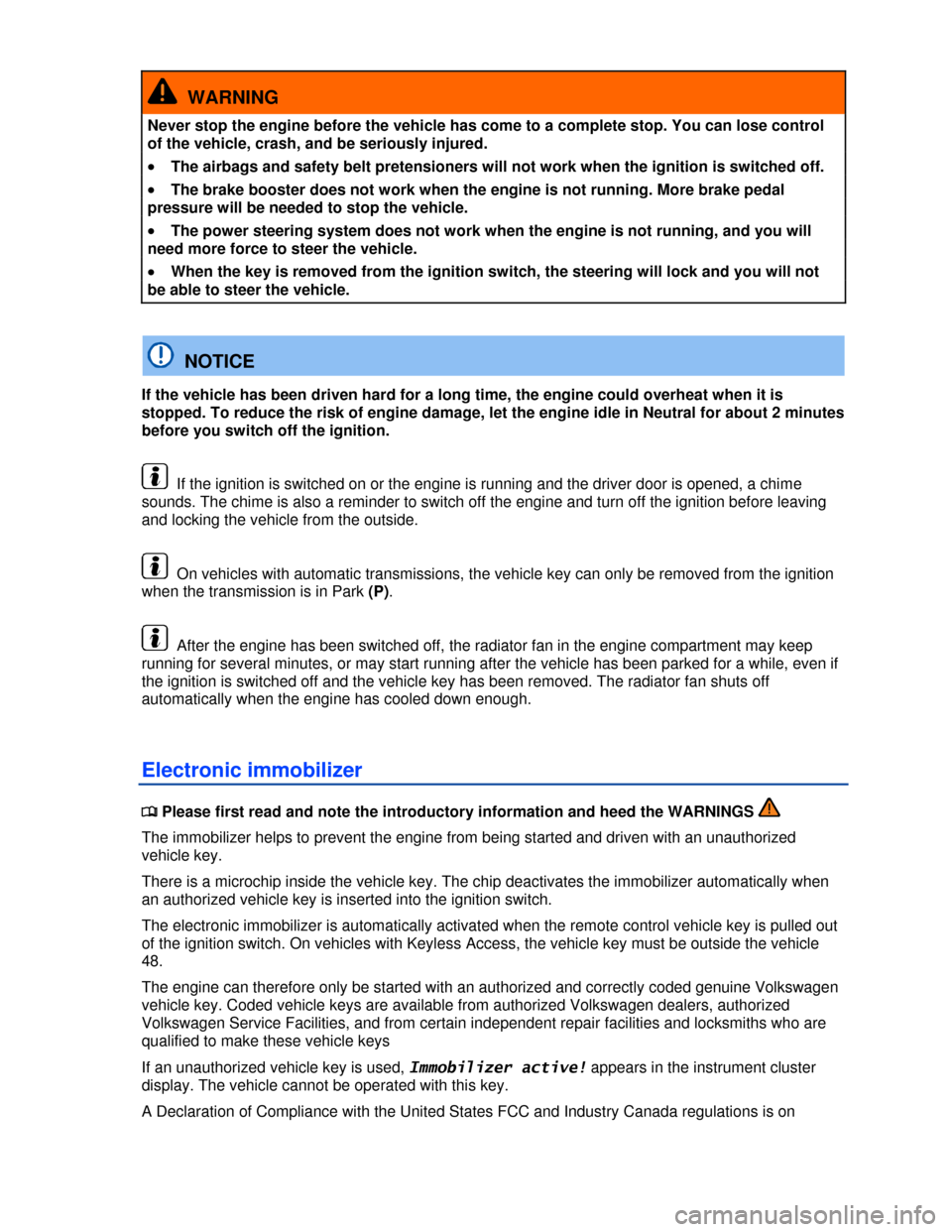
WARNING
Never stop the engine before the vehicle has come to a complete stop. You can lose control
of the vehicle, crash, and be seriously injured.
�x The airbags and safety belt pretensioners will not work when the ignition is switched off.
�x The brake booster does not work when the engine is not running. More brake pedal
pressure will be needed to stop the vehicle.
�x The power steering system does not work when the engine is not running, and you will
need more force to steer the vehicle.
�x When the key is removed from the ignition switch, the steering will lock and you will not
be able to steer the vehicle.
NOTICE
If the vehicle has been driven hard for a long time, the engine could overheat when it is
stopped. To reduce the risk of engine damage, let the engine idle in Neutral for about 2 minutes
before you switch off the ignition.
If the ignition is switched on or the engine is running and the driver door is opened, a chime
sounds. The chime is also a reminder to switch off the engine and turn off the ignition before leaving
and locking the vehicle from the outside.
On vehicles with automatic transmissions, the vehicle key can only be removed from the ignition
when the transmission is in Park (P).
After the engine has been switched off, the radiator fan in the engine compartment may keep
running for several minutes, or may start running after the vehicle has been parked for a while, even if
the ignition is switched off and the vehicle key has been removed. The radiator fan shuts off
automatically when the engine has cooled down enough.
Electronic immobilizer
�