2013 VOLKSWAGEN EOS change time
[x] Cancel search: change timePage 22 of 329

Display Function
Average speed
-- mph Average speed on trips per trip memories 1 and 2 (toggle). Displayed
once the vehicle has been driven about 300 feet (100 m). Until then,
dashes may appear instead of a number. The value displayed is updated
every 5 seconds. Average speed
-- km/h
-- mph Digital display of current vehicle speed. -- km/h
Speed warning
--- mph When the set speed (from 20–155 mph or 30–250 km/h) is exceeded, an
acoustic warning sounds, and a visual message may also appear in the
instrument cluster display. Speed warning
--- km/h
Switching between the displays
�x Use the arrow up and down buttons �* and �+ on the multi-function steering wheel.
Storing speed for the speed warning
�x Navigate to MFI > Speed warning (Speed warning -- mph or Speed warning -- km/h.
�x Press the �/�+ button to save the current speed and to activate the warning.
�x If the speed is not right, press buttons �* or �+ on the multi-function steering wheel to set a different
speed within about 5 seconds. Then press the �/�+ button a second time or just wait a few seconds. The
speed is saved and the warning is activated.
�x To deactivate, toggle to --- mph or --- km/h and press the �/�+ button. The set speed is deleted.
Manually erasing trip memory 1 or 2
�x Navigate to MFI > Route.
�x Select the memory to be erased.
�x Press the �/�+ button for about 2 seconds.
Enabling and disabling displays
Use the Settings menu, submenu MFI data to enable displays you want to be available under the
MFI menu in the instrument cluster display. The units in which data is displayed can also be changed
Settings menu
�
Page 41 of 329

All turn signals flash twice to confirm that the vehicle has been unlocked and once to confirm that it
has been locked.
If the vehicle was unlocked and within the next few seconds neither a door nor the luggage
compartment lid has been opened, the vehicle is automatically locked again.
Unlocking and opening doors (Keyless Entry)
�x Grasp the door handle of the driver or front passenger door so that you touch the unlocking sensor
surface ⇒ fig. 26 (A).
�x Open the door.
Closing and locking doors (Keyless Exit)
�x Switch the ignition off.
�x Close the driver door.
�x Touch the sensor surface in the door handle on the driver or front passenger door (B). The vehicle
is locked. The door being locked must be closed.
Unlocking and locking the luggage compartment lid
If the vehicle is locked and a valid remote control vehicle key is within range ⇒ fig. 25 of the luggage
compartment lid, it unlocks automatically when opened.
Open and close the luggage compartment lid as you would a standard luggage compartment lid 51
The luggage compartment lid locks automatically when it is closed except in the following situations:
�x The vehicle is completely unlocked.
�x When an authorized remote control vehicle key is inside the vehicle.
Locking with a second vehicle key
If a remote control vehicle key is inside the passenger compartment, the vehicle can be locked from
the outside only if a second valid remote control vehicle key is within range.
When the vehicle is locked from the outside, the keyless go (starting) function of any keys left in the
passenger compartment will be deactivated. All other functions (remote central locking and unlocking
as well as emergency starting) remain active and unchanged.
A key that was inside the vehicle when it was locked from the outside is reactivated:
�x by pressing a button on the deactivated key.
�x by pressing a door handle sensor when the deactivated key is outside of the vehicle, but within
range.
�x by starting the engine with the starter button.
Automatic deactivation of sensors
If the vehicle has not been unlocked or locked for a longer period of time, the proximity sensors in the
passenger door are automatically deactivated.
If a sensor on the door handle of a locked vehicle is activated too often, for instance by a bush or
hedge that rubs against the vehicle, the sensors in the door handle on that side of the vehicle are
switched off for a short time.
The door handle sensors become active again if one of the following events occurs:
�x A short time has passed.
�x OR: The vehicle is unlocked using the �0 button in the remote control vehicle key.
�x OR: The luggage compartment lid is opened.
�x OR: The vehicle is mechanically unlocked with the vehicle key.
Page 175 of 329

Brake fluid specifications
Volkswagen has developed a special brake fluid that is optimized for the brake system in your
Volkswagen. Volkswagen recommends that you use brake fluid that expressly conforms to quality
standard VW Standard 501 14 for optimum performance of the brake system. Check the information
on the container for the brake fluid you want to use to make sure it meets the requirements for your
vehicle.
Brake fluid that complies with VW Standard 501 14 can be purchased from your authorized
Volkswagen dealer or authorized Volkswagen Service Facility.
If this special brake fluid is not available you may – under these circumstances – use another high-
quality brake fluid that complies with U.S. Federal Motor Vehicle Safety Standard (FMVSS) 116 DOT 4
⇒ .
Please note, however, that not all brake fluids that comply with U.S. Federal Motor Vehicle Safety
Standard FMVSS 116 DOT 4 have the same chemical composition. Some of these brake fluids can
contain chemicals that could, over time, degrade or damage internal parts of the vehicle’s brake
system.
Volkswagen therefore recommends that you use brake fluid that expressly complies with VW
Standard 501 14 for optimum brake system performance over the long term.
Brake fluid level
The fluid level in the transparent brake fluid reservoir must always be between the MIN and MAX
marking ⇒ .
On some vehicles, engine components block the view of the brake fluid reservoir and make it
impossible to see the brake fluid level. If you cannot clearly see the brake fluid level in the brake fluid
reservoir, please see an authorized Volkswagen dealer or authorized Volkswagen Service Facility.
The brake fluid level drops slightly when the vehicle is being used as the brake pads wear and the
brakes are automatically adjusted.
Changing brake fluid
Brake fluid must be changed according to the service schedule in your ⇒ Booklet Warranty and
Maintenance. Have the brake fluid checked by an authorized Volkswagen dealer or an authorized
Volkswagen Service Facility. Refill only with new brake fluid that meets the standards listed above.
WARNING
Brake failure and reduced brake performance can be caused by not having enough brake
fluid in the reservoir or by old or incorrect brake fluid.
�x Check the brake system and brake fluid level regularly.
�x Always change the brake fluid according to the service schedule in your
⇒ Booklet Warranty and Maintenance.
�x Hard braking with old brake fluid may cause vapor lock. Vapor lock reduces braking
performance, increases stopping distances and can even cause total brake failure.
�x Always make sure that only the correct brake fluid is used. Only use brake fluid that
expressly conforms to VW Standard 501 14 or, if it is not available, only use a high-quality
brake fluid that conforms to U.S. Standard FMVSS 116 DOT 4 requirements.
�x Using another brake fluid, or one that is not of high quality, can impair the function of the
brake system and reduce its effectiveness. If the container does not say that the brake fluid
complies with VW Standard 501 14, or U.S. Standard FMVSS 116 DOT 4, do not use it.
�x The brake fluid must be new.
Page 198 of 329

Dispose of the wheel electronics and the old batteries in an environmentally responsible manner.
Batteries of the type used in the wheel electronics may contain Perchlorate Material. Special handling
may apply. See www.dtsc.ca.gov/hadardouswaste/perchlorate. Obey all applicable legal requirements
regarding proper disposal.
Do not rely only on the Tire Pressure Monitoring System. Check your tires regularly to make sure
they are properly inflated and have no signs of damage, such as punctures, cuts, cracks, and blisters.
Remove any objects that become embedded in the tire tread but have not penetrated into the body of
tire itself.
The Tire Pressure Monitoring System checks for the factory-recommended inflation pressure, as
shown on the label inside the driver door Error! Bookmark not defined..
�x For replacement tires that require a different inflation pressure, the TPMS must be adjusted to the
new pressure specification by an authorized Volkswagen dealer or an authorized Volkswagen Service
Facility. Only one value can be entered for each tire; see the tire inflation pressure label on the driver
door pillar
�x To help prevent damage to the sensor and valve, do not put excessive force on the valve when
checking the tire pressure. Do not try to bend the valve.
�x If sensors have to be replaced, have the valves changed at the same time.
�x The tire valve gaskets must be replaced whenever a tire is mounted on the rim. Your authorized
Volkswagen dealer or authorized Volkswagen Service Facility has a valve seal and gasket kit for this
purpose. Always make sure that a valve seal and gasket kit is also used whenever a sensor is
replaced.
�x If you have to adjust the tire pressure on a “warm” tire, fill the tire with 2.0 - 4.35 psi (20 - 30 kPa)
more than the pressure specified on the tire pressure label.
�x When the TPMS determines that the air pressure in at least one tire is too low, carefully check the
pressure in all 4 tires with an accurate tire pressure gauge. Low tire pressure usually cannot be
determined by looking at the tire. This is especially true of low-profile tires.
A Declaration of Compliance with the United States FCC and Industry Canada regulations is
found in the Consumer Information section of this Manual
There may be differences between the pressure readings from a tire pressure gauge and the
pressures registered by the Tire Pressure Monitoring System. The electronic TPMS is more accurate.
If you have work done on your wheels or tires, inform the workshop that the vehicle is equipped
with a Tire Pressure Monitoring System that has sensors in the wheels.
Applicable only in Canada
�
Page 201 of 329
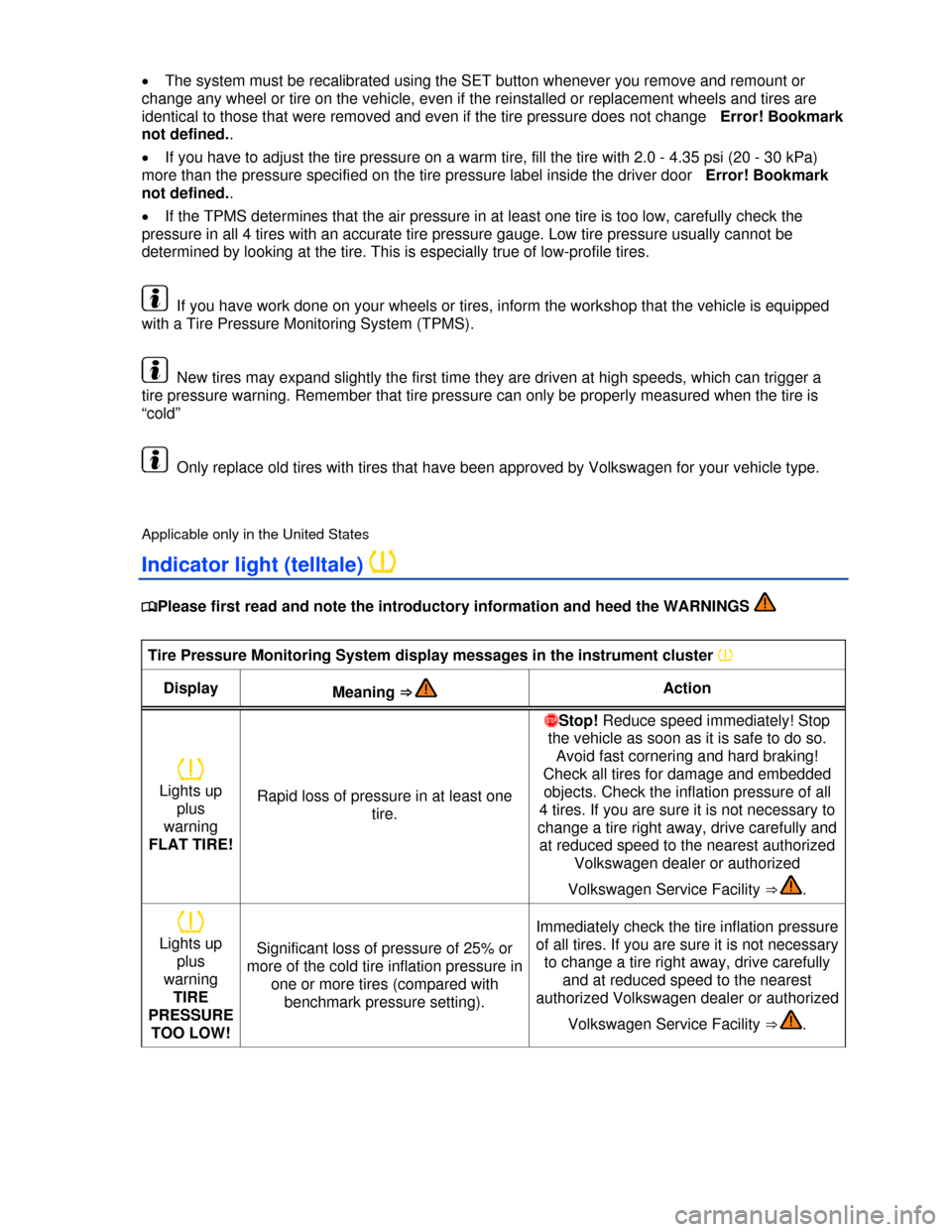
�x The system must be recalibrated using the SET button whenever you remove and remount or
change any wheel or tire on the vehicle, even if the reinstalled or replacement wheels and tires are
identical to those that were removed and even if the tire pressure does not change Error! Bookmark
not defined..
�x If you have to adjust the tire pressure on a warm tire, fill the tire with 2.0 - 4.35 psi (20 - 30 kPa)
more than the pressure specified on the tire pressure label inside the driver door Error! Bookmark
not defined..
�x If the TPMS determines that the air pressure in at least one tire is too low, carefully check the
pressure in all 4 tires with an accurate tire pressure gauge. Low tire pressure usually cannot be
determined by looking at the tire. This is especially true of low-profile tires.
If you have work done on your wheels or tires, inform the workshop that the vehicle is equipped
with a Tire Pressure Monitoring System (TPMS).
New tires may expand slightly the first time they are driven at high speeds, which can trigger a
tire pressure warning. Remember that tire pressure can only be properly measured when the tire is
“cold”
Only replace old tires with tires that have been approved by Volkswagen for your vehicle type.
Applicable only in the United States
Indicator light (telltale) �
Page 206 of 329

NOTICE
Failure to heed warning lights or text WARNINGS can result in vehicle damage.
If the ignition is switched on, an acoustic warning sounds when low tire pressure is detected. If a
system malfunction is detected, no acoustic warning sounds.
Driving for a longer period of time on rough roads or with a dynamic and sporty style can make
the TPMS system temporarily unavailable. The indicator light will come on, signaling a malfunction, but
will go out again once the road condition or driving style changes.
Applicable only in the United States
Tire Pressure Monitoring System (TPMS)
Fig. 138 The Tire Pressure Monitoring system (TPMS) uses a pressure sensor in each read wheel.
�
Page 211 of 329
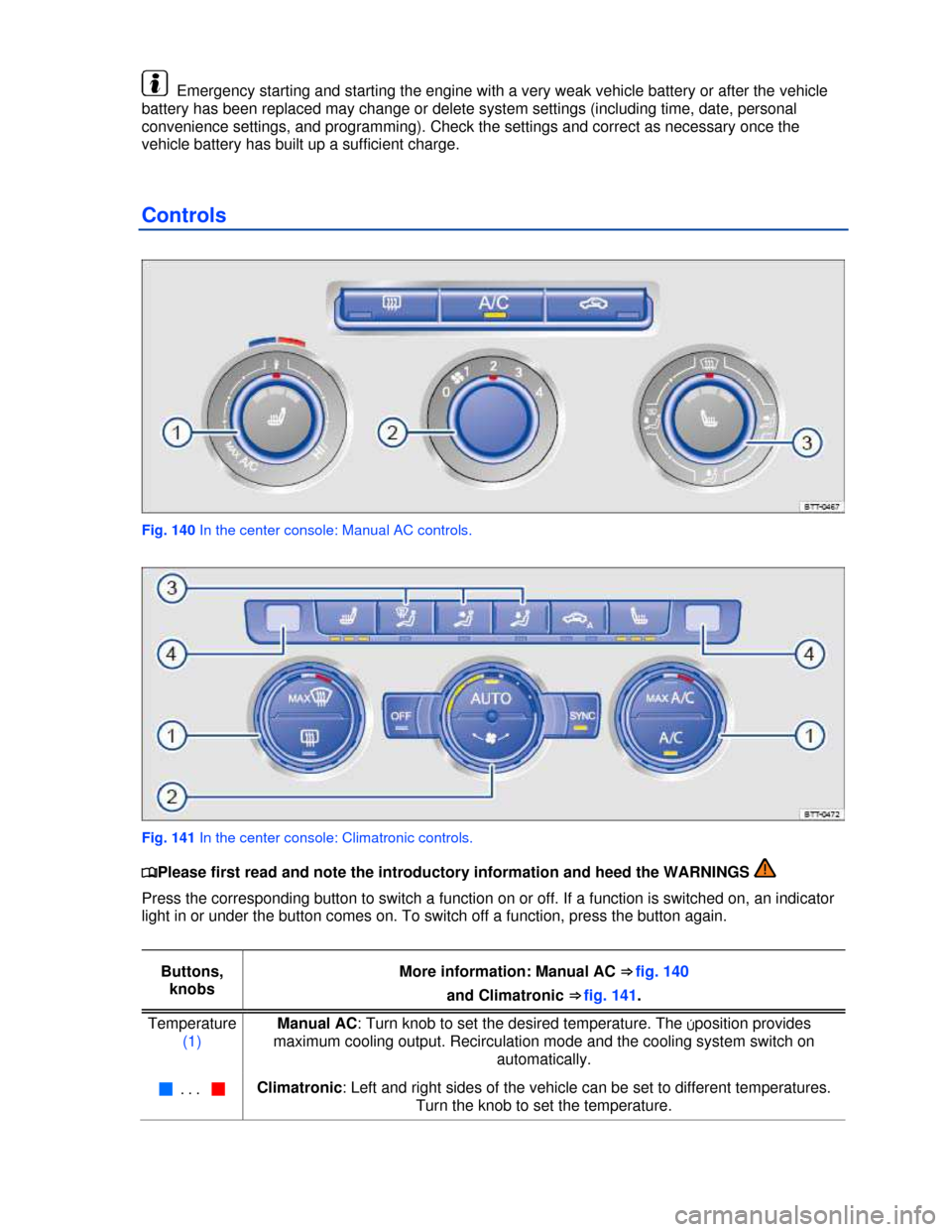
Emergency starting and starting the engine with a very weak vehicle battery or after the vehicle
battery has been replaced may change or delete system settings (including time, date, personal
convenience settings, and programming). Check the settings and correct as necessary once the
vehicle battery has built up a sufficient charge.
Controls
Fig. 140 In the center console: Manual AC controls.
Fig. 141 In the center console: Climatronic controls.
�
Page 231 of 329
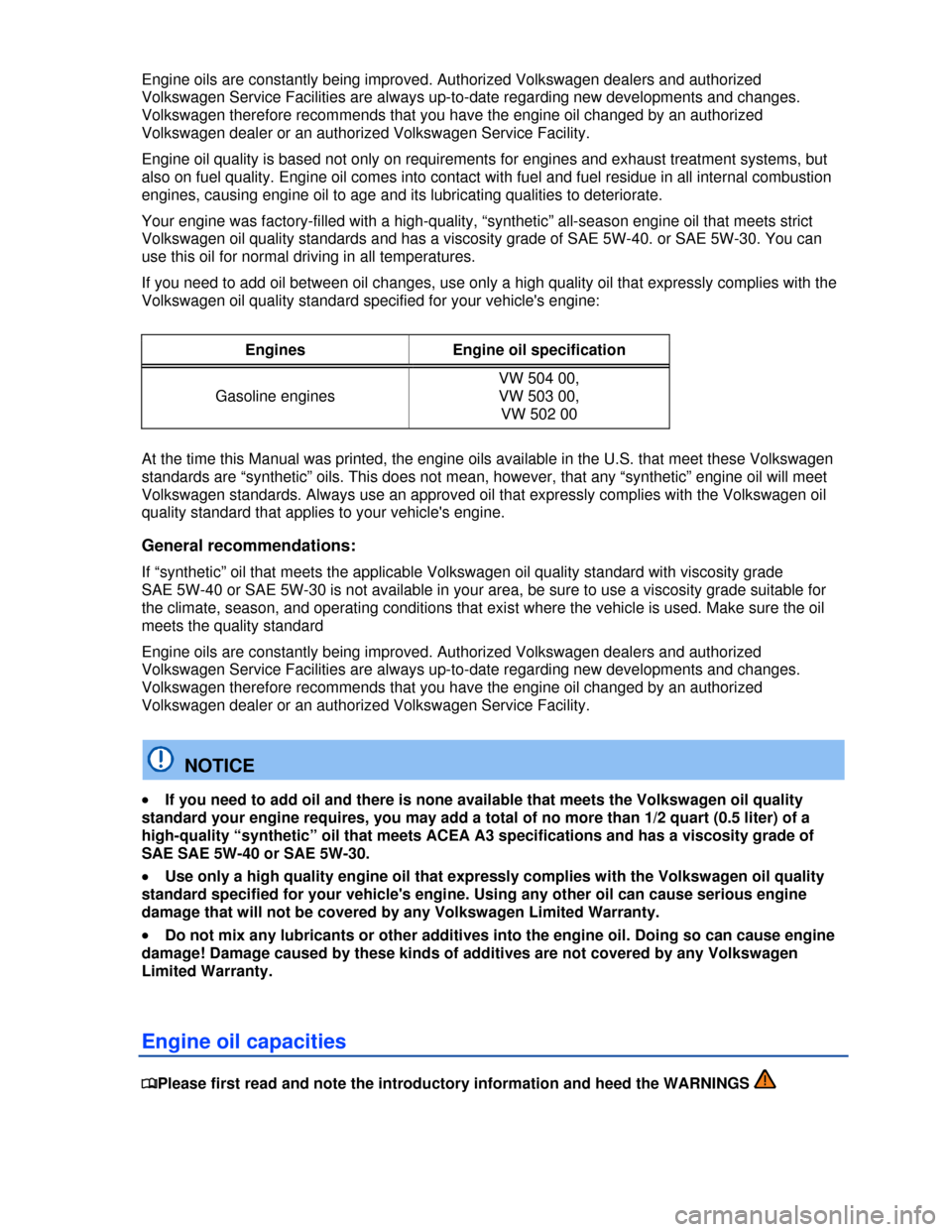
Engine oils are constantly being improved. Authorized Volkswagen dealers and authorized
Volkswagen Service Facilities are always up-to-date regarding new developments and changes.
Volkswagen therefore recommends that you have the engine oil changed by an authorized
Volkswagen dealer or an authorized Volkswagen Service Facility.
Engine oil quality is based not only on requirements for engines and exhaust treatment systems, but
also on fuel quality. Engine oil comes into contact with fuel and fuel residue in all internal combustion
engines, causing engine oil to age and its lubricating qualities to deteriorate.
Your engine was factory-filled with a high-quality, “synthetic” all-season engine oil that meets strict
Volkswagen oil quality standards and has a viscosity grade of SAE 5W-40. or SAE 5W-30. You can
use this oil for normal driving in all temperatures.
If you need to add oil between oil changes, use only a high quality oil that expressly complies with the
Volkswagen oil quality standard specified for your vehicle's engine:
Engines Engine oil specification
Gasoline engines
VW 504 00,
VW 503 00,
VW 502 00
At the time this Manual was printed, the engine oils available in the U.S. that meet these Volkswagen
standards are “synthetic” oils. This does not mean, however, that any “synthetic” engine oil will meet
Volkswagen standards. Always use an approved oil that expressly complies with the Volkswagen oil
quality standard that applies to your vehicle's engine.
General recommendations:
If “synthetic” oil that meets the applicable Volkswagen oil quality standard with viscosity grade
SAE 5W-40 or SAE 5W-30 is not available in your area, be sure to use a viscosity grade suitable for
the climate, season, and operating conditions that exist where the vehicle is used. Make sure the oil
meets the quality standard
Engine oils are constantly being improved. Authorized Volkswagen dealers and authorized
Volkswagen Service Facilities are always up-to-date regarding new developments and changes.
Volkswagen therefore recommends that you have the engine oil changed by an authorized
Volkswagen dealer or an authorized Volkswagen Service Facility.
NOTICE
�x If you need to add oil and there is none available that meets the Volkswagen oil quality
standard your engine requires, you may add a total of no more than 1/2 quart (0.5 liter) of a
high-quality “synthetic” oil that meets ACEA A3 specifications and has a viscosity grade of
SAE SAE 5W-40 or SAE 5W-30.
�x Use only a high quality engine oil that expressly complies with the Volkswagen oil quality
standard specified for your vehicle's engine. Using any other oil can cause serious engine
damage that will not be covered by any Volkswagen Limited Warranty.
�x Do not mix any lubricants or other additives into the engine oil. Doing so can cause engine
damage! Damage caused by these kinds of additives are not covered by any Volkswagen
Limited Warranty.
Engine oil capacities
�