2013 VOLKSWAGEN EOS display
[x] Cancel search: displayPage 167 of 329
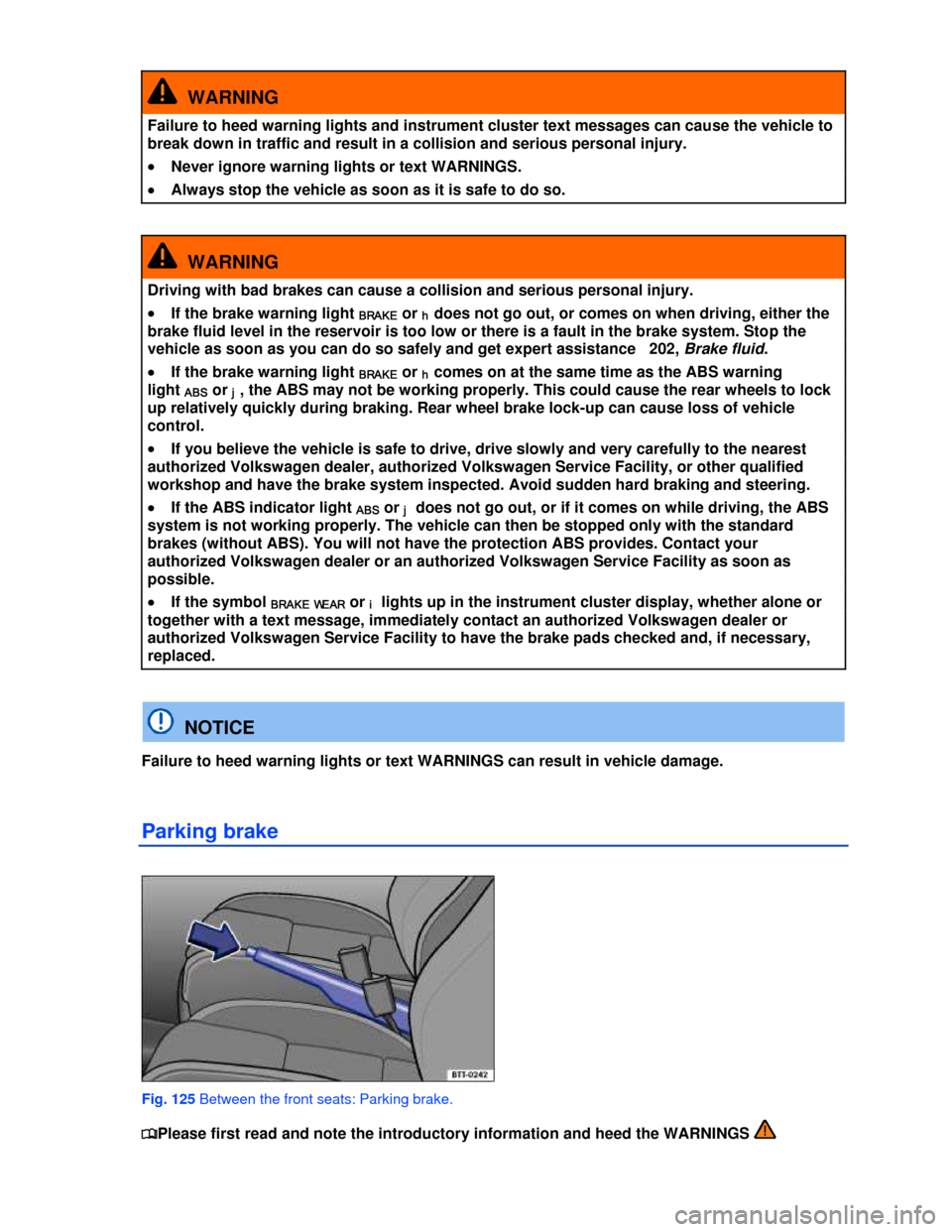
WARNING
Failure to heed warning lights and instrument cluster text messages can cause the vehicle to
break down in traffic and result in a collision and serious personal injury.
�x Never ignore warning lights or text WARNINGS.
�x Always stop the vehicle as soon as it is safe to do so.
WARNING
Driving with bad brakes can cause a collision and serious personal injury.
�x If the brake warning light BRAKE or h does not go out, or comes on when driving, either the
brake fluid level in the reservoir is too low or there is a fault in the brake system. Stop the
vehicle as soon as you can do so safely and get expert assistance 202, Brake fluid.
�x If the brake warning light BRAKE or h comes on at the same time as the ABS warning
light ABS or j, the ABS may not be working properly. This could cause the rear wheels to lock
up relatively quickly during braking. Rear wheel brake lock-up can cause loss of vehicle
control.
�x If you believe the vehicle is safe to drive, drive slowly and very carefully to the nearest
authorized Volkswagen dealer, authorized Volkswagen Service Facility, or other qualified
workshop and have the brake system inspected. Avoid sudden hard braking and steering.
�x If the ABS indicator light ABS or j does not go out, or if it comes on while driving, the ABS
system is not working properly. The vehicle can then be stopped only with the standard
brakes (without ABS). You will not have the protection ABS provides. Contact your
authorized Volkswagen dealer or an authorized Volkswagen Service Facility as soon as
possible.
�x If the symbol BRAKE WEAR or i lights up in the instrument cluster display, whether alone or
together with a text message, immediately contact an authorized Volkswagen dealer or
authorized Volkswagen Service Facility to have the brake pads checked and, if necessary,
replaced.
NOTICE
Failure to heed warning lights or text WARNINGS can result in vehicle damage.
Parking brake
Fig. 125 Between the front seats: Parking brake.
�
Page 168 of 329

Setting the parking brake
�x Pull the parking brake lever up firmly.
�xWhen the ignition is on, the indicator light �G or
�0�!�2�+ appears in the instrument cluster display to show that the parking brake is engaged
Releasing the parking brake
�x Pull the lever up slightly and press the release button ⇒ fig. 125 (arrow).
�x While holding the release button down, move the lever all the way down.
WARNING
Improper use of the parking brake can cause accidents and severe injuries.
�x Never use the parking brake to slow down the vehicle when it is moving, except in an
emergency. Braking distance is much longer, since only the rear wheels are braked. Always
use the foot brake.
�x Never drive with the parking brake partially engaged. This can cause the brake to overheat
and negatively affect the brake system. It will also cause the rear brake pads to wear
prematurely.
�x Never activate the throttle manually from the engine compartment when the engine is
running and the automatic transmission is in gear. The vehicle will start to move even if the
parking brake is engaged.
NOTICE
Even though the transmission is in Park (P), the vehicle may move a couple of inches (a few
centimeters) forwards or backwards if you take your foot off the brake pedal after stopping the
vehicle without first firmly setting the parking brake.
A warning signal sounds if you drive faster than about 4 mph (6 km/h) with the parking brake
engaged.
Parking
�
Page 170 of 329
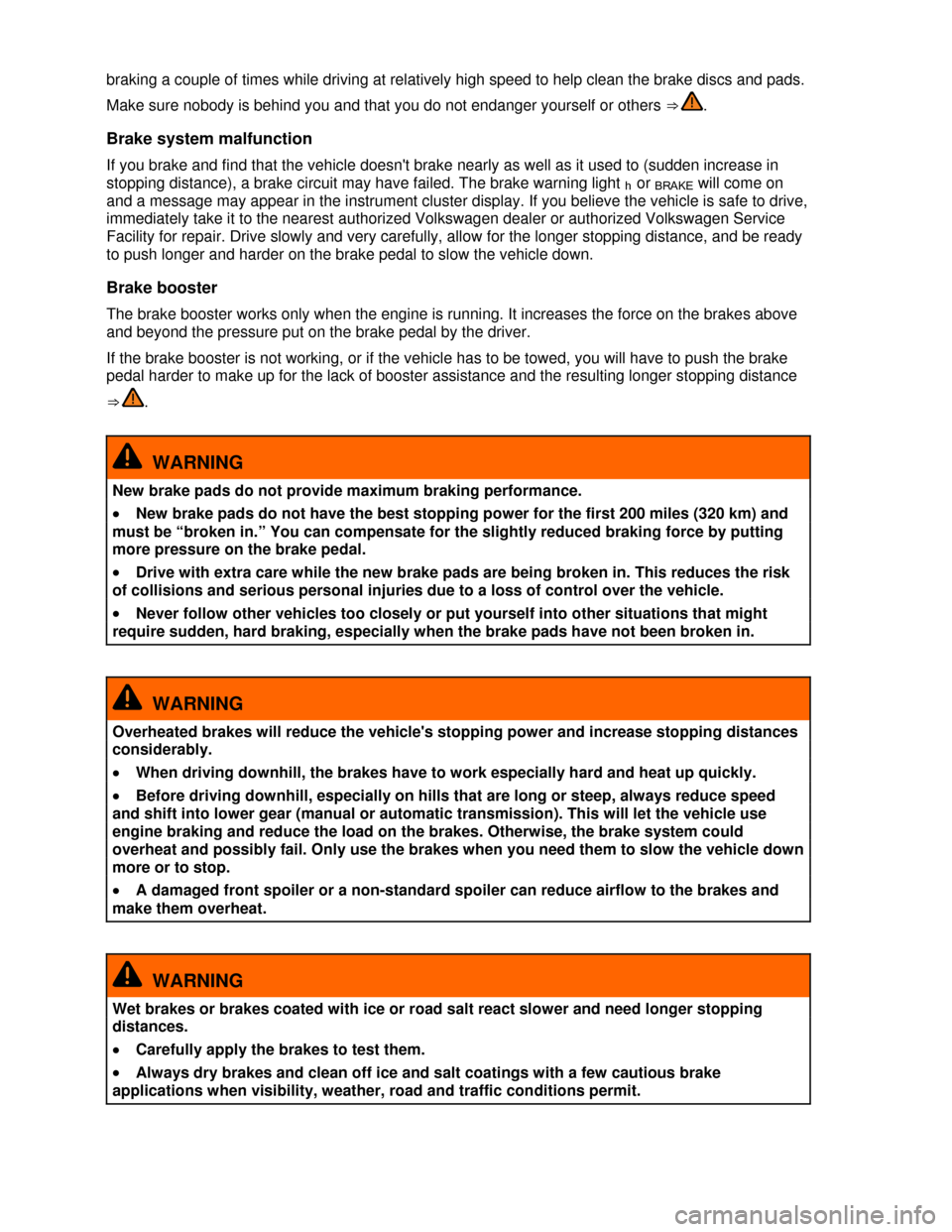
braking a couple of times while driving at relatively high speed to help clean the brake discs and pads.
Make sure nobody is behind you and that you do not endanger yourself or others ⇒ .
Brake system malfunction
If you brake and find that the vehicle doesn't brake nearly as well as it used to (sudden increase in
stopping distance), a brake circuit may have failed. The brake warning light h or BRAKE will come on
and a message may appear in the instrument cluster display. If you believe the vehicle is safe to drive,
immediately take it to the nearest authorized Volkswagen dealer or authorized Volkswagen Service
Facility for repair. Drive slowly and very carefully, allow for the longer stopping distance, and be ready
to push longer and harder on the brake pedal to slow the vehicle down.
Brake booster
The brake booster works only when the engine is running. It increases the force on the brakes above
and beyond the pressure put on the brake pedal by the driver.
If the brake booster is not working, or if the vehicle has to be towed, you will have to push the brake
pedal harder to make up for the lack of booster assistance and the resulting longer stopping distance
⇒ .
WARNING
New brake pads do not provide maximum braking performance.
�x New brake pads do not have the best stopping power for the first 200 miles (320 km) and
must be “broken in.” You can compensate for the slightly reduced braking force by putting
more pressure on the brake pedal.
�x Drive with extra care while the new brake pads are being broken in. This reduces the risk
of collisions and serious personal injuries due to a loss of control over the vehicle.
�x Never follow other vehicles too closely or put yourself into other situations that might
require sudden, hard braking, especially when the brake pads have not been broken in.
WARNING
Overheated brakes will reduce the vehicle's stopping power and increase stopping distances
considerably.
�x When driving downhill, the brakes have to work especially hard and heat up quickly.
�x Before driving downhill, especially on hills that are long or steep, always reduce speed
and shift into lower gear (manual or automatic transmission). This will let the vehicle use
engine braking and reduce the load on the brakes. Otherwise, the brake system could
overheat and possibly fail. Only use the brakes when you need them to slow the vehicle down
more or to stop.
�x A damaged front spoiler or a non-standard spoiler can reduce airflow to the brakes and
make them overheat.
WARNING
Wet brakes or brakes coated with ice or road salt react slower and need longer stopping
distances.
�x Carefully apply the brakes to test them.
�x Always dry brakes and clean off ice and salt coatings with a few cautious brake
applications when visibility, weather, road and traffic conditions permit.
Page 185 of 329

�x If the distance remains the same, the warning tone volume decreases after a few seconds. If a
continuous tone sounds, its volume remains the same.
�x If the vehicle moves away from the obstacle, the beeping sound stops automatically. The beep
turns on again automatically if the vehicle approaches the obstacle again.
�x For vehicles with automatic transmissions, there is no beeping when the transmission is in Park
(P).
�x The volume of the audible signals can be adjusted by an authorized Volkswagen dealer or an
authorized Volkswagen Service Facility.
�x Rear lid assist only works when the vehicle is not moving.
Rear lid assist during opening and closing the CSC roof
Before the CSC roof opens or closes, the rear lid assist system uses the PDC sensors to check that
there is enough room behind the vehicle for the rear lid to swing out past the rear bumper.
�x If an obstacle is detected, roof operation stops. Unlike the Park Distance Control system, rear lid
assist has no acoustical alert signal. Remove any obstacles behind the vehicle or move the vehicle
forward so that there is enough room for the luggage compartment lid to swing out.
�x If you operate the CSC roof lever again after roof has automatically stopped (because rear lid
assist has detected an obstacle), roof operation will start again after a few seconds. The CSC roof will
not stop again automatically if an obstacle is detected a second time. Instead, a warning will appear in
the instrument cluster display.
�x Because the rear lid assist system uses the PDC sensors, its operation depends on whether or not
the PDC system is working properly. PDC is working properly if the warning chime sounds when you
shift into Reverse.
WARNING
Never rely completely on the PDC for information about people and objects that might be in
the way of the vehicle and could be struck by the vehicle causing serious personal injury.
�x The PDC sensors have blind spots where they cannot detect people or objects.
�x Always watch for people, especially small children and animals, because the sensors may
not always be able to detect them.
If there is a malfunction in the Park Distance Control, a brief continuous warning tone will sound
and the indicator light in the button will blink when you first switch the system on. Switch off the Park
Distance Control system with the button and have it immediately checked by an authorized
Volkswagen dealer or an authorized Volkswagen Service Facility.
Rear lid assist can be deactivated by an authorized Volkswagen dealership or authorized
Volkswagen Service Facility. If this is done, Park Distance Control still works and will give an acoustic
warning if the CSC roof is opened or closed while the vehicle is in Reverse. The signal sounds as
soon as the luggage compartment lid swings into the area scanned by the PDC sensors.
Page 188 of 329
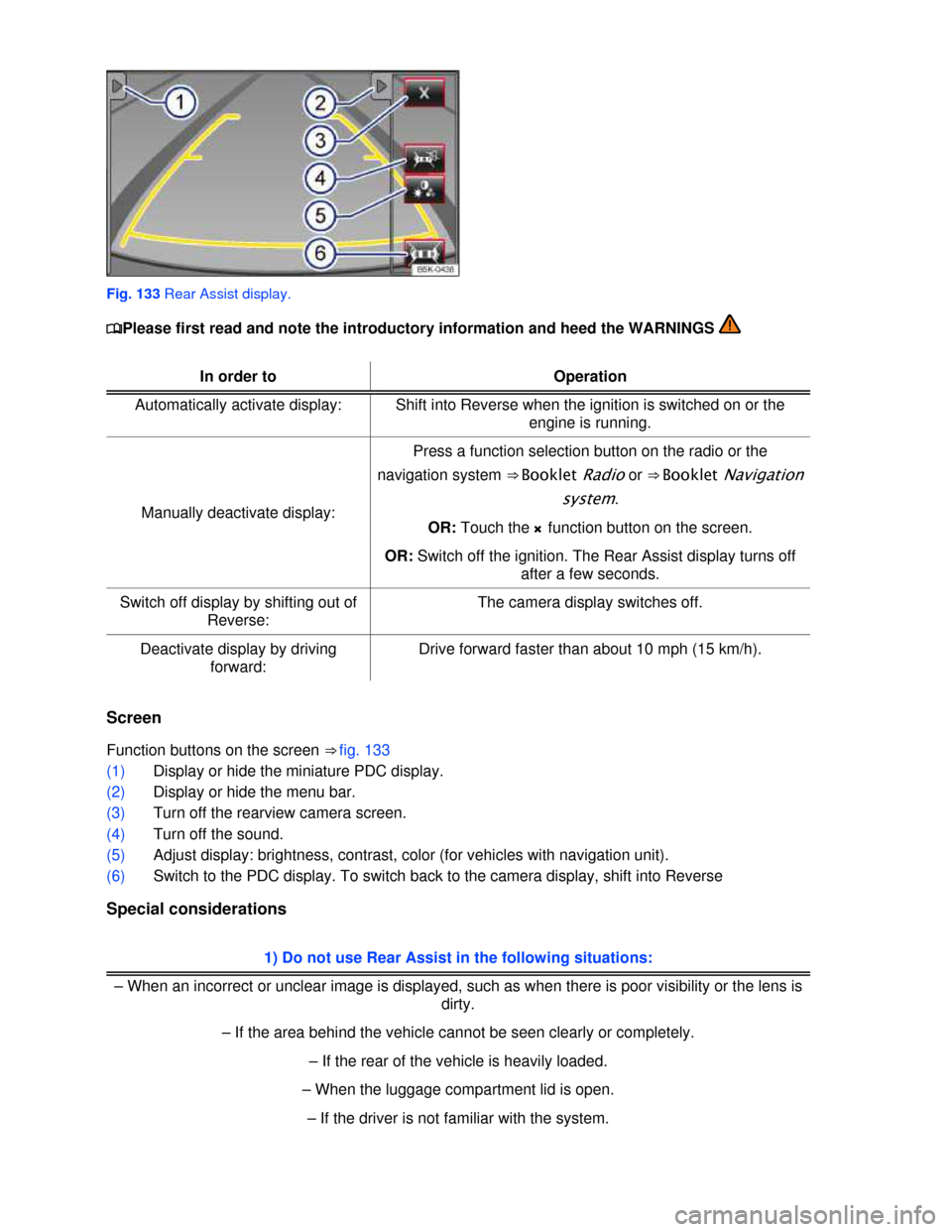
Fig. 133 Rear Assist display.
�
Page 189 of 329
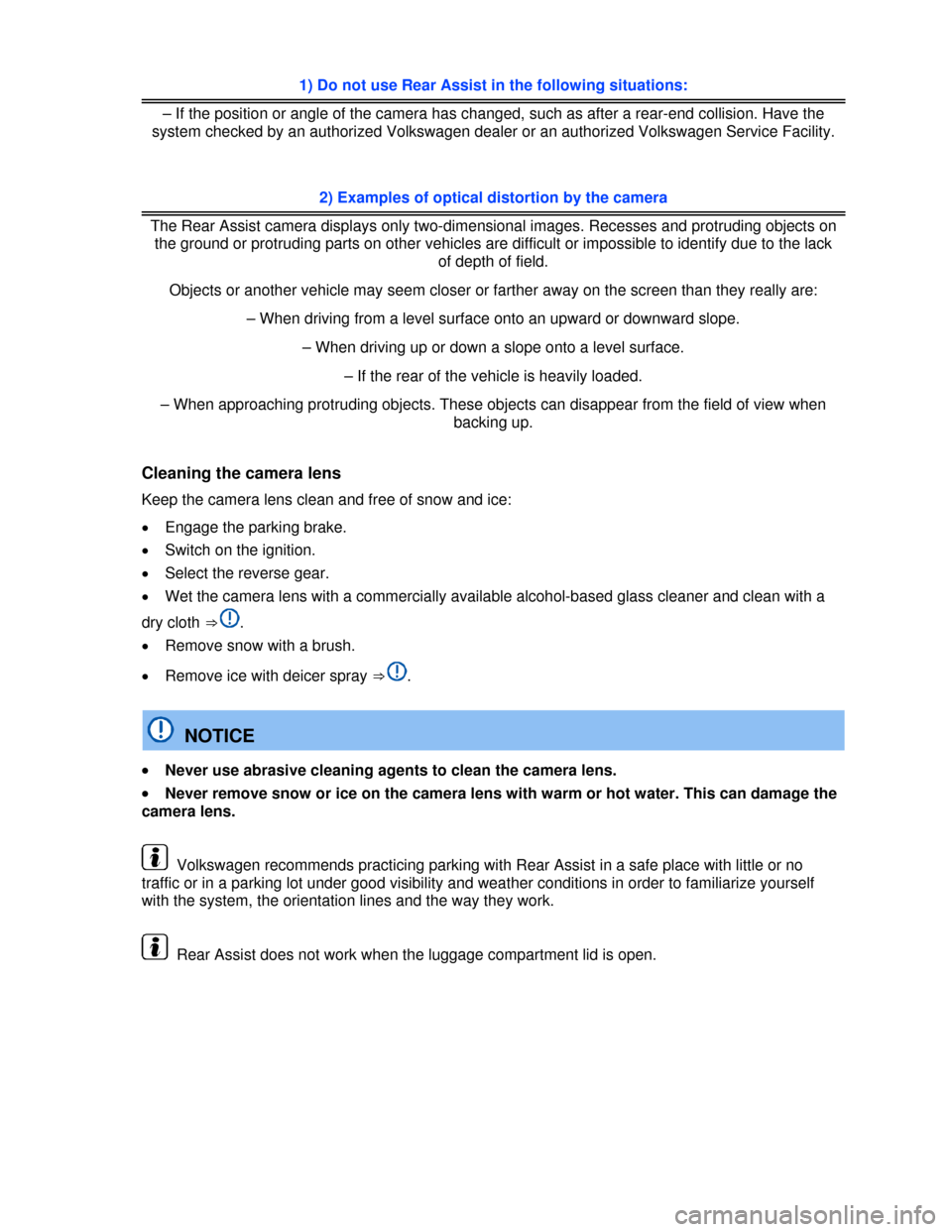
1) Do not use Rear Assist in the following situations:
– If the position or angle of the camera has changed, such as after a rear-end collision. Have the
system checked by an authorized Volkswagen dealer or an authorized Volkswagen Service Facility.
2) Examples of optical distortion by the camera
The Rear Assist camera displays only two-dimensional images. Recesses and protruding objects on
the ground or protruding parts on other vehicles are difficult or impossible to identify due to the lack
of depth of field.
Objects or another vehicle may seem closer or farther away on the screen than they really are:
– When driving from a level surface onto an upward or downward slope.
– When driving up or down a slope onto a level surface.
– If the rear of the vehicle is heavily loaded.
– When approaching protruding objects. These objects can disappear from the field of view when
backing up.
Cleaning the camera lens
Keep the camera lens clean and free of snow and ice:
�x Engage the parking brake.
�x Switch on the ignition.
�x Select the reverse gear.
�x Wet the camera lens with a commercially available alcohol-based glass cleaner and clean with a
dry cloth ⇒ .
�x Remove snow with a brush.
�x Remove ice with deicer spray ⇒ .
NOTICE
�x Never use abrasive cleaning agents to clean the camera lens.
�x Never remove snow or ice on the camera lens with warm or hot water. This can damage the
camera lens.
Volkswagen recommends practicing parking with Rear Assist in a safe place with little or no
traffic or in a parking lot under good visibility and weather conditions in order to familiarize yourself
with the system, the orientation lines and the way they work.
Rear Assist does not work when the luggage compartment lid is open.
Page 192 of 329
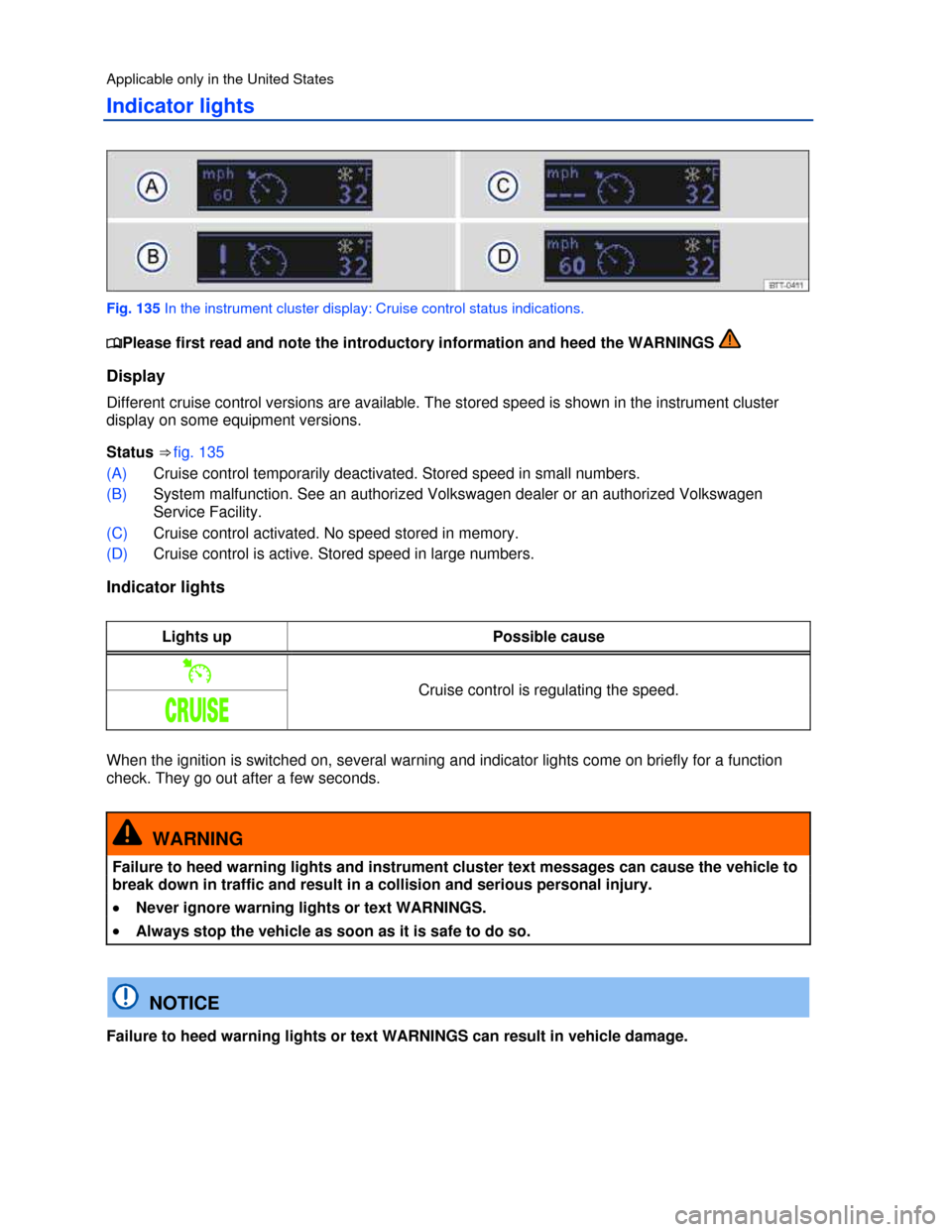
Applicable only in the United States
Indicator lights
Fig. 135 In the instrument cluster display: Cruise control status indications.
�
Page 193 of 329
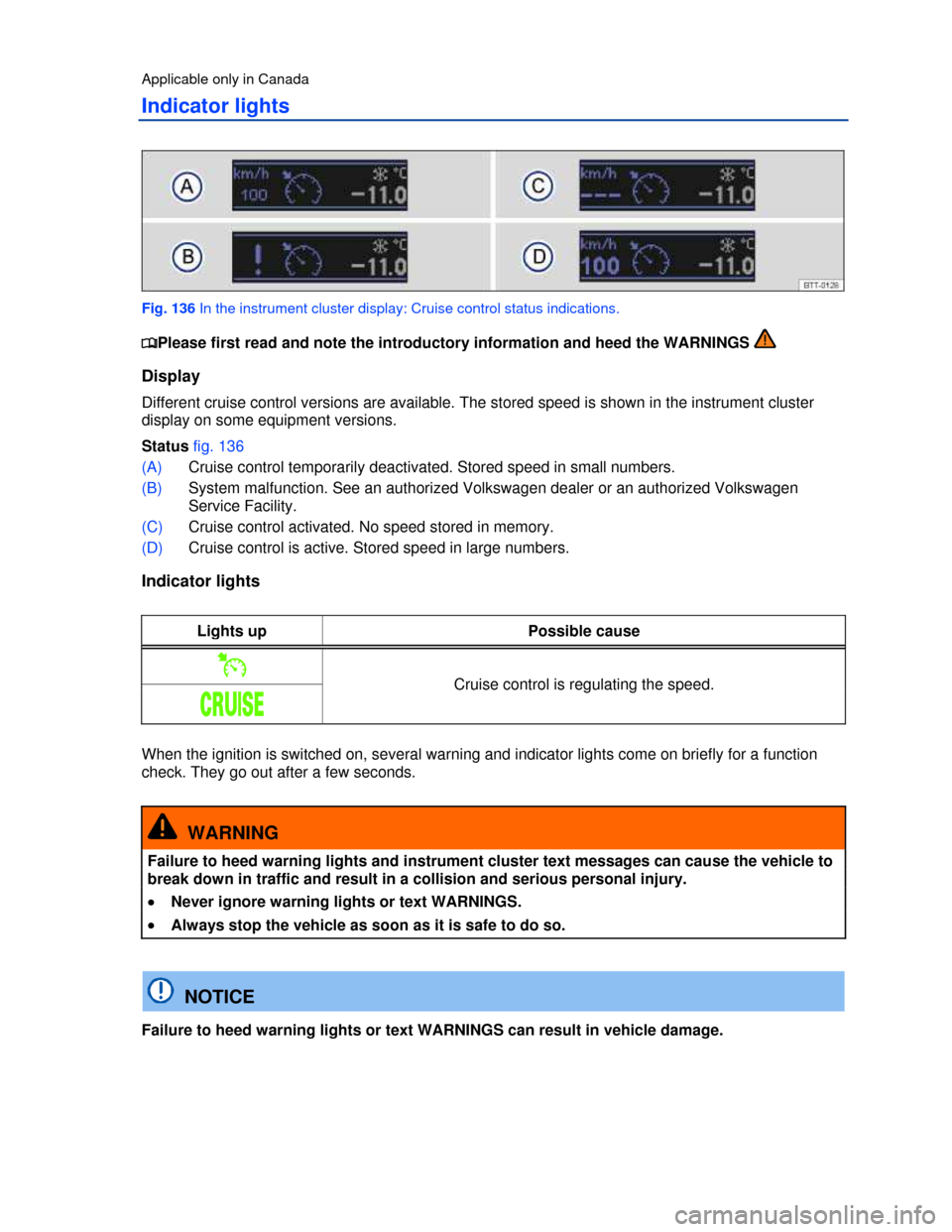
Applicable only in Canada
Indicator lights
Fig. 136 In the instrument cluster display: Cruise control status indications.
�