Page 1 of 578
Side view
Fig. 1 Vehicle side overview.
Key to ⇒ fig. 1:
(1) Fuel filler flap
(2) Roof antenna
(3) Outside door handles
(4) Outside mirror:
– Additional turn signal light
– Background lighting
(5) Lift points for the jack
Page 32 of 578
Settings
menu
Function
Lights &
Vision
Vehicle lighting settings
Time Set hours and minutes for the instrument cluster
clock, the Radio & Navigation System clock, and the
analog clock. The digital clocks can be set to show
the time in 12 or 24 hour format, and can also be set
to daylight savings time.
Snow tires Set up a visual and acoustic speed warning. Use the
feature only when winter tires are installed that have
a speed rating less than top vehicle speed.
Compass Calibrate the compass on vehicles without a factory-
installed navigation system. To calibrate, follow the
instructions in the instrument cluster display
Units Set the units in which temperature, fuel consumption,
and distances should be displayed (for example,
whether to show distance driven in miles or kilome-
ters).
Service View the service reminder display
Factory
setting
Reset the functions in the Settings menu back to the
factory settings.
Lights & Vision submenu
�
Page 33 of 578
Lights &
Vision menu
Function
Coming
Home
Set how long the headlights and inside lights stay on
after locking or unlocking the vehicle. Feature can
also be switched on or off
Leaving
Home
Footwell
light
Set footwell lighting brightness or switch this feature
on or off.
Conv. turn
sig.
Enable/disable convenience turn signal (lane change
feature). When the feature is enabled, the turn signal
flashes at least 3 times when the turn signal is tapped
Factory
setting
Resets the functions in the Lights & Vision submenu
back to the factory settings.
Back The display returns to the Settings menu.
Personal convenience settings
�
Page 94 of 578
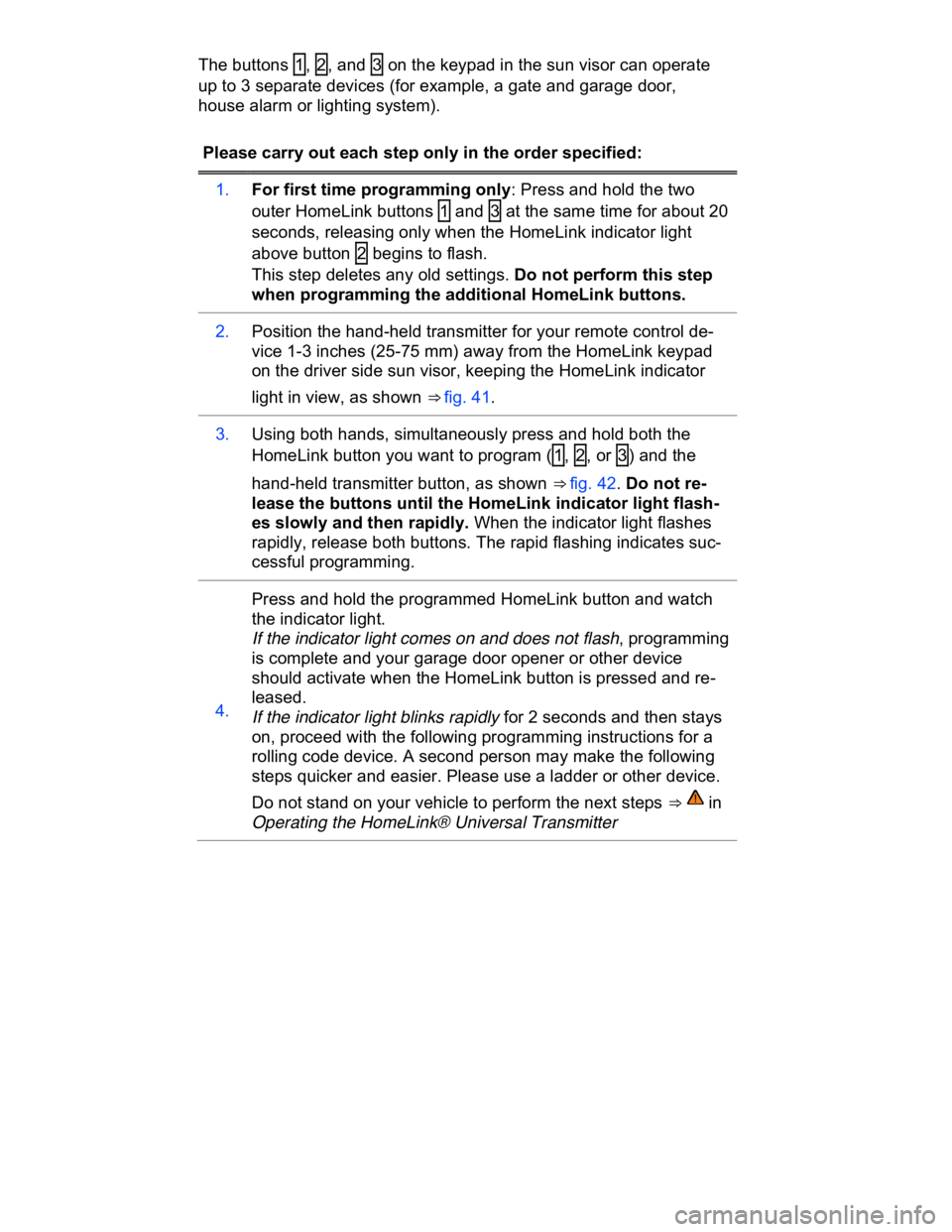
The buttons 1 , 2 , and 3 on the keypad in the sun visor can operate
up to 3 separate devices (for example, a gate and garage door,
house alarm or lighting system).
Please carry out each step only in the order specified:
1. For first time programming only: Press and hold the two
outer HomeLink buttons 1 and 3 at the same time for about 20
seconds, releasing only when the HomeLink indicator light
above button 2 begins to flash.
This step deletes any old settings. Do not perform this step
when programming the additional HomeLink buttons.
2. Position the hand-held transmitter for your remote control de-
vice 1-3 inches (25-75 mm) away from the HomeLink keypad
on the driver side sun visor, keeping the HomeLink indicator
light in view, as shown ⇒ fig. 41.
3. Using both hands, simultaneously press and hold both the
HomeLink button you want to program ( 1 , 2 , or 3 ) and the
hand-held transmitter button, as shown ⇒ fig. 42. Do not re-
lease the buttons until the HomeLink indicator light flash-
es slowly and then rapidly. When the indicator light flashes
rapidly, release both buttons. The rapid flashing indicates suc-
cessful programming.
4.
Press and hold the programmed HomeLink button and watch
the indicator light.
If the indicator light comes on and does not flash, programming
is complete and your garage door opener or other device
should activate when the HomeLink button is pressed and re-
leased.
If the indicator light blinks rapidly for 2 seconds and then stays
on, proceed with the following programming instructions for a
rolling code device. A second person may make the following
steps quicker and easier. Please use a ladder or other device.
Do not stand on your vehicle to perform the next steps ⇒ in
Operating the HomeLink® Universal Transmitter
Page 149 of 578

WARNING
Failure to heed warning lights and instrument cluster text mes-
sages can cause the vehicle to break down in traffic and result
in a collision and serious personal injury.
� Never ignore warning lights or text WARNINGS.
� Always stop the vehicle as soon as it is safe to do so.
� Whenever stalled or stopped for repair, move the vehicle a
safe distance off the road, stop the engine, turn on the emer-
gency flashers, and use other warning devices to warn ap-
proaching traffic.
� Never park the vehicle in areas where the hot catalytic con-
verter and exhaust system can come into contact with dry
grass, brush, spilled fuel, oil, or other material that can catch
fire.
� A broken down vehicle presents a high accident risk for itself
and others. Switch on emergency flashers and set up a warning
triangle to warn oncoming traffic.
NOTICE
Failure to heed warning lights or text WARNINGS can result in
vehicle damage.
High Intensity Discharge (HID) headlights provide bright, uniform
lighting to help you see and be seen. The light comes from an electric
arc between two electrodes in the gas-filled bulb. Over time, the elec-
trodes can wear down and the gap between them will get wider. The
HID lamp’s control unit then increases the voltage to keep the arc’s
brightness constant. However, the commonly called “Xenon” bulbs
will also ultimately burn out. Before they burn out, HID lamps can
flicker. A message will then appear in the MFI. This is your reminder
to see an authorized Volkswagen dealer or an authorized
Volkswagen Service facility to check the headlights.
Page 152 of 578
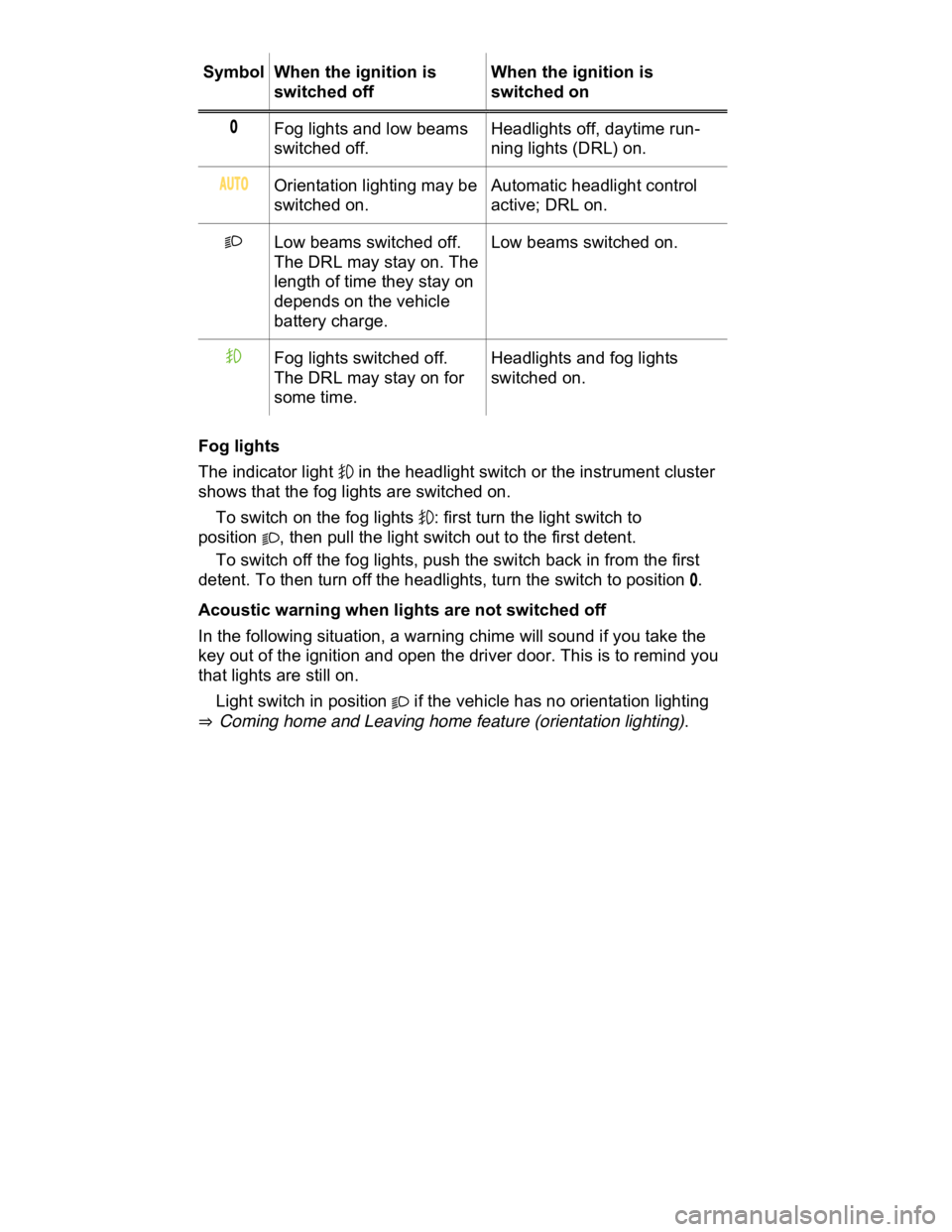
Symbol When the ignition is
switched off
When the ignition is
switched on
�/ Fog lights and low beams
switched off.
Headlights off, daytime run-
ning lights (DRL) on.
�!�5�4�/ Orientation lighting may be
switched on.
Automatic headlight control
active; DRL on.
�� Low beams switched off.
The DRL may stay on. The
length of time they stay on
depends on the vehicle
battery charge.
Low beams switched on.
� Fog lights switched off.
The DRL may stay on for
some time.
Headlights and fog lights
switched on.
Fog lights
The indicator light � in the headlight switch or the instrument cluster
shows that the fog lights are switched on.
� To switch on the fog lights � : first turn the light switch to
position ��, then pull the light switch out to the first detent.
� To switch off the fog lights, push the switch back in from the first
detent. To then turn off the headlights, turn the switch to position �/.
Acoustic warning when lights are not switched off
In the following situation, a warning chime will sound if you take the
key out of the ignition and open the driver door. This is to remind you
that lights are still on.
� Light switch in position �� if the vehicle has no orientation lighting
⇒ Coming home and Leaving home feature (orientation lighting).
Page 153 of 578
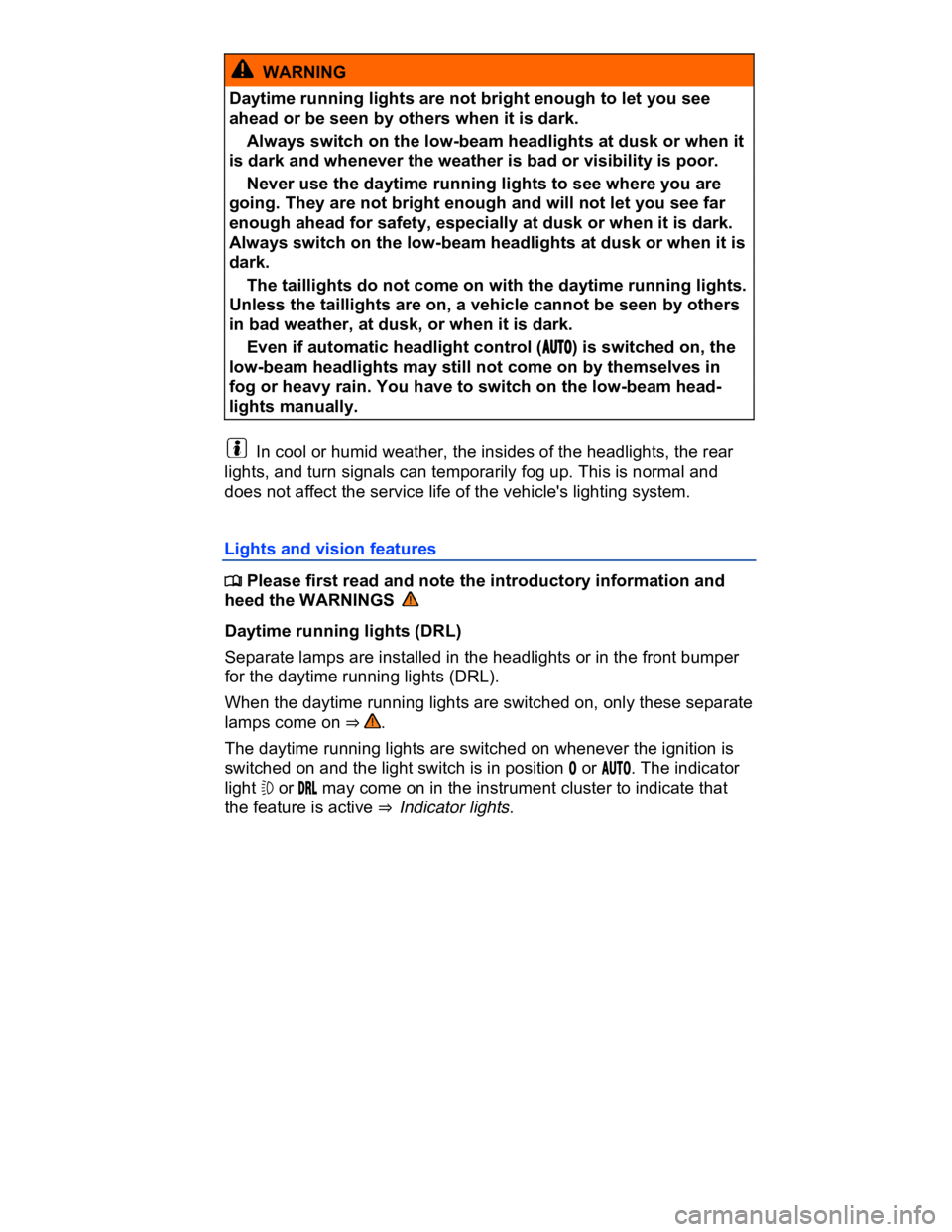
WARNING
Daytime running lights are not bright enough to let you see
ahead or be seen by others when it is dark.
� Always switch on the low-beam headlights at dusk or when it
is dark and whenever the weather is bad or visibility is poor.
� Never use the daytime running lights to see where you are
going. They are not bright enough and will not let you see far
enough ahead for safety, especially at dusk or when it is dark.
Always switch on the low-beam headlights at dusk or when it is
dark.
� The taillights do not come on with the daytime running lights.
Unless the taillights are on, a vehicle cannot be seen by others
in bad weather, at dusk, or when it is dark.
� Even if automatic headlight control (�!�5�4�/) is switched on, the
low-beam headlights may still not come on by themselves in
fog or heavy rain. You have to switch on the low-beam head-
lights manually.
In cool or humid weather, the insides of the headlights, the rear
lights, and turn signals can temporarily fog up. This is normal and
does not affect the service life of the vehicle's lighting system.
Lights and vision features
�
Page 154 of 578
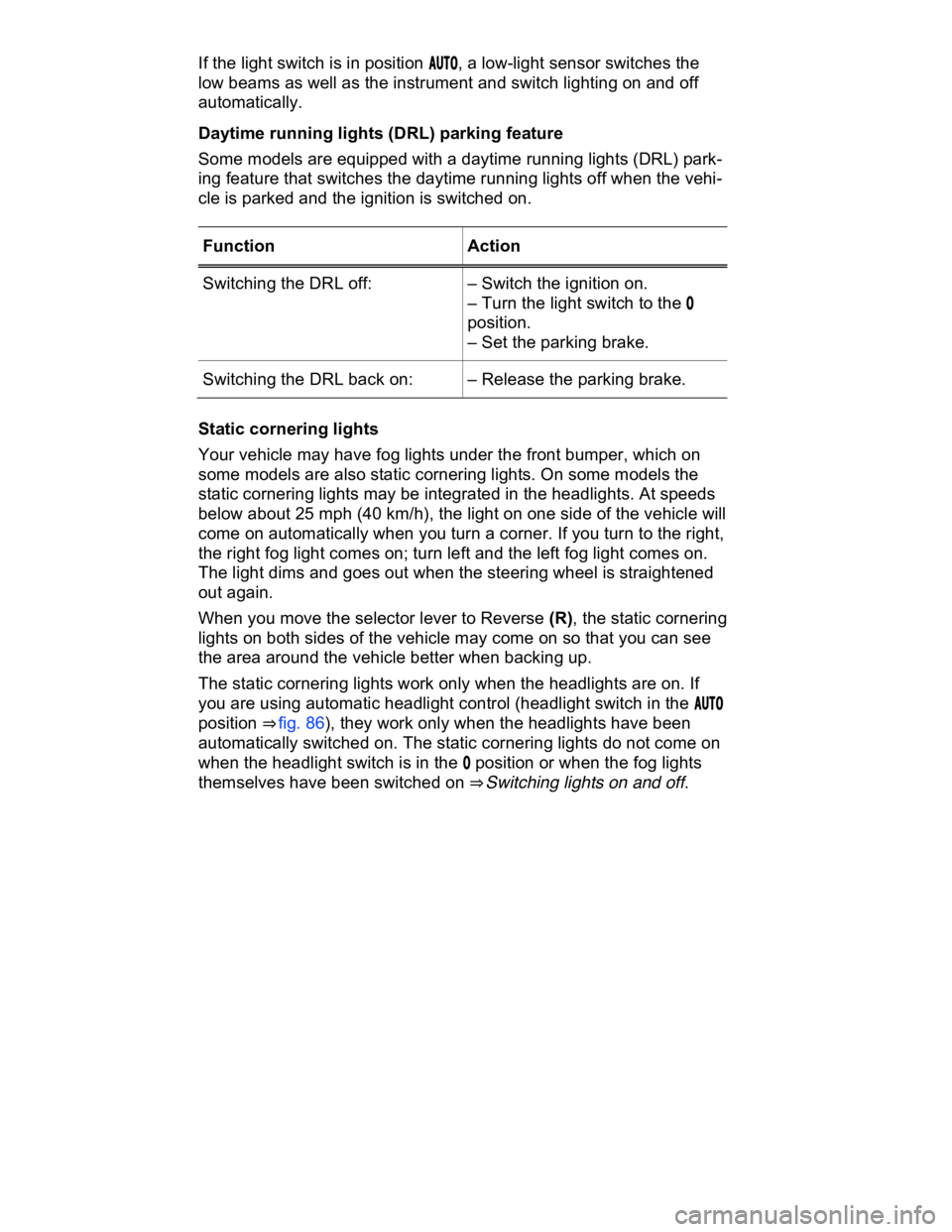
If the light switch is in position �!�5�4�/, a low-light sensor switches the
low beams as well as the instrument and switch lighting on and off
automatically.
Daytime running lights (DRL) parking feature
Some models are equipped with a daytime running lights (DRL) park-
ing feature that switches the daytime running lights off when the vehi-
cle is parked and the ignition is switched on.
Function Action
Switching the DRL off: – Switch the ignition on.
– Turn the light switch to the �/
position.
– Set the parking brake.
Switching the DRL back on: – Release the parking brake.
Static cornering lights
Your vehicle may have fog lights under the front bumper, which on
some models are also static cornering lights. On some models the
static cornering lights may be integrated in the headlights. At speeds
below about 25 mph (40 km/h), the light on one side of the vehicle will
come on automatically when you turn a corner. If you turn to the right,
the right fog light comes on; turn left and the left fog light comes on.
The light dims and goes out when the steering wheel is straightened
out again.
When you move the selector lever to Reverse (R), the static cornering
lights on both sides of the vehicle may come on so that you can see
the area around the vehicle better when backing up.
The static cornering lights work only when the headlights are on. If
you are using automatic headlight control (headlight switch in the �!�5�4�/
position ⇒ fig. 86), they work only when the headlights have been
automatically switched on. The static cornering lights do not come on
when the headlight switch is in the �/ position or when the fog lights
themselves have been switched on ⇒ Switching lights on and off.