2013 VOLKSWAGEN BEETLE display
[x] Cancel search: displayPage 20 of 268
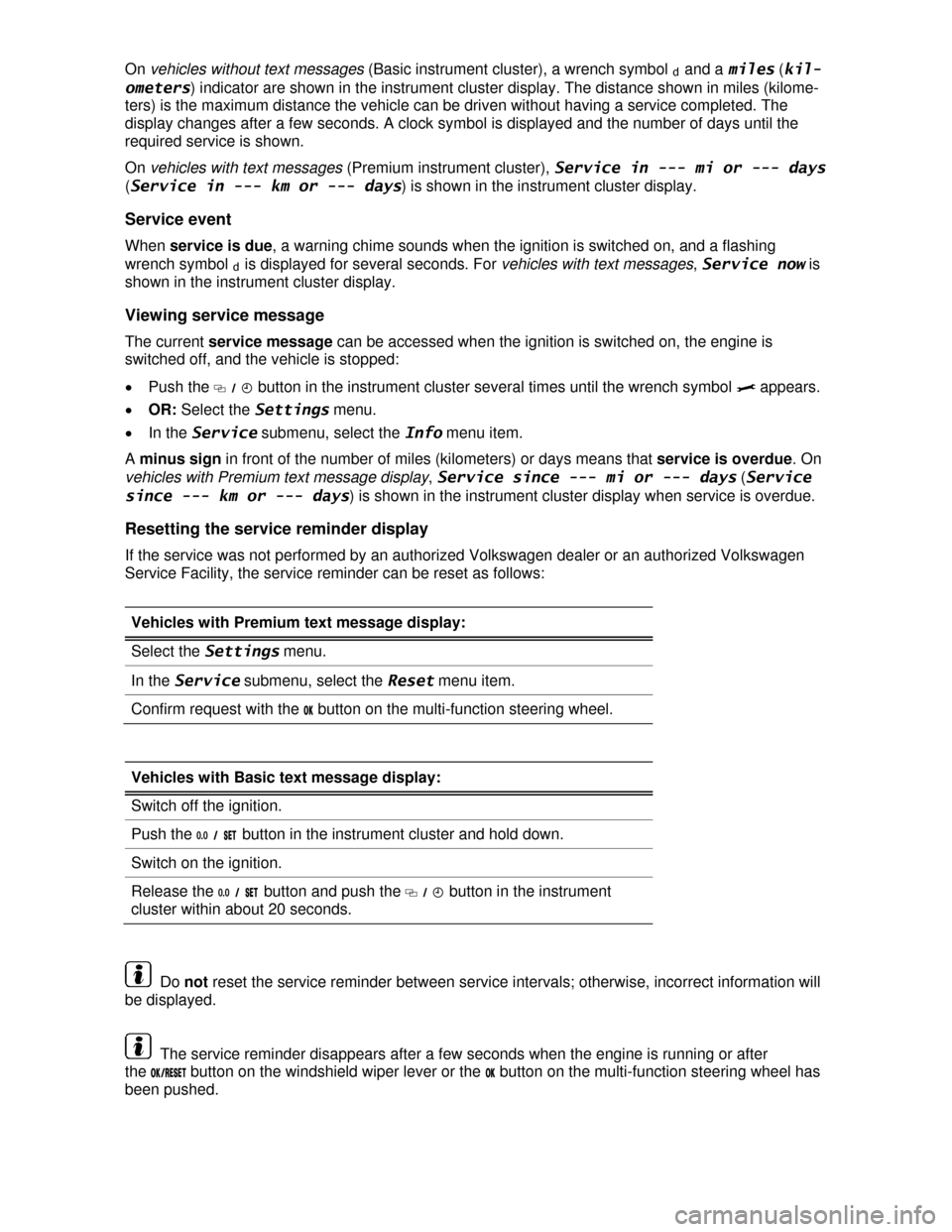
On vehicles without text messages (Basic instrument cluster), a wrench symbol d and a miles (kil-
ometers) indicator are shown in the instrument cluster display. The distance shown in miles (kilome-
ters) is the maximum distance the vehicle can be driven without having a service completed. The
display changes after a few seconds. A clock symbol is displayed and the number of days until the
required service is shown.
On vehicles with text messages (Premium instrument cluster), Service in --- mi or --- days
(Service in --- km or --- days) is shown in the instrument cluster display.
Service event
When service is due, a warning chime sounds when the ignition is switched on, and a flashing
wrench symbol d is displayed for several seconds. For vehicles with text messages, Service now is
shown in the instrument cluster display.
Viewing service message
The current service message can be accessed when the ignition is switched on, the engine is
switched off, and the vehicle is stopped:
�x Push the �
Page 39 of 268
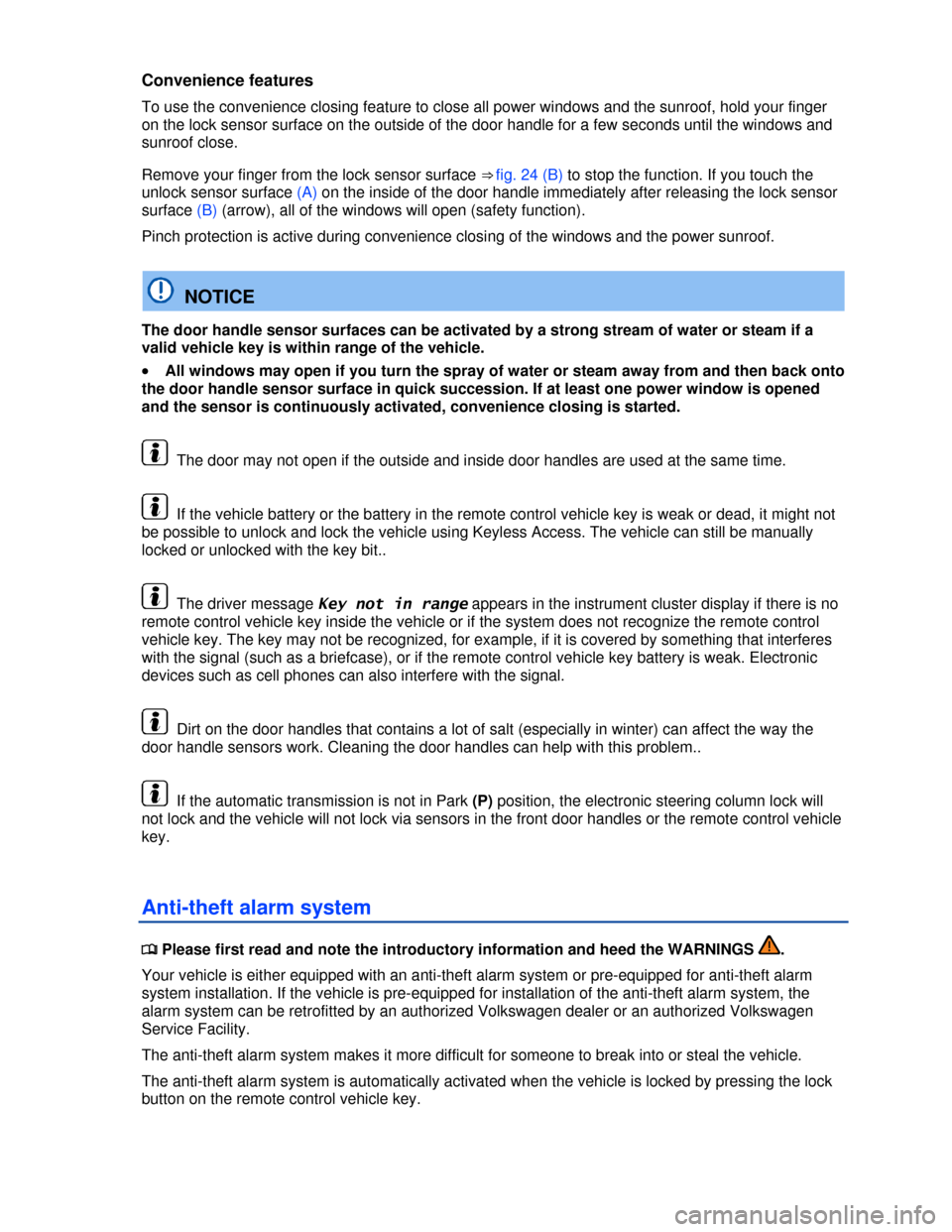
Convenience features
To use the convenience closing feature to close all power windows and the sunroof, hold your finger
on the lock sensor surface on the outside of the door handle for a few seconds until the windows and
sunroof close.
Remove your finger from the lock sensor surface ⇒ fig. 24 (B) to stop the function. If you touch the
unlock sensor surface (A) on the inside of the door handle immediately after releasing the lock sensor
surface (B) (arrow), all of the windows will open (safety function).
Pinch protection is active during convenience closing of the windows and the power sunroof.
NOTICE
The door handle sensor surfaces can be activated by a strong stream of water or steam if a
valid vehicle key is within range of the vehicle.
�x All windows may open if you turn the spray of water or steam away from and then back onto
the door handle sensor surface in quick succession. If at least one power window is opened
and the sensor is continuously activated, convenience closing is started.
The door may not open if the outside and inside door handles are used at the same time.
If the vehicle battery or the battery in the remote control vehicle key is weak or dead, it might not
be possible to unlock and lock the vehicle using Keyless Access. The vehicle can still be manually
locked or unlocked with the key bit..
The driver message Key not in range appears in the instrument cluster display if there is no
remote control vehicle key inside the vehicle or if the system does not recognize the remote control
vehicle key. The key may not be recognized, for example, if it is covered by something that interferes
with the signal (such as a briefcase), or if the remote control vehicle key battery is weak. Electronic
devices such as cell phones can also interfere with the signal.
Dirt on the door handles that contains a lot of salt (especially in winter) can affect the way the
door handle sensors work. Cleaning the door handles can help with this problem..
If the automatic transmission is not in Park (P) position, the electronic steering column lock will
not lock and the vehicle will not lock via sensors in the front door handles or the remote control vehicle
key.
Anti-theft alarm system
�
Page 126 of 268
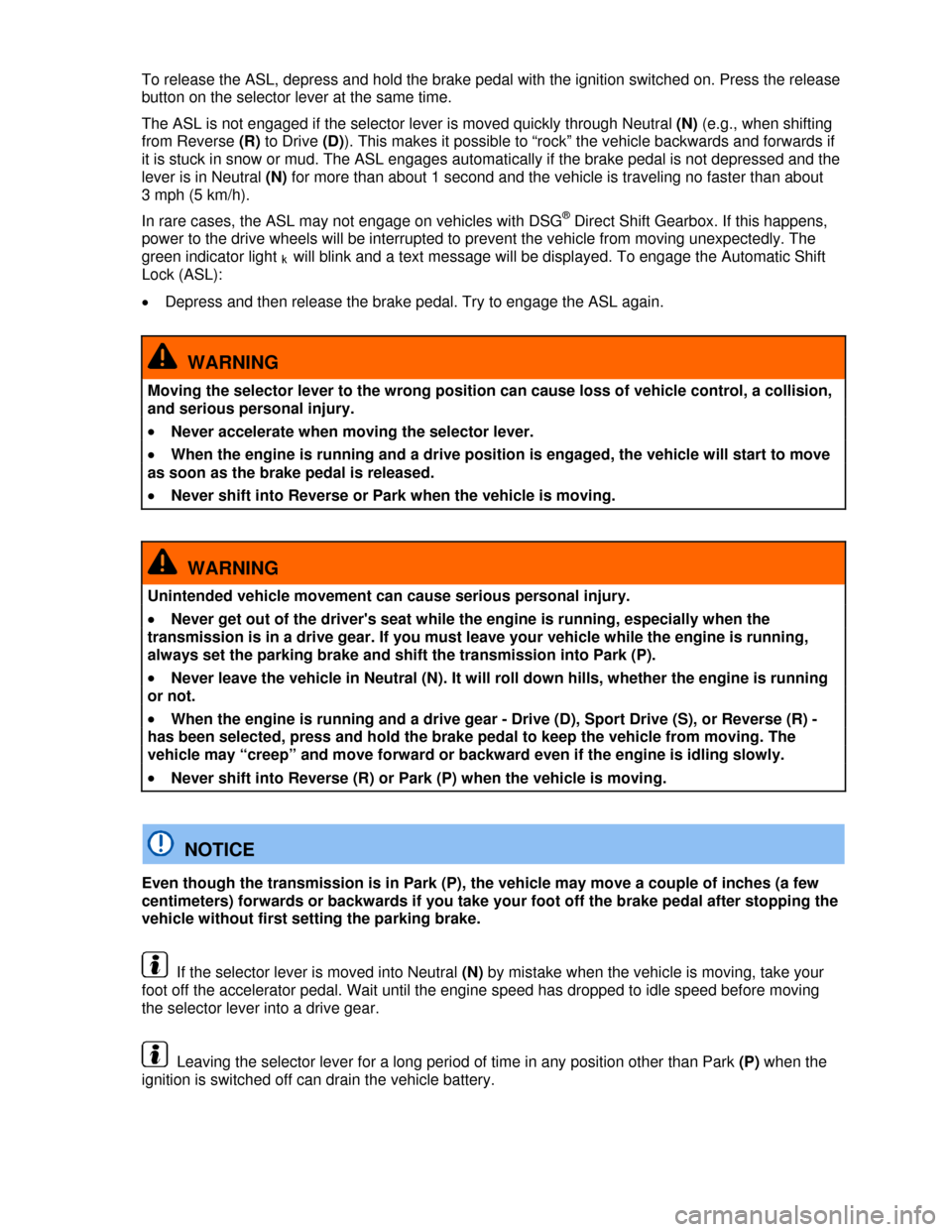
To release the ASL, depress and hold the brake pedal with the ignition switched on. Press the release
button on the selector lever at the same time.
The ASL is not engaged if the selector lever is moved quickly through Neutral (N) (e.g., when shifting
from Reverse (R) to Drive (D)). This makes it possible to “rock” the vehicle backwards and forwards if
it is stuck in snow or mud. The ASL engages automatically if the brake pedal is not depressed and the
lever is in Neutral (N) for more than about 1 second and the vehicle is traveling no faster than about
3 mph (5 km/h).
In rare cases, the ASL may not engage on vehicles with DSG® Direct Shift Gearbox. If this happens,
power to the drive wheels will be interrupted to prevent the vehicle from moving unexpectedly. The
green indicator light k will blink and a text message will be displayed. To engage the Automatic Shift
Lock (ASL):
�x Depress and then release the brake pedal. Try to engage the ASL again.
WARNING
Moving the selector lever to the wrong position can cause loss of vehicle control, a collision,
and serious personal injury.
�x Never accelerate when moving the selector lever.
�x When the engine is running and a drive position is engaged, the vehicle will start to move
as soon as the brake pedal is released.
�x Never shift into Reverse or Park when the vehicle is moving.
WARNING
Unintended vehicle movement can cause serious personal injury.
�x Never get out of the driver's seat while the engine is running, especially when the
transmission is in a drive gear. If you must leave your vehicle while the engine is running,
always set the parking brake and shift the transmission into Park (P).
�x Never leave the vehicle in Neutral (N). It will roll down hills, whether the engine is running
or not.
�x When the engine is running and a drive gear - Drive (D), Sport Drive (S), or Reverse (R) -
has been selected, press and hold the brake pedal to keep the vehicle from moving. The
vehicle may “creep” and move forward or backward even if the engine is idling slowly.
�x Never shift into Reverse (R) or Park (P) when the vehicle is moving.
NOTICE
Even though the transmission is in Park (P), the vehicle may move a couple of inches (a few
centimeters) forwards or backwards if you take your foot off the brake pedal after stopping the
vehicle without first setting the parking brake.
If the selector lever is moved into Neutral (N) by mistake when the vehicle is moving, take your
foot off the accelerator pedal. Wait until the engine speed has dropped to idle speed before moving
the selector lever into a drive gear.
Leaving the selector lever for a long period of time in any position other than Park (P) when the
ignition is switched off can drain the vehicle battery.
Page 137 of 268
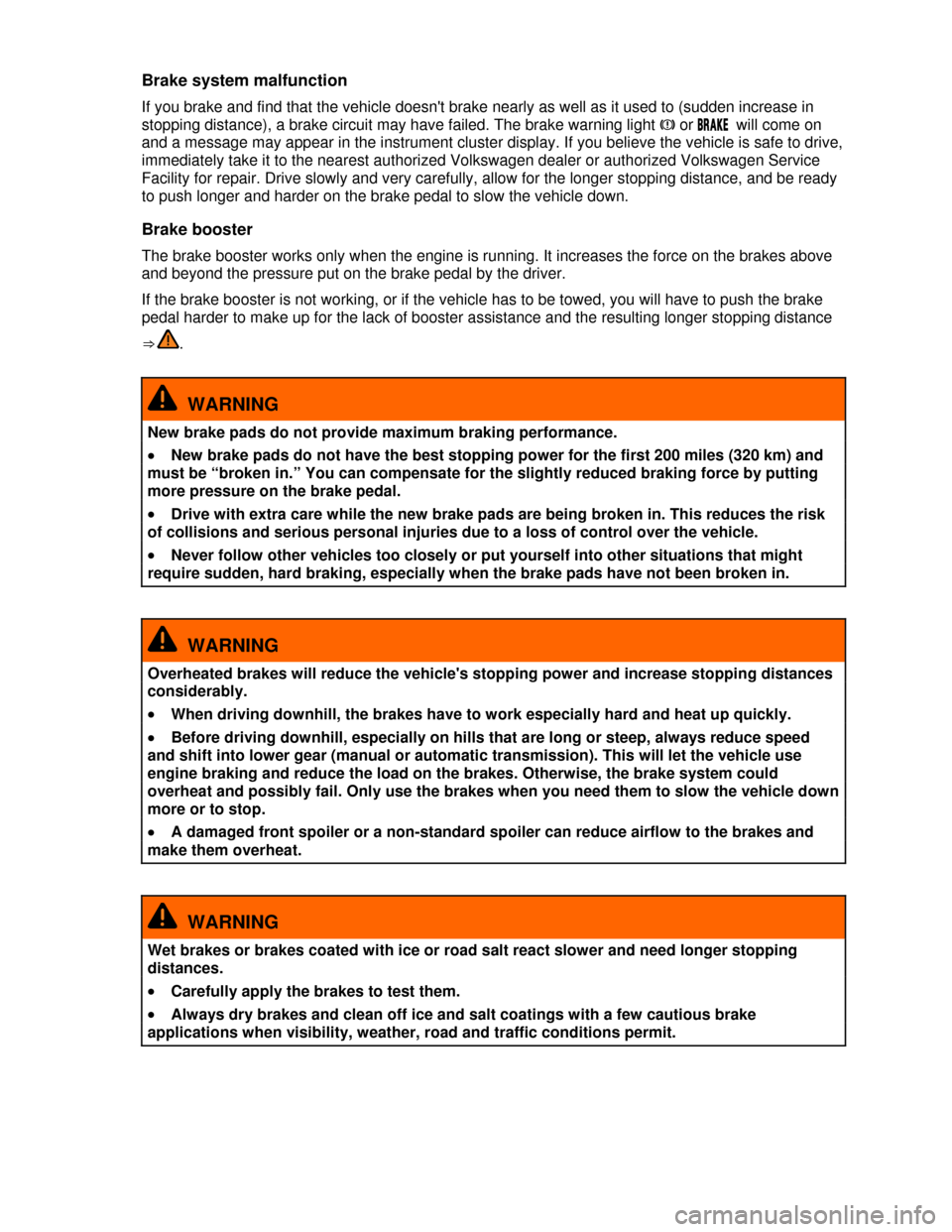
Brake system malfunction
If you brake and find that the vehicle doesn't brake nearly as well as it used to (sudden increase in
stopping distance), a brake circuit may have failed. The brake warning light �H or �"�2�!�+�% will come on
and a message may appear in the instrument cluster display. If you believe the vehicle is safe to drive,
immediately take it to the nearest authorized Volkswagen dealer or authorized Volkswagen Service
Facility for repair. Drive slowly and very carefully, allow for the longer stopping distance, and be ready
to push longer and harder on the brake pedal to slow the vehicle down.
Brake booster
The brake booster works only when the engine is running. It increases the force on the brakes above
and beyond the pressure put on the brake pedal by the driver.
If the brake booster is not working, or if the vehicle has to be towed, you will have to push the brake
pedal harder to make up for the lack of booster assistance and the resulting longer stopping distance
⇒ .
WARNING
New brake pads do not provide maximum braking performance.
�x New brake pads do not have the best stopping power for the first 200 miles (320 km) and
must be “broken in.” You can compensate for the slightly reduced braking force by putting
more pressure on the brake pedal.
�x Drive with extra care while the new brake pads are being broken in. This reduces the risk
of collisions and serious personal injuries due to a loss of control over the vehicle.
�x Never follow other vehicles too closely or put yourself into other situations that might
require sudden, hard braking, especially when the brake pads have not been broken in.
WARNING
Overheated brakes will reduce the vehicle's stopping power and increase stopping distances
considerably.
�x When driving downhill, the brakes have to work especially hard and heat up quickly.
�x Before driving downhill, especially on hills that are long or steep, always reduce speed
and shift into lower gear (manual or automatic transmission). This will let the vehicle use
engine braking and reduce the load on the brakes. Otherwise, the brake system could
overheat and possibly fail. Only use the brakes when you need them to slow the vehicle down
more or to stop.
�x A damaged front spoiler or a non-standard spoiler can reduce airflow to the brakes and
make them overheat.
WARNING
Wet brakes or brakes coated with ice or road salt react slower and need longer stopping
distances.
�x Carefully apply the brakes to test them.
�x Always dry brakes and clean off ice and salt coatings with a few cautious brake
applications when visibility, weather, road and traffic conditions permit.
Page 153 of 268
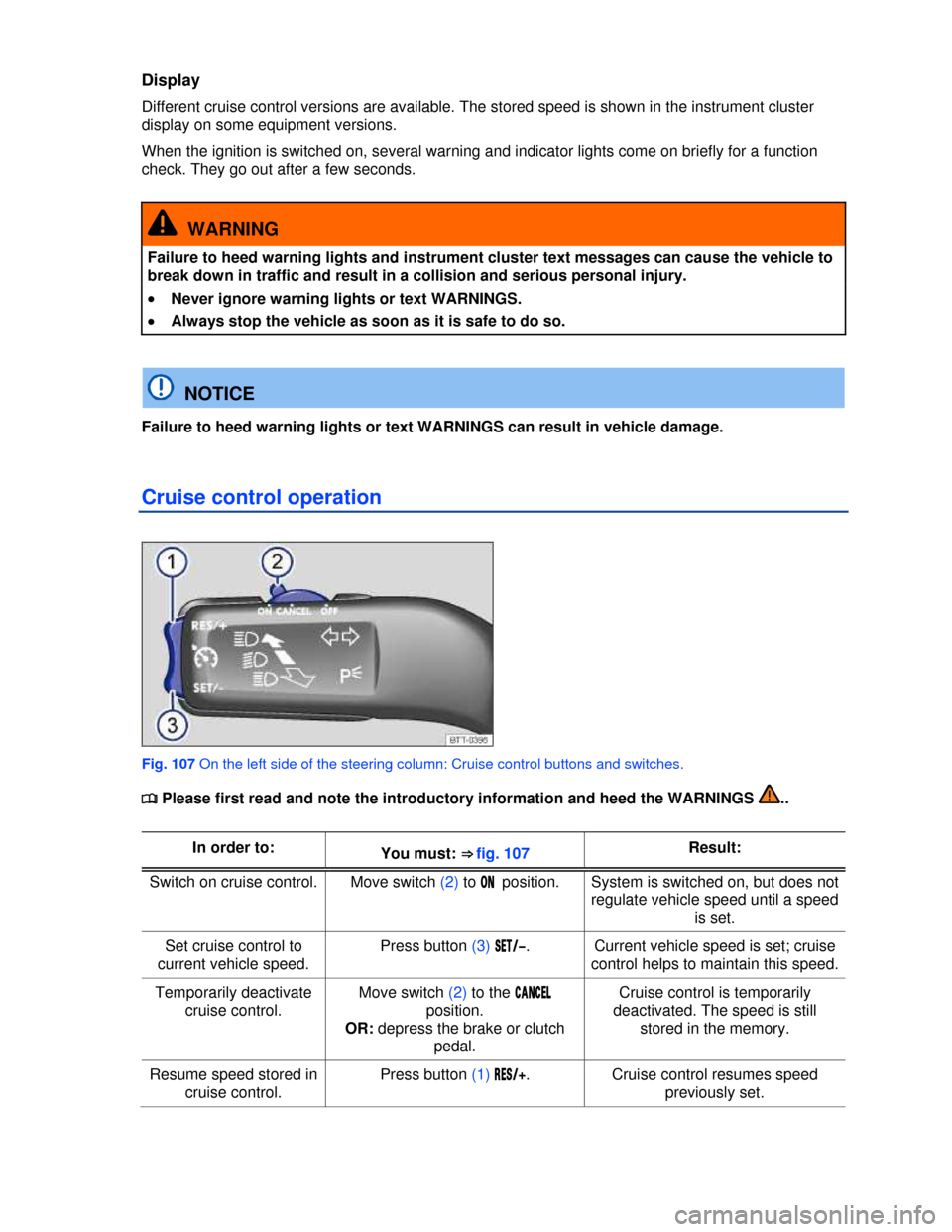
Display
Different cruise control versions are available. The stored speed is shown in the instrument cluster
display on some equipment versions.
When the ignition is switched on, several warning and indicator lights come on briefly for a function
check. They go out after a few seconds.
WARNING
Failure to heed warning lights and instrument cluster text messages can cause the vehicle to
break down in traffic and result in a collision and serious personal injury.
�x Never ignore warning lights or text WARNINGS.
�x Always stop the vehicle as soon as it is safe to do so.
NOTICE
Failure to heed warning lights or text WARNINGS can result in vehicle damage.
Cruise control operation
Fig. 107 On the left side of the steering column: Cruise control buttons and switches.
�
Page 181 of 268
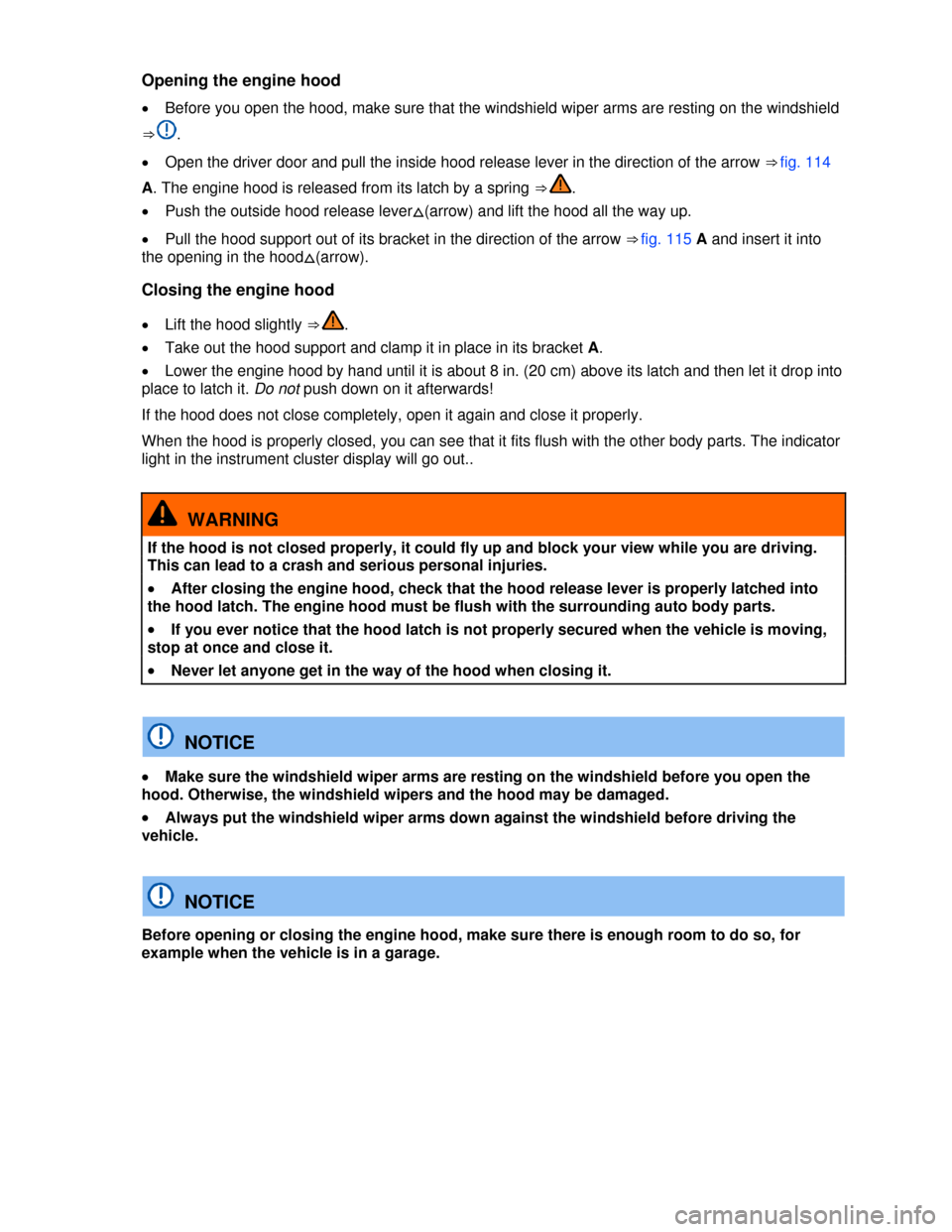
Opening the engine hood
�x Before you open the hood, make sure that the windshield wiper arms are resting on the windshield
⇒ .
�x Open the driver door and pull the inside hood release lever in the direction of the arrow ⇒ fig. 114
A. The engine hood is released from its latch by a spring ⇒ .
�x Push the outside hood release lever�*(arrow) and lift the hood all the way up.
�x Pull the hood support out of its bracket in the direction of the arrow ⇒ fig. 115 A and insert it into
the opening in the hood�*(arrow).
Closing the engine hood
�x Lift the hood slightly ⇒ .
�x Take out the hood support and clamp it in place in its bracket A.
�x Lower the engine hood by hand until it is about 8 in. (20 cm) above its latch and then let it drop into
place to latch it. Do not push down on it afterwards!
If the hood does not close completely, open it again and close it properly.
When the hood is properly closed, you can see that it fits flush with the other body parts. The indicator
light in the instrument cluster display will go out..
WARNING
If the hood is not closed properly, it could fly up and block your view while you are driving.
This can lead to a crash and serious personal injuries.
�x After closing the engine hood, check that the hood release lever is properly latched into
the hood latch. The engine hood must be flush with the surrounding auto body parts.
�x If you ever notice that the hood latch is not properly secured when the vehicle is moving,
stop at once and close it.
�x Never let anyone get in the way of the hood when closing it.
NOTICE
�x Make sure the windshield wiper arms are resting on the windshield before you open the
hood. Otherwise, the windshield wipers and the hood may be damaged.
�x Always put the windshield wiper arms down against the windshield before driving the
vehicle.
NOTICE
Before opening or closing the engine hood, make sure there is enough room to do so, for
example when the vehicle is in a garage.