Page 31 of 392
31
1-2. Opening, closing and locking the doors
1
Before driving
Scion_xB_OM_OM12G05U_(U)
Locking the front doors from the outside without a key
Move the inside lock button to the lock position.
Close the door.
The door cannot be locked if the key is in the engine switch.
Rear door child-protector lock
The door cannot be opened from
inside the vehicle when the lock
is set. Unlock
Lock
These locks can be set to prevent
children from opening the rear
doors. Push down on each rear
door switch to lock both rear
doors.
■Inside lock buttons
Locks the door
Unlocks the door
The front doors can be opened
by pulling the inside handle
even if the lock buttons are in
the lock position.
STEP 1
STEP 2
Page 34 of 392
34 1-2. Opening, closing and locking the doors
Scion_xB_OM_OM12G05U_(U)
*: Vehicles with an automatic transmission only
When the setting or canceling operation is complete, all the doors are
locked and then unlocked.
FunctionShift lever positionDriver’s door lock switch position
Shift position linked door lock-
ing function
*P
Shift position linked door
unlocking function
*
Speed linked door locking func-
tion N
Driver’s door linked door unlock-
ing function
■ Customization that can be configured at Scion dealer
Settings (e.g. unlocking function using a key) can be changed.
(Customizable features: P. 358)
Page 64 of 392

64
Scion_xB_OM_OM12G05U_(U)
1-6. Theft deterrent system
Engine immobilizer system
: If equipped
■System maintenance
The vehicle has a maintenance-free type engine immobilizer system.
■ Conditions that may cause the system to malfunction
● If the grip portion of the key is in contact with a metallic object
● If the key is in close proximity to or touching a key to the security system
(key with a built-in transponder chip) of another vehicle
■ Certifications for the engine imm obilizer system (for vehicles sold in
Canada)
This device complies with Industry Canada licence-exempt RSS stan-
dard(s). Operation is subject to the following two conditions: (1) this device
may not cause interference, and (2) this device must accept any interfer-
ence, including interference that may cause undesired operation of the
device.
The vehicle’s keys have built-in tr ansponder chips that prevent the
engine from starting if a key has not been previously registered in
the vehicle’s on-board computer.
Never leave the keys inside the vehicle when you leave the vehicle.
The indicator light flashes after
the key has been removed
from the engine switch to indi-
cate that the system is operat-
ing.
The indicator light stops flash-
ing after the registered key
has been inserted into the
engine switch to indicate that
the system has been can-
celed.
Page 105 of 392
105
2-1. Driving procedures
2
When driving
Scion_xB_OM_OM12G05U_(U)
■
Stopping
Automatic transmission With the shift lever in D, depress the brake pedal.
If necessary, set the parking brake.
If the vehicle is to be stopped for an extended period of time, shift
the shift lever to P or N. ( P. 121)
Manual transmission
While depressing the clutch pedal, depress the brake
pedal.
If necessary, set the parking brake.
If the vehicle is to be stopped for an extended period of time, shift
the shift lever to N. ( P. 125)
■Parking the vehicle
Automatic transmission With the shift lever in D, depress the brake pedal.
Set the parking brake. ( P. 127)
Shift the shift lever to P. ( P. 121)
If parking on a hill, block the wheels as needed.
Turn the engine switch to the “LOCK” position to stop the
engine.
Lock the door, making sure that you have the key on your
person.
STEP 1
STEP 2
STEP 1
STEP 2
STEP 1
STEP 2
STEP 3
STEP 4
STEP 5
Page 106 of 392
106 2-1. Driving procedures
Scion_xB_OM_OM12G05U_(U)
Starting off on a steep uphillAutomatic transmission Make sure that the parking brake is set and shift the shift lever
to D.
Gently depress the accelerator pedal.
Release the parking brake.
Manual transmission With the parking brake firmly set and the clutch pedal fully
depressed, shift the shift lever to 1.
Lightly depress the accelerator pedal at the same time as
gradually releasing the clutch pedal.
Release the parking brake.
Manual transmission
While depressing the clutch pedal, depress the brake
pedal.
Set the parking brake. ( P. 127)
Shift the shift lever to N. ( P. 125)
If parking on a hill, shift the shift lever to 1 or R and block the
wheels as needed.
Turn the engine switch to the “LOCK” position to stop the
engine.
Lock the door, making sure that you have the key on your
person.
STEP 1
STEP 2
STEP 3
STEP 4
STEP 5
STEP 1
STEP 2
STEP 3
STEP 1
STEP 2
STEP 3
Page 118 of 392
118 2-1. Driving procedures
Scion_xB_OM_OM12G05U_(U)
■Turning the key from “ACC” to “LOCK”
Shift the shift lever to P (automatic transmission) or N (manual
transmission). ( P. 121, 125)
■ If the engine does not start
The engine immobilizer system may not have been deactivated. ( P. 64)
■ Changing engine switch position
“LOCK”
The steering wheel is locked
and the key can be removed.
(Vehicles with an automatic
transmission: The key can be
removed only when the shift
lever is in P.)
“ACC”
Some electrical components
such as the power outlet can
be used.
“ON”
All electrical components can
be used.
“START”
For starting the engine.
STEP 1
Push in the key and turn it to the “LOCK”
position.STEP 2
Page 119 of 392

119
2-1. Driving procedures
2
When driving
Scion_xB_OM_OM12G05U_(U)
■
When the steering lock cannot be released
■ Key reminder buzzer
A buzzer sounds if the driver’s door is opened while the engine switch is in
the “LOCK” or “ACC” position to remind you to remove the key\
.
CAUTION
■When starting the engine
Always start the engine while sitting in the driver’s seat. Do not depress the
accelerator pedal while starting the engine under any circumstances.
Doing so may cause an accident resulting in death or serious injury.
■ Caution when driving
Do not turn the engine switch to the “LOCK” position while driving. If, in an
emergency, you must turn the engine off while the vehicle is moving, turn the
engine switch only to the “ACC” position to stop the engine. An accident may
result if the engine is stopped while driving.
When starting the engine, the engine
switch may seem stuck in the “LOCK”
position. To free it, turn the key while turn-
ing the steering wheel slightly left and
right.
Page 140 of 392
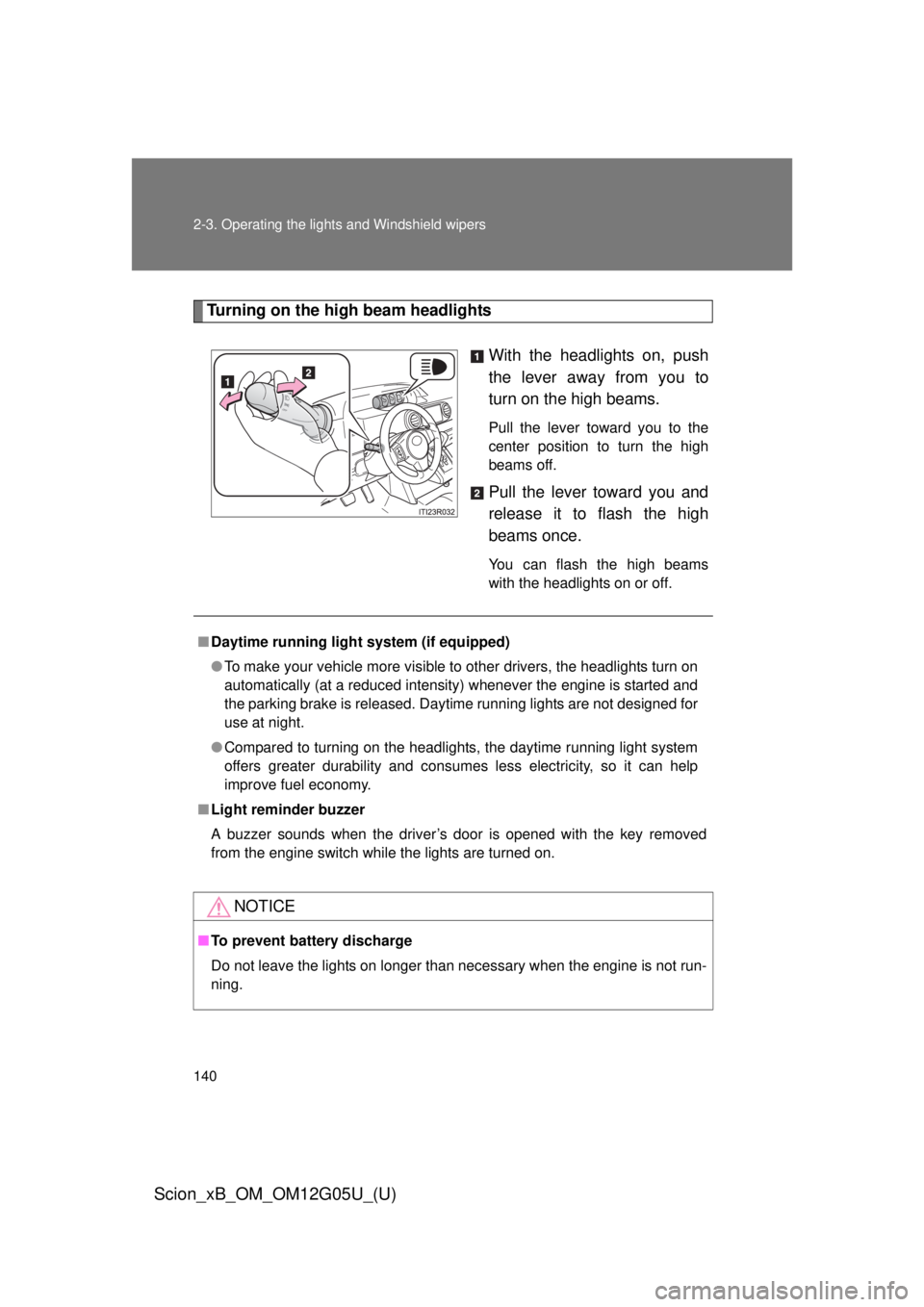
140 2-3. Operating the lights and Windshield wipers
Scion_xB_OM_OM12G05U_(U)
Turning on the high beam headlightsWith the headlights on, push
the lever away from you to
turn on the high beams.
Pull the lever toward you to the
center position to turn the high
beams off.
Pull the lever toward you and
release it to flash the high
beams once.
You can flash the high beams
with the headlights on or off.
■Daytime running light system (if equipped)
● To make your vehicle more visible to other drivers, the headlights turn on
automatically (at a reduced intensity) whenever the engine is started and
the parking brake is released. Daytime running lights are not designed for
use at night.
● Compared to turning on the headlights, the daytime running light system
offers greater durability and consumes less electricity, so it can help
improve fuel economy.
■ Light reminder buzzer
A buzzer sounds when the driver’s door is opened with the key removed
from the engine switch while the lights are turned on.
NOTICE
■To prevent battery discharge
Do not leave the lights on longer than necessary when the engine is not run-
ning.