Page 12 of 392
12
Scion_xB_OM_OM12G05U_(U)
Gauges and meters P. 129
Glove box P. 186
Power outlet P. 196
Shift lever P. 121, 125
Shift lock override button
P. 318
SRS driver airbag P. 69
Horn P. 128
Tilt and telescopic steering lock
release lever
P. 54
Tire pressure warning reset switch P. 239
Auxiliary box P. 190
Multi-information display P. 135
Instrument panelPictorial index
Page 130 of 392
130 2-2. Instrument cluster
Scion_xB_OM_OM12G05U_(U)
Changing the displaySwitches between odometer and trip meter displays. When the trip
meter is displayed, pressing and holding the button will reset the trip
meter. Odometer
Trip meter A
Trip meter B
Outside temperature
P. 195
“CLOCK” button
P. 194
Odometer/trip meter display
Odometer: Displays the total distance the vehicle has been driven.
Trip meter: Displays the distance the vehicle has been driven since the
meter was last reset. Trip meters A and B can be used to
record and display different distances independently.
Odometer/trip meter and trip meter reset button
P. 130
“DISP.” button
Switches the multi-information display.
Page 131 of 392
131
2-2. Instrument cluster
2
When driving
Scion_xB_OM_OM12G05U_(U)
Select the speed units
When the odometer is displayed,
press and hold the odometer/trip
meter and trip meter reset button
to switch the display between
MPH and km/h.
Instrument panel light controlThe brightness of the instrument pa nel lights can be adjusted by turn-
ing the dial.
Brighter
Darker
NOTICE
■To prevent damage to the engine and its components
Do not let the indicator needle of the tachometer enter the red zone, which
indicates the maximum engine speed.
Page 136 of 392
136 2-2. Instrument cluster
Scion_xB_OM_OM12G05U_(U)
Display items■ Current fuel consumption
■ Average fuel consumption
■ Driving range
■ Average vehicle speed Displays the current rate of fuel consumption
Displays the average fuel
consumption since the
function was reset
The function can be reset by pressing the “DISP.” but-
ton for longer than 1 second when the average fuel
consumption is displayed.
Displays the estimated maximum distance that
can be driven with the quantity of fuel remaining
• This distance is computed based on your average fuel consumption. As a result, the actual distance
that can be driven may differ from that displayed.
• When only a small amount of fuel is added to the tank, the display may not be updated.
Displays the average vehicle speed since the
engine was started or the function was reset
The function can be reset by pressing the “DISP.” but-
ton for longer than 1 second when the average vehi-
cle speed is displayed.
Page 137 of 392
137
2-2. Instrument cluster
2
When driving
Scion_xB_OM_OM12G05U_(U)
■
Elapsed time
Displays the elapsed time since the function was
last reset
The function can be reset by pressing the “DISP.” but-
ton for longer than 1 second when the average vehi-
cle speed is displayed.
■ When disconnecting and reco nnecting battery terminals
The following information data will be reset:
● Average fuel consumption
● Driving range
● Average vehicle speed
● Elapsed time
NOTICE
■The multi-information disp lay at low temperatures
Allow the interior of the vehicle to warm up before using the liquid crystal
information display. At extremely low temperatures, the information display
monitor may respond slowly, and display changes may be delayed.
Page 148 of 392
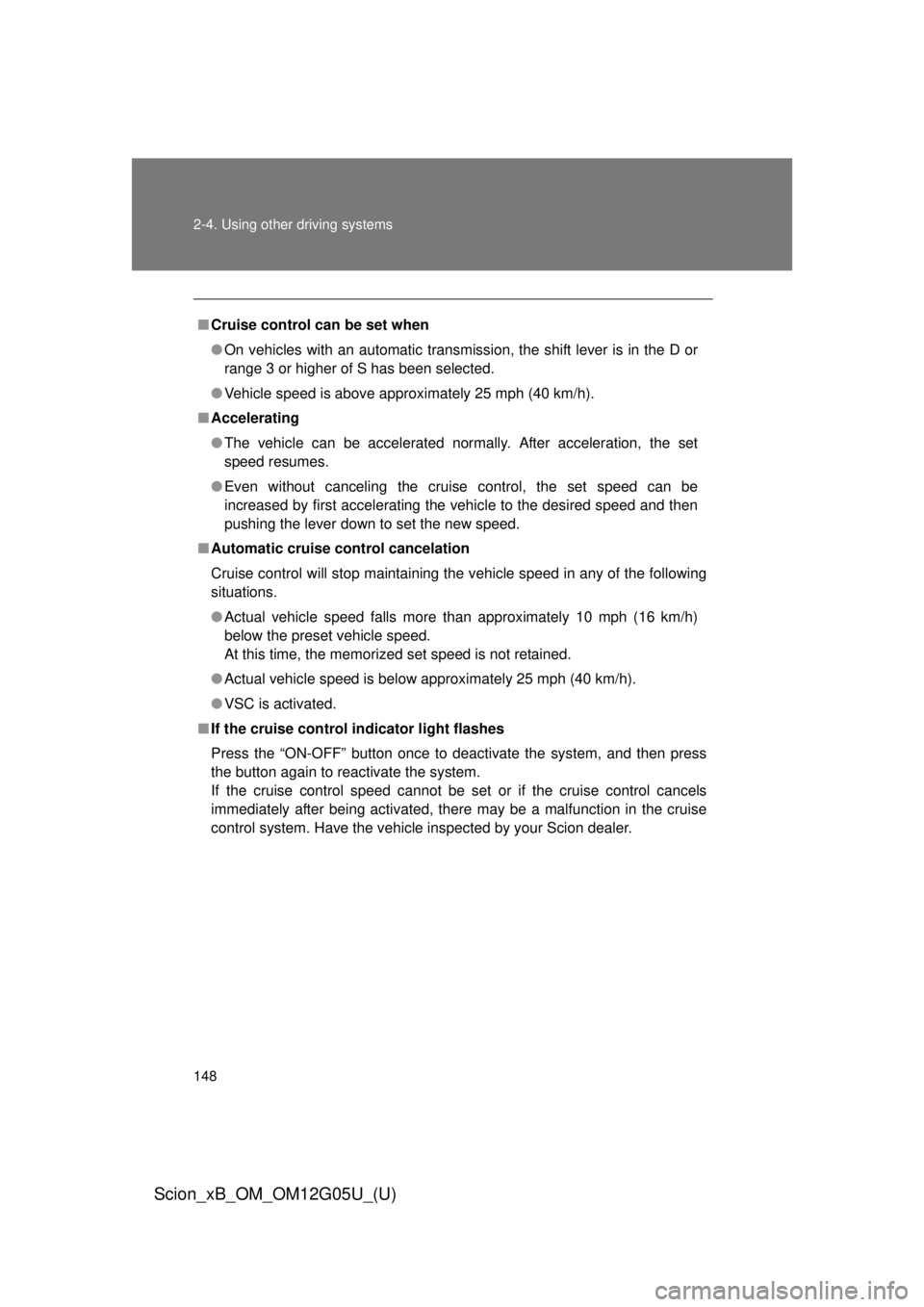
148 2-4. Using other driving systems
Scion_xB_OM_OM12G05U_(U)
■Cruise control can be set when
● On vehicles with an automatic transmission, the shift lever is in the D or
range 3 or higher of S has been selected.
● Vehicle speed is above approximately 25 mph (40 km/h).
■ Accelerating
● The vehicle can be accelerated normally. After acceleration, the set
speed resumes.
● Even without canceling the cruise control, the set speed can be
increased by first accelerating the vehicle to the desired speed and then
pushing the lever down to set the new speed.
■ Automatic cruise control cancelation
Cruise control will stop maintaining the vehicle speed in any of the following
situations.
● Actual vehicle speed falls more than approximately 10 mph (16 km/h)
below the preset vehicle speed.
At this time, the memorized set speed is not retained.
● Actual vehicle speed is below approximately 25 mph (40 km/h).
● VSC is activated.
■ If the cruise control indicator light flashes
Press the “ON-OFF” button once to deactivate the system, and then press
the button again to reactivate the system.
If the cruise control speed cannot be set or if the cruise control cancels
immediately after being activated, there may be a malfunction in the cruise
control system. Have the vehicle inspected by your Scion dealer.
Page 211 of 392
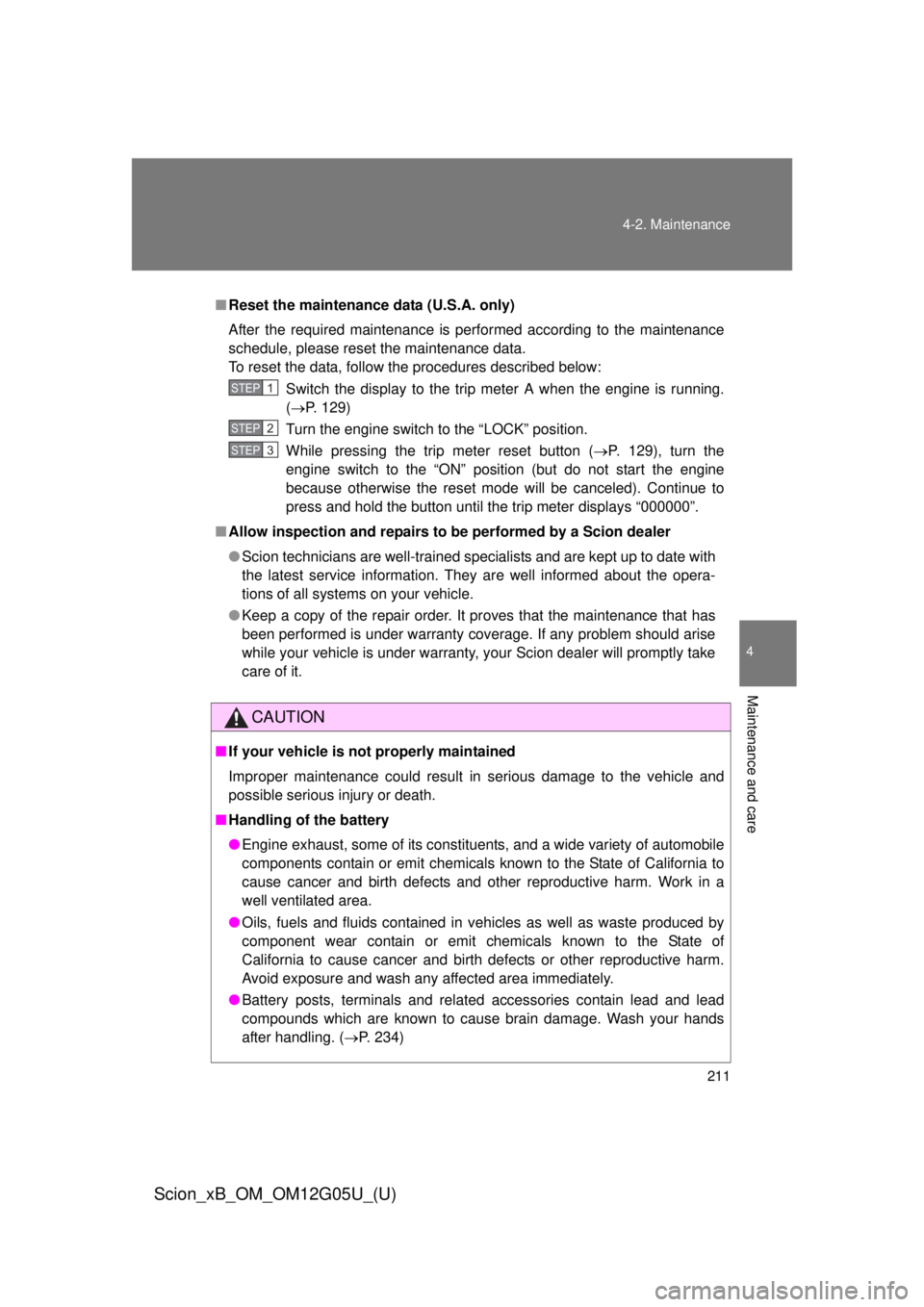
211
4-2. Maintenance
4
Maintenance and care
Scion_xB_OM_OM12G05U_(U)
■
Reset the maintenance data (U.S.A. only)
After the required maintenance is performed according to the maintenance
schedule, please reset the maintenance data.
To reset the data, follow the procedures described below:
Switch the display to the trip meter A when the engine is running.
(P. 129)
Turn the engine switch to the “LOCK” position.
While pressing the trip meter reset button ( P. 129), turn the
engine switch to the “ON” position (but do not start the engine
because otherwise the reset mode will be canceled). Continue to
press and hold the button until the trip meter displays “000000”.
■ Allow inspection and repairs to be performed by a Scion dealer
● Scion technicians are well-trained specialists and are kept up to date with
the latest service information. They are well informed about the opera-
tions of all systems on your vehicle.
● Keep a copy of the repair order. It proves that the maintenance that has
been performed is under warranty coverage. If any problem should arise
while your vehicle is under warranty, your Scion dealer will promptly take
care of it.
CAUTION
■ If your vehicle is not properly maintained
Improper maintenance could result in serious damage to the vehicle and
possible serious injury or death.
■ Handling of the battery
● Engine exhaust, some of its constituents, and a wide variety of automobile
components contain or emit chemicals known to the State of California to
cause cancer and birth defects and other reproductive harm. Work in a
well ventilated area.
● Oils, fuels and fluids contained in vehicles as well as waste produced by
component wear contain or emit chemicals known to the State of
California to cause cancer and birth defects or other reproductive harm.
Avoid exposure and wash any affected area immediately.
● Battery posts, terminals and related accessories contain lead and lead
compounds which are known to cause brain damage. Wash your hands
after handling. ( P. 234)
STEP 1
STEP 2
STEP 3
Page 240 of 392
240 4-3. Do-it-yourself maintenance
Scion_xB_OM_OM12G05U_(U)
Press and hold the tire pressure
warning reset button until the tire
pressure warning light blinks
slowly 3 times.
Wait for a few minutes with the engine switch in the “ON” posi-
tion and then turn the engine switch to the “LOCK” position.
Registering ID codes The tire pressure warning valve and transmitter is equipped with a
unique ID code. When replacing a tire pressure warning valve and
transmitter, it is necessary to regi ster the ID code. Have the ID code
registered by your Scion dealer.
STEP 4
STEP 5