Page 261 of 552

3Interior features
261
VERSO-S_EE
3-1. Using the air conditioning
system and defogger
Manual air conditioning
system ............................ 262
Automatic air conditioning
system ............................ 268
Power heater .................... 274
Rear window and
outside rear view
mirror defoggers ............. 276
3-2. Using the audio system
Audio system types .......... 278
Using the radio ................. 282
Using the CD player ......... 286
Playing back MP3 and
WMA discs...................... 291
Operating an iPod............. 298
Operating a USB
memory........................... 306
Optimal use of the audio
system ............................ 314
Using the AUX port ........... 316
Using the steering wheel
audio switches ................ 3173-3. Using the interior lights
Interior lights list ................ 320
• Personal lights ................ 321
• Personal/interior lights .... 321
• Interior light ..................... 322
3-4. Using the storage
features
List of storage features ..... 323
• Auxiliary box ................... 324
• Glove box ....................... 324
• Bottle holders.................. 326
• Tray ................................ 327
• Cup holders .................... 328
3-5. Other interior features
Sun visors ......................... 329
Vanity mirrors.................... 330
Clock ................................. 331
Outside temperature
display ............................ 332
Power outlets .................... 333
Seat heaters ..................... 335
Armrests ........................... 337
Panoramic roof shade....... 338
Assist grips ....................... 341
Floor mat........................... 342
Luggage compartment
features........................... 344
Page 278 of 552
278
VERSO-S_EE
3-2. Using the audio system
Audio system types
: If equipped
Without “touch screen”
CD player with changer controller and AM/FM radio
TitlePage
Using the radioP. 282
Using the CD playerP. 286
Playing back MP3 and WMA discsP. 291
Operating an iPodP. 298
Operating a USB memoryP. 306
Optimal use of the audio systemP. 314
Using the AUX portP. 316
Using the steering wheel audio switchesP. 317
Page 282 of 552
282
3-2. Using the audio system
VERSO-S_EE
Using the radio
Setting station presets
Search for desired stations by turning or pressing “
”
or “” on .
Press and hold the button (from [1] to [6]) the
station is to be set to until you hear a beep.
: If equipped
Vo lu m e
Displaying
station listStation selector
Seeking
the
frequencyAdjusting the
frequency or
selecting items
AM/FM mode
buttonPowerAF/region code/TA
mode setup
Back button
STEP1
STEP2
Page 283 of 552
283 3-2. Using the audio system
3
Interior features
VERSO-S_EE
Using the station list
Updating the station list
Press .
The station list will be displayed.
Press (UPDATE) to update the list.
“Updating” is displayed while the searching is in process, and then
available stations will be listed on the display.
To cancel the updating process, press .
Selecting a station from the station list
Press .
The station list will be displayed.
Turn to select a station.
Press to tune in the station.
To return to the previous display, press .
RDS (Radio Data System)
This feature allows your radio to receive RDS data.
Listening to stations of the same network
Press .
Turn to “RADIO” and press .
Turn as corresponds to the desired mode: “FM AF” or
“Region code”.
STEP1
STEP2
STEP1
STEP2
STEP3
STEP1
STEP2
STEP3
Page 284 of 552
284 3-2. Using the audio system
VERSO-S_EEPress to select “ON” or “OFF”.
FM AF ON mode: The station among those of the same net-
work with strong reception is selected.
Region code ON mode: The station among those of the same net-
work with strong reception and broad-
casting the same program is selected.
Traffic information
Press .
Turn to “RADIO” and press .
Turn to “FM TA” mode.
Press to select “ON” or “OFF”.
TP mode: The system automatically switches to traffic information
when a broadcast with a traffic information signal is
received.
The station returns to the previous one when the traffic infor-
mation ends.
TA mode: The system automatically switches to traffic information
when a broadcast with a traffic information signal is
received. In FM modes, the system will be mute unless
traffic information is being broadcast.
The audio system returns to the previous mode when the traf-
fic information ends.
STEP4
STEP1
STEP2
STEP3
STEP4
Page 285 of 552
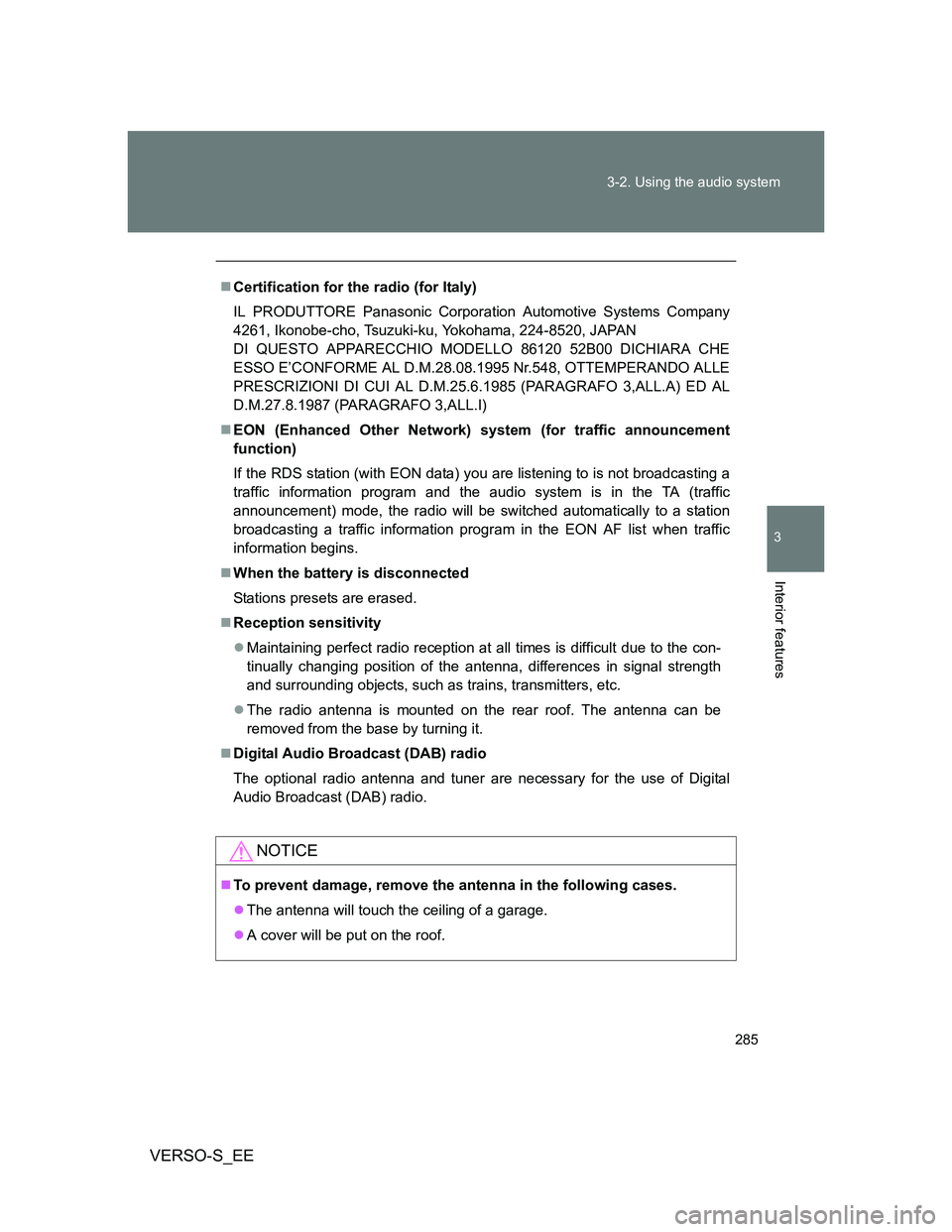
285 3-2. Using the audio system
3
Interior features
VERSO-S_EE
Certification for the radio (for Italy)
IL PRODUTTORE Panasonic Corporation Automotive Systems Company
4261, Ikonobe-cho, Tsuzuki-ku, Yokohama, 224-8520, JAPAN
DI QUESTO APPARECCHIO MODELLO 86120 52B00 DICHIARA CHE
ESSO E’CONFORME AL D.M.28.08.1995 Nr.548, OTTEMPERANDO ALLE
PRESCRIZIONI DI CUI AL D.M.25.6.1985 (PARAGRAFO 3,ALL.A) ED AL
D.M.27.8.1987 (PARAGRAFO 3,ALL.I)
EON (Enhanced Other Network) system (for traffic announcement
function)
If the RDS station (with EON data) you are listening to is not broadcasting a
traffic information program and the audio system is in the TA (traffic
announcement) mode, the radio will be switched automatically to a station
broadcasting a traffic information program in the EON AF list when traffic
information begins.
When the battery is disconnected
Stations presets are erased.
Reception sensitivity
Maintaining perfect radio reception at all times is difficult due to the con-
tinually changing position of the antenna, differences in signal strength
and surrounding objects, such as trains, transmitters, etc.
The radio antenna is mounted on the rear roof. The antenna can be
removed from the base by turning it.
Digital Audio Broadcast (DAB) radio
The optional radio antenna and tuner are necessary for the use of Digital
Audio Broadcast (DAB) radio.
NOTICE
To prevent damage, remove the antenna in the following cases.
The antenna will touch the ceiling of a garage.
A cover will be put on the roof.
Page 317 of 552
317
3-2. Using the audio system
3
Interior features
VERSO-S_EE
Using the steering wheel audio switches
Turning on the power
Press when the audio system is turned off.
Changing the audio source
Press when the audio system is turned on. The audio source
changes as follows each time is pressed.
AMFMCD modeiPod or USB memory mode*
AUX*AM
*: If equipped
: If equipped
Some audio features can be controlled using the switches on the
steering wheel.
Operation may differ depending on the type of audio system or navi-
gation system. For details, refer to the manual provided with the
audio system or navigation system.
Vo l u m e
Radio mode: Select radio
stations
CD mode: Select tracks and
files (MP3 and WMA)
iPod mode: Selects a song
USB memory mode:
Selects a file and folder
Power on, select audio
source
Page 318 of 552
318 3-2. Using the audio system
VERSO-S_EE
Adjusting the volume
Press “+” on to increase the volume and “-” to decrease the
volume.
Hold down “+” or “-” on to continue increasing or decreasing the
volume.
Silencing a sound
Press and hold .
To cancel, press and hold again.
Selecting a radio station
Press to select the radio mode.
Press “” or “” on to select a preset station.
To scan for receivable stations, press and hold “” or “” on
until you hear a beep.
Selecting a track/file or song
Press to select CD, iPod or USB memory mode.
Press “” or “” on to select the desired track/file or
song.
Selecting a folder (MP3 and WMA or USB memory)
Press to select CD or USB memory mode.
Press and hold “” or “” on until you hear a beep.
STEP1
STEP2
STEP1
STEP2
STEP1
STEP2