Page 437 of 752
437
3-5. Using the hand
s-free phone system (for cellular phone)
3
Interior and exterior features
■Automatic volume adjustment
When vehicle speed is 50 mph (80 km/h) or more, the volume automatically
increases. The volume returns to the previous volume setting when vehicle
speed drops to 43 mph (70 km/h) or less.
■ When using a voice command
For numbers, say a combination of single digits from zero to nine, # (pound),
(star), and + (plus).
Say a command correctly and clearly.
■ The system may not recognize your voice in the following situations:
●When driving on a rough road
● When driving at high speeds
● When air is blowing out of the vents onto the microphone
● When the air conditioning fan emits a loud noise
■ Operations that cannot be performed while driving
●Operating the system with
● Registering a cellular phone to the system
■ Changing the passkey
P. 445
Page 500 of 752
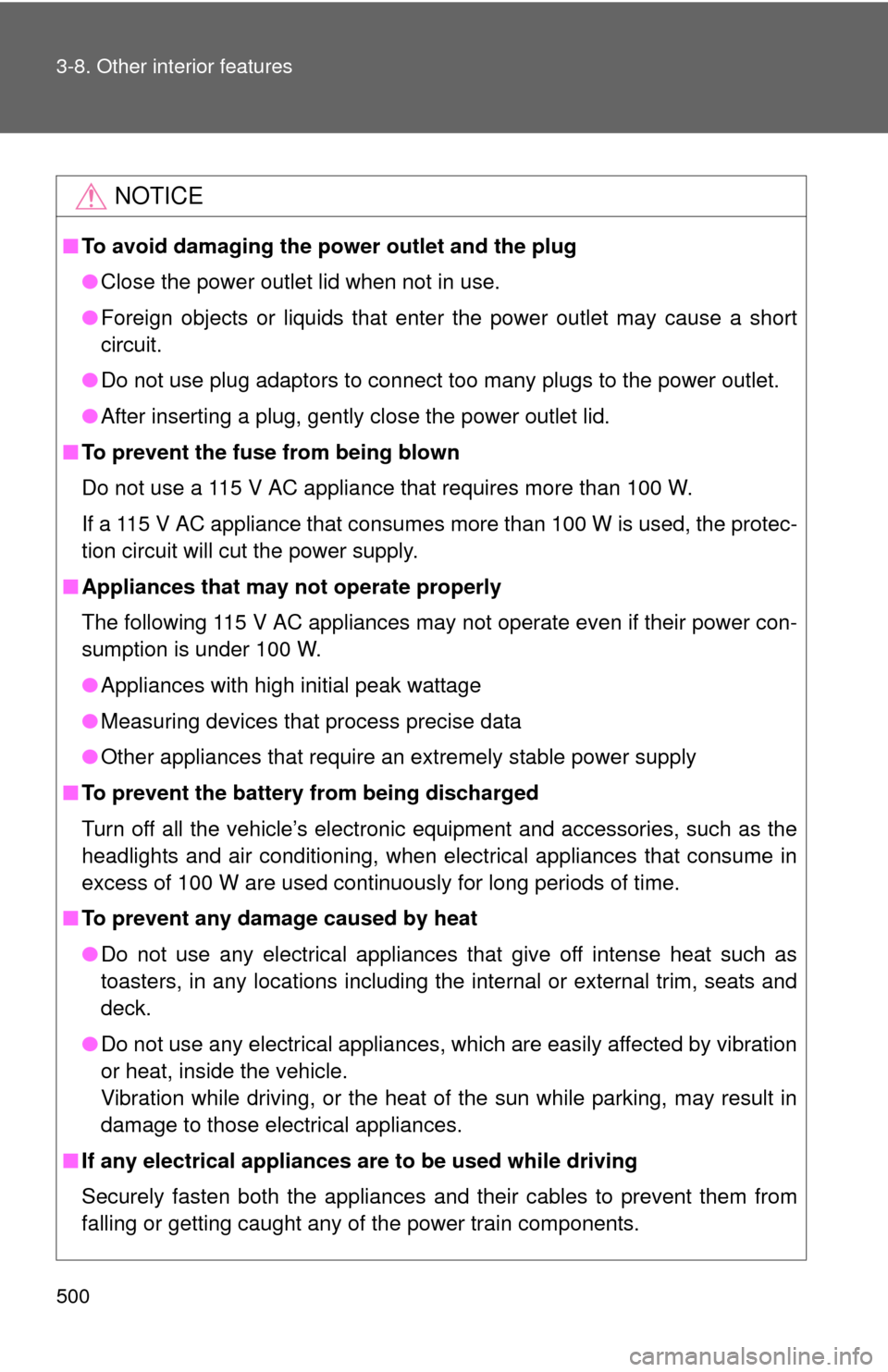
500 3-8. Other interior features
NOTICE
■To avoid damaging the power outlet and the plug
●Close the power outlet lid when not in use.
● Foreign objects or liquids that enter the power outlet may cause a short
circuit.
● Do not use plug adaptors to connect too many plugs to the power outlet.
● After inserting a plug, gently close the power outlet lid.
■ To prevent the fuse from being blown
Do not use a 115 V AC appliance that requires more than 100 W.
If a 115 V AC appliance that consumes more than 100 W is used, the protec-
tion circuit will cut the power supply.
■ Appliances that may not operate properly
The following 115 V AC appliances may not operate even if their power con-
sumption is under 100 W.
●Appliances with high initial peak wattage
● Measuring devices that process precise data
● Other appliances that require an extremely stable power supply
■ To prevent the battery from being discharged
Turn off all the vehicle’s electronic equipment and accessories, such as the
headlights and air conditioning, when elec trical appliances that consume in
excess of 100 W are used continuously for long periods of time.
■ To prevent any damage caused by heat
●Do not use any electrical appliances that give off intense heat such as
toasters, in any locations including the internal or external trim, seats and
deck.
● Do not use any electrical appliances, which are easily affected by vibration
or heat, inside the vehicle.
Vibration while driving, or the heat of the sun while parking, may result in
damage to those electrical appliances.
■ If any electrical appliances are to be used while driving
Securely fasten both the appliances and their cables to prevent them from
falling or getting caught any of the power train components.
Page 527 of 752
Maintenance and care4
527
4-1. Maintenance and careCleaning and protecting the vehicle exterior ......... 528
Cleaning and protecting the vehicle interior .......... 531
4-2. Maintenance Maintenance requirements .................. 534
General maintenance....... 536
Emission inspection and maintenance (I/M)
programs........................ 539
4-3. Do-it-yourself maintenance Do-it-yourself service precautions .................... 540
Hood ................................ 544
Engine compartment ........ 545
Tires ................................. 559
Tire inflation pressure ...... 567
Wheels ............................. 571
Air conditioning filter......... 574
Wireless remote control battery ............................ 577
Checking and replacing fuses .............................. 579
Light bulbs........................ 590
Page 542 of 752
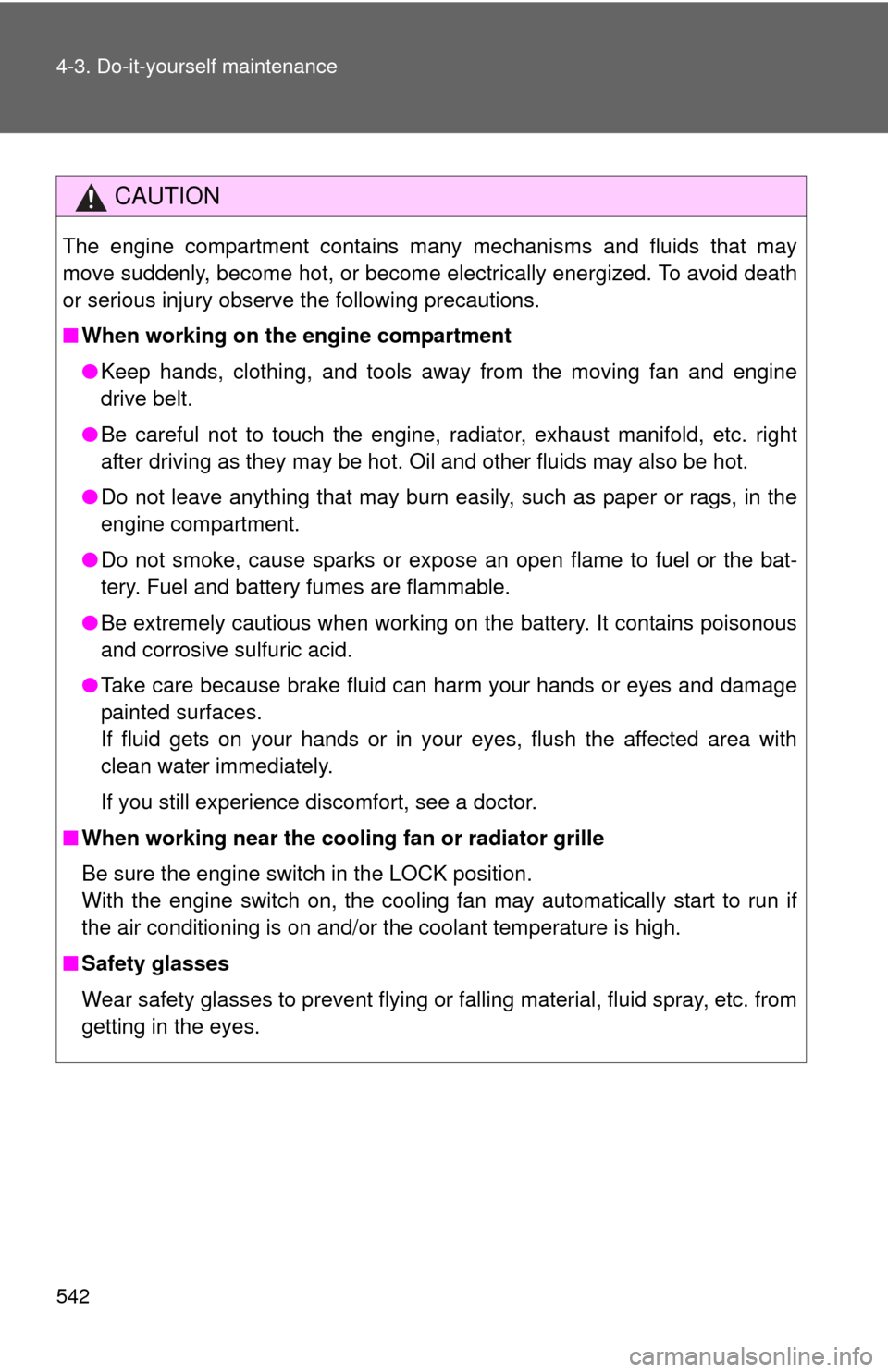
542 4-3. Do-it-yourself maintenance
CAUTION
The engine compartment contains many mechanisms and fluids that may
move suddenly, become hot, or become electrically energized. To avoid death
or serious injury observe the following precautions.
■When working on the engine compartment
●Keep hands, clothing, and tools away from the moving fan and engine
drive belt.
● Be careful not to touch the engine, radiator, exhaust manifold, etc. right
after driving as they may be hot. Oil and other fluids may also be hot.
● Do not leave anything that may burn easily, such as paper or rags, in the
engine compartment.
● Do not smoke, cause sparks or expose an open flame to fuel or the bat-
tery. Fuel and battery fumes are flammable.
● Be extremely cautious when working on the battery. It contains poisonous
and corrosive sulfuric acid.
● Take care because brake fluid can harm your hands or eyes and damage
painted surfaces.
If fluid gets on your hands or in your eyes, flush the affected area with
clean water immediately.
If you still experience discomfort, see a doctor.
■ When working near the cooling fan or radiator grille
Be sure the engine switch in the LOCK position.
With the engine switch on, the cooling fan may automatically start to run if
the air conditioning is on and/or the coolant temperature is high.
■ Safety glasses
Wear safety glasses to prevent flying or falling material, fluid spray, etc. from
getting in the eyes.
Page 552 of 752
552 4-3. Do-it-yourself maintenance
Radiator and condenserCheck the radiator and condenser and clear any foreign objects.
If either of the above parts are ex tremely dirty or you are not sure of
their condition, have your vehicl e checked by your Toyota dealer.
Brake fluid
■ Checking fluid level
The brake fluid level should be
between the MAX and MIN lines
on the reservoir.
■ Adding fluid
Make sure to check the fluid type and prepare the necessary items.
CAUTION
■ When the engine is hot
Do not touch the radiator or condenser as they may be hot and may cause
serious injuries, such as burns.
Fluid type FMVSS No.116 DOT 3 or SAE J1703 brake fluid
Items Rag or paper towel
■ Brake fluid can absorb moisture from the air
Excess moisture in the fluid can cause a dangerous loss of braking effi-
ciency. Use only newly opened brake fluid.
Page 566 of 752
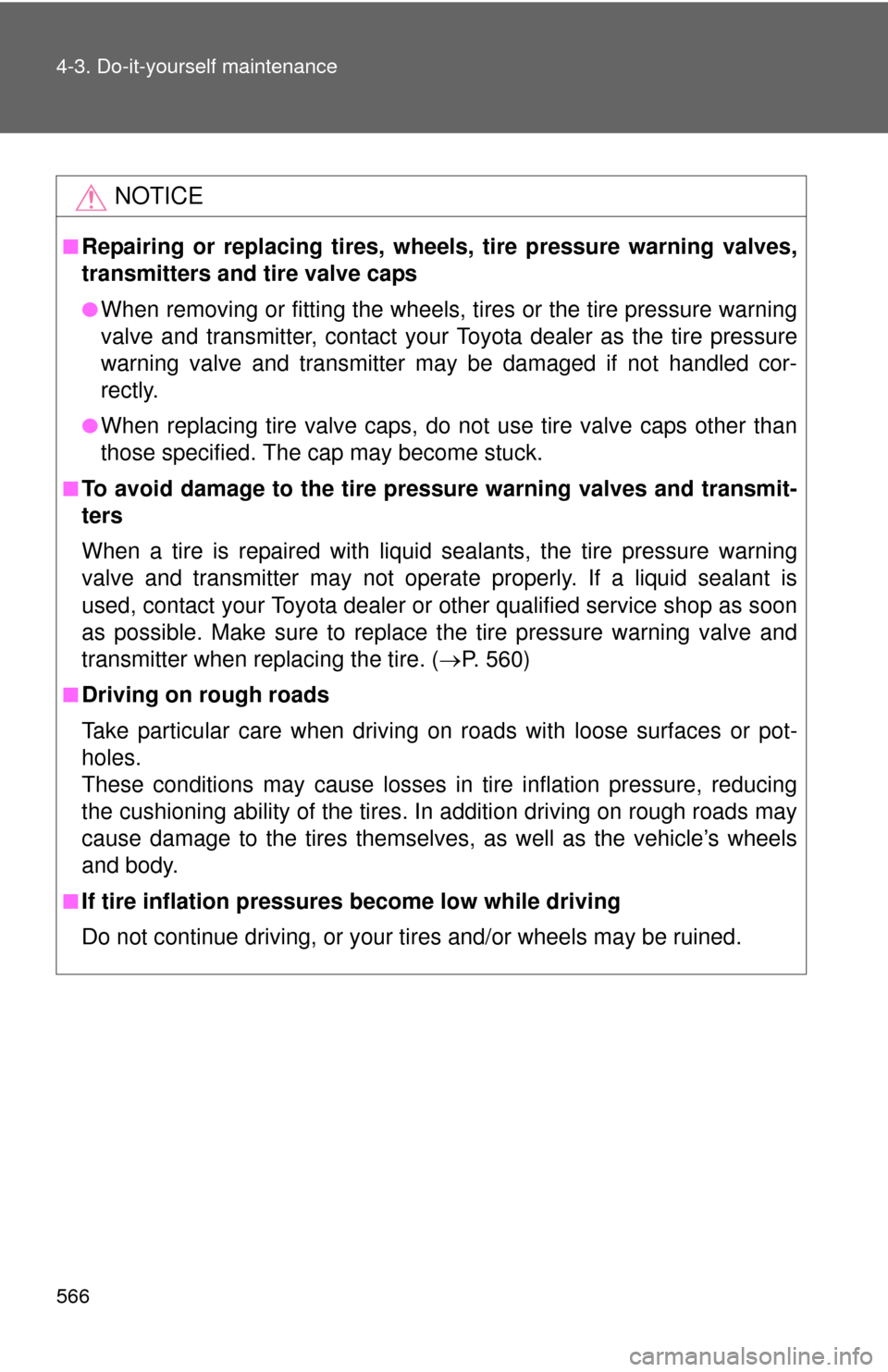
566 4-3. Do-it-yourself maintenance
NOTICE
■Repairing or replacing tires, wheels, tire pressure warning valves,
transmitters and tire valve caps
●When removing or fitting the wheels, tires or the tire pressure warning
valve and transmitter, contact your Toyota dealer as the tire pressure
warning valve and transmitter may be damaged if not handled cor-
rectly.
●When replacing tire valve caps, do not use tire valve caps other than
those specified. The cap may become stuck.
■To avoid damage to the tire pressure warning valves and transmit-
ters
When a tire is repaired with liquid sealants, the tire pressure warning
valve and transmitter may not operate properly. If a liquid sealant is
used, contact your Toyota dealer or other qualified service shop as soon
as possible. Make sure to replace the tire pressure warning valve and
transmitter when replacing the tire. ( P. 560)
■Driving on rough roads
Take particular care when driving on roads with loose surfaces or pot-
holes.
These conditions may cause losses in tire inflation pressure, reducing
the cushioning ability of the tires. In addition driving on rough roads may
cause damage to the tires themselves, as well as the vehicle’s wheels
and body.
■If tire inflation pressures become low while driving
Do not continue driving, or your tires and/or wheels may be ruined.
Page 570 of 752
570 4-3. Do-it-yourself maintenance
CAUTION
■Proper inflation is critical to save tire performance
Keep your tires properly inflated.
Otherwise, the following conditions may occur and result in an accident
causing death or serious injury.
●Excessive wear
●Uneven wear
●Poor handling
●Possibility of blowouts resu lting from overheated tires
●Poor sealing of the tire bead
●Wheel deformation and/or tire separation
●A greater possibility of tire damage from road hazards
NOTICE
■When inspecting and adjusting tire inflation pressure
Be sure to reinstall the tire valve caps.
Without the valve caps, dirt or mo isture could get into the valve and
cause air leakage, which could result in an accident. If the caps have
been lost, replace them as soon as possible.
Page 574 of 752
574
4-3. Do-it-yourself maintenance
Air conditioning filter
The air conditioning filter must be cleaned or changed regularly to
maintain air conditioning efficiency.
■ Removal method
Turn the engine switch off.
Open the glove box.
Remove the tray.
Remove the cover by sliding
up while pulling toward you.