Page 3 of 28
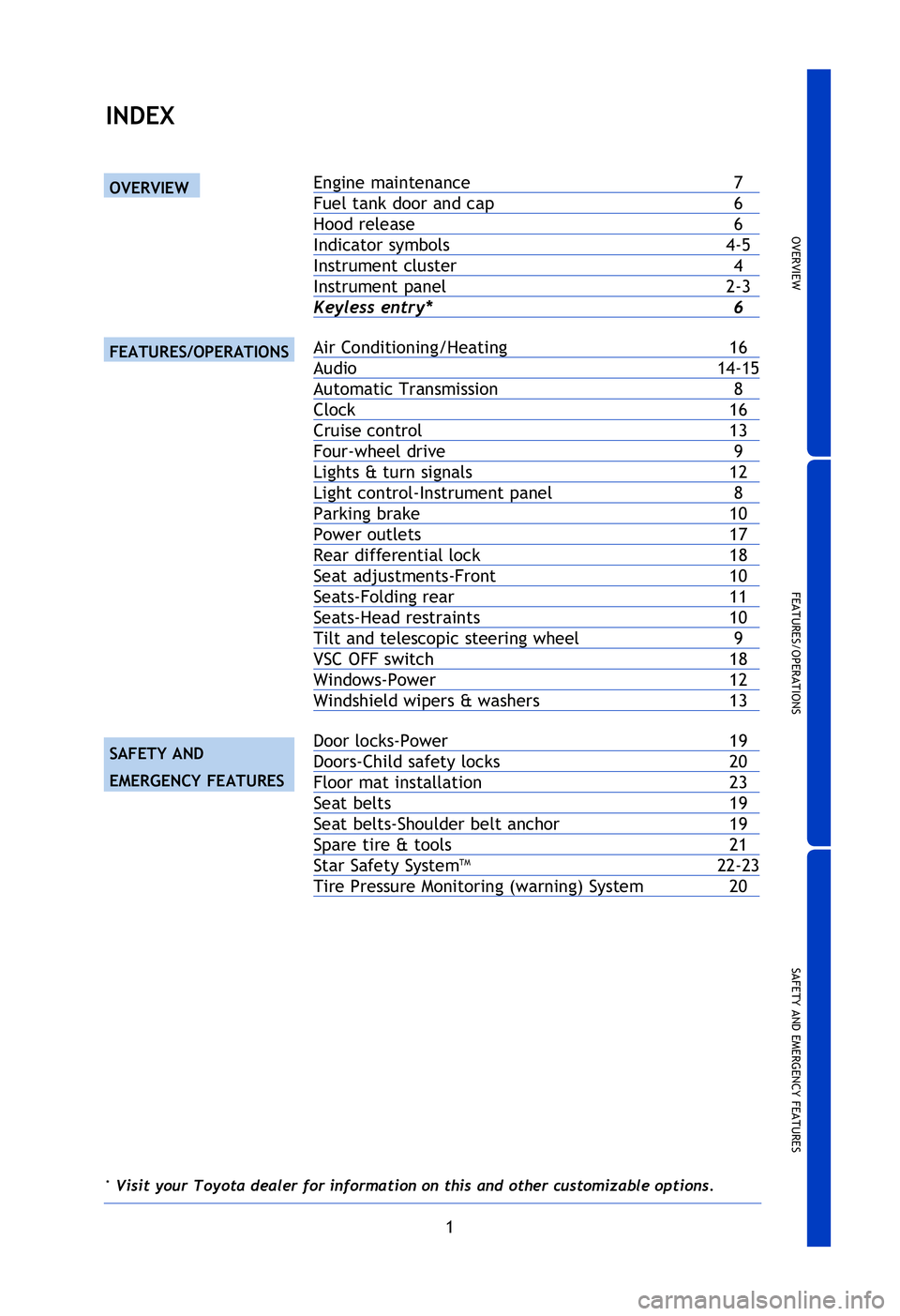
OVERVIEW
FEATURES/OPERATIONS
SAFETY AND EMERGENCY FEATURES
1
2013
TacomaINDEX
Engine maintenance 7
Fuel tank door and cap 6
Hood release 6
Indicator symbols 4-5
Instrument cluster 4
Instrument panel 2-3
Keyless entry* 6
Air Conditioning/Heating 16
Audio 14-15
Automatic Transmission 8
Clock 16
Cruise control 13
Four-wheel drive 9
Lights & turn signals 12
Light control-Instrument panel 8
Parking brake 10
Power outlets 17
Rear differential lock 18
Seat adjustments-Front 10
Seats-Folding rear 11
Seats-Head restraints 10
Tilt and telescopic steering wheel 9
VSC OFF switch 18
Windows-Power 12
Windshield wipers & washers 13
Door locks-Power 19
Doors-Child safety locks 20
Floor mat installation 23
Seat belts 19
Seat belts-Shoulder belt anchor 19
Spare tire & tools 21
Star Safety System
TM 22-23
Tire Pressure Monitoring (warning) System 20
OVERVIEW
FEATURES/OPERATIONS
SAFETY AND
EMERGENCY FEATURES
* Visit your Toyota dealer for information on this and other customizable \
options.
126906_GUTS.indd 17/20/12 10:48 PM
Page 4 of 28
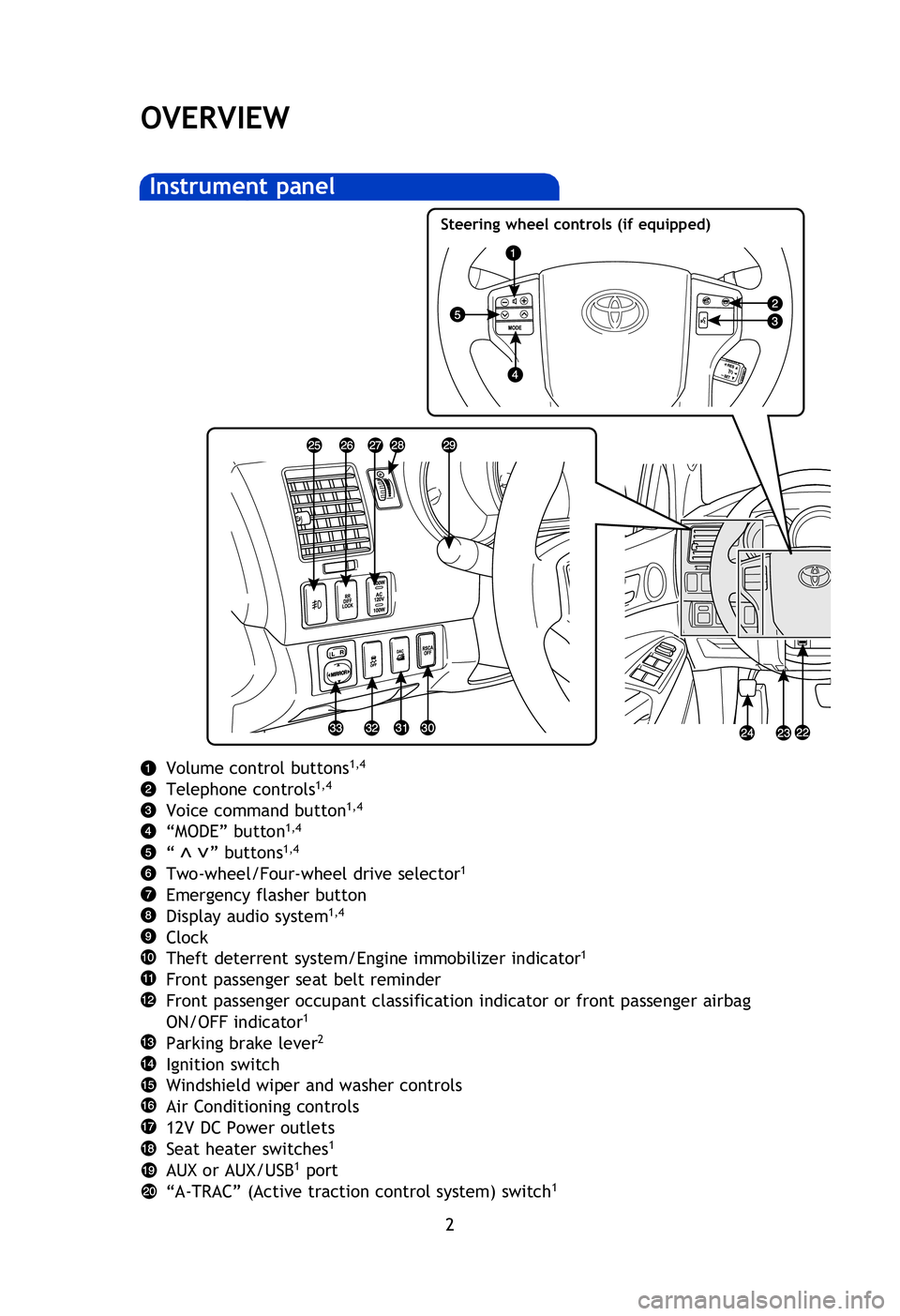
2
OVERVIEW
Volume control buttons1,4
Telephone controls1,4
Voice command button1,4
“MODE” button1,4
“ ” buttons1,4
Two-wheel/Four-wheel drive selector1
Emergency flasher button
Display audio system1,4
Clock
Theft deterrent system/Engine immobilizer indicator1
Front passenger seat belt reminder
Front passenger occupant classification indicator or front passenger airbag
ON/OFF indicator
1
Parking brake lever2
Ignition switch
Windshield wiper and washer controls
Air Conditioning controls
12V DC Power outlets
Seat heater switches
1
AUX or AUX/USB1 port
“A-TRAC” (Active traction control system) switch1
Cruise control1
Tilt and telescopic steering lock release lever
Tire Pressure Monitoring (warning) System reset
Parking brake pedal
3
Front fog light switch1
Rear differential lock switch1
120V AC Power outlet ON/OFF switch1
Instrument panel light control
Headlight and turn signal controls
“RSCA OFF” (Roll Sensing Curtain shield Airbags OFF) switch
1
“DAC” (Downhill Assist Control) button1 or clutch start cancel switch1
Vehicle Stability Control OFF switch
Power rearview mirror control switches1
1 If equipped2 Manual Transmission only3 Automatic Transmission only4 For details, refer to “Display Audio System Owner’s Manual .”
NOTE: For vehicles equipped with Entune
TM, please consult the “Navigation
System With Entune Quick Reference Guide” or www.toyota.com/entune.
Instrument panel
Steering wheel controls (if equipped)
>>
126906_GUTS.indd 27/20/12 10:49 PM
Page 5 of 28
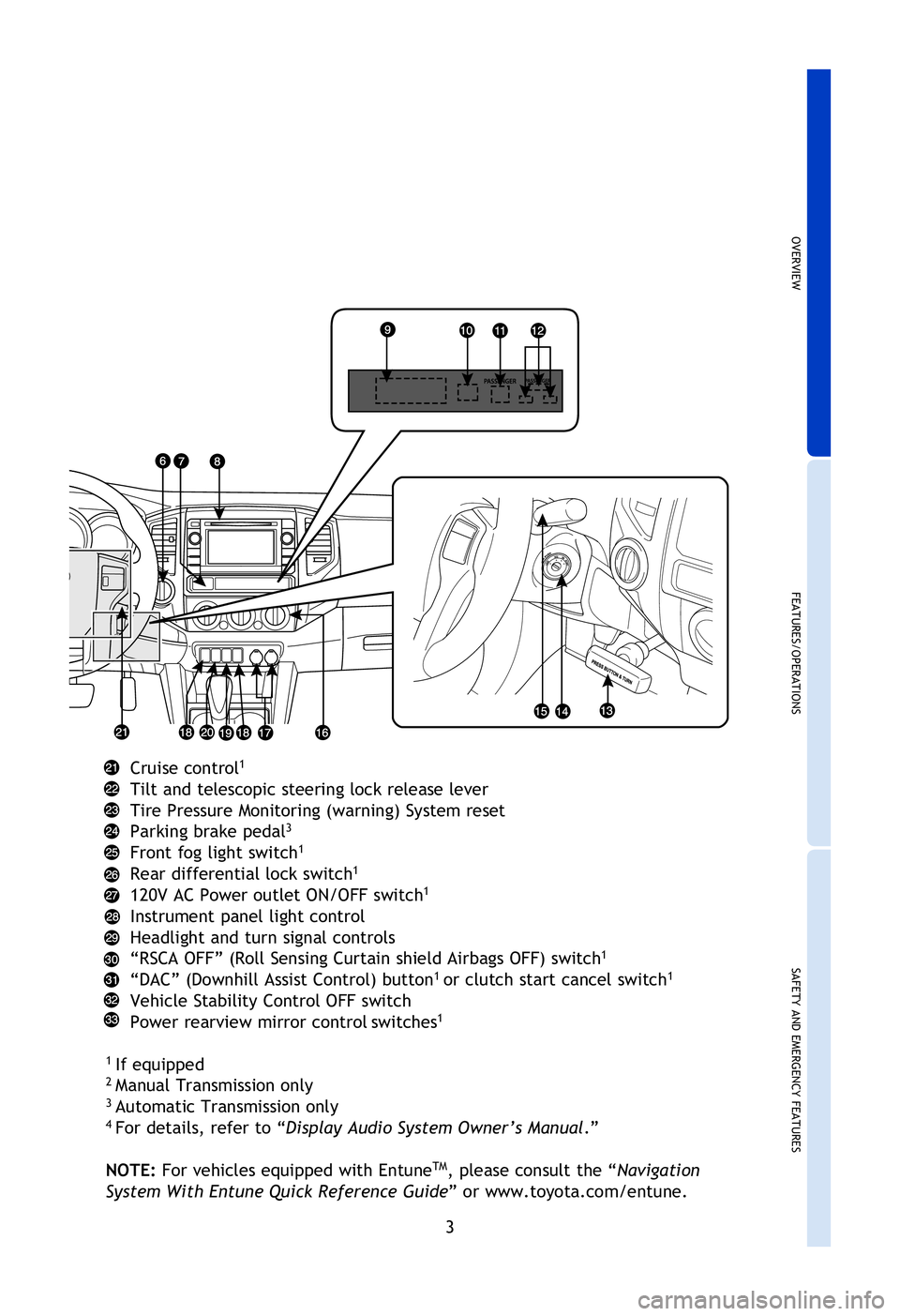
OVERVIEW
FEATURES/OPERATIONS
SAFETY AND EMERGENCY FEATURES
3
Volume control buttons1,4
Telephone controls1,4
Voice command button1,4
“MODE” button1,4
“ ” buttons1,4
Two-wheel/Four-wheel drive selector1
Emergency flasher button
Display audio system1,4
Clock
Theft deterrent system/Engine immobilizer indicator1
Front passenger seat belt reminder
Front passenger occupant classification indicator or front passenger airbag
ON/OFF indicator
1
Parking brake lever2
Ignition switch
Windshield wiper and washer controls
Air Conditioning controls
12V DC Power outlets
Seat heater switches
1
AUX or AUX/USB1 port
“A-TRAC” (Active traction control system) switch1
Cruise control1
Tilt and telescopic steering lock release lever
Tire Pressure Monitoring (warning) System reset
Parking brake pedal
3
Front fog light switch1
Rear differential lock switch1
120V AC Power outlet ON/OFF switch1
Instrument panel light control
Headlight and turn signal controls
“RSCA OFF” (Roll Sensing Curtain shield Airbags OFF) switch
1
“DAC” (Downhill Assist Control) button1 or clutch start cancel switch1
Vehicle Stability Control OFF switch
Power rearview mirror control switches1
1
If equipped2 Manual Transmission only3 Automatic Transmission only4 For details, refer to “Display Audio System Owner’s Manual .”
NOTE: For vehicles equipped with Entune
TM, please consult the “Navigation
System With Entune Quick Reference Guide” or www.toyota.com/entune.
126906_GUTS.indd 37/20/12 10:49 PM
Page 6 of 28
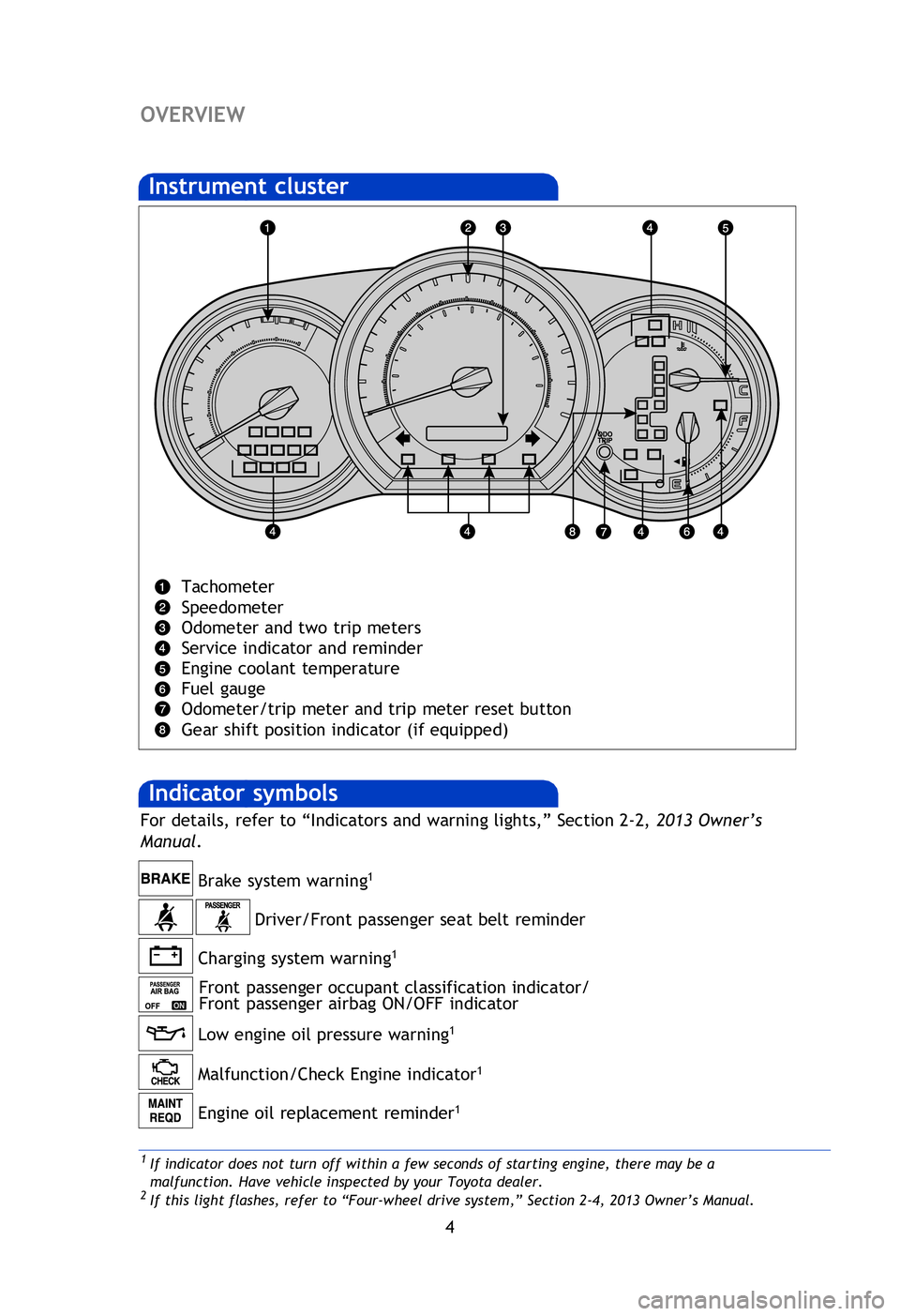
4
OVERVIEW
Tachometer
Speedometer
Odometer and two trip meters
Service indicator and reminder
Engine coolant temperature
Fuel gauge
Odometer/trip meter and trip meter reset button
Gear shift position indicator (if equipped)
Instrument cluster
Driver/Front passenger seat belt reminder
Charging system warning
1
Low engine oil pressure warning1
Brake system warning1
Malfunction/Check Engine indicator1
Engine oil replacement reminder1
Front passenger occupant classification indicator/
Front passenger airbag ON/OFF indicator
Indicator symbols
1 If indicator does not turn off within a few seconds of starting engine, there may be a
malfunction. Have vehicle inspected by your Toyota dealer.
2 If this light flashes, refer to “Four-wheel drive system,” Section 2-4, 2013 Owner’s Manual.
3 If this light flashes, refer to “Rear differential lock system,” Section 2-4, 2013 Owner’s Manual.4 If this light flashes, refer to “Cruise control,” Section 2-4, 2013 Owner’s Manual.
For details, refer to “Indicators and warning lights,” Section 2-2, 2013 Owner’s
Manual .
126906_GUTS.indd 47/20/12 10:49 PM
Page 7 of 28
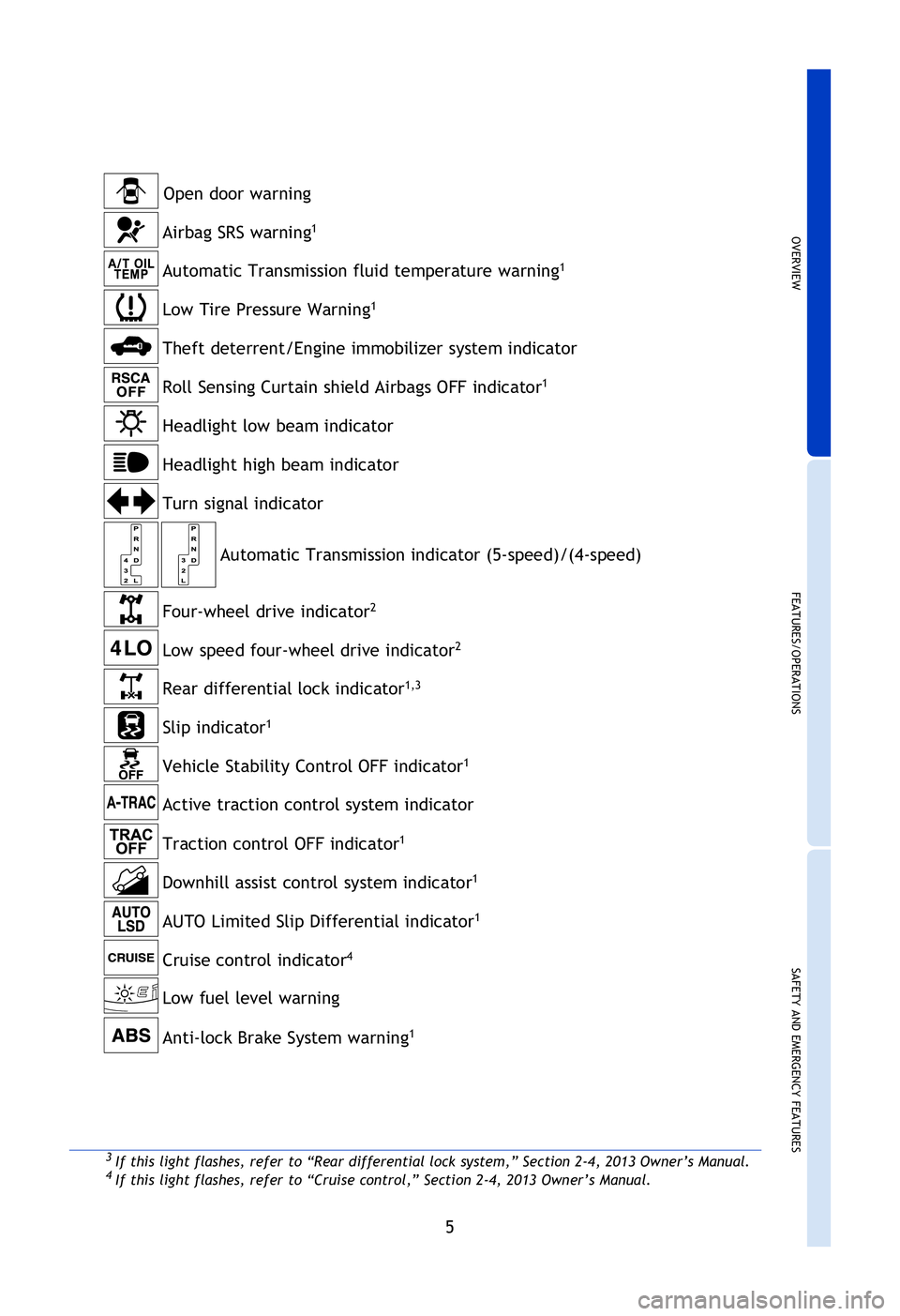
OVERVIEW
FEATURES/OPERATIONS
SAFETY AND EMERGENCY FEATURES
5
Open door warningAutomatic Transmission indicator (5-speed)/(4-speed)
Low fuel level warning
Headlight low beam indicator
Headlight high beam indicator
Turn signal indicator
Four-wheel drive indicator
2
Low speed four-wheel drive indicator2
Rear differential lock indicator1,3
Slip indicator1
Vehicle Stability Control OFF indicator1
Downhill assist control system indicator1
AUTO Limited Slip Differential indicator1
Cruise control indicator4
Automatic Transmission fluid temperature warning1
Low Tire Pressure Warning1
Theft deterrent/Engine immobilizer system indicator
Airbag SRS warning1
Roll Sensing Curtain shield Airbags OFF indicator1
1 If indicator does not turn off within a few seconds of starting engine, there may be a
malfunction. Have vehicle inspected by your Toyota dealer.
2 If this light flashes, refer to “Four-wheel drive system,” Section 2-4, 2013 Owner’s Manual.
3 If this light flashes, refer to “Rear differential lock system,” Section 2-4, 2013 Owner’s Manual.4 If this light flashes, refer to “Cruise control,” Section 2-4, 2013 Owner’s Manual.
Active traction control system indicator
Anti-lock Brake System warning
1
For details, refer to “Indicators and warning lights,” Section 2-2, 2013 Owner’s
Manual .
Traction control OFF indicator1
126906_GUTS.indd 57/20/12 10:49 PM
Page 10 of 28
8
FEATURES/OPERATIONS
Automatic Transmission (if equipped)
* The ignition switch must be “ON” and the brake pedal depressed to shift from
Park.
Downshifting increases power going uphill, or provides engine braking downhill.
For best fuel economy during normal driving conditions, always drive with the shift
lever in the “D” position.
5-speed models
4-speed models
Park1
Reverse
Neutral
Drive
Third gear
Second gear
First gear
Fourth gear
Park*
Reverse
Neutral
Drive
Third gear
Second gear
First gear
Fourth gear
Park*
Reverse
Neutral
Drive
Third gear
Second gear
First gear
Light control-Instrument panel
Brightness
control
-
+
Tilt and telescopic steering wheel
Hold wheel, push lever down, set angle and length, and return lever.
NOTE: Do not attempt to adjust while the vehicle is in motion.
Lock release lever
Four-wheel drive (if equipped)
For best fuel economy and performance under normal driving conditions, keep in
“H2” position.
126906_GUTS.indd 87/20/12 10:49 PM
Page 11 of 28
OVERVIEW
FEATURES/OPERATIONS
SAFETY AND EMERGENCY FEATURES
9
* The ignition switch must be “ON” and the brake pedal depressed to shift from
Park.
Downshifting increases power going uphill, or provides engine braking downhill.
For best fuel economy during normal driving conditions, always drive with the shift
lever in the “D” position.
Tilt and telescopic steering wheel
Hold wheel, push lever down, set angle and length, and return lever.
NOTE: Do not attempt to adjust while the vehicle is in motion.
Length
Angle
Lock release lever
Four-wheel drive (if equipped)
High speed (2WD)
High speed (4WD)
Shift when speed is below 62 mph.
Low speed (4WD)
Shift into neutral while stopped, or depress clutch pedal at speeds belo\
w
2 mph.
For best fuel economy and performance under normal driving conditions, keep in
“H2” position.
Turn
Push and turn
Turn
126906_GUTS.indd 97/20/12 10:49 PM
Page 16 of 28
14
FEATURES/OPERATIONS
Audio (if equipped)
“ ”
Use to search within the selected audio medium (radio, CD, iPod®, etc.).
“MODE”
Push to turn audio ON and select an audio mode. Push and hold to turn the
audio system OFF. >
Steering wheel switches (if equipped)
USB/AUX port
By inserting a mini plug into the USB/AUX port, you can listen to music from a
portable audio device through the vehicle’s speaker system while in USB/AUX mode.
Refer to the “Display Audio System Owner’s Manual ” for instructions and more
information.
Refer to the “Display Audio System Owner’s Manual ” for instructions and more
information.
Type 2 (additional function)
Type 1
Eject CD
Push to turn
ON/OFF
Seek station/
CD track select
Push to display
audio screen
Turn to tune
radio stations
manually or
select tracks
or files
Touch screen display
Push to pause
or resume
playing
Access to
navigation
system
126906_GUTS.indd 147/20/12 10:50 PM