Page 2 of 28
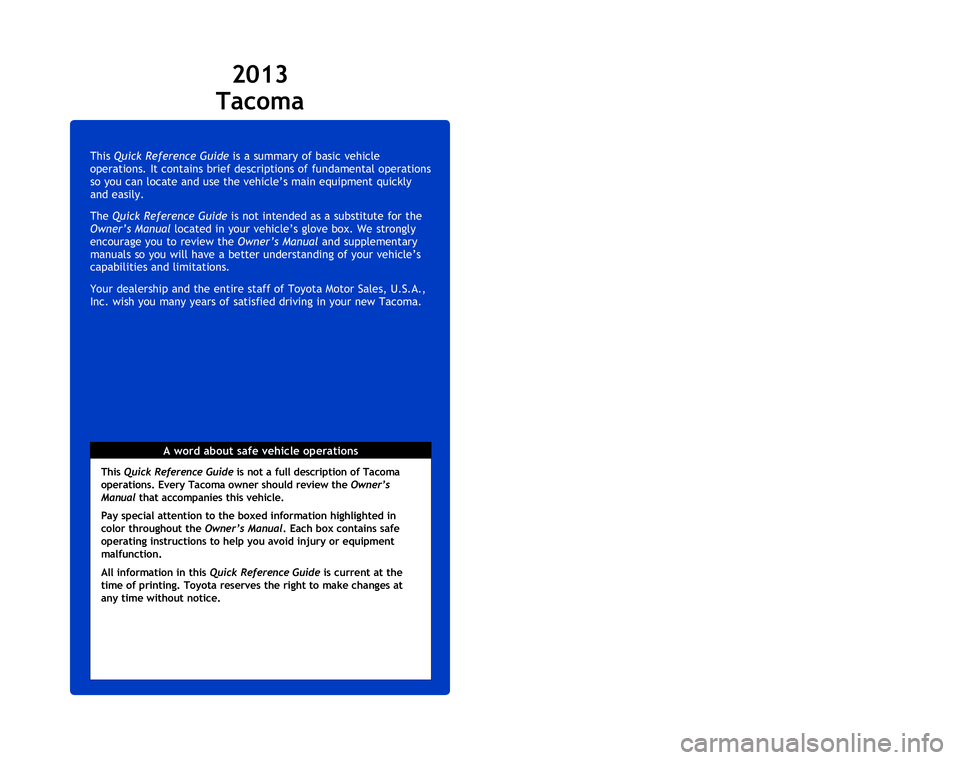
This Quick Reference Guide is a summary of basic vehicle
operations. It contains brief descriptions of fundamental operations
so you can locate and use the vehicle’s main equipment quickly
and easily.
The Quick Reference Guide is not intended as a substitute for the
Owner’s Manual located in your vehicle’s glove box. We strongly
encourage you to review the Owner’s Manual and supplementary
manuals so you will have a better understanding of your vehicle’s
capabilities and limitations.
Your dealership and the entire staff of Toyota Motor Sales, U.S.A.,
Inc. wish you many years of satisfied driving in your new Tacoma.
A word about safe vehicle operations
This Quick Reference Guide is not a full description of Tacoma
operations. Every Tacoma owner should review the Owner’s
Manual that accompanies this vehicle.
Pay special attention to the boxed information highlighted in
color throughout the Owner’s Manual. Each box contains safe
operating instructions to help you avoid injury or equipment
malfunction.
All information in this Quick Reference Guide is current at the
time of printing. Toyota reserves the right to make changes at
any time without notice.
2013
Tacoma
OVERVIEW
FEATURES/OPERATIONS
SAFETY AND EMERGENCY FEATURES
25
126906_CVR.indd 27/20/12 10:45 PM
Page 14 of 28
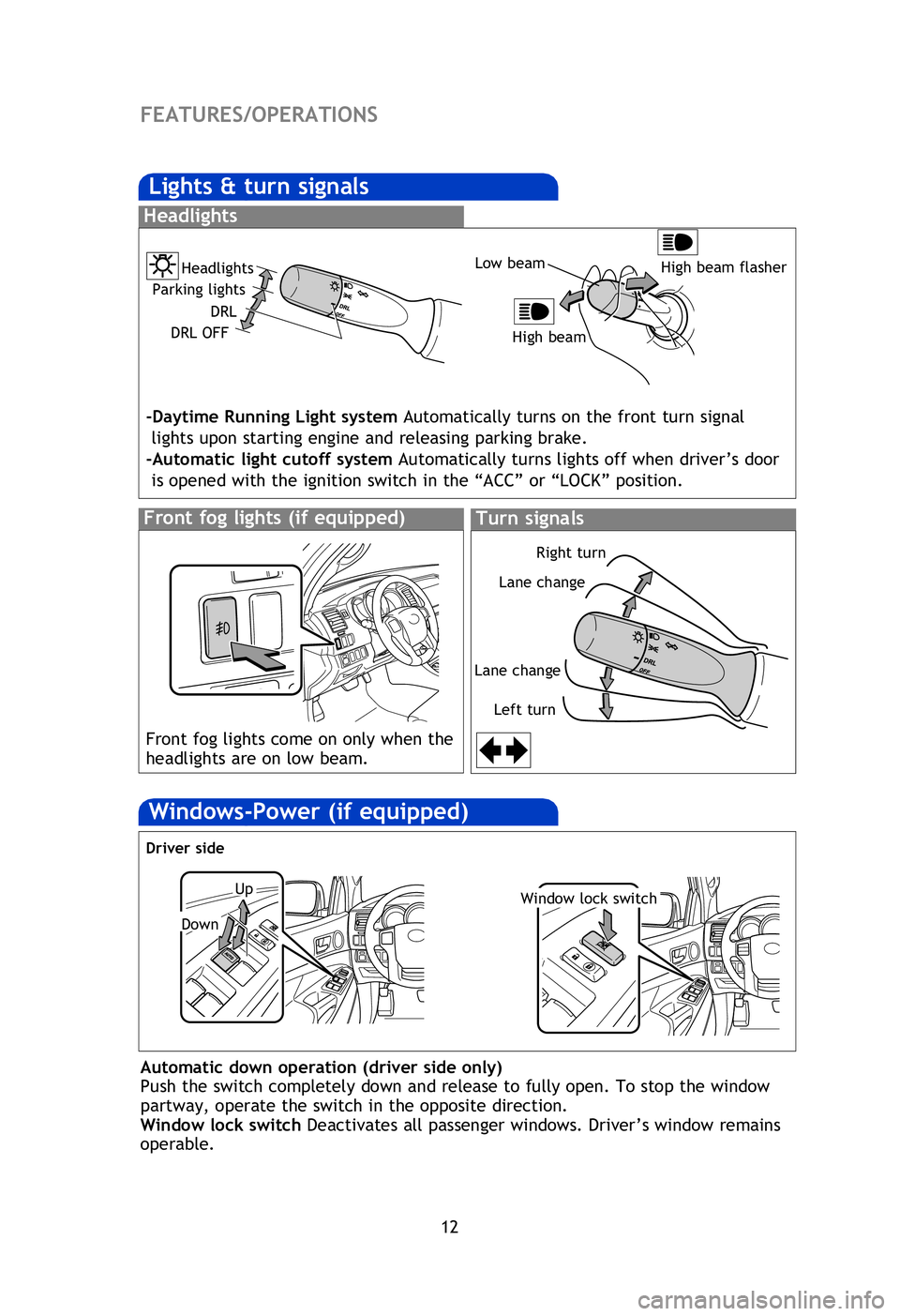
12
FEATURES/OPERATIONS
Cruise control (if equipped)
1 The set speed may also be cancelled by depressing the brake pedal.2 The set speed may be resumed once vehicle speed exceeds 25 mph.
Turning system ON/OFF
Functions
Lights & turn signals
Turn signals
Headlights
High beam flasher
Low beam
Front fog lights (if equipped)
Headlights
-Daytime Running Light system
Automatically turns on the front turn signal
lights upon starting engine and releasing parking brake.
-Automatic light cutoff system Automatically turns lights off when driver’s door
is opened with the ignition switch in the “ACC” or “LOCK” position.
Front fog lights come on only when the
headlights are on low beam.
Parking lights
High beam
Windshield wipers & washers
With intermittent wiper
Without intermittent wiper
* Intermittent windshield wiper frequency adjustment Rotate to increase/decrease wipe frequency.
Windows-Power (if equipped)
Up
Down
Driver side
Window lock switch
Automatic down operation (driver side only)
Push the switch completely down and release to fully open. To stop the window
partway, operate the switch in the opposite direction.
Window lock switch Deactivates all passenger windows. Driver’s window remains
operable.
Type A
Pull to wash and wipe
Adjust frequency*
Type A
Right turn
Lane change
Lane change Left turn
DRL
DRL OFF
126906_GUTS.indd 127/20/12 10:50 PM
Page 27 of 28

This Quick Reference Guide is a summary of basic vehicle
operations. It contains brief descriptions of fundamental operations
so you can locate and use the vehicle’s main equipment quickly
and easily.
The Quick Reference Guide is not intended as a substitute for the
Owner’s Manual located in your vehicle’s glove box. We strongly
encourage you to review the Owner’s Manual and supplementary
manuals so you will have a better understanding of your vehicle’s
capabilities and limitations.
Your dealership and the entire staff of Toyota Motor Sales, U.S.A.,
Inc. wish you many years of satisfied driving in your new Tacoma.
A word about safe vehicle operations
This Quick Reference Guide is not a full description of Tacoma
operations. Every Tacoma owner should review the Owner’s
Manual that accompanies this vehicle.
Pay special attention to the boxed information highlighted in
color throughout the Owner’s Manual. Each box contains safe
operating instructions to help you avoid injury or equipment
malfunction.
All information in this Quick Reference Guide is current at the
time of printing. Toyota reserves the right to make changes at
any time without notice.
2013
Tacoma
OVERVIEW
FEATURES/OPERATIONS
SAFETY AND EMERGENCY FEATURES
25
126906_CVR.indd 27/20/12 10:45 PM