Page 98 of 876
98 1-3. Adjustable components (seats, mirrors, steering wheel)
SIENNA_OM_OM45472U_(U) Entering the vehicle: When
either of the following actions
has been performed, the seat
will move forward (auto return
function):
• Vehicles without a smart key sys-
tem: The engine switch has been
turned to the “ACC” position.
Vehicles with a smart key system:
The “ENGINE START STOP”
switch has been turned to
ACCESSORY mode.
• The driver seat belt has been fas-
tened
Active head restraints
When the occupant’s lower back
presses against the seatback
during a rear-end collision, the
head restraint moves slightly for-
ward and upward to help reduce
the risk of whiplash on the seat
occupant.
ITN13N065
■The auto away function for exiting the driver seat (vehicles with driving
position memory)
If the seat is already close to the rearmost position, the auto away function
may not operate when the driver exits the vehicle.
Page 115 of 876
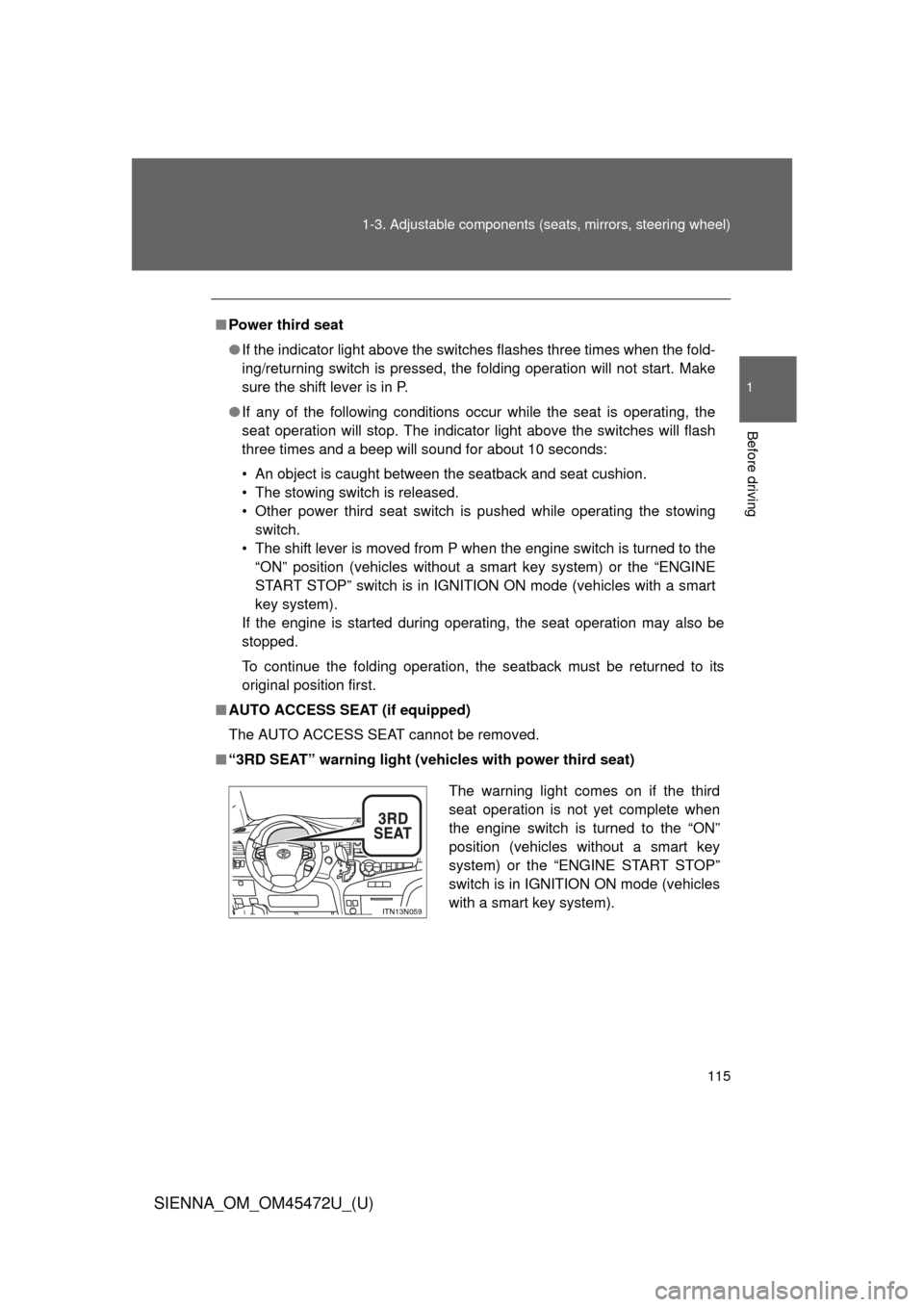
115
1-3. Adjustable components (s
eats, mirrors, steering wheel)
1
Before driving
SIENNA_OM_OM45472U_(U)
■Power third seat
● If the indicator light above the switches flashes three times when the fold-
ing/returning switch is pressed, the folding operation will not start. Make
sure the shift lever is in P.
● If any of the following conditions occur while the seat is operating, the
seat operation will stop. The indicator light above the switches will flash
three times and a beep will sound for about 10 seconds:
• An object is caught between the seatback and seat cushion.
• The stowing switch is released.
• Other power third seat switch is pushed while operating the stowing
switch.
• The shift lever is moved from P when the engine switch is turned to the “ON” position (vehicles without a smart key system) or the “ENGINE
START STOP” switch is in IGNITION ON mode (vehicles with a smart
key system).
If the engine is started during operating, the seat operation may also be
stopped.
To continue the folding operation, the seatback must be returned to its
original position first.
■ AUTO ACCESS SEAT (if equipped)
The AUTO ACCESS SEAT cannot be removed.
■ “3RD SEAT” warning light (vehicles with power third seat)
The warning light comes on if the third
seat operation is not yet complete when
the engine switch is turned to the “ON”
position (vehicles without a smart key
system) or the “ENGINE START STOP”
switch is in IGNITION ON mode (vehicles
with a smart key system).
ITN13N059
Page 117 of 876
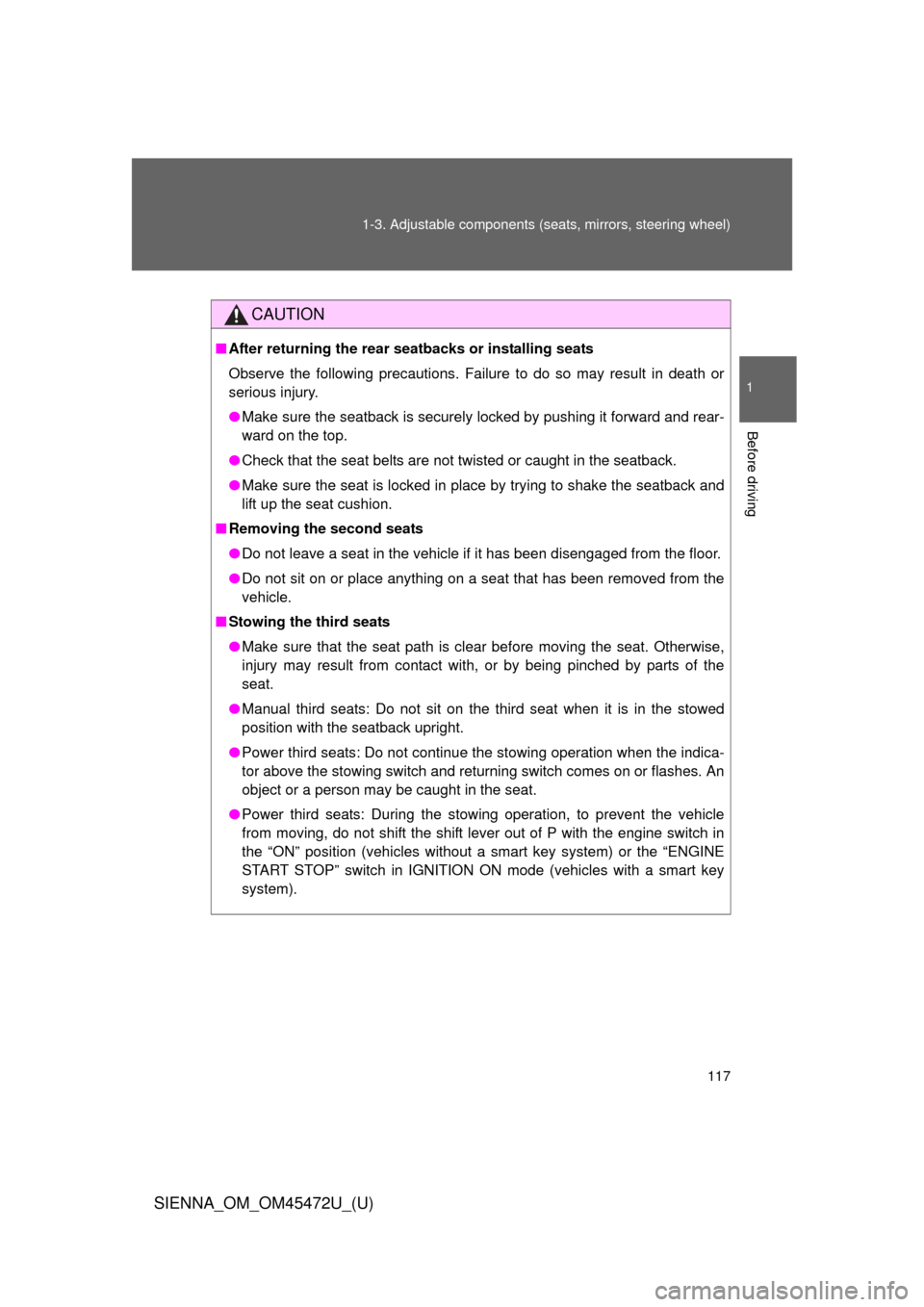
117
1-3. Adjustable components (s
eats, mirrors, steering wheel)
1
Before driving
SIENNA_OM_OM45472U_(U)
CAUTION
■After returning the rear seatbacks or installing seats
Observe the following precautions. Failure to do so may result in death or
serious injury.
● Make sure the seatback is securely locked by pushing it forward and rear-
ward on the top.
● Check that the seat belts are not twisted or caught in the seatback.
● Make sure the seat is locked in place by trying to shake the seatback and
lift up the seat cushion.
■ Removing the second seats
● Do not leave a seat in the vehicle if it has been disengaged from the floor.
● Do not sit on or place anything on a seat that has been removed from the\
vehicle.
■ Stowing the third seats
● Make sure that the seat path is clear before moving the seat. Otherwise,
injury may result from contact with, or by being pinched by parts of the
seat.
● Manual third seats: Do not sit on the third seat when it is in the stowed
position with the seatback upright.
● Power third seats: Do not continue the stowing operation when the indica-
tor above the stowing switch and returning switch comes on or flashes. An
object or a person may be caught in the seat.
● Power third seats: During the stowing operation, to prevent the vehicle
from moving, do not shift the shift lever out of P with the engine switch in
the “ON” position (vehicles without a smart key system) or the “ENGINE
START STOP” switch in IGNITION ON mode (vehicles with a smart key
system).
Page 120 of 876
120
1-3. Adjustable components (seats, mirrors, steering wheel)
SIENNA_OM_OM45472U_(U)
Driving position memor y
: If equipped
Your preferred driving position (the position of the driver’s seat and
outside rear view mirrors) can be memorized and recalled with the
touch of a button. It is also possi ble to set this function to activate
automatically when th e doors are unlocked.
Two different driving positions can be entered into memory.
■ Entering a position to memory
Vehicles without a smart key system
Turn the engine switch to the “ON” position.
Vehicles with a smart key system
Turn the “ENGINE START STOP” switch to IGNITION ON
mode.
Adjust the driver’s seat and outside rear view mirrors to the
desired positions. Press the “SET” button, then
within 3 seconds press button
“1” or “2” until the signal
beeps.
If the selected button has
already been preset, the previ-
ously recorded position will be
overwritten.
STEP1
STEP2
STEP3
Page 121 of 876
121
1-3. Adjustable components (s
eats, mirrors, steering wheel)
1
Before driving
SIENNA_OM_OM45472U_(U)
■Recalling the memorized position
Check that the shift lever is in P.
Vehicles without a smart key system
Turn the engine switch to the “ON” position.
Vehicles with a smart key system
Turn the “ENGINE START STOP” switch to IGNITION ON
mode.
Press button “1” or “2” to recall
the desired position.
STEP1
STEP2
Page 122 of 876
122 1-3. Adjustable components (seats, mirrors, steering wheel)
SIENNA_OM_OM45472U_(U)
Linking driving position memory with door unlock operation
Record your driving position to button “1” or “2” before performing the
following:
Vehicles without a smart key system
Carry only the wireless remote cont rol to which you want to link the
driving position.
Unlock the vehicle with the wireless remote control to which
you want to link the driving position.
Shift the shift lever to P and close the driver’s door. Turn the
engine switch to the “ON” position. Press the desired button (“1” or
“2”) to recall the position. Then,
while keep pressing the button,
press the driver’s door lock
switches (either lock or unlock)
until the signal beeps.
The driving position is recalled
when the driver’s door is
unlocked using the wireless
remote control and the driver’s
door is opened.
STEP1
STEP2
STEP3
Page 123 of 876
123
1-3. Adjustable components (s
eats, mirrors, steering wheel)
1
Before driving
SIENNA_OM_OM45472U_(U)Vehicles with a smart key system
Carry only the electronic key to wh
ich you want to link the driving
position. If 2 or more keys are in the vehicle, the driving position can-
not be linked properly.
Shift the shift lever to P and close the driver’s door. Turn the
“ENGINE START STOP” switch to IGNITION ON mode. Press the desired button (“1” or
“2”) to recall the position. Then,
while keep pressing the button,
press the driver’s door lock
switches (either lock or unlock)
until the signal beeps.
The driving position is recalled
when the driver’s door is
unlocked using the wireless
remote control and the driver’s
door is opened.
STEP1
STEP2
Page 124 of 876
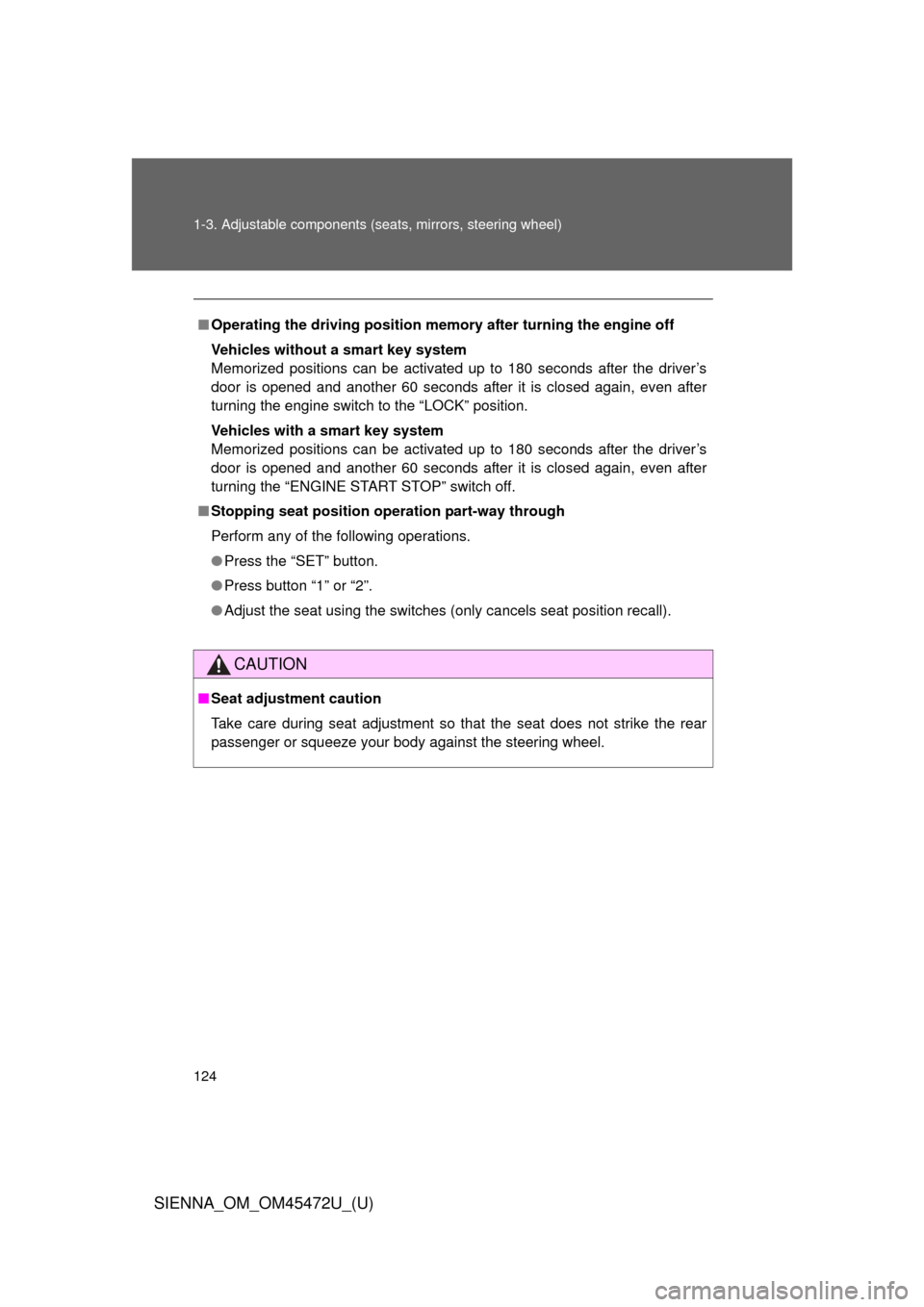
124 1-3. Adjustable components (seats, mirrors, steering wheel)
SIENNA_OM_OM45472U_(U)
■Operating the driving position memo ry after turning the engine off
Vehicles without a smart key system
Memorized positions can be activated up to 180 seconds after the driver’s
door is opened and another 60 seconds after it is closed again, even after
turning the engine switch to the “LOCK” position.
Vehicles with a smart key system
Memorized positions can be activated up to 180 seconds after the driver’s
door is opened and another 60 seconds after it is closed again, even after
turning the “ENGINE START STOP” switch off.
■ Stopping seat position ope ration part-way through
Perform any of the following operations.
● Press the “SET” button.
● Press button “1” or “2”.
● Adjust the seat using the switches (only cancels seat position recall).
CAUTION
■Seat adjustment caution
Take care during seat adjustment so that the seat does not strike the rear
passenger or squeeze your body against the steering wheel.