Page 637 of 876
637
3-8. Other interior features
3
Interior features
SIENNA_OM_OM45472U_(U)
Safety Connect
: If equipped
Safety Connect is a subscription-based telematics service that uses
Global Positioning System (GPS) data and embedded cellular tech-
nology to provide safety and security features to subscribers. Safety
Connect is supported by Toyota ’s designated response center,
which operates 24 hours per day, 7 days per week.
Safety Connect service is available by subscription on select,
telematics hardware-equipped vehicles.
By using the Safety Connect servi ce, you are agreeing to be bound
by the Telematics Subscription Serv ice Agreement and its Terms and
Conditions, as in effect and amende d from time to time, a current
copy of which is available at Toyota.com. All use of the Safety Con-
nect service is subject to such then-applicable Terms and Condi-
tions.
■ System components
Microphone
LED light indicators
“SOS” button
Page 638 of 876
638 3-8. Other interior features
SIENNA_OM_OM45472U_(U)
■Services
Subscribers have the following Sa fety Connect services avail-
able:
● Automatic Collision Notification
*
Helps drivers receive necessary response from emergency
service providers. ( P. 640)
*: U.S. Patent No. 7,508,298 B2
● Stolen Vehicle Location
Helps drivers in the event of vehicle theft. ( P. 641)
● Emergency Assistance Button (SOS)
Connects drivers to response-center support. ( P. 641)
● Roadside Assistance
Provides drivers various on-road assistance. ( P. 641)
■ Subscription
After you have signed the Telema tics Subscription Service
Agreement and are enrolled, you can begin receiving services.
A variety of subscription terms is available for purchase. Contact
your Toyota dealer, call 1-800-331-4331, or push the “SOS” but-
ton in your vehicle for further subscription details.
Page 639 of 876
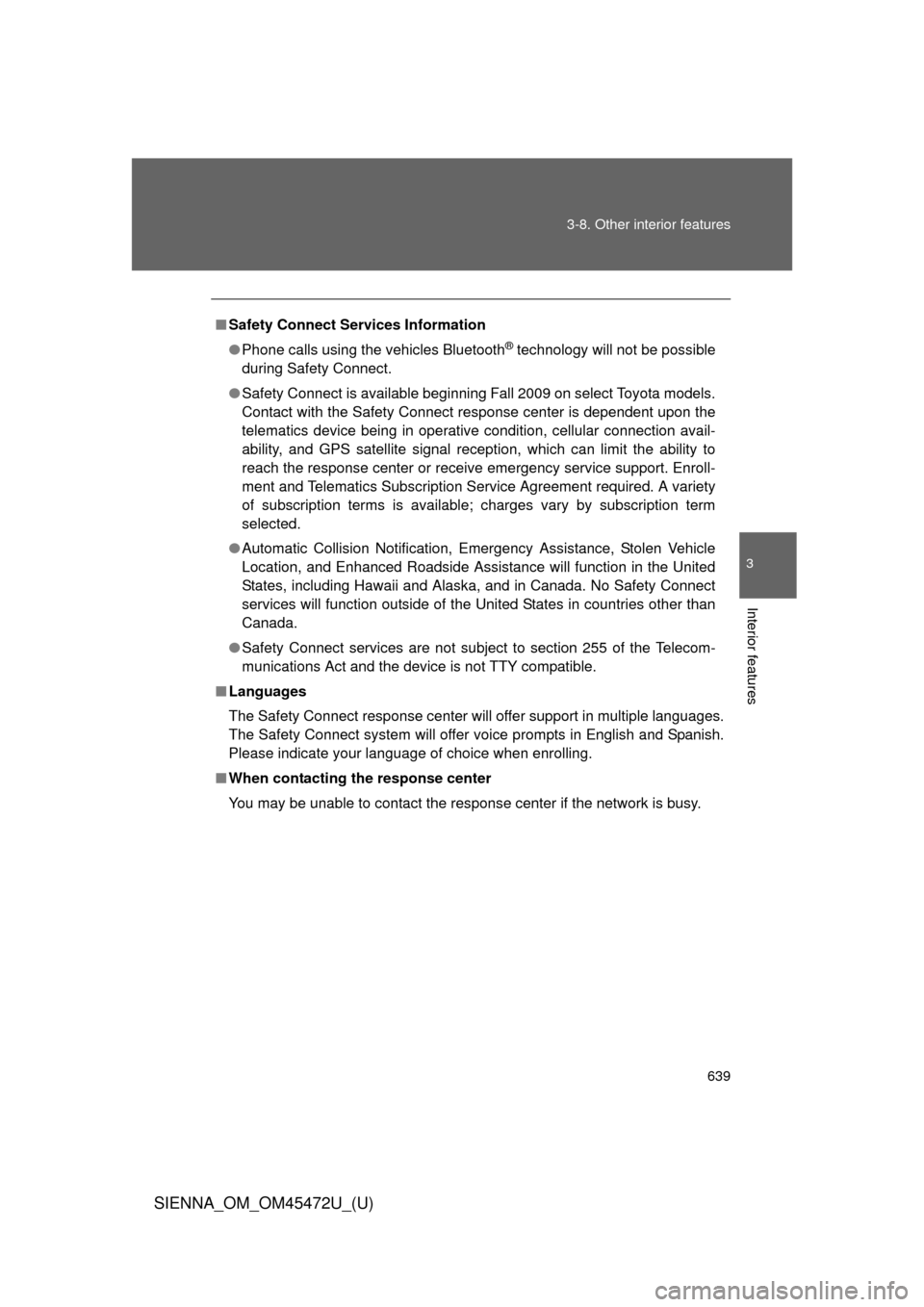
639
3-8. Other interior features
3
Interior features
SIENNA_OM_OM45472U_(U)
■
Safety Connect Services Information
● Phone calls using the vehicles Bluetooth
® technology will not be possible
during Safety Connect.
● Safety Connect is available beginning Fall 2009 on select Toyota models.
Contact with the Safety Connect response center is dependent upon the
telematics device being in operative condition, cellular connection avail-
ability, and GPS satellite signal reception, which can limit the ability to
reach the response center or receive emergency service support. Enroll-
ment and Telematics Subscription Service Agreement required. A variety
of subscription terms is available; charges vary by subscription term
selected.
● Automatic Collision Notification, Emergency Assistance, Stolen Vehicle
Location, and Enhanced Roadside Assistance will function in the United
States, including Hawaii and Alaska, and in Canada. No Safety Connect
services will function outside of the United States in countries other than
Canada.
● Safety Connect services are not subject to section 255 of the Telecom-
munications Act and the device is not TTY compatible.
■ Languages
The Safety Connect response center will offer support in multiple languages.
The Safety Connect system will offer voice prompts in English and Spanish.
Please indicate your language of choice when enrolling.
■ When contacting the response center
You may be unable to contact the response center if the network is busy.
Page 640 of 876
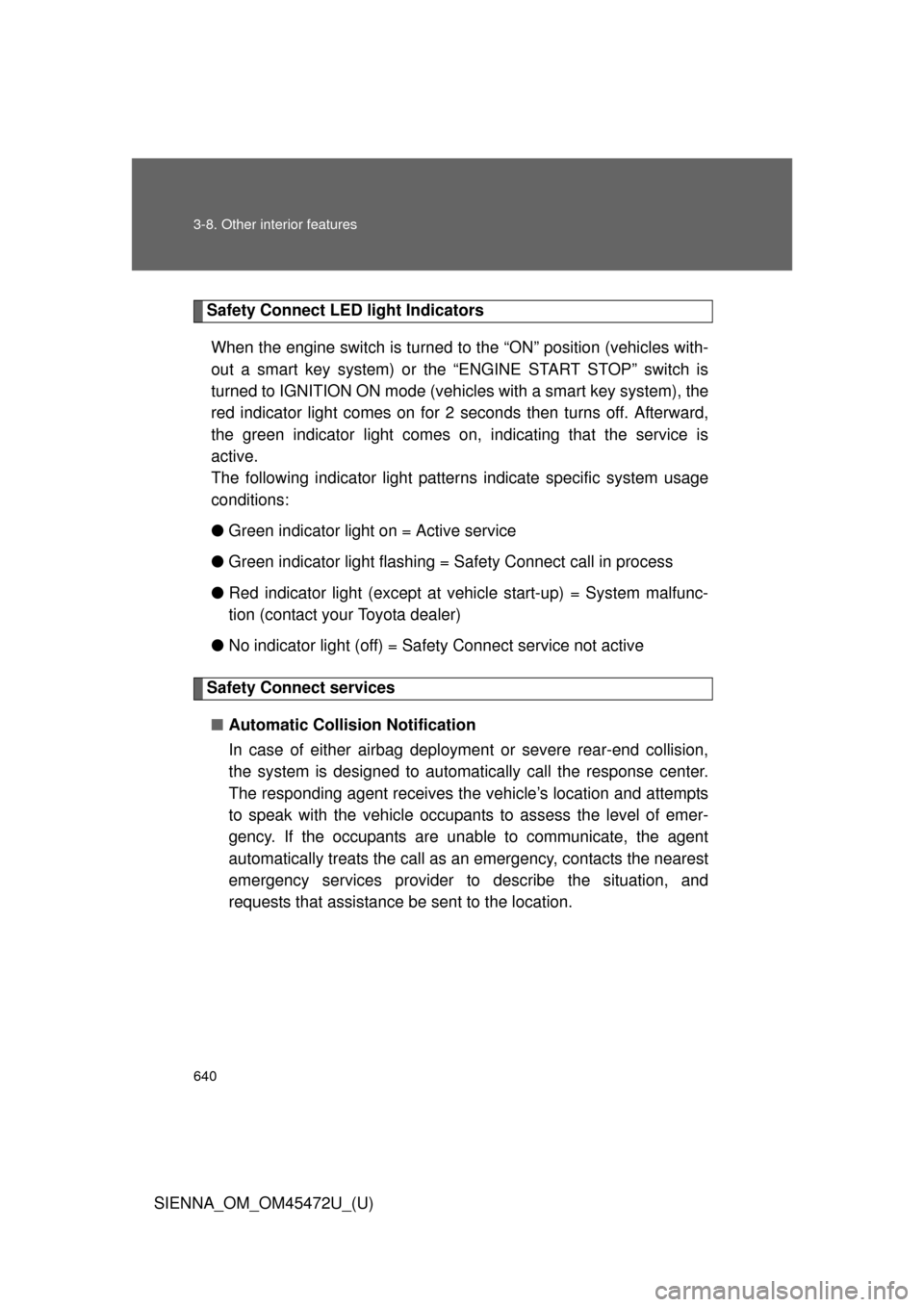
640 3-8. Other interior features
SIENNA_OM_OM45472U_(U)
Safety Connect LED light IndicatorsWhen the engine switch is turned to the “ON” position (vehicles with-
out a smart key system) or the “ENGINE START STOP” switch is
turned to IGNITION ON mode (vehicl es with a smart key system), the
red indicator light comes on for 2 seconds then turns off. Afterward,
the green indicator light comes on, indicating that the service is
active.
The following indicator light patter ns indicate specific system usage
conditions:
● Green indicator light on = Active service
● Green indicator light flashing = Safety Connect call in process
● Red indicator light (except at v ehicle start-up) = System malfunc-
tion (contact your Toyota dealer)
● No indicator light (off) = Safe ty Connect service not active
Safety Connect services
■ Automatic Collision Notification
In case of either airbag deployment or severe rear-end collision,
the system is design ed to automatically call the response center.
The responding agent receives th e vehicle’s location and attempts
to speak with the vehicle occup ants to assess the level of emer-
gency. If the occupants are unable to communicate, the agent
automatically treats the call as an emergency, contacts the nearest
emergency services provider to describe the situation, and
requests that assistance be sent to the location.
Page 641 of 876
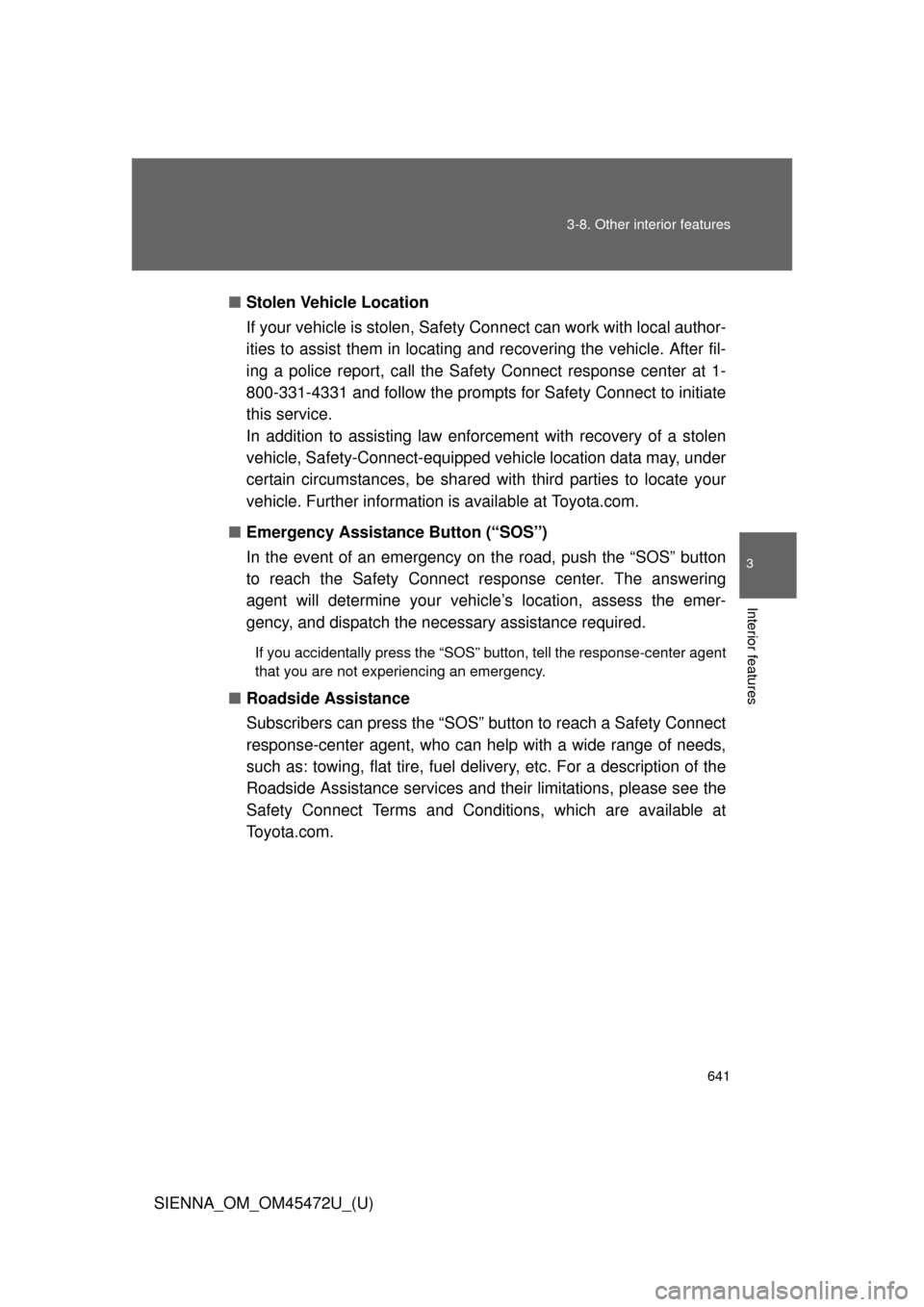
641
3-8. Other interior features
3
Interior features
SIENNA_OM_OM45472U_(U)
■
Stolen Vehicle Location
If your vehicle is stolen, Safety Connect can work with local author-
ities to assist them in locating and recovering the vehicle. After fil-
ing a police report, call the Safe ty Connect response center at 1-
800-331-4331 and follow the prompts for Safety Connect to initiate
this service.
In addition to assisting law enforc ement with recovery of a stolen
vehicle, Safety-Connect-equipped vehicle location data may, under
certain circumstances, be shared with third parties to locate your
vehicle. Further information is available at Toyota.com.
■ Emergency Assistance Button (“SOS”)
In the event of an emergency on the road, push the “SOS” button
to reach the Safety Connect response center. The answering
agent will determine your vehicl e’s location, assess the emer-
gency, and dispatch the necessary assistance required.
If you accidentally press the “SOS” button, tell the response-center agent
that you are not experiencing an emergency.
■ Roadside Assistance
Subscribers can press the “SOS” button to reach a Safety Connect
response-center agent, who can help with a wide range of needs,
such as: towing, flat tire, fuel deliv ery, etc. For a description of the
Roadside Assistance services and th eir limitations, please see the
Safety Connect Terms and Conditions, which are available at
To y o t a . c o m .
Page 645 of 876
Maintenance and care4
645
SIENNA_OM_OM45472U_(U)
4-1. Maintenance and careCleaning and protecting the vehicle exterior ......... 646
Cleaning and protecting the vehicle interior .......... 651
4-2. Maintenance Maintenance requirements .................. 655
General maintenance....... 658
Emission inspection and maintenance
(I/M) programs ............... 662
4-3. Do-it-yourself maintenance Do-it-yourself service precautions .................... 663
Hood ................................ 667
Positioning a floor jack ..... 669
Engine compartment ........ 671
Tires ................................. 688
Tire inflation pressure ...... 699
Wheels ............................. 703
Air conditioning filter......... 706
Wireless remote control/ electronic key battery ..... 709
Checking and replacing fuses .............................. 712
Light bulbs........................ 725
Page 656 of 876
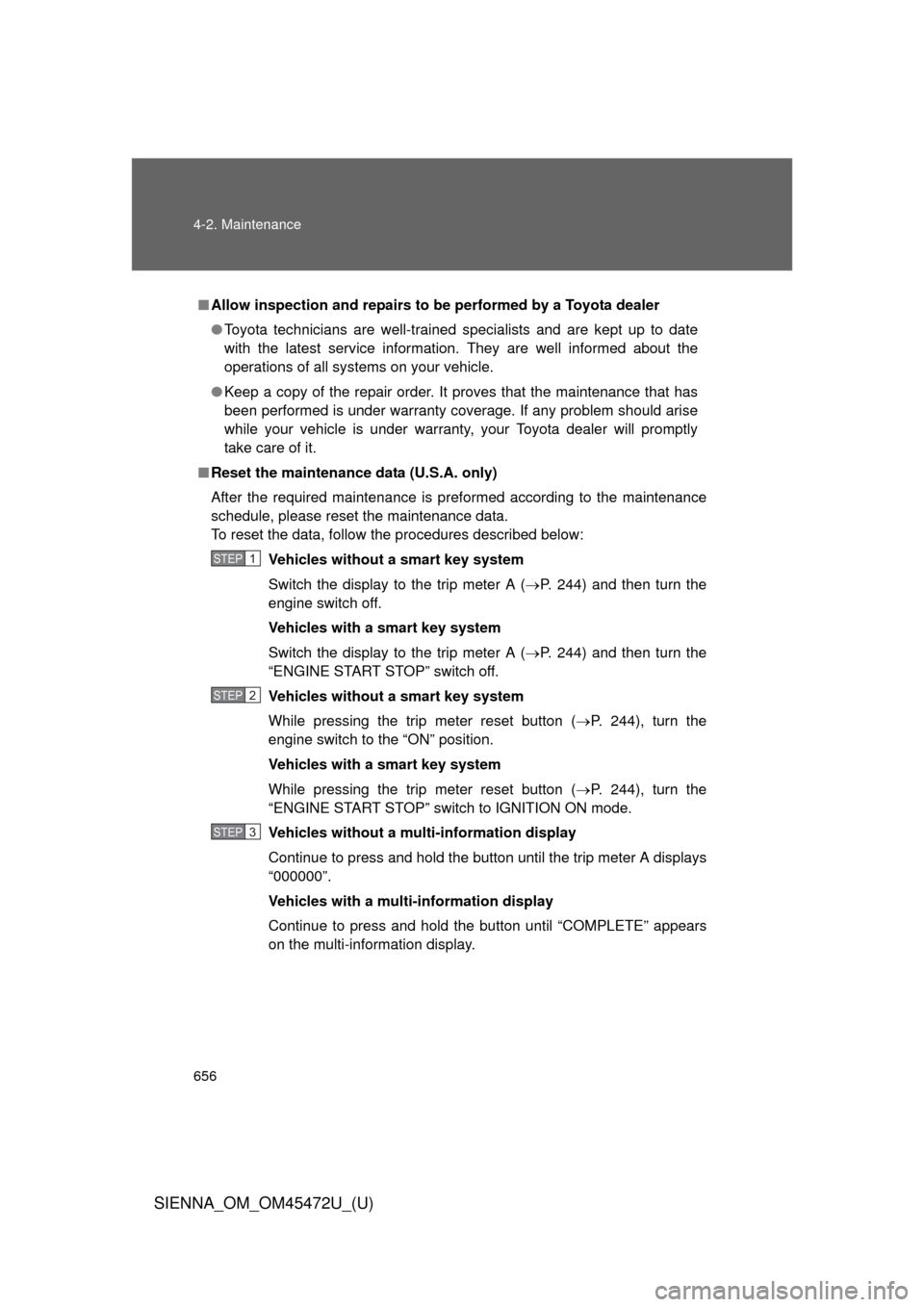
656 4-2. Maintenance
SIENNA_OM_OM45472U_(U)
■Allow inspection and repairs to be performed by a Toyota dealer
● Toyota technicians are well-trained specialists and are kept up to date
with the latest service information. They are well informed about the
operations of all systems on your vehicle.
● Keep a copy of the repair order. It proves that the maintenance that has
been performed is under warranty coverage. If any problem should arise
while your vehicle is under warranty, your Toyota dealer will promptly
take care of it.
■ Reset the maintenance data (U.S.A. only)
After the required maintenance is preformed according to the maintenance
schedule, please reset the maintenance data.
To reset the data, follow the procedures described below:
Vehicles without a smart key system
Switch the display to the trip meter A ( P. 244) and then turn the
engine switch off.
Vehicles with a smart key system
Switch the display to the trip meter A ( P. 244) and then turn the
“ENGINE START STOP” switch off.
Vehicles without a smart key system
While pressing the trip meter reset button ( P. 244), turn the
engine switch to the “ON” position.
Vehicles with a smart key system
While pressing the trip meter reset button ( P. 244), turn the
“ENGINE START STOP” switch to IGNITION ON mode.
Vehicles without a multi-information display
Continue to press and hold the button until the trip meter A displays
“000000”.
Vehicles with a multi-information display
Continue to press and hold the button until “COMPLETE” appears
on the multi-information display.
STEP1
STEP2
STEP3
Page 658 of 876
658
4-2. Maintenance
SIENNA_OM_OM45472U_(U)
General maintenance
Engine compartment
ItemsCheck points
Battery Check the indicator and
connections. (
P. 683)
Brake fluid Is the brake fluid at the correct
level?
(P. 681)
Engine coolant Is the engine coolant at the
correct level? (
P. 678)
Engine oil Is the engine oil at the correct
level?
(P. 673)
Exhaust system There should not be any fumes or
strange sounds.
Radiator/condenser The radiator and condenser
should be free from foreign
objects.
(P. 680)
Washer fluid Is there sufficient washer fluid?
(P. 687)
Listed below are the general maintenance items that should be per-
formed at the intervals specified in the “Owner’s Warranty Informa-
tion Booklet” or “Owner’s Manual Supplement/Scheduled
Maintenance Guide”. It is recommended that any problem you notice
should be brought to the attention of your Toyota dealer or qualified
service shop for advice.