Page 6 of 346

6
2 Destination Search
Destination search52
. . . . . . . . . . . . . . . . . . . . . . . . . . . . . . . . . . . . .\
. . .
Selecting the search area 52 . . . . . . . . . . . . . . . . . . . . . . . . . . . . . . . . .
Destination search by Home 54
. . . . . . . . . . . . . . . . . . . . . . . . . . . . . .
Destination search by Preset destinations 54
. . . . . . . . . . . . . . . . . . .
Destination search by “Address” 55
. . . . . . . . . . . . . . . . . . . . . . . . . . .
Destination search by “Point of Interest” 59
. . . . . . . . . . . . . . . . . . . .
Destination search by “Previous Destinations” 65
. . . . . . . . . . . . . . .
Destination search by “Address Book” 66
. . . . . . . . . . . . . . . . . . . . . .
Destination search by “Emergency” 66
. . . . . . . . . . . . . . . . . . . . . . . .
Destination search by “Intersection & Freeway” 67
. . . . . . . . . . . . . .
Destination search by “Map” 70
. . . . . . . . . . . . . . . . . . . . . . . . . . . . . .
Destination search by “Coordinates” 71
. . . . . . . . . . . . . . . . . . . . . . . .
Deleting set destinations 71
. . . . . . . . . . . . . . . . . . . . . . . . . . . . . . . . . .
Starting route guidance 72
. . . . . . . . . . . . . . . . . . . . . . . . . . . . . . . . . . . . .\
.
3 Route Guidance
Route guidance screen 78
. . . . . . . . . . . . . . . . . . . . . . . . . . . . . . . . . . . . .\
.
Typical voice guidance prompts 81
. . . . . . . . . . . . . . . . . . . . . . . . . . . . . .
Distance and time to destination 83
. . . . . . . . . . . . . . . . . . . . . . . . . . . . . .
Setting and deleting destinations 84
. . . . . . . . . . . . . . . . . . . . . . . . . . .
Adding destinations 84
. . . . . . . . . . . . . . . . . . . . . . . . . . . . . . . . . . . . .\
.
Reordering destinations 84
. . . . . . . . . . . . . . . . . . . . . . . . . . . . . . . . . .
Deleting destinations 85
. . . . . . . . . . . . . . . . . . . . . . . . . . . . . . . . . . . . .\
Setting route 86
. . . . . . . . . . . . . . . . . . . . . . . . . . . . . . . . . . . . .\
. . . . . . . . .
Detour setting 86
. . . . . . . . . . . . . . . . . . . . . . . . . . . . . . . . . . . . .\
. . . . . .
Route overview 87
. . . . . . . . . . . . . . . . . . . . . . . . . . . . . . . . . . . . .\
. . . . .
Route preference 89
. . . . . . . . . . . . . . . . . . . . . . . . . . . . . . . . . . . . .\
. . .
Pausing and resuming guidance 91
. . . . . . . . . . . . . . . . . . . . . . . . . . .
Show on map 92
. . . . . . . . . . . . . . . . . . . . . . . . . . . . . . . . . . . . .\
. . . . . . . .
Display POI
∗ icons 92
. . . . . . . . . . . . . . . . . . . . . . . . . . . . . . . . . . . . .\
. .
Route trace 96
. . . . . . . . . . . . . . . . . . . . . . . . . . . . . . . . . . . . .\
. . . . . . . .
XM � NavTraffic 98
. . . . . . . . . . . . . . . . . . . . . . . . . . . . . . . . . . . . .\
. . . . . . .
∗: Point of Interest
Page 21 of 346
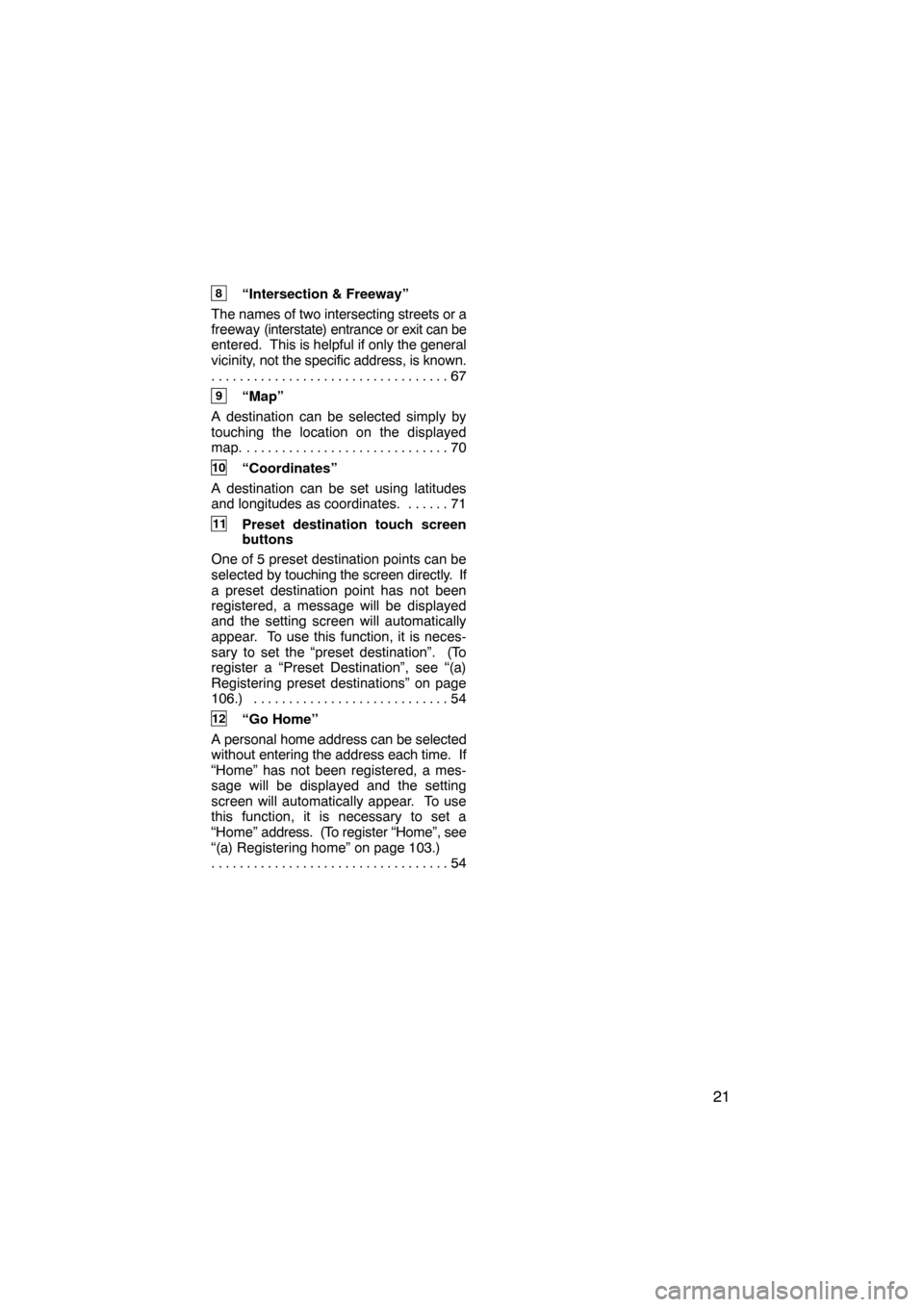
21
8“Intersection & Freeway”
The names of two intersecting streets or a
freeway (interstate) entrance or exit can be
entered. This is helpful if only the general
vicinity, not the specific address, is known.
67
. . . . . . . . . . . . . . . . . . . . . . . . . . . . . . . . . .
9“Map”
A destination can be selected simply by
touching the location on the displayed
map. 70 . . . . . . . . . . . . . . . . . . . . . . . . . . . . .
10“Coordinates”
A destination can be set using latitudes
and longitudes as coordinates. 71 . . . . . .
11Preset destination touch screen
buttons
One of 5 preset destination points can be
selected by touching the screen directly. If
a preset destination point has not been
registered, a message will be displayed
and the setting screen will automatically
appear. To use this function, it is neces-
sary to set the “preset destination”. (To
register a “Preset Destination”, see “(a)
Registering preset destinations” on page
106.) 54 . . . . . . . . . . . . . . . . . . . . . . . . . . . .
12“Go Home”
A personal home address can be selected
without entering the address each time. If
“Home” has not been registered, a mes-
sage will be displayed and the setting
screen will automatically appear. To use
this function, it is necessary to set a
“Home” address. (To register “Home”, see
“(a) Registering home” on page 103.) 54
. . . . . . . . . . . . . . . . . . . . . . . . . . . . . . . . . .
Page 40 of 346
BASIC FUNCTIONS
40
Depending on the conditions, certain
screen configuration buttons cannot be
selected.
:
To display the single map screen.
(See page 40.)
:
To display the dual map screen.
(See page 41.)
:
To display the compass mode
screen. (See page 41.)
:
To display the freeway screen.
(See page 78.)
:
To display the turn list screen.
(See page 80.)
:
To display the arrow screen. (See
page 80.)
:
To display the intersection guid-
ance screen or the guidance
screen on the freeway. (See page
79.)
�Screen configurations
SINGLE MAP
This is a regular map screen.
While on a different screen, touching
will display the single
map screen.
The screen shows the single map.
Page 51 of 346

SECTION 2
DESTINATION SEARCH
51
DESTINATION SEARCH
�Destination search 52
. . . . . . . . . . . . . . . . . . . . . . . . . . . . . . . . . . . .
Selecting the search area 52
. . . . . . . . . . . . . . . . . . . . . . . . . . . . .
Destination search by Home 54
. . . . . . . . . . . . . . . . . . . . . . . . . . .
Destination search by Preset destinations 54
. . . . . . . . . . . . . . .
Destination search by “Address” 55
. . . . . . . . . . . . . . . . . . . . . . .
Destination search by “Point of Interest” 59
. . . . . . . . . . . . . . . . .
Destination search by “Previous Destinations” 65
. . . . . . . . . . .
Destination search by “Address Book” 66
. . . . . . . . . . . . . . . . . .
Destination search by “Emergency” 66
. . . . . . . . . . . . . . . . . . . . .
Destination search by “Intersection & Freeway” 67
. . . . . . . . . .
Destination search by “Map” 70
. . . . . . . . . . . . . . . . . . . . . . . . . . .
Destination search by “Coordinates” 71
. . . . . . . . . . . . . . . . . . . .
Deleting set destinations 71
. . . . . . . . . . . . . . . . . . . . . . . . . . . . . .
� Starting route guidance 72
. . . . . . . . . . . . . . . . . . . . . . . . . . . . . . . . .
Page 52 of 346
DESTINATION SEARCH
52
Push the “DEST” button.
You can use one of 10 different methods to
search your destination. (See pages 54
through 71.)
INFORMATION
When searching the destination, the
response to the touch screen button
may be slow.
Change the selected region in order to set
a destination from a different region by us-
ing “Address”, “Point of Interest” or “Inter-
section & Freeway”.
1. Touch “Search Area” to display a
map of the United States and Canada
divided into 12 regions. (For map data-
base information and updates, see “Map
database information and updates” on
page 326.)
2. Touch one of “US1” through “CAN”
to select a region to search.
3. Touch “OK” and the previous
screen returns.
Destination search —— Selecting the search area
Page 67 of 346
DESTINATION SEARCH
67
4. Touch the button of the desired des-
tination.
The screen changes and displays the map
location of the selected destination and the
route preference. (See
“Starting route
guidance” on page 72.)
INFORMATION
The navigation system does not
guide in areas where route guidance
is unavailable. (See page 325.)
There are 2 ways to search.
(a) Search by intersection
(b) Search by Freeway Entrance/Exit
1. Push the “DEST” button.
2. Touch “Intersection & Freeway” on
the second page of the “Destination”
screen.
3. Touch the button for the desired
method.
— Destination search by
“Intersection & Freeway”
Page 68 of 346
DESTINATION SEARCH
68
(a) Search by “Intersection”
1. Push the “DEST” button.
2. Touch “Intersection & Freeway” on
the second page of the “Destination”
screen.
3. Touch “Intersection” on the “Inter-
section & Freeway” screen.
4. Input the name of the first intersect-
ing street which are located near the
destination to be set.
5. Touch “OK”.
6. Touch the button of the desired
item.
7. Input the name of the second inter-
secting street.
8. Touch the button of the desired
item.
After inputting the two intersecting streets,
the screen changes and displays the map
location of the selected destination and the
route preference. (See “Starting route
guidance” on page 72.)
Page 69 of 346
DESTINATION SEARCH
69
If the same two streets cross at more than
one intersection, the screen changes and
displays the menu to select the city name
where the streets intersect. Select the city,
and the map location of the selected des-
tination and the route preference. (See
“Starting route guidance” on page 72.) (b) Search by “Freeway Entrance/
Exit”
1. Push the “DEST” button.
2. Touch “Intersection & Freeway” on
the second page of the “Destination”
screen.
3. Touch “Freeway Entrance/Exit” on
the “Intersection & Freeway” screen.
4. To input a freeway name.
Be sure to use the complete name of the
freeway
or highway, including the hyphen,
when entering the destination. Freeways
and interstates use an “I” (I−405). US high-
ways use the state designation before the
number (CA −118).
5. Select the desired freeway by touch-
ing the button.