Page 163 of 624

163
RAV4_OM_OM42809U_(U)
4Driving
4-1. Before drivingDriving the vehicle ............. 164
Cargo and luggage ........... 176
Vehicle load limits ............. 180
Trailer towing..................... 181
Dinghy towing ................... 196
4-2. Driving procedures Engine (ignition) switch (vehicles without a
smart key system) ........... 197
Engine (ignition) switch (vehicles with a
smart key system) ........... 200
Automatic transmission ..... 207
Turn signal lever................ 214
Parking brake .................... 215
Horn .................................. 216 4-3. Operating the lights
and wipers
Headlight switch ................ 217
Automatic High Beam ....... 221
Fog light switch ................. 228
Windshield wipers and washer ..................... 229
Rear window wiper and washer ..................... 234
4-4. Refueling Opening the fuel tank cap .................................. 237
4-5. Using the driving support systems
Cruise control .................... 241
LDA (Lane Departure Alert) .... 245
Intuitive parking assist....... 253
All-wheel drive lock switch (AWD models) ..... 259
Driving assist systems ...... 260
BSM (Blind Spot Monitor) ........ 266
• The Blind Spot Monitor
function ......................... 270
• The Rear Cross Traffic Alert function ................. 273
4-6. Driving tips Winter driving tips ............. 276
Utility vehicle precautions ..................... 281
Page 214 of 624
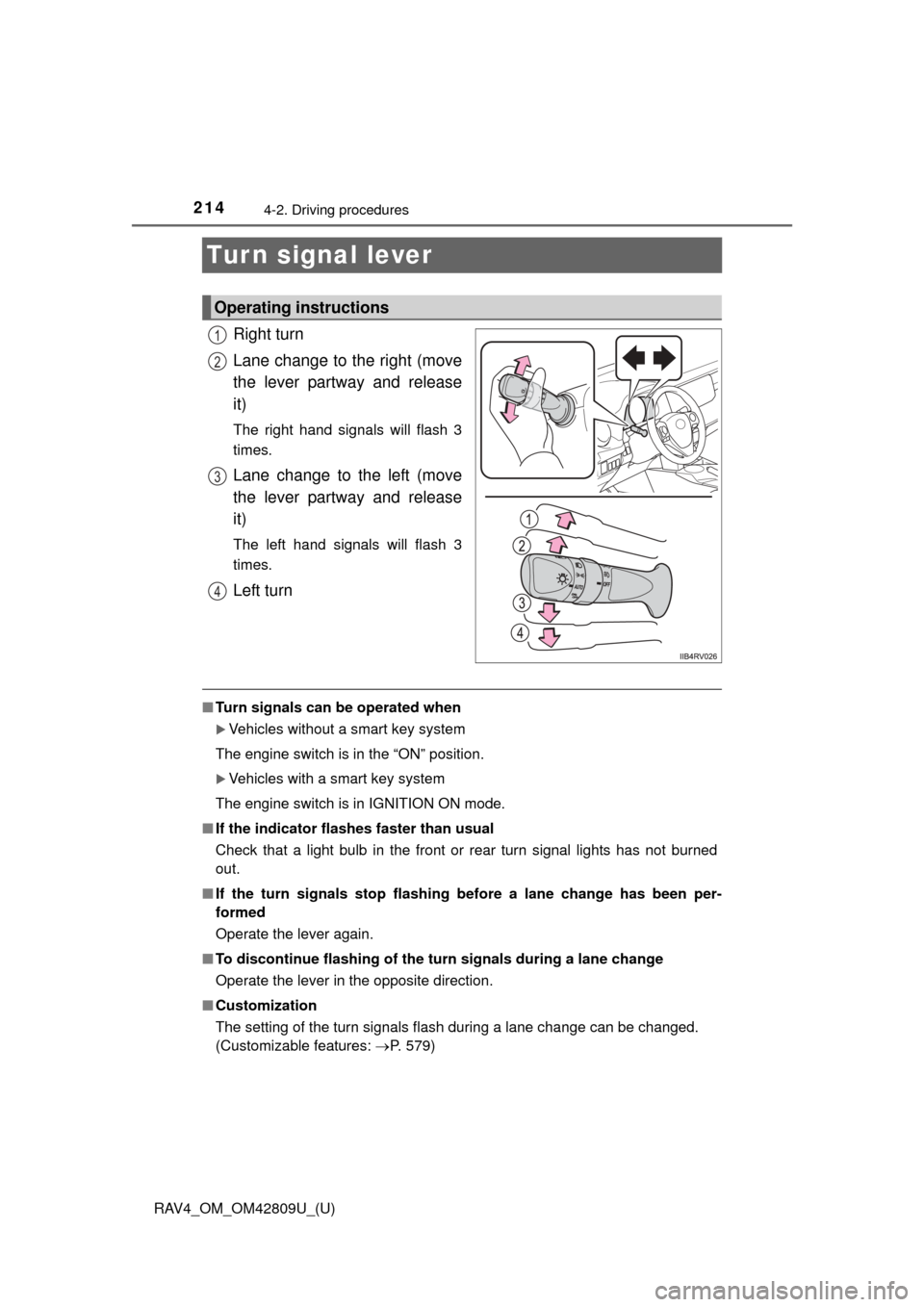
214
RAV4_OM_OM42809U_(U)
4-2. Driving procedures
Tur n signal lever
Right turn
Lane change to the right (move
the lever partway and release
it)
The right hand signals will flash 3
times.
Lane change to the left (move
the lever partway and release
it)
The left hand signals will flash 3
times.
Left turn
■Turn signals can be operated when
Vehicles without a smart key system
The engine switch is in the “ON” position.
Vehicles with a smart key system
The engine switch is in IGNITION ON mode.
■ If the indicator flashes faster than usual
Check that a light bulb in the front or rear turn signal lights has not burned
out.
■ If the turn signals stop flashing before a lane change has been per-
formed
Operate the lever again.
■ To discontinue flashing of the turn signals during a lane change
Operate the lever in the opposite direction.
■ Customization
The setting of the turn signals flash during a lane change can be changed.
(Customizable features: P. 579)
Operating instructions
1
2
3
4
Page 224 of 624

224
RAV4_OM_OM42809U_(U)
4-3. Operating the lights and wipers
■The Automatic High Beam can be operated when
Vehicles without a smart key system
The engine switch is in the “ON” position.
Vehicles with a smart key system
The engine switch is in IGNITION ON mode.
■ Camera sensor detection information
●High beam may not be automatically turned off in the following situations:
• When oncoming vehicles suddenly appear from a curve
• When the vehicle is cut in front of by another
• When oncoming or preceding vehicles are hidden from sight due to
repeated curves, road dividers or roadside trees
• When oncoming vehicles appear from the faraway lane on wide road
• When oncoming or preceding vehicles have no lights
● High beam may be turned off if an oncoming vehicle that is using fog lights
without using the headlights is detected.
● House lights, street lights, red traffic signals, and illuminated billboards or
signs may cause the high beam to turn off.
● The following factors may affect the amount of time taken to turn high beam
on or off:
• The brightness of headlights, fog lights, and tail lights of oncoming and
preceding vehicles
• The movement and direction of oncoming and preceding vehicles
• When a oncoming or preceding vehicle only has operational lights on one side
• When a oncoming or preceding vehicle is a two-wheeled vehicle
• The condition of the road (gradient, curve, condition of the road surface etc.)
• The number of passengers and amount of luggage
● High beam may be turned on or off when unexpected by the driver.
Page 248 of 624

248
RAV4_OM_OM42809U_(U)
4-5. Using the driving support systems
■Temporary cancelation of the LDA system
If any of the following occurs, the LDA system will be temporarily canceled.
The function will resume after the necessary operating conditions have
returned.
●The vehicle speed deviates from the operating range of the LDA system.
● The turn signal lever is operated.
● When the lane lines cannot be recognized while driving.
● When the lane departure warning function is activated.
The lane departure warning function will not operate again for a several sec-
onds after it has been activated, even if the vehicle leaves the lane again.
■ The lane departure warning
It may be difficult to hear the sensory warning depending on the road condi-
tions.
■ After the vehicle has been parked in the sun
The LDA system may not be available and the LDA indicator comes on in yel-
low for a while after driving has started.
When the temperature in the cabin decreases and the temperature around
the camera sensor ( P. 245) becomes suitable for its operation, the func-
tions will begin to operate.
■ Conditions in which the function may not operate correctly
In the following conditions, the LDA system may not operate, or it may not be
possible to ensure adequate performance. Also, the camera sensor may be
unable to recognize lane markers causing the lane departure warning func-
tion to operate incorrectly. However, this does not indicate a malfunction.
●When driving through an area with no lane markers, such as a tollbooth, a
crossing or before a ticket checkpoint
● When driving on a sharp curve
● When lane markers are extremely narrow or extremely wide
● When the vehicle leans to one side an unusual amount due to a heavy load
or improper tire inflation pressure
● When the following distance between your vehicle and the vehicle ahead is
extremely short
● When the lane markers are yellow (these may be more difficult for the sys-
tem to recognize compared to white markers.)
● When the lane markers are broken, “Botts’ dots”, “Raised pavement marker”
or stones
● When the lane markers are on a curb etc.
● When lane markers are obscured or partially obscured by sand, dirt, etc.
Page 267 of 624

RAV4_OM_OM42809U_(U)
2674-5. Using the driving support systems
4
Driving
■The outside rear view mirror indicators visibility
When under strong sunlight, the outside rear view mirror indicator may be dif-
ficult to see.
■ Rear Cross Traffic Alert buzzer hearing
Rear Cross Traffic Alert function may be difficult to hear over loud noises
such as high audio volume.
■ When there is a malfunction in the Blind Spot Monitor system
If a system malfunction is detected due to any of the following reasons, the
BSM warning light will come on: ( P. 505)
● There is a malfunction with the sensors
● The sensors have become dirty
● The outside temperature is extremely high or low
● The sensor voltage has become abnormal
Outside rear view mirror indicators
Blind Spot Monitor function:
When a vehicle is detected in the blind spot, the outside rear view mirror
indicator comes on while the turn signal lever is not operated and the out-
side rear view mirror indicator flashes while the turn signal lever is oper-
ated.
Rear Cross Traffic Alert function:
When a vehicle approaching from the right or left rear of the vehicle is
detected, the outside rear view mirror indicators flash.
Rear Cross Traffic Alert buzzer (Rear Cross Traffic Alert function
only)
When a vehicle approaching from the right or left rear of the vehicle is
detected, a buzzer sounds from behind the left-hand rear seat.
2
3
Page 314 of 624
314
RAV4_OM_OM42809U_(U)
5-2. Using the audio system
■When the battery is disconnected
Stations presets are erased.
■ Reception sensitivity
●Maintaining perfect radio reception at all times is difficult due to the continu-
ally changing position of the antenna, differences in signal strength and sur-
rounding objects, such as trains, transmitters, etc.
● The radio antenna is mounted on the roof. The antenna can be removed
from the base by turning it. To maintain clear radio reception, do not attach
metallic window tinting or other meta llic objects to the antenna wire mounted
on the roof.
NOTICE
■ To prevent damage, remove the antenna in the following cases
●The antenna will touch the ceiling of a garage.
● A cover will be put on the roof.
Page 476 of 624
476
RAV4_OM_OM42809U_(U)
6-3. Do-it-yourself maintenance
Light bulbs
Check the wattage of the light bulb to be replaced. (P. 562)
■Front
You may replace the following bulbs by yourself. The difficulty
level of replacement varies de pending on the bulb. If necessary
bulb replacement seems difficul t to perform, contact your
Toyota dealer.
For more information about repl acing other light bulbs, contact
your Toyota dealer.
Preparing for light bulb replacement
Bulb locations
Headlight low beam
Daytime running light/head-
light high beam
Front turn signal light/parking
light Front side marker light
Fog light (if equipped)1
2
3
4
5
Page 477 of 624
RAV4_OM_OM42809U_(U)
4776-3. Do-it-yourself maintenance
6
Maintenance and care
■Rear
Tail light
Back-up light
Rear turn signal lightStop/tail light and rear side
marker light
License plate lights1
2
3
4
5