Page 21 of 52
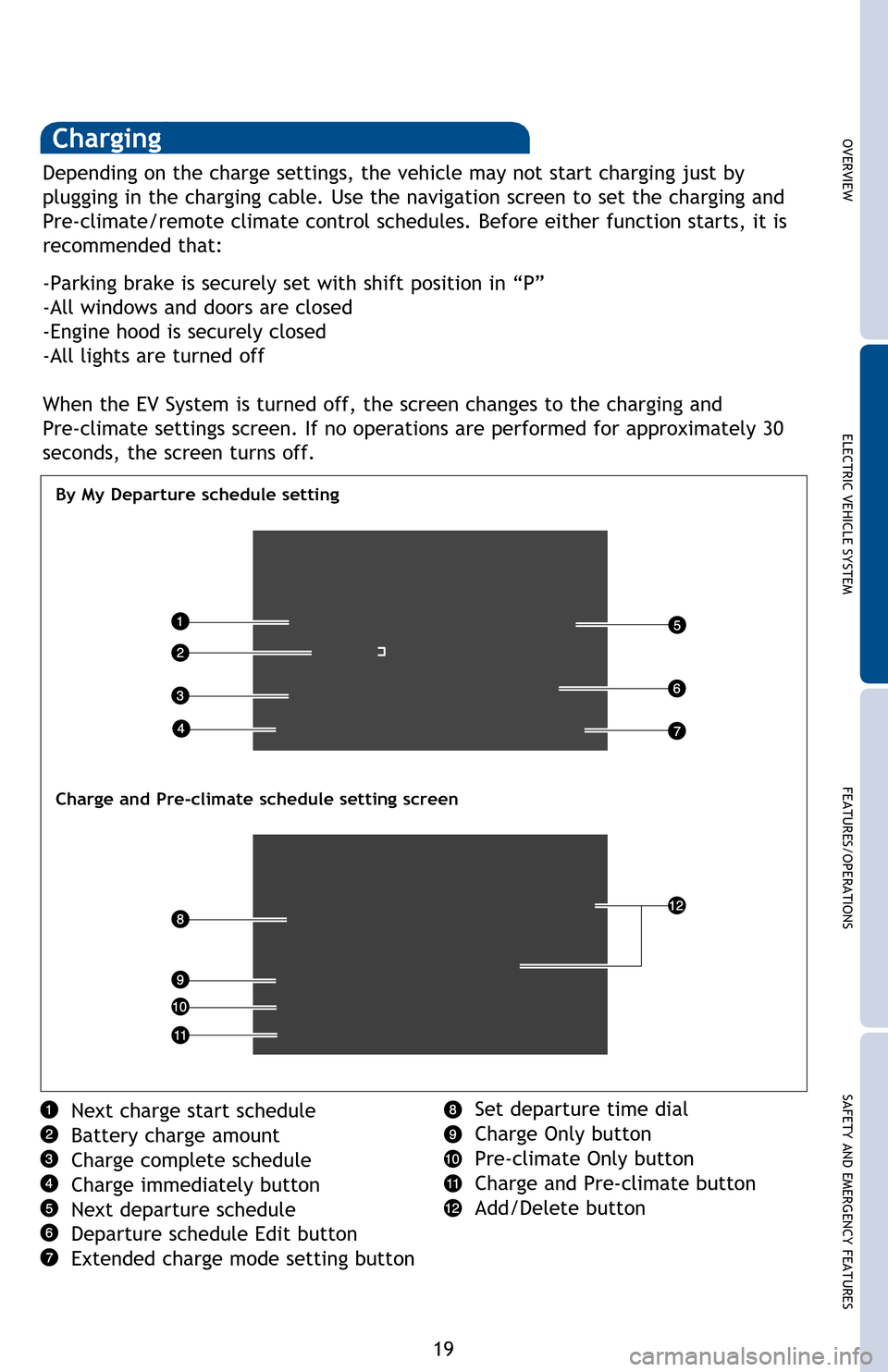
OVERVIEWELECTRIC VEHICLE SYSTEM FEATURES/OPERATIONS
SAFETY AND EMERGENCY FEATURES
19
Step 1 Pull the charging connector toward you while pressing the latch release
button.
Step 2 Attach the charging connector cap.
Firmly push the charging port cap
and charging port door, and check
that they are securely locked.
Step 3 Close the charging port cap, and then close the charging port door.
- Hold the body of the plug while
removing.
- Make sure to put the cable away immediately after disconnecting.
- When leaving the plug inserted, check the plug and connector once a month
for accumulation of dirt or dust.
Step 4 Remove the plug from the electrical receptacle when the charging
equipment will not be used for a long period of time.
Depending on the charge settings, the vehicle may not start charging just by
plugging in the charging cable. Use the navigation screen to set the charging and
Pre-climate/remote climate control schedules. Before either function starts, it is
recommended that:
-Parking brake is securely set with shift position in “P”
-All windows and doors are closed
-Engine hood is securely closed
-All lights are turned off
When the EV System is turned off, the screen changes to the charging and
Pre-climate settings screen. If no operations are performed for approximately 30
seconds, the screen turns off.
Next charge start schedule
Battery charge amount
Charge complete schedule
Charge immediately button
Next departure schedule
Departure schedule Edit button
Extended charge mode setting button
By My Departure schedule setting
Charge and Pre-climate schedule setting screen
Set departure time dial
Charge Only button
Pre-climate Only button
Charge and Pre-climate button
Add/Delete button
Charging
2013Rav4EV.indd 1912/3/12 11:38 PM
Page 38 of 52

36
Bluetooth® technology allows dialing or receipt of calls without taking hands
from the steering wheel or using a cable to connect the compatible telephone
and the system.
Refer to “Navigation System Owner’s Manual” for more information about phone
connections and compatibility.
Navigation system screen
Volume
Start call/End call
FEATURES/OPERATIONS
Voice command
button
End call
Start call
Telephone controls (Bluetooth®)
Steering wheel telephone switches
Microphone
Seat heaters
Air Conditioning/Heating
Automatic climate control ON
Adjust the temperature setting, and airflow vents and fan will adjust
automatically.
Temperature selector (driver side)
Windshield defogger
HVAC display
Rear defogger
Temperature selector (front passenger side)
Air Conditioning ON/OFF
“SYNC” button
ON: Separate temperature settings for driver and passenger.
OFF: Synchronize temperature settings for driver and passenger.
Recirculate cabin air (fresh air when OFF)
Climate control OFF
Fan speed
Airflow vent
In “ ” mode, use fresh air (“ ” indicator OFF) to reduce window
fogging.
“ ” mode uses fresh air only.
ECO mode selec
tor
Automatic Air Conditioning
Refer to the Owner’s Manual for more details.
2013Rav4EV.indd 3612/3/12 11:39 PM
Page 39 of 52

OVERVIEWELECTRIC VEHICLE SYSTEM FEATURES/OPERATIONS
SAFETY AND EMERGENCY FEATURES
37
Bluetooth® technology allows dialing or receipt of calls without taking hands
from the steering wheel or using a cable to connect the compatible telephone
and the system.
Refer to “Navigation System Owner’s Manual” for more information about phone
connections and compatibility.
FEATURES/OPERATIONS
Voice command
button
Seat heaters
Air Conditioning/Heating
Automatic climate control ON
Adjust the temperature setting, and airflow vents and fan will adjust
automatically.
Temperature selector (driver side)
Windshield defogger
HVAC display
Rear defogger
Temperature selector (front passenger side)
Air Conditioning ON/OFF
“SYNC” button
ON: Separate temperature settings for driver and passenger.
OFF: Synchronize temperature settings for driver and passenger.
Recirculate cabin air (fresh air when OFF)
Climate control OFF
Fan speed
Airflow vent
In
“
” mode, use fresh air (“” indicator OFF) to reduce window fogging.
“
” mode uses fresh air only.
ECO mode selector
Automatic Air Conditioning
Left front seatRight front seat
Refer to the Owner’s Manual for more details.
2013Rav4EV.indd 3712/3/12 11:39 PM
Page 40 of 52
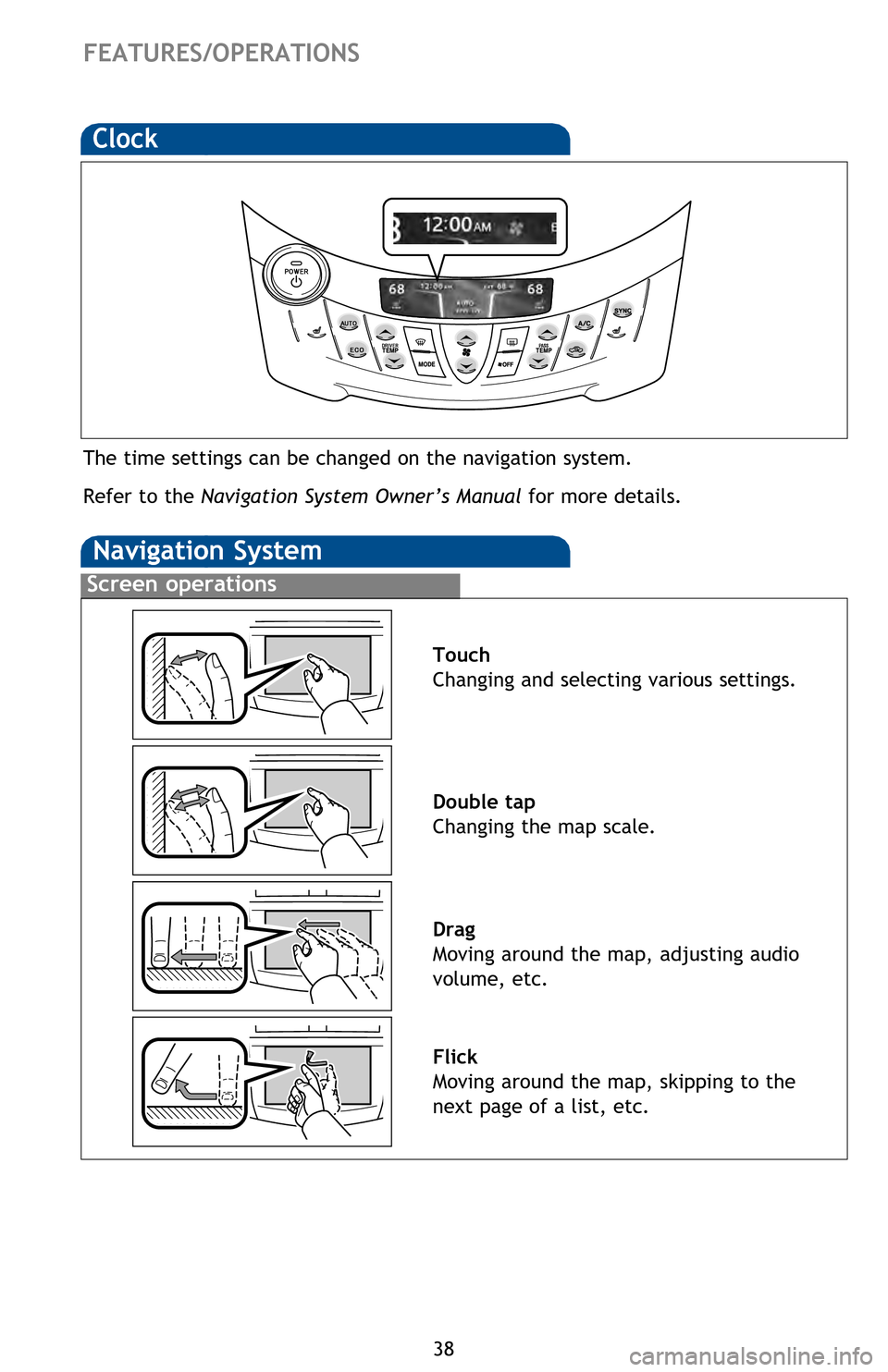
38
FEATURES/OPERATIONS
Clock
The time settings can be changed on the navigation system.
Refer to the Navigation System Owner’s Manual for more details.
Screen operations
Navigation System
Touch
Changing and selecting various settings.
Double tap
Changing the map scale.
Drag
Moving around the map, adjusting audio
volume, etc.
Flick
Moving around the map, skipping to the
next page of a list, etc.
Functions
Refer to the Navigation System Owner’s Manual for instructions and more
information. Touch to display the radio control screen.
Touch to display the media control screen.
Touch to display the “Apps” screen.
Touch to display the audio control screen.
Touch to display the hands-free operation screen.
Touch to display the “Information” screen.
Touch to display the “Setup” screen.
Touch to view and set
Energy Monitor, Charge Summary, Charging &
Pre-climate Setup and Range Map settings. For details, refer to the
Owner’s Manual.
Press to display the “Main Menu” screen. Press and hold to turn off the
screen and audio system.
Touch to display the “Destination” screen.
Touch to display the current position and start guidance.
Touch to turn the audio system on and off.
2013Rav4EV.indd 3812/3/12 11:39 PM
Page 41 of 52
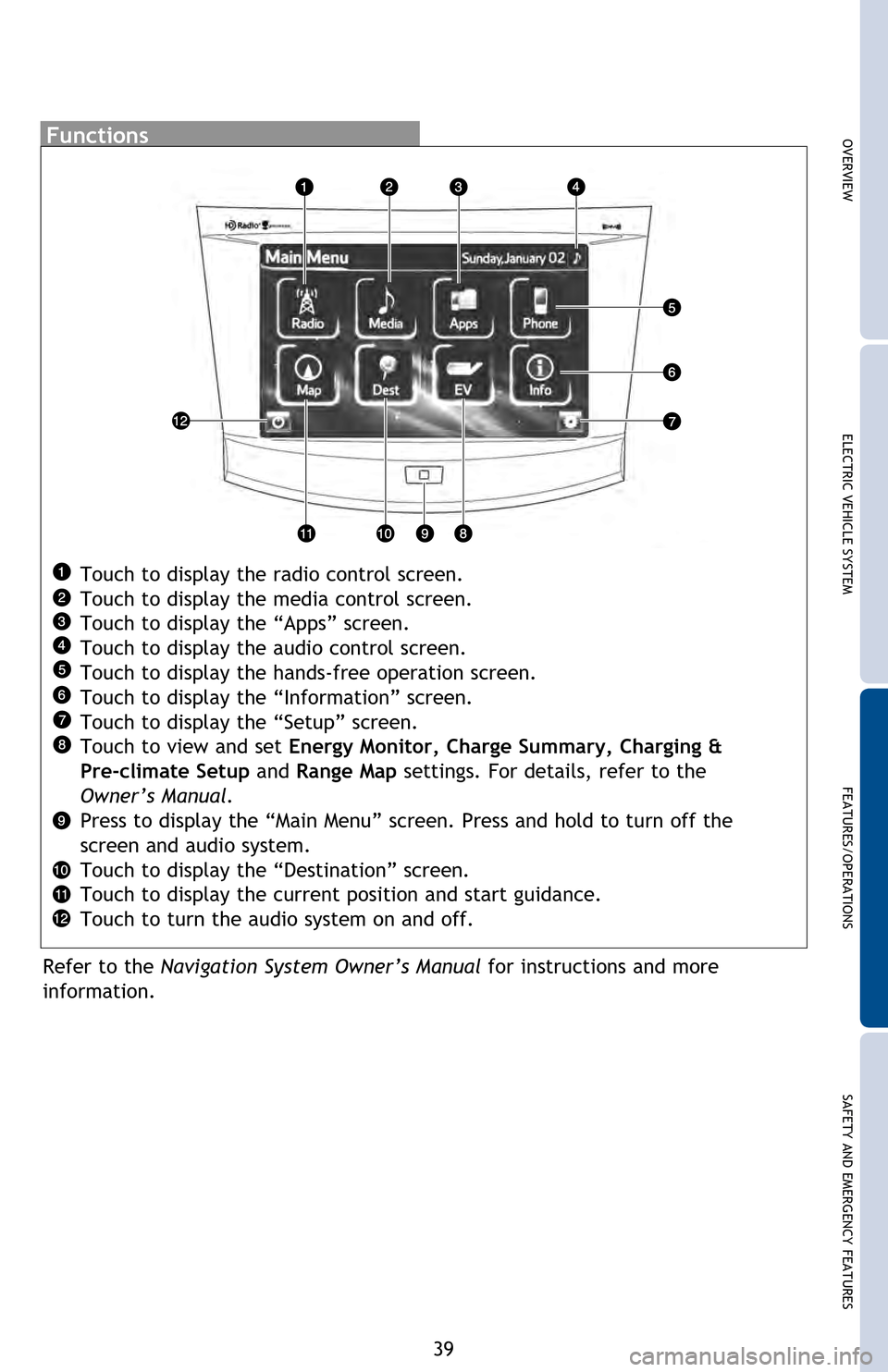
OVERVIEWELECTRIC VEHICLE SYSTEM FEATURES/OPERATIONS
SAFETY AND EMERGENCY FEATURES
39
The time settings can be changed on the navigation system.
Refer to the Navigation System Owner’s Manual for more details.
Touch
Changing and selecting various settings.
Double tap
Changing the map scale.
Drag
Moving around the map, adjusting audio
volume, etc.
Flick
Moving around the map, skipping to the
next page of a list, etc.
Functions
Refer to the Navigation System Owner’s Manual for instructions and more
information. Touch to display the radio control screen.
Touch to display the media control screen.
Touch to display the “Apps” screen.
Touch to display the audio control screen.
Touch to display the hands-free operation screen.
Touch to display the “Information” screen.
Touch to display the “Setup” screen.
Touch to view and set
Energy Monitor, Charge Summary, Charging &
Pre-climate Setup and Range Map settings. For details, refer to the
Owner’s Manual.
Press to display the “Main Menu” screen. Press and hold to turn off the
screen and audio system.
Touch to display the “Destination” screen.
Touch to display the current position and start guidance.
Touch to turn the audio system on and off.
2013Rav4EV.indd 3912/3/12 11:39 PM
Page 44 of 52
42
Power outlets-12V DC
NOTE: Designed for car accessories. Power switch must be in the “ACCESSORY” or
“ON” mode to be used.
FEATURES/OPERATIONS
Luggage compartment
HAC helps prevent rolling backwards on an incline. To engage, push further down
on brake pedal while at a complete stop until a beep sounds and slip indicator
illuminates. HAC holds for approximately two seconds after releasing brake pedal.
Refer to the Owner’s Manual for more details.
Multi-Information Display
Push “DISP” to change between the following information screens:
(1) Driving range
(2) Turn-by-turn navigation
(3) Efficiency
(4) Tip efficiency
(5) ECO coach
(6) CO
2 reduction
(7) AUX power
Inside center console
Instrument panel
Hill-start Assist Control (HAC)
The VSC OFF button is used to switch between modes related to the TRAC and VSC
functions.
Refer to Section 2-4 of the Owner’s Manual for more information.
VSC OFF button
2013Rav4EV.indd 4212/3/12 11:40 PM