2013 TOYOTA RAV4 EV key battery
[x] Cancel search: key batteryPage 4 of 520

TABLE OF CONTENTSIndex
4
3-4. Other interior featuresSun visors .......................... 304
Vanity mirrors ..................... 305
Power outlets ..................... 306
Seat heaters ....................... 310
Armrest............................... 313
Coat hooks ......................... 314
Assist grips ......................... 315
Floor mat ............................ 316
Luggage compartment features ............................ 317
Garage door opener ........... 320
Safety Connect................... 326
4-1. Maintenance and care Cleaning and protecting the vehicle exterior ........... 334
Cleaning and protecting the vehicle interior ............ 337
4-2. Maintenance Maintenance requirements .................... 340
General maintenance ......... 342 4-3. Do-it-yourself maintenance
Do-it-yourself service precautions ....................... 346
Hood ................................... 349
Positioning a floor jack........ 351
Motor compartment ............ 355
Tires.................................... 366
Tire inflation pressure ......... 374
Wheels................................ 378
Air conditioning filter ........... 381
Electronic key battery ......... 383
Checking and replacing fuses ................................. 385
Headlight aim...................... 398
Light bulbs .......................... 400
5-1. Essential information Emergency flashers ............ 412
If your vehicle needs to be towed ........................... 413
If you think something is wrong ............................ 416
4Maintenance and care
5When trouble arises
Page 5 of 520

1
2
3
4
5
6
7
5
5-2. Steps to take in an emergency
If a warning light turns on or a warning buzzer
sounds... .......................... 417
If a warning message is displayed........................... 427
If you have a flat tire............ 447
If the EV (Electric Vehicle) system will not start .......... 465
If you lose your keys ........... 467
If the electronic key does not operate properly.......... 468
If the vehicle 12-volt battery is discharged......... 470
If your vehicle overheats ..... 475
If the vehicle becomes stuck ................................. 477
If your vehicle has to be stopped in an
emergency ........................ 479
6-1. Specifications Maintenance data (fluid capacity, etc.) ........... 482
Tire information ................... 489
6-2. Customization Customizable features ........ 500
6-3. Initialization Items to initialize ................. 503 Reporting safety defects
for U.S. owners ................ 506
Abbreviation list ........................ 508
Alphabetical index .................... 509
What to do if... .......................... 518
6Vehicle specifications
7For owners
Index
Page 22 of 520

22
CAUTION
■General precautions while driving
Driving under the influence: Never drive your vehicle when under the influ-
ence of alcohol or drugs that have impaired your ability to operate your vehi-
cle. Alcohol and certain drugs delay reaction time, impair judgment and
reduce coordination, which could lead to an accident that could result in
death or serious injury.
Defensive driving: Always drive defensively. Anticipate mistakes that other
drivers or pedestrians might make and be ready to avoid accidents.
Driver distraction: Always give your full attention to driving. Anything that dis-
tracts the driver, such as adjusting controls, talking on a cellular phone or
reading can result in a collision with resulting death or serious injury to you,
your occupants or others.
■ General precaution regarding children’s safety
Never leave children unattended in the vehicle, and never allow children to
have or use the key.
Children may be able to start the vehicle or shift the vehicle into neutral.
There is also a danger that children may injure themselves by playing with
the windows, the moon roof, or other features of the vehicle. In addition, heat
build-up or extremely cold temperatures inside the vehicle can be fatal to
children.
■ Traction battery
Never resell, hand over or modify the traction battery. To prevent accidents,
traction batteries that have been removed from a disposed vehicle are col-
lected through Toyota dealers. Do not dispose of the battery yourself.
Unless the battery is properly collected, the following may occur, resulting in
death or serious injury:
●The traction battery may be illegally disposed of or dumped, and someone
may touch a high voltage part, resulting in an electric shock.
● The traction battery is intended to be used exclusively with your EV. If the
traction battery is used outside of your vehicle or modified in any way, acci-
dents such as electric shock, heat generation, smoke generation, an
explosion and electrolyte leakage may occur.
If the traction battery is resold or handed over to a third party, the possibility
of an accident is extremely high bec ause the person receiving the traction
battery may not be aware of these dangers.
Page 94 of 520

94
1-4. Key information
Keys
Using the mechanical keyTo take out the mechanical key,
push the release button and take
the key out.
After using the mechanical key,
store it in the electronic key. Carry
the mechanical key together with
the electronic key. If the electronic
key battery is depleted or the
entry function does not operate
properly, you will need the
mechanical key.
(P. 468)
The following keys are provid ed with the vehicle.
Electronic keys
• Operating the smart key
system ( P. 96)
• Operating the wireless remote control function
( P. 108)
Mechanical keys
Key number plate
Page 102 of 520
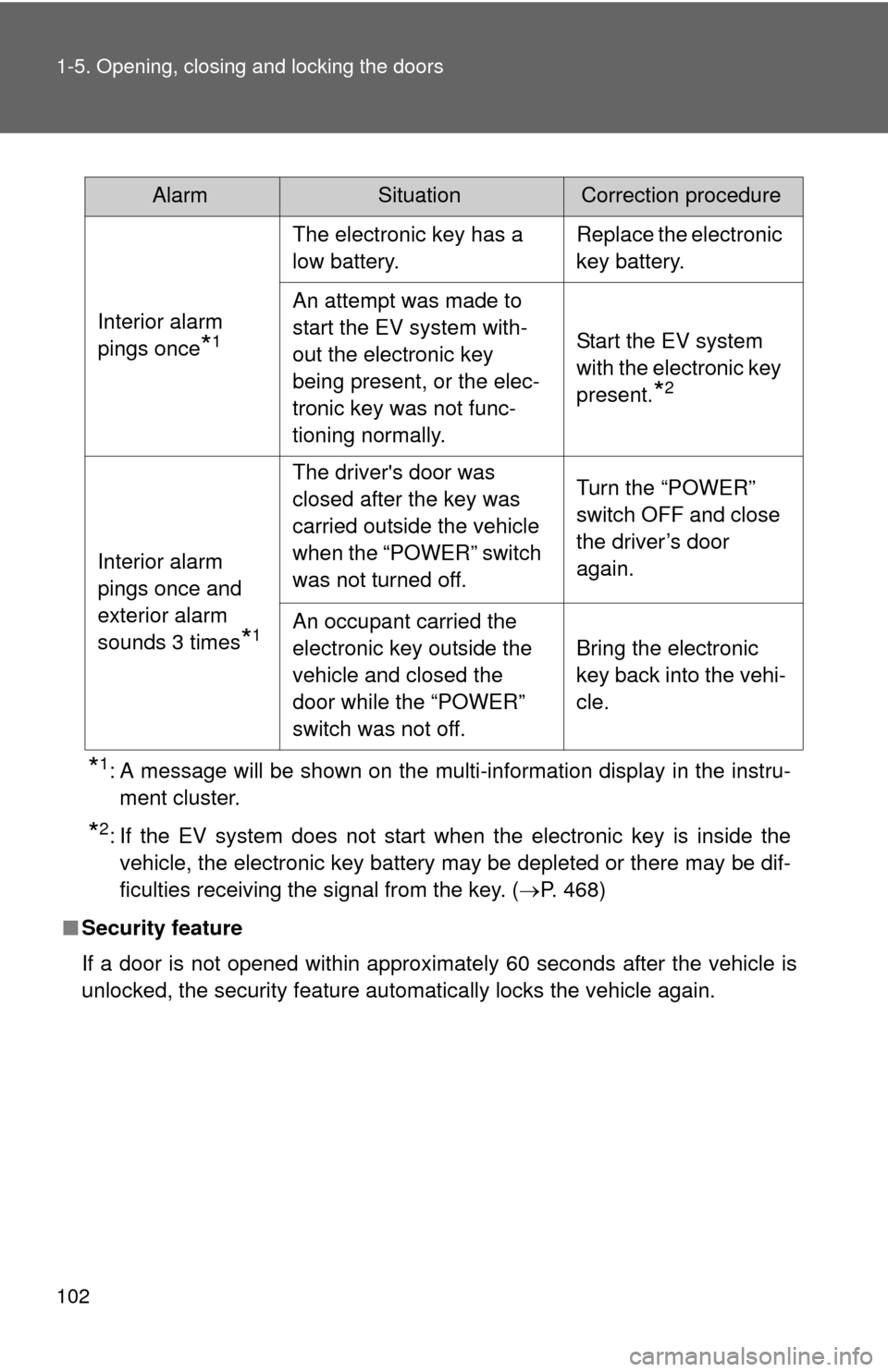
102 1-5. Opening, closing and locking the doors
*1: A message will be shown on the multi-information display in the instru-ment cluster.
*2: If the EV system does not start when the electronic key is inside thevehicle, the electronic key battery may be depleted or there may be dif-
ficulties receiving the signal from the key. ( P. 468)
■ Security feature
If a door is not opened within approximately 60 seconds after the vehicle is
unlocked, the security feature automatically locks the vehicle again.
AlarmSituationCorrection procedure
Interior alarm
pings once
*1
The electronic key has a
low battery. Replace the electronic
key battery.
An attempt was made to
start the EV system with-
out the electronic key
being present, or the elec-
tronic key was not func-
tioning normally. Start the EV system
with the electronic key
present.
*2
Interior alarm
pings once and
exterior alarm
sounds 3 times
*1
The driver's door was
closed after the key was
carried outside the vehicle
when the “POWER” switch
was not turned off.
Turn the “POWER”
switch OFF and close
the driver’s door
again.
An occupant carried the
electronic key outside the
vehicle and closed the
door while the “POWER”
switch was not off. Bring the electronic
key back into the vehi-
cle.
Page 104 of 520

104 1-5. Opening, closing and locking the doors
■Battery-saving function
In the following circumstances, the entry function is disabled in order to pre-
vent the 12-volt battery from discharging and the electronic key battery from
depleting.
●When the entry function has not been used for 2 weeks or more.
● When the electronic key has been left within approximately 3 ft. (1 m) of
the vehicle for 10 minutes or more.
The system will resume operation when
● The vehicle is locked using the door handle lock switch when carrying the
electronic key on your person.
● The vehicle is locked/unlocked using the wireless remote control.
( P. 108)
● The vehicle is locked/unlocked using the mechanical key. ( P. 468)
■ Conditions affecting operation
The smart key system uses weak radio waves. In the following situations,
the communication between the electronic key and the vehicle may be
affected, preventing the smart key system and wireless remote control from
operating properly. (Ways of coping: P. 468)
● When the electronic key battery is depleted
● Near a TV tower, electric power plant, gas station, radio station, large dis-
play, airport or other facility that generates strong radio waves or electri-
cal noise
● When carrying a portable radio, ce llular phone, cordless phone or other
wireless communication devices
● When the electronic key is in contact with, or is covered by a metallic
object
● When multiple electronic keys are in the vicinity
● When carrying or using the electronic key together with one or move of
the following devices that emit radio waves
• Another vehicle’s electronic key
• A wireless key that emits radio waves
• Personal computer
● If window tint with a metallic content or metallic objects is attached to the
rear window
Page 106 of 520

106 1-5. Opening, closing and locking the doors
■To operate the system properly
Make sure to carry the electronic key when operating the system. Do not get
the electronic key too close to the vehicle when operating the system from
the outside of the vehicle.
Depending on the position and holding condition of the electronic key, the
key may not be detected correctly and the system may not operate properly.
(The alarm may go off accidentally, or the door lock prevention may not func-
tion.)
■ If the smart key system does not operate properly
● Locking and unlocking the doors: Use the mechanical key. ( P. 468)
● Starting the EV system. ( P. 468)
■ Electronic key battery depletion
●The standard battery life is 1 to 2 years. (The battery becomes depleted
even if the electronic key is not used.) If the smart key system or the
wireless remote control function does not operate, or the detection area
becomes smaller, the battery may be depleted. Replace the battery when
necessary. ( P. 383)
● If the battery becomes low, an alarm will sound in the cabin when the EV
system stops. (P. 100)
● To avoid serious deterioration, do not leave the electronic key within 3 ft.
(1 m) of the following electrical appliances that produce a magnetic field:
•TVs
• Personal computers
• Cellular phones, cordless phones and battery chargers
• Recharging cellular phones or cordless phones
• Induction cookers
• Table lamps
■ When the electronic key battery is fully depleted
P. 383
Page 108 of 520

108
1-5. Opening, closing and locking the doors
Wireless remote control
■Operation signals
A buzzer sounds and the emergency flashers flash to indicate that the doors
have been locked/unlocked. (Locked: Once; Unlocked: Twice)
■ Panic mode
■ Door lock buzzer
If a door is not fully closed, a buzzer sounds continuously if an attempt to
lock the door is made. Fully close the door to stop the buzzer, and lock the
vehicle once more.
■ Key battery depletion
P. 383
The wireless remote control can be used to lock and unlock the vehi-
cle from outside the vehicle.
Locks all doors
Unlocks all doors
Pressing the button unlocks
the driver’s door. Pressing
the button again within 3
seconds unlocks the other
doors.
Pushing and holding:
Sounds the alarm
When is pushed for longer than
about one second, an alarm will sound for
about 60 seconds and the vehicle lights
will flash to deter any person from trying
to break into or damage your vehicle.
To stop the alarm, push any button on the
wireless remote control.