Page 214 of 520
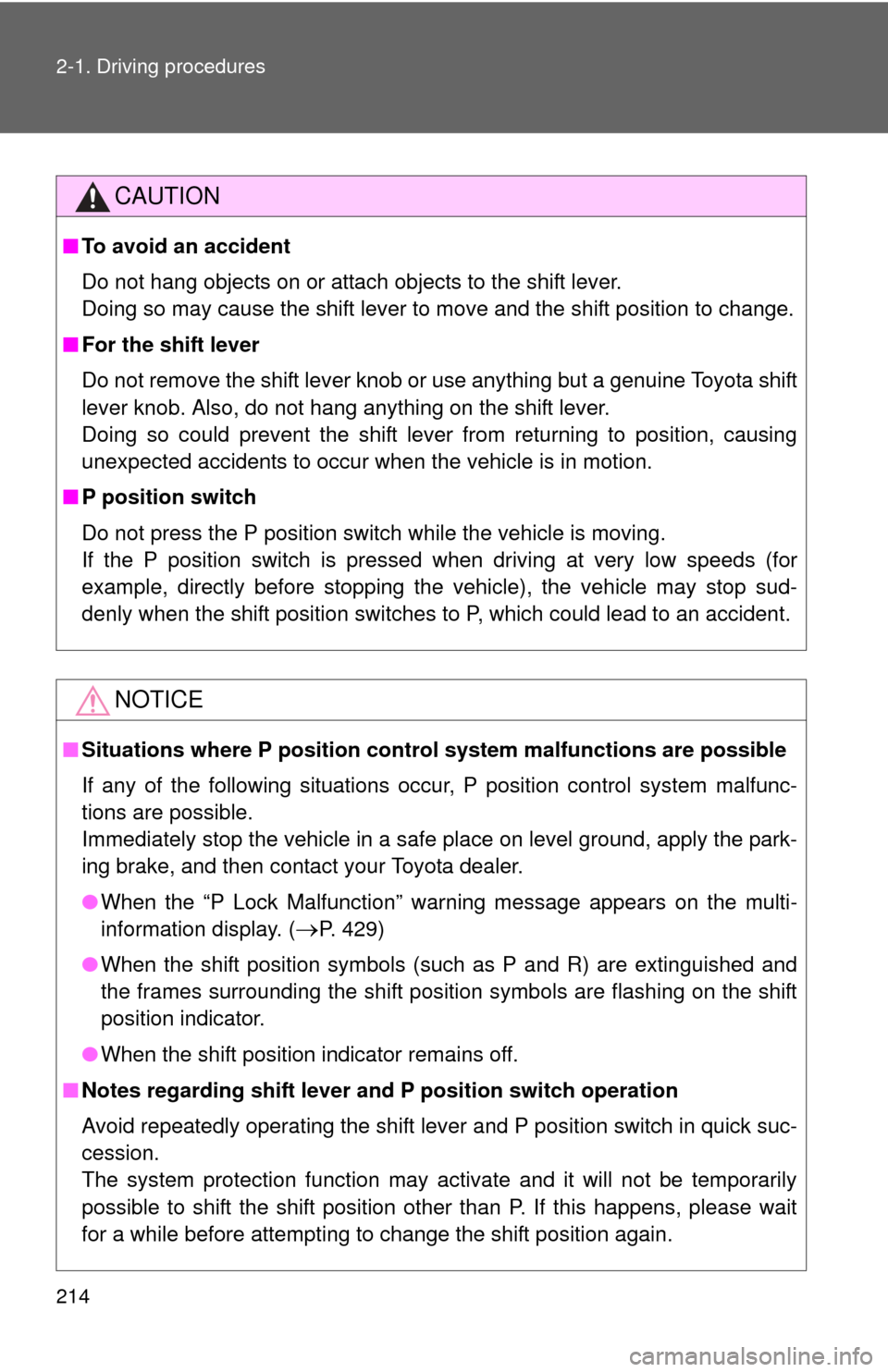
214 2-1. Driving procedures
CAUTION
■To avoid an accident
Do not hang objects on or attach objects to the shift lever.
Doing so may cause the shift lever to move and the shift position to change.
■ For the shift lever
Do not remove the shift lever knob or use anything but a genuine Toyota shift
lever knob. Also, do not hang anything on the shift lever.
Doing so could prevent the shift lever from returning to position, causing
unexpected accidents to occur when the vehicle is in motion.
■ P position switch
Do not press the P position switch while the vehicle is moving.
If the P position switch is pressed when driving at very low speeds (for
example, directly before stopping the vehicle), the vehicle may stop sud-
denly when the shift position switches to P, which could lead to an accident.
NOTICE
■Situations where P position control system malfunctions are possible
If any of the following situations occur, P position control system malfunc-
tions are possible.
Immediately stop the vehicle in a safe place on level ground, apply the park-
ing brake, and then contact your Toyota dealer.
●When the “P Lock Malfunction” warning message appears on the multi-
information display. (
P. 429)
● When the shift position symbols (such as P and R) are extinguished and
the frames surrounding the shift position symbols are flashing on the shift
position indicator.
● When the shift position indicator remains off.
■ Notes regarding shift lever an d P position switch operation
Avoid repeatedly operating the shift lever and P position switch in quick suc-
cession.
The system protection function may activate and it will not be temporarily
possible to shift the shift position other than P. If this happens, please wait
for a while before attempting to change the shift position again.
Page 216 of 520
216
2-1. Driving procedures
Parking brake
■Parking brake engaged warning buzzer
P. 433
■ Usage in winter time
P. 268
NOTICE
■Before driving
Fully release the parking brake.
Driving the vehicle with the parking brake set will lead to brake components
overheating, which may affect braking performance and increase brake
wear.
■ When parking the vehicle
Before you leave the vehicle, set the parking brake, push the P position
switch and make sure that the vehicle does not move.
To set the parking brake, fully pull the parking brake lever while
depressing the brake pedal.
To release the parking brake, slig htly raise the lever and lower it
completely while pressing the button.
Page 223 of 520
223
2-2. Instrument cluster
2
When driving
Indicators and war ning lights
The indicator and warning lights on the instrument cluster and cen-
ter panel inform the driver of the status of the vehicle’s various sys-
tems.
■ Instrument cluster
■ Center panel
Page 226 of 520
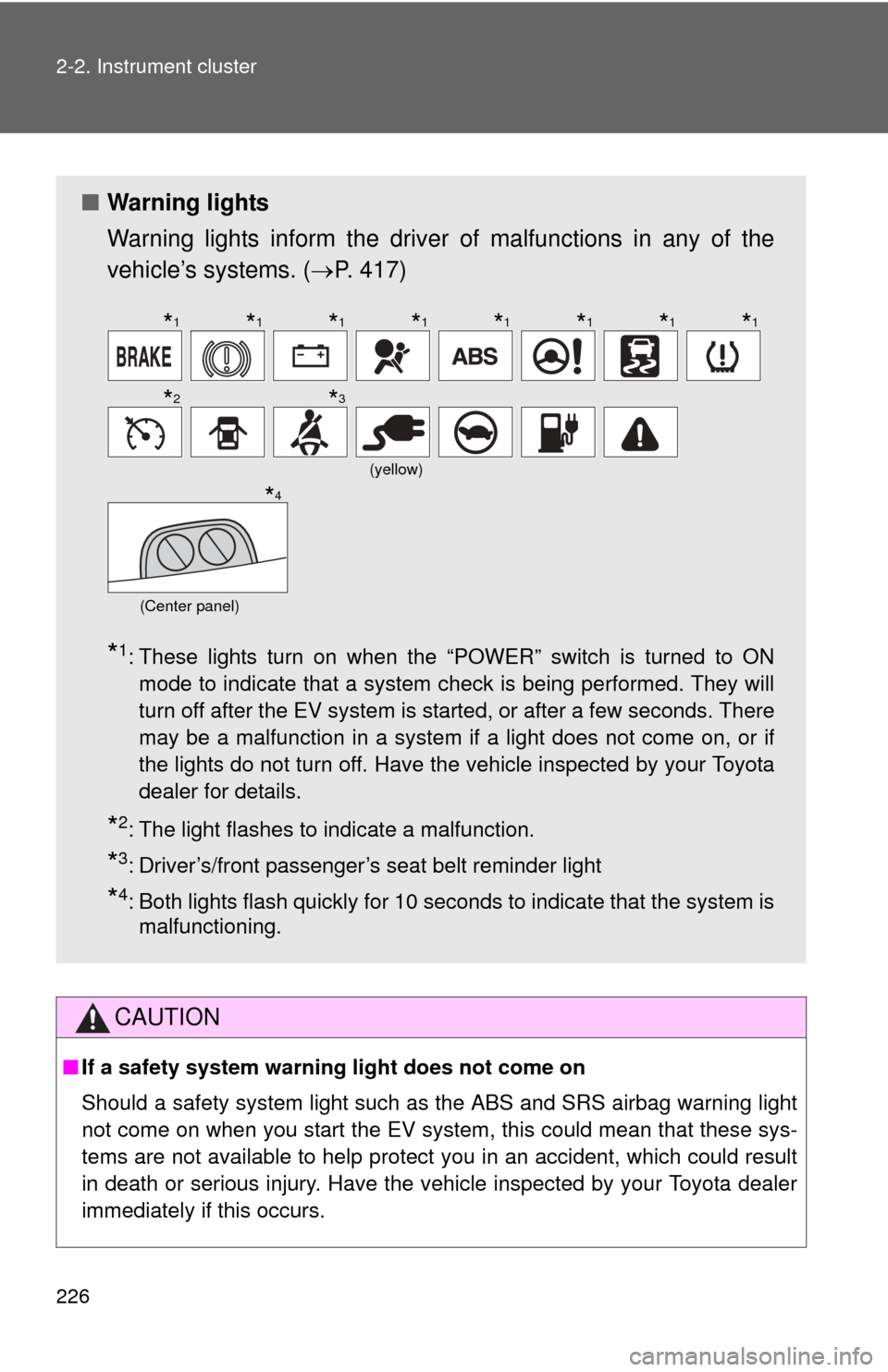
226 2-2. Instrument cluster
CAUTION
■If a safety system warning light does not come on
Should a safety system light such as the ABS and SRS airbag warning light
not come on when you start the EV system, this could mean that these sys-
tems are not available to help protect you in an accident, which could result
in death or serious injury. Have the vehicle inspected by your Toyota dealer
immediately if this occurs.
■ Warning lights
Warning lights inform the driver of malfunctions in any of the
vehicle’s systems. ( P. 417)
*1: These lights turn on when the “POWER” switch is turned to ON
mode to indicate that a system check is being performed. They will
turn off after the EV system is started, or after a few seconds. There
may be a malfunction in a system if a light does not come on, or if
the lights do not turn off. Have the vehicle inspected by your Toyota
dealer for details.
*2: The light flashes to indicate a malfunction.
*3: Driver’s/front passenger’s seat belt reminder light
*4: Both lights flash quickly for 10 seconds to indicate that the system ismalfunctioning.
(yellow)
(Center panel)
*1*1*1*1*1*1*1*1
*2*3
*4
Page 227 of 520
227
2-2. Instrument cluster
2
When driving
Multi-information display
The multi-information display presents the driver with a variety of
driving-related data.
● Trip information ( P. 229)
Displays driving range, power
consumption and other cruis-
ing-related information.
● Warning messages
( P. 427)
Automatically displayed when
a malfunction occurs in one of
the vehicle’s systems.
Page 272 of 520
272 2-5. Driving information
NOTICE
■Repairing or replacing snow tires
Request repairs or replacement of snow tires from Toyota dealers or
legitimate tire retailers.
This is because the removal and attachment of snow tires affects the
operation of the tire pressure warning valves and transmitters.
■Fitting tire chains
The tire pressure warning valves and transmitters may not function cor-
rectly when tire chains are fitted.
Page 289 of 520
289
3-1. Using the air conditioning system
and defogger
3
Interior features
■If the amount of charge remaining in the traction battery becomes low
Depending on the battery’s condition, the air conditioning system’s usage
may be restricted or stopped (excluding the windshield defogger). If the air
conditioning is restricted or turned off, one of the following messages will be
shown on the HVAC display.
Warning messageDetails
(Shown for a few seconds) Climate Control Power possibly
limited.
• The traction battery output is low.
Any climate control setting can be
selected.
(Shown continually) Climate Control Power stopped.
• The traction battery level is very low.
• The traction battery output is very low.
Only the windshield defogger and
rear window defogger can be
selected.
(Shown for a few seconds) Climate Control Power possibly
limited.
• The traction battery temperature is high.
Some climate control setting can-
not be selected.
Page 325 of 520
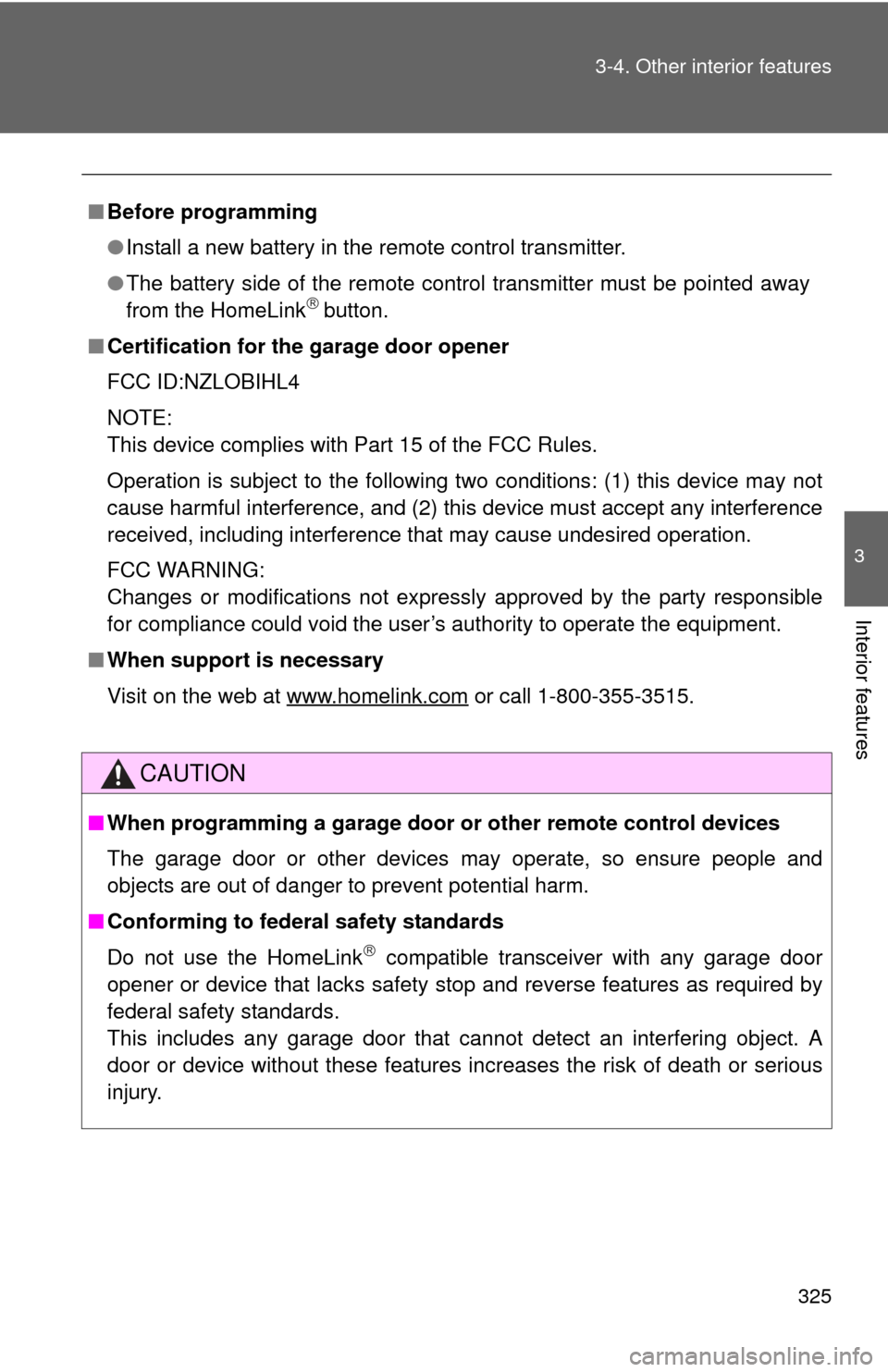
325
3-4. Other interior features
3
Interior features
■
Before programming
●Install a new battery in the remote control transmitter.
● The battery side of the remote control transmitter must be pointed away
from the HomeLink
button.
■ Certification for the garage door opener
FCC ID:NZLOBIHL4
NOTE:
This device complies with Part 15 of the FCC Rules.
Operation is subject to the following two conditions: (1) this device may not
cause harmful interference, and (2) this device must accept any interference
received, including interference that may cause undesired operation.
FCC WARNING:
Changes or modifications not expressly approved by the party responsible
for compliance could void the user’s authority to operate the equipment.
■ When support is necessary
Visit on the web at www.homelink.com
or call 1-800-355-3515.
CAUTION
■When programming a garage door or other remote control devices
The garage door or other devices may operate, so ensure people and
objects are out of danger to prevent potential harm.
■ Conforming to federal safety standards
Do not use the HomeLink
compatible transceiver with any garage door
opener or device that lacks safety stop and reverse features as required by
federal safety standards.
This includes any garage door that cannot detect an interfering object. A
door or device without these features increases the risk of death or serious
injury.