2013 TOYOTA RAV4 EV radio
[x] Cancel search: radioPage 239 of 296

239
7
INFORMATION
3. XM FUNCTION OPERATION
1. XM Sports
1Press the “HOME” button.
2Touch “Info”.
3Touch “XM Sports”.
The “XM Sports” screen is displayed.
The following operations can be per-
formed:
• Sports information can be received. (See
page 239.)
• XM Sports settings can be set. (See page 240.)
1Press the “HOME” button.
2Touch “Info” on the “Main Menu”
screen.
3Touch “XM Sports” on the “Informa-
tion” screen.
4Touch the desired team to receive in-
formation.
Teams for which there is no current data
available will be dimmed and you will not
be able to select them.
5Touch the individual information item
to hear it, or touch “Read All” to hear
all available information for that team.
The selected information will be read out
in its entirety.
XM Sports is a service included with an
XM Satellite Radio subscription. This
service is also available with an XM
TravelLink subscription. With this ser-
vice, you can receive updates via the
navigation system on your personally
selected sports teams.RECEIVE SPORTS
INFORMATION
The desired teams must be added in
order to receive information. (See
page 240.)
Page 242 of 296

242
3. XM FUNCTION OPERATION
2. XM Stocks
1Press the “HOME” button.
2Touch “Info”.
3Touch “XM Stocks” .
The “XM Stocks” screen is displayed.
The following operations can be per-
formed:
• Stock data can be received. (See page
242.)
• XM Stocks setting can be set. (See page 242.)
1Press the “HOME” button.
2Touch “Info” on the “Main Menu”
screen.
3Touch “XM Stocks” on the “Informa-
tion” screen.
4Touch an individual stock to hear its re-
lated data, or touch “Read All” to hear
the data for all the stocks saved in the
system.
The selected data will be read out in its
entirety.
Stock data may be delayed by approxi-
mately 20 minutes.
1Press the “HOME” button.
2Touch “Info” on the “Main Menu”
screen.
3Touch “XM Stocks” on the “Informa-
tion” screen.
XM Stocks is a service included with
an XM Satellite Radio subscription.
This service is also available with an
XM TravelLink subscription. With this
service, you can receive updates via
the navigation system on your person-
ally selected stocks.RECEIVE STOCK DATA
You must first add your desired stocks
prior to receiving data. (See page 242.)
XM Stocks SETTINGS ADD
OR DELETE STOCKS
To input your personalized XM Stocks
settings.
Page 253 of 296

8
APPS
253
1. ENTUNE-OVERVIEW
Entune will be available on a 3 year trial
period included upon purchase of a new
vehicle. User registration is required to
start using the service. (See page 254.)
When 3 years have elapsed after purchas-
ing a new vehicle, a fee will be charged to
renew the contract.*
Services requiring a separate contract can
also be used.*
*: For details, refer to http://
www.toyota.com/entune/ or call 1-800-
331-4331.
Entune is available in the 48 states, D.C.
and Alaska.
The following personal data can be
deleted and returned to their default set-
tings:
• Downloaded contents
• Radio stations that were listened to
• Input history
SUBSCRIPTION
AVAILABILITY OF SERVICE
INFORMATION
● When using Entune, depending on the
details of your cellular phone contract,
data usage fees may apply. Confirm
data usage fees before using this ser-
vice.
● In this section, the required operations
to activate “Apps”, connect a cellular
phone to the navigation system and reg-
istration steps for Entune are explained.
For details regarding Entune operations
and each of the “Apps”, refer to http://
www.toyota.com/entune/.
INITIALIZING PERSONAL
DATA
The personal data used in “Apps” can
be reset. (See “DELETING PERSON-
AL DATA” on page 51.)
INFORMATION
●Once initialized, data will be erased. Pay
close attention when initializing the data.
Page 264 of 296

264
ALPHABETICAL INDEX
A
Adding destinations.................................. 81
Address book ............................................ 97
Address book entries ................................ 97
AM........................................................... 182
Apps ........................................................ 252
Audio ....................................................... 176
Audio settings ........................................ 220HD Radio system settings .. ............. 220
iPod settings ........................................ 221
Audio remote controls (steering switches) ............................. 213
Audio system ....... ................................... 176
Audio system operating hint s ................. 214
iPod .................................................... 215
MP3/WMA files ................................... 215
Radio reception .................................. 214
Terms ................................................. 217
USB memory ...................................... 215
Automatic Sound Levelizer (ASL) ........... 179
AUX port ................................................ 180
B
Basic function ............................................30
Bluetooth®...............................................122
Bluetooth® audio .....................................205
Connecting a Bluetooth®
audio player .................................... 207
Playing Bluetooth
® audio.................... 209
Bluetooth® phone ....................................128
Bluetooth® phone message function...... 141
Checking messages ........................... 141
New message notification................... 143
Replying (quick reply) ......................... 142
Bluetooth
® settings ................................ 164
Detailed Bluetooth® settings............... 170
Registered devices ............................. 164
Selecting a Bluetooth
® phone ............ 168
Selecting portable player .................... 169
Brightness .................................................36
C
Call on the Bluetooth® phone................. 132
By call history ..................................... 134
By dial ................................................. 132
By phonebook..................................... 132
By POI call .......................................... 137
By speed dial ...................................... 133
By voice recognition ........................... 135
Calling using an SMS/MMS message ......................................... 137
Charging station ............................... 89, 258
Command list ......................................... 232
Contrast.....................................................36
Current position calibration .....................111
Current position display............................ 37
Page 265 of 296

265
D
Deleting destinations ............................... 82
Deleting personal data .............................. 51
Deleting previous destinations ............... 106
Deleting set destinations.......................... 70
“Destination” screen................................. 22
Destination search ................................... 56By home ............................................... 57
By preset destinations .......................... 57
By “Address Book” ............................... 66
By “Address” ........................................ 58
By “Coordinates” .................................. 70
By “Emergency” ................................... 67
By “Intersection & Freeway” ................. 67
By “Map”............................................... 69
By “Point of Interest” ............................ 60
By “Previous Destinations” ................... 66
Selecting the search area .................... 56
Detailed navigation settings .................... 107
Detour setting .......................................... 83
Dial.......................................................... 132
Display charging station poi icons ........... 89
Distance and time to destination.............. 80
Double tapping function ........................... 44
Drag operation ......................................... 38
DSP control............................................ 178
E
Emergency................................................ 67
Entune .................................................... 252
Expanded voice commands................... 231
F
Flick operation .................................... 33, 38
FM........................................................... 182
Function index .......................................... 20
G
General settings ....................................... 46
GPS (Global Positioning System) ..... 12, 118
H
HD Radio™............................................. 186
Heading-up screen.................................... 45
Home ...................................... 14, 19, 57, 92
HOME button ............................................ 10
I
“Information” screen ................................. 26
Inputting letters and numbers .................. 32
Internet radio broadcast ......................... 195
iPod ........................................................ 201
Connecting iPod ................................. 201
Playing iPod ....................................... 202
K
Keyboard layout ........................................ 50
L
Language .................................................. 49
Limitations of the navigation system ...... 118
List screen touch operation ...................... 33
M
MAP .......................................................... 69
Map database information and updates............................................... 268
Map database version and coverage area .................................... 236
Map icons.................................................. 45
Map scale................................................. 44
Map screen flick operation ....................... 38
Page 266 of 296

266
ALPHABETICAL INDEX
N
Natural speech information .................... 230
Navigation system..................................... 56
Navigation system screen operations ....... 27
North-up screen ........................................ 45
O
Operation flow: guiding the route ............. 18
Orientation of the map ............................. 45
Overview button and main menu screen................................................... 10
P
Pausing guidance .................................... 86
Phone...................................................... 122
Phone (hands-free system for cellular phone) .................................... 124
About the phonebook in this system .......... .................................. 126
Using the phone switch ...................... 125
Using the steering switches................ 126
When selling or disposing of the vehicle....................................... 126
Phone settings ....................................... 144 Message settings ............................... 157
Phone display settings ....................... 161
Phone sound settings ......................... 144
Phonebook ......................................... 145
Phonebook...................................... 132, 145
POI call ................................................... 137
POI icons .................................................. 87
Point of Interest ......................................... 60
Preset destinations ............................. 16, 57
Previous destinations ................................ 66
Q
Quick guide ............................................... 10
R
Radio ...................................................... 182 Listening to the radio .......................... 182
Presetting a station ............................. 183
Radio broadcast data system ............. 184
Selecting a station .............................. 183
Traffic announcement ......................... 185
Radio broadcast data syst em..................184
Receive on the Bluetooth
® phone .......... 138
Register a Bluetooth® phone ................. 128
Connecting a Bluetooth® phone ......... 129
Reconnecting the Bluetooth®
phone .............................................. 131
Registering home ..................................... 14
Registering preset destinations ................ 16
Reordering destinations ........................... 81
Resuming guidance ................................. 86
Route guidance .........................................71
Route guidance screen ............................ 74
Route overview ........................................ 84
Route preference ..................................... 85
Route trace............................................... 90
S
Satellite radio (SAT) ................................190
Screen adjustment ................................... 35
Screen off ..................................................35
Screen scroll operation ............................ 37
Screen settings adjustment ...................... 35
Screens for navigation settings .............. 107
Searching charging stations ....................258
Setting home as the destination ............... 19
Setting up the “Address Book” ................. 97
Setting up the “Areas to Avoid” .............. 102
Setting up the “Home” .............................. 92
Setting up the “Preset Destinations” ........ 94
“Setup” screen.......................................... 24
Page 267 of 296
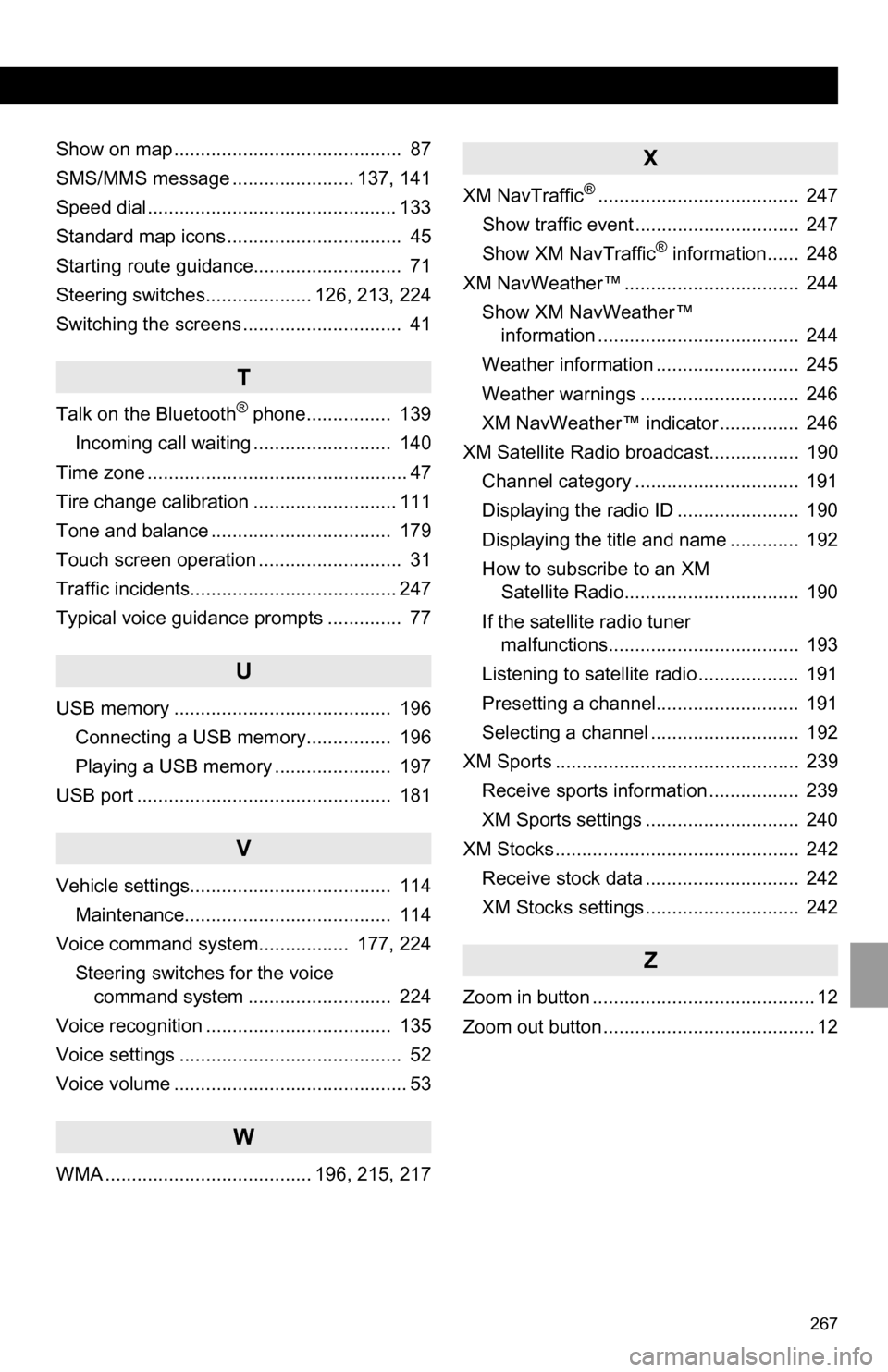
267
Show on map ........................................... 87
SMS/MMS message ....................... 137, 141
Speed dial............................................... 133
Standard map icons ................................. 45
Starting route guidance............................ 71
Steering switches.................... 126, 213, 224
Switching the screens .............................. 41
T
Talk on the Bluetooth® phone................ 139
Incoming call waiting .......................... 140
Time zone ................................................. 47
Tire change calibration ........................... 111
Tone and balance .................................. 179
Touch screen operation ........................... 31
Traffic incidents....................................... 247
Typical voice guidance prompts .............. 77
U
USB memory ......................................... 196 Connecting a USB memory................ 196
Playing a USB memory ...................... 197
USB port ................................................ 181
V
Vehicle settings...................................... 114 Maintenance....................................... 114
Voice command system................. 177, 224 Steering switches for the voice command system ........................... 224
Voice recognition ................................... 135
Voice settings .......................................... 52
Voice volume ............................................ 53
W
WMA ....................................... 196, 215, 217
X
XM NavTraffic®...................................... 247
Show traffic event ............................... 247
Show XM NavTraffic
® information...... 248
XM NavWeather™ ................................. 244 Show XM NavWeather™ information ...................................... 244
Weather information ........................... 245
Weather warnings .............................. 246
XM NavWeather™ indicator ............... 246
XM Satellite Radio broadcast................. 190 Channel category ............................... 191
Displaying the radio ID ....................... 190
Displaying the title and name ............. 192
How to subscribe to an XM Satellite Radio................................. 190
If the satellite radio tuner malfunctions.................................... 193
Listening to satellite radio ................... 191
Presetting a channel........................... 191
Selecting a channel ............................ 192
XM Sports .............................................. 239 Receive sports information ................. 239
XM Sports settings ............................. 240
XM Stocks .............................................. 242 Receive stock data ............................. 242
XM Stocks settings ............................. 242
Z
Zoom in button .......................................... 12
Zoom out button ........................................ 12