Page 293 of 704
267
2-2. Instrument cluster
PRIUS PHV_OM_OM47787U_(U)
2
When driving
Switching the display
To s w i t c h t h e d i s p l a y, p r e s s
“DISP” button.
On vehicles with touch tracer dis-
play, the steering switches opera-
tion status is displayed on the
instrument cluster for confirma-
tion purposes. (→P. 2 5 8 )
To s w i t c h t h e o d o m e t e r , t r i p
meter and distance to empty,
press “TRIP” button.
Page 304 of 704
278
2-2. Instrument cluster
PRIUS PHV_OM_OM47787U_(U)
■Switching the steering switch operation display on/off (if
equipped)
Select “STEERING SWITCH”.
Press and hold the “DISP” button
to enter the setting mode.
Select “ON” or “OFF”.
Press and hold the “DISP” button
to finish setting.
STEP 1
STEP 2
Page 309 of 704

283
2-2. Instrument cluster
PRIUS PHV_OM_OM47787U_(U)
2
When driving
■Driving in Eco drive mode
The multi-information display will automatically switch the display to Hybrid
System Indicator, regardless of which display is currently being shown.
(→P. 2 6 8 )
■To u c h t r a c e r d i s p l a y ( i f e q u i p p e d )
●The touch tracer display can be set to not display even if the steering
switches are touched.
●Only the circular, rubber-covered switches have a built-in touch sensor.
To u c h i n g a n y o f t h e o t h e r s w i t c h e s w i l l n o t d i s p l a y t h e t o u c h t r a c e r d i s -
play.
■Display settings can be changed when
The vehicle speed is less than approximately 5 mph (8 km/h).
■Engine speed
On hybrid vehicles, engine speed is precisely controlled in order to help
improve fuel efficiency and reduce exhaust emissions etc. There are times
when the engine speed that is displayed may differ even when vehicle oper-
ation and driving conditions are the same.
■When the 12-volt battery is disconnected
The following data will be reset.
●Average fuel consumption
●Distance to empty
●Average vehicle speed
●EV driving ratio
●Clock
●Display settings
●Trip meter
Page 310 of 704
284
2-2. Instrument cluster
PRIUS PHV_OM_OM47787U_(U)
■Va c u u m f l u o r e s c e n t d i s p l a y
Small spots or light spots may appear on the display. This phenomenon is
characteristic of vacuum fluorescent displays, and there is no problem to
continue using the display.
NOTICE
■Steering switches
To p r e v e n t d a m a g e t o t h e s t e e r i n g s w i t c h e s , o b s e r v e t h e f o l l o w i n g p r e c a u -
tions.
●Do not touch the steering switches with wet hands
●Do not push hard or sharp objects into the steering switches
●Do not subject the steering switches to strong impacts
●Do not allow organic solvents containing thinner, benzene or gasoline, or
acidic/alkaline soap to adhere to the surfaces of the steering switches
Page 352 of 704

326
2-4. Using other driving systems
PRIUS PHV_OM_OM47787U_(U)
CAUTION
■When the sensor may not be correctly detecting the vehicle ahead
Apply the brakes as necessary when any of the following types of vehicles
are in front of you.
As the sensor may not be able to correctly detect these types of vehicles,
the approach warning (→P. 3 1 9 ) w i l l n o t b e a c t i v a t e d , a n d a f a t a l o r s e r i o u s
accident may result.
●Ve h i c l e s t h a t c u t i n s u d d e n l y
●Ve h i c l e s t r a v e l i n g a t l o w s p e e d s
●Ve h i c l e s t h a t a r e n o t m o v i n g
●Ve h i c l e s w i t h s m a l l r e a r e n d s ( t r a i l e r s w i t h n o l o a d o n b o a r d e t c . )
●Motorcycles traveling in the same lane
■Conditions under which the vehicle-to-vehicle distance control may
not function correctly
Apply the brakes as necessary in the following conditions as the radar sen-
sor may not be able to correctly detect vehicles ahead, and a fatal or serious
accident may result:
●When water or snow thrown up by the surrounding vehicles hinders the
functioning of the sensor
●When your vehicle is pointing upwards (caused by a heavy load in the lug-
gage compartment etc.)
●When the road curves or when the lanes are narrow
●When steering wheel operation or your position in the lane is unstable
●When the vehicle ahead of you decelerates suddenly
Page 354 of 704

328
2-4. Using other driving systems
PRIUS PHV_OM_OM47787U_(U)
Driving assist systems
To h e l p e n h a n c e d r i v i n g s a f e t y and performance, the following sys-
tems operate automatically in response to various driving situations.
Be aware, however, that these systems are supplementary and
should not be relied upon too heavily when operating the vehicle.
■ABS (Anti-lock Brake System)
Helps to prevent wheel lock when the brakes are applied suddenly, or if
the brakes are applied while driving on a slippery road surface
■Brake assist
Generates an increased level of braking force after the brake pedal is
depressed when the system detects a panic stop situation
■VSC (Vehicle Stability Control)
Helps the driver to control skidding when swerving suddenly or turning
on slippery road surfaces
■TRAC (Traction Control)
Helps to maintain drive power and prevent the drive wheels from spin-
ning when starting the vehicle or accelerating on slippery roads
■EPS (Electric Power Steering)
Employs an electric motor to reduce the amount of effort needed to turn
the steering wheel
■Enhanced VSC (Enhanced Vehicle Stability Control)
Provides cooperative control of the ABS, TRAC, VSC and EPS.
Helps to maintain directional stability when swerving on slippery road
surfaces by controlling steering performance.
Page 356 of 704
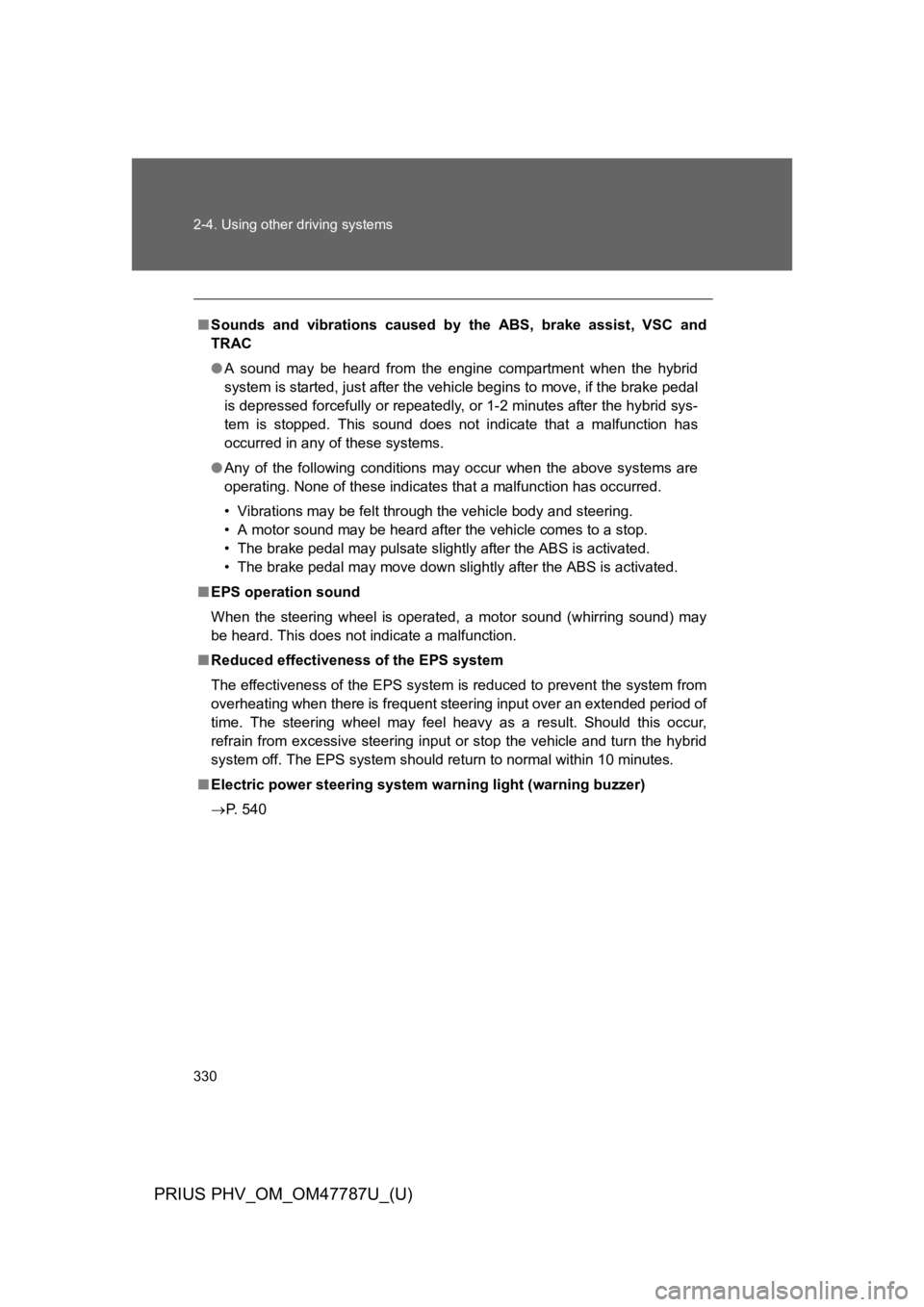
330
2-4. Using other driving systems
PRIUS PHV_OM_OM47787U_(U)
■Sounds and vibrations caused by the ABS, brake assist, VSC and
TRAC
●A sound may be heard from the engine compartment when the hybrid
system is started, just after the vehicle begins to move, if the brake pedal
is depressed forcefully or repeatedly, or 1-2 minutes after the hybrid sys-
tem is stopped. This sound does not indicate that a malfunction has
occurred in any of these systems.
●Any of the following conditions may occur when the above systems are
operating. None of these indicates that a malfunction has occurred.
•Vibrations may be felt through the vehicle body and steering.
•A motor sound may be heard after the vehicle comes to a stop.
•The brake pedal may pulsate slightly after the ABS is activated.
•The brake pedal may move down slightly after the ABS is activated.
■EPS operation sound
When the steering wheel is operated, a motor sound (whirring sound) may
be heard. This does not indicate a malfunction.
■Reduced effectiveness of the EPS system
The effectiveness of the EPS system is reduced to prevent the system from
overheating when there is frequent steering input over an extended period of
time. The steering wheel may feel heavy as a result. Should this occur,
refrain from excessive steering input or stop the vehicle and turn the hybrid
system off. The EPS system should return to normal within 10 minutes.
■Electric power steering system warning light (warning buzzer)
→P. 5 4 0
Page 373 of 704
347
2-5. Driving information
PRIUS PHV_OM_OM47787U_(U)
2
When driving
CAUTION
●Secure all items in the occupant compartment, as they may shift and
injure someone in the event of an accident or sudden braking.
●When you fold down the rear seats, long items should not be place
directly behind the front seats.
●Never allow anyone to ride in the luggage compartment. It is not
designed for passengers. They should ride in their seats with their seat
belts properly fastened. Otherwise, they are much more likely to suffer
death or serious bodily injury, in the event of sudden braking or an
accident.
■Capacity and distribution
●Do not exceed the maximum axle weight rating or the total vehicle
weight rating.
●Even if the total load of occupant’s weight and the cargo load is less
than the total load capacity, do not apply the load unevenly. Improper
loading may cause deterioration of steering or braking control which
may cause death or serious injury.