Page 309 of 704

283
2-2. Instrument cluster
PRIUS PHV_OM_OM47787U_(U)
2
When driving
■Driving in Eco drive mode
The multi-information display will automatically switch the display to Hybrid
System Indicator, regardless of which display is currently being shown.
(→P. 2 6 8 )
■To u c h t r a c e r d i s p l a y ( i f e q u i p p e d )
●The touch tracer display can be set to not display even if the steering
switches are touched.
●Only the circular, rubber-covered switches have a built-in touch sensor.
To u c h i n g a n y o f t h e o t h e r s w i t c h e s w i l l n o t d i s p l a y t h e t o u c h t r a c e r d i s -
play.
■Display settings can be changed when
The vehicle speed is less than approximately 5 mph (8 km/h).
■Engine speed
On hybrid vehicles, engine speed is precisely controlled in order to help
improve fuel efficiency and reduce exhaust emissions etc. There are times
when the engine speed that is displayed may differ even when vehicle oper-
ation and driving conditions are the same.
■When the 12-volt battery is disconnected
The following data will be reset.
●Average fuel consumption
●Distance to empty
●Average vehicle speed
●EV driving ratio
●Clock
●Display settings
●Trip meter
Page 316 of 704

290
2-2. Instrument cluster
PRIUS PHV_OM_OM47787U_(U)
■When driving on snowy roads or in other bright environments
When the highest level of brightness has been reached, the display can be
made even brighter by pressing and holding “∧” on the brightness control
button.
Pressing “∨” on the brightness control button or turning the “POWER” switch
off will cause the brightness level to revert to the original level.
■Display speed setting function
The speedometer can be set to display only when a desired vehicle speed is
reached.
Press and hold the “HUD” main switch while the vehicle is stopped
and while the head-up display is showing only the speedometer.
The speedometer will begin to flash.
Set the desired display speed on the speedometer by pressing “∧”
and “∨” on the display position adjustment button.
Press “∧” to raise the speed and “∨” to lower. The speed will change
by 1 mph (1.6 km/h) each time the button is pressed, and continu-
ously by 10 mph (16 km/h) when the button is pressed and held.
Press and hold the “HUD” main switch to finish setting.
■Head-up display
The head-up display may seem dark and hard to see when viewed through
sunglasses, especially polarized sunglasses.
Adjust the brightness of the head-up display or remove your sunglasses.
■When the 12-volt battery is disconnected
The head-up display settings will be reset.
STEP 1
STEP 2
STEP 3
Page 336 of 704
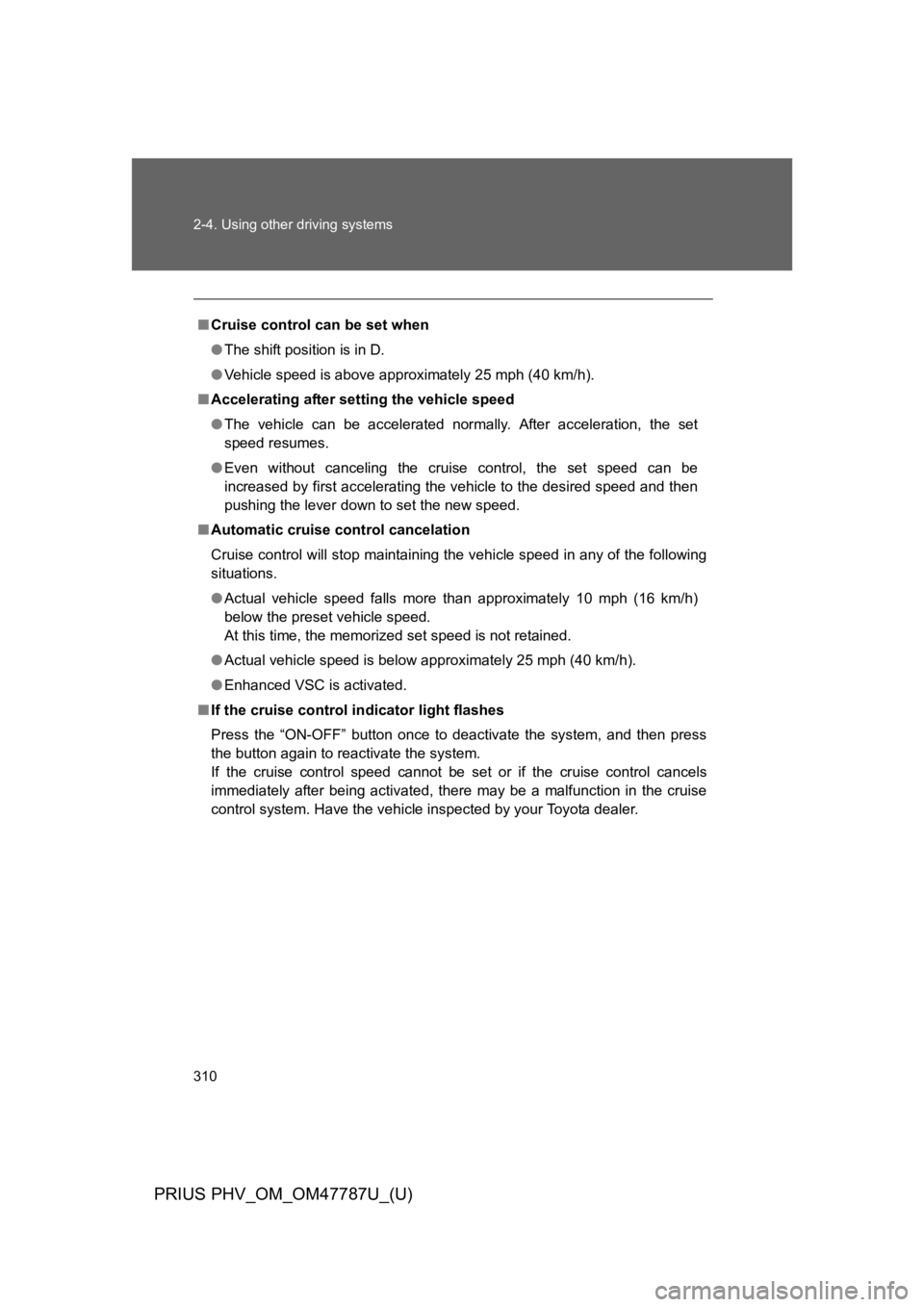
310
2-4. Using other driving systems
PRIUS PHV_OM_OM47787U_(U)
■Cruise control can be set when
●The shift position is in D.
●Ve h i c l e s p e e d i s a b o v e a p p r o x i m a t e l y 2 5 m p h ( 4 0 k m / h ) .
■Accelerating after setting the vehicle speed
●The vehicle can be accelerated normally. After acceleration, the set
speed resumes.
●Even without canceling the cruise control, the set speed can be
increased by first accelerating the vehicle to the desired speed and then
pushing the lever down to set the new speed.
■Automatic cruise control cancelation
Cruise control will stop maintaining the vehicle speed in any of the following
situations.
●Actual vehicle speed falls more than approximately 10 mph (16 km/h)
below the preset vehicle speed.
At this time, the memorized set speed is not retained.
●Actual vehicle speed is below approximately 25 mph (40 km/h).
●Enhanced VSC is activated.
■If the cruise control indicator light flashes
Press the “ON-OFF” button once to deactivate the system, and then press
the button again to reactivate the system.
If the cruise control speed cannot be set or if the cruise control cancels
immediately after being activated, there may be a malfunction in the cruise
control system. Have the vehicle inspected by your Toyota dealer.
Page 456 of 704
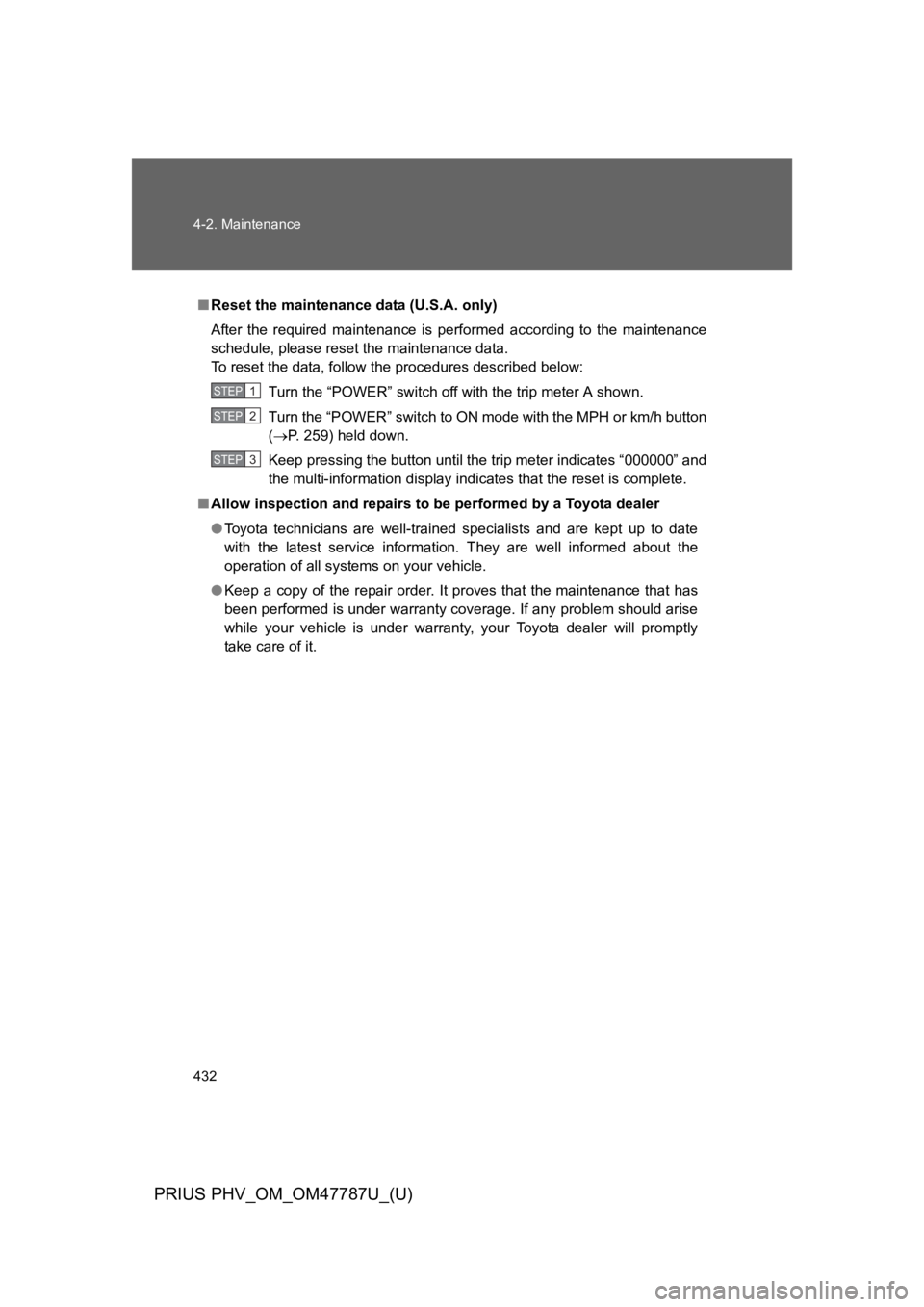
432
4-2. Maintenance
PRIUS PHV_OM_OM47787U_(U)
■Reset the maintenance data (U.S.A. only)
After the required maintenance is performed according to the maintenance
schedule, please reset the maintenance data.
To r e s e t t h e d a t a , f o l l o w t h e p r o c e d u r e s d e s c r i b e d b e l o w :
Turn the “POWER” switch off with the trip meter A shown.
Turn the “POWER” switch to ON mode with the MPH or km/h button
(→P. 2 5 9 ) h e l d d o w n .
Keep pressing the button until the trip meter indicates “000000” and
the multi-information display indicates that the reset is complete.
■Allow inspection and repairs to be performed by a Toyota dealer
●Toyota technicians are well-trained specialists and are kept up to date
with the latest service information. They are well informed about the
operation of all systems on your vehicle.
●Keep a copy of the repair order. It proves that the maintenance that has
been performed is under warranty coverage. If any problem should arise
while your vehicle is under warranty, your Toyota dealer will promptly
take care of it.
STEP 1
STEP 2
STEP 3
Page 479 of 704
455
4-3. Do-it-yourself maintenance
PRIUS PHV_OM_OM47787U_(U)
4
Maintenance and care
Lower the vehicle.
Firmly tighten each nut two or
three times in the order shown in
the illustration.
Tightening torque:
76 ft•lbf (103 N•m, 10.5 kgf•m)
St ow the tir e ja ck a nd all too l s.
STEP 3
STEP 4
■After completing the tire change
The tire pressure warning system must be reset. (→P. 4 7 8 )
■Jack point guide
STEP 5
The jack point guides are located under
the rocker panel. They indicate the jack
point positions.
Page 503 of 704
479
4-3. Do-it-yourself maintenance
PRIUS PHV_OM_OM47787U_(U)
4
Maintenance and care
Press and hold the tire pressure
warning reset switch until the tire
pressure warning light blinks
slowly 3 times.
Wait for a few minutes with the “POWER” switch in ON mode
and then turn the “POWER” switch off.
Registering ID codes
The tire pressure warning valve and transmitter is equipped with a
unique ID code. When replacing a tire pressure warning valve and
transmitter, it is necessary to register the ID code. Have the ID code
registered by your Toyota dealer.
STEP 4
STEP 5
Page 506 of 704
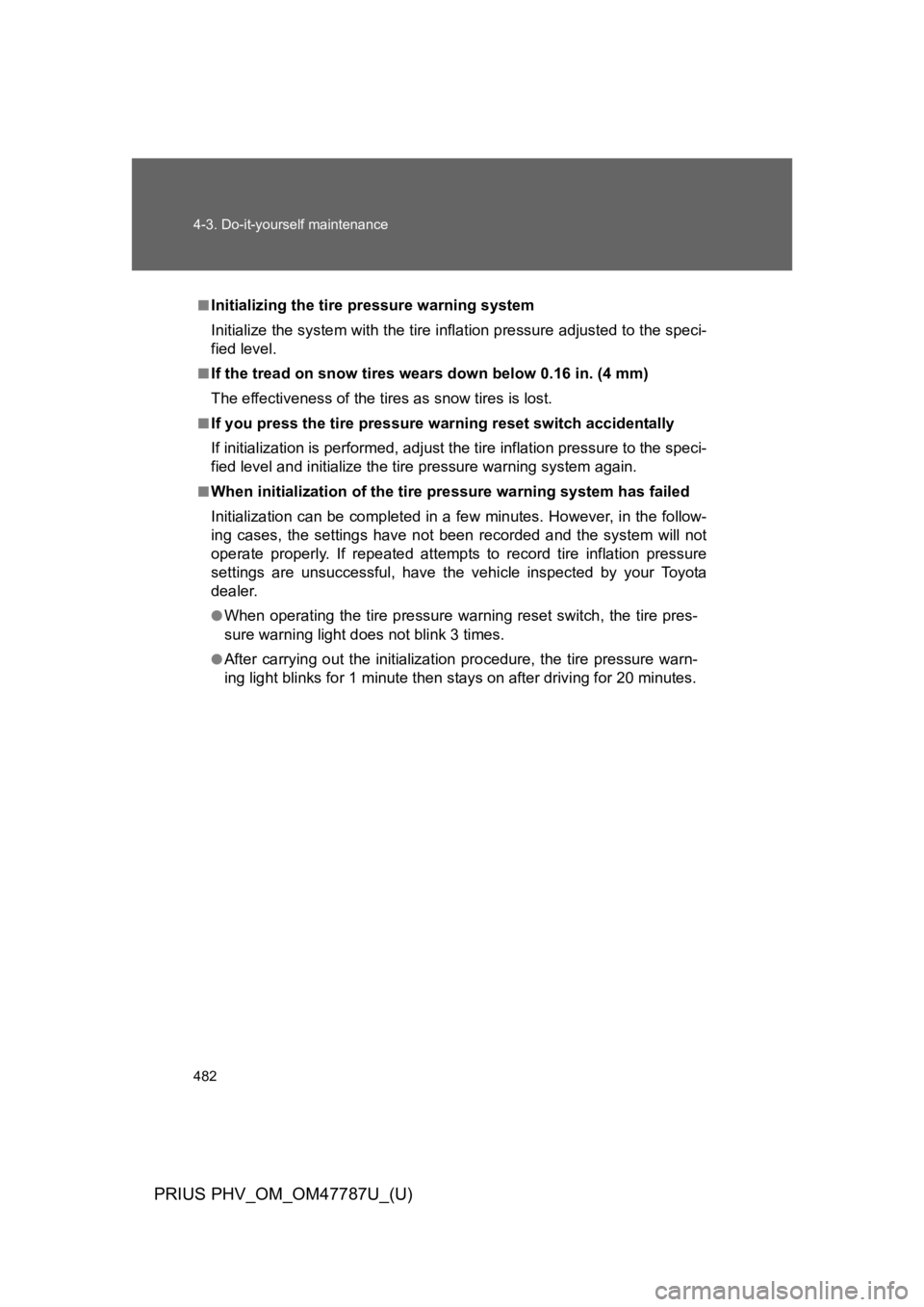
482
4-3. Do-it-yourself maintenance
PRIUS PHV_OM_OM47787U_(U)
■Initializing the tire pressure warning system
Initialize the system with the tire inflation pressure adjusted to the speci-
fied level.
■If the tread on snow tires wears down below 0.16 in. (4 mm)
The effectiveness of the tires as snow tires is lost.
■If you press the tire pressure warning reset switch accidentally
If initialization is performed, adjust the tire inflation pressure to the speci-
fied level and initialize the tire pressure warning system again.
■When initialization of the tire pressure warning system has failed
Initialization can be completed in a few minutes. However, in the follow-
ing cases, the settings have not been recorded and the system will not
operate properly. If repeated attempts to record tire inflation pressure
settings are unsuccessful, have the vehicle inspected by your Toyota
dealer.
●When operating the tire pressure warning reset switch, the tire pres-
sure warning light does not blink 3 times.
●After carrying out the initialization procedure, the tire pressure warn-
ing light blinks for 1 minute then stays on after driving for 20 minutes.
Page 508 of 704
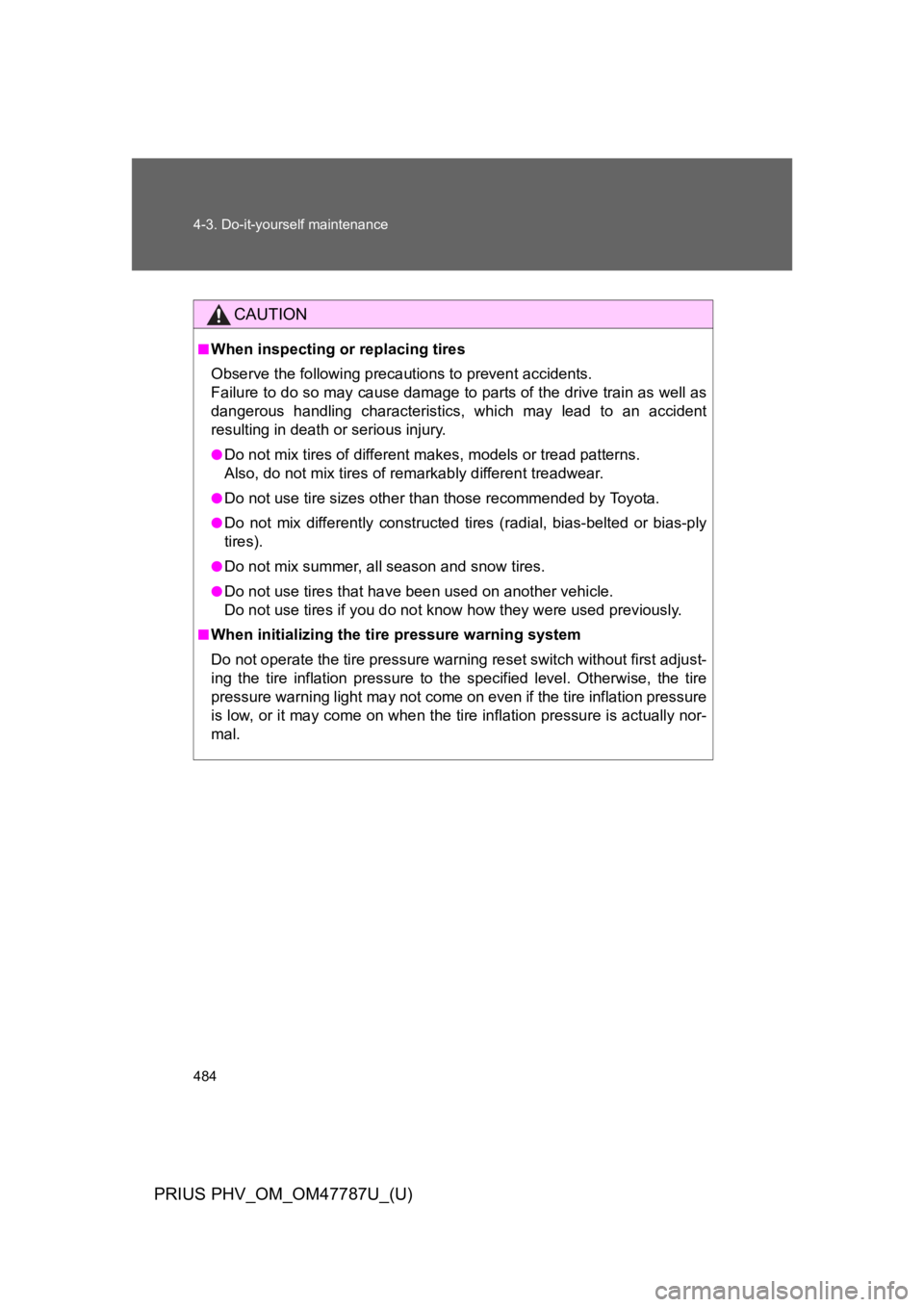
484
4-3. Do-it-yourself maintenance
PRIUS PHV_OM_OM47787U_(U)
CAUTION
■When inspecting or replacing tires
Observe the following precautions to prevent accidents.
Failure to do so may cause damage to parts of the drive train as well as
dangerous handling characteristics, which may lead to an accident
resulting in death or serious injury.
●Do not mix tires of different makes, models or tread patterns.
Also, do not mix tires of remarkably different treadwear.
●Do not use tire sizes other than those recommended by Toyota.
●Do not mix differently constructed tires (radial, bias-belted or bias-ply
tires).
●Do not mix summer, all season and snow tires.
●Do not use tires that have been used on another vehicle.
Do not use tires if you do not know how they were used previously.
■When initializing the tire pressure warning system
Do not operate the tire pressure warning reset switch without first adjust-
ing the tire inflation pressure to the specified level. Otherwise, the tire
pressure warning light may not come on even if the tire inflation pressure
is low, or it may come on when the tire inflation pressure is actually nor-
mal.