Page 255 of 684
255
2-1. Driving procedures
PRIUS PHV_OM_OM47787U_(U)
2
When driving
Parking brake
■Parking brake engaged warning buzzer
P. 533
■ Usage in winter time
P. 349
NOTICE
■Before driving
Fully release the parking brake.
Driving the vehicle with the parking brake set will lead to brake components
overheating, which may affect braking performance and increase brake
wear.
To set the parking brake, fully
depress the parking brake
pedal with your left foot while
depressing the brake pedal
with your right foot.
(Depressing the pedal again
releases the parking brake.)
U.S.A. Canada
Page 261 of 684
261
2-2. Instrument cluster
PRIUS PHV_OM_OM47787U_(U)
2
When driving
CAUTION
■
To prevent an accident
NOTICE
■To prevent damage to the engine and its components
The engine may be overheating if the high coolant temperature warning light
comes on or flashes. In this case, immediately stop the vehicle in a safe
place, and check the engine after it has cooled completely. ( P. 600)
Do not place anything or attach a sticker
in front of the instrument cluster. The item
may obscure or obstruct the display, or
could reflect off the display, possibly
causing an accident.Instrument cluster
Page 262 of 684
262
2-2. Instrument cluster
PRIUS PHV_OM_OM47787U_(U)
Indicators and warning lights
The indicator and warning lights on the instrument cluster and
instrument panel inform the driver of the status of the vehicle’s vari-
ous systems.
For the purpose of explanation, the following illustration displays all
indicators and warning lights illuminated.
Instrument cluster
Some indicators and the units used on the display may differ
depending on the target region.
Instrument panel
Page 263 of 684
263
2-2. Instrument cluster
PRIUS PHV_OM_OM47787U_(U)
2
When driving
■
Indicators
The indicators inform the driver of the operating state of the
vehicle’s various systems.
Turn signal indicator
(P. 254)Eco Driving Indicator
Light ( P. 268)
(U.S.A.)
Headlight indicator
(P. 292)“ECO MODE”
indicator ( P. 247)
(Canada)
Tail light indicator
(P. 292)Power mode indicator
(P. 247)
Headlight high beam
indicator ( P. 295)
(if equipped)
Cruise control indicator
(P. 308, 320)
Front fog light indicator
(P. 298)
(if equipped)
Radar cruise control
indicator ( P. 312)
Security indicator
(P. 179)
(if equipped)
“SET” indicator
(P. 308, 320)
“READY” indicator
(P. 238)Slip indicator
(P. 329, 333)
EV indicator ( P. 268)
(if equipped)
“PCS” warning
(P. 336)
EV drive mode indica-
tor ( P. 35)Charging timer indicator
(P. 86)
*1, 2
*1, 3
Page 265 of 684

265
2-2. Instrument cluster
PRIUS PHV_OM_OM47787U_(U)
2
When driving
CAUTION
■
If a safety system warning light does not come on
Should a safety system light such as the ABS and SRS airbag warning light
not come on when you start the hybrid system, this could mean that these
systems are not available to help protect you in an accident, which could
result in death or serious injury. Have the vehicle inspected by your Toyota
dealer immediately if this occurs.
■ Warning lights
Warning lights inform the driver of malfunctions in any of the
vehicle’s systems. ( P. 533)
*1: These lights turn on when the “POWER” switch is turned to ON
mode to indicate that a system check is being performed. They will
turn off after the hybrid system is on, or after a few seconds. There
may be a malfunction in a system if a light does not come on, or if
the lights do not turn off. Have the vehicle inspected by your Toyota
dealer.
*2: The light flashes to indicate a malfunction.
(U.S.A.)(Canada)(U.S.A.)(Canada) (red)(yellow)(if equipped)
(U.S.A.)(Canada)(if equipped)(if equipped)
(if equipped)
*1*1*1*1*1*1*1*1
*1*1*1*1*1, 2*1*2
*2*1*1
Page 266 of 684
266
2-2. Instrument cluster
PRIUS PHV_OM_OM47787U_(U)
Multi-information display
The multi-information display presents the driver with a variety of
driving-related data, including the clock.
● Energy monitor ( P. 5 2 )
● Hybrid System Indicator ( P. 268)
● EV driving ratio indicator ( P. 271)
● 5-minute/1-minute fu el consumption (P. 6 1 )
● Monthly fuel consumption record ( P. 6 4 )
● Odometer/trip meter/distance to empty ( P. 273)
● Clock ( P. 275)
● Calendar ( P. 275)
● Dynamic radar cruise control display (if equipped) ( P. 312)
● Warning messages ( P. 546)
Page 286 of 684
286 2-2. Instrument cluster
PRIUS PHV_OM_OM47787U_(U)
■Head-up display contents
●Speedometer
Displays the vehicle speed.
●Hybrid System Indicator
Provides assistance for Eco-friendly driving.
●Turn-by-turn navigation*
Displays a notification of upcoming intersections during navigation
system route guidance. ( P. 289)
● Dynamic radar cruise control*
Displays the approach warning. ( P. 312)
●PCS (Pre-Collision System)*
Indicates that there is a possibility of collision. ( P. 335)
*: If equipped
Page 318 of 684
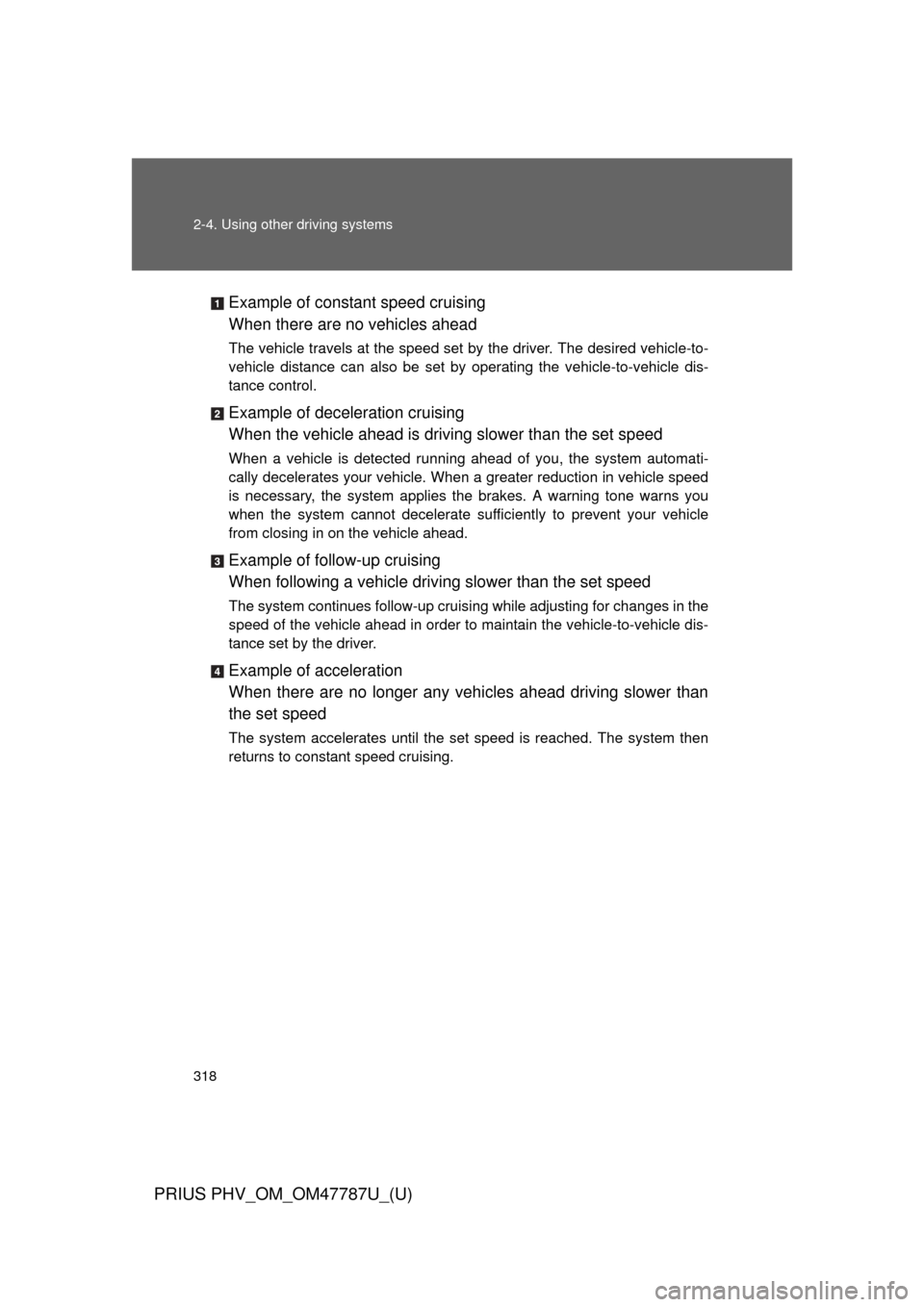
318 2-4. Using other driving systems
PRIUS PHV_OM_OM47787U_(U)
Example of constant speed cruising
When there are no vehicles ahead
The vehicle travels at the speed set by the driver. The desired vehicle-to-
vehicle distance can also be set by operating the vehicle-to-vehicle dis-
tance control.
Example of deceleration cruising
When the vehicle ahead is driving slower than the set speed
When a vehicle is detected running ahead of you, the system automati-
cally decelerates your vehicle. When a greater reduction in vehicle speed
is necessary, the system applies the brakes. A warning tone warns you
when the system cannot decelerate sufficiently to prevent your vehicle
from closing in on the vehicle ahead.
Example of follow-up cruising
When following a vehicle driving slower than the set speed
The system continues follow-up cruising while adjusting for changes in the
speed of the vehicle ahead in order to maintain the vehicle-to-vehicle dis-
tance set by the driver.
Example of acceleration
When there are no longer any vehi cles ahead driving slower than
the set speed
The system accelerates until the set speed is reached. The system then
returns to constant speed cruising.