Page 430 of 684
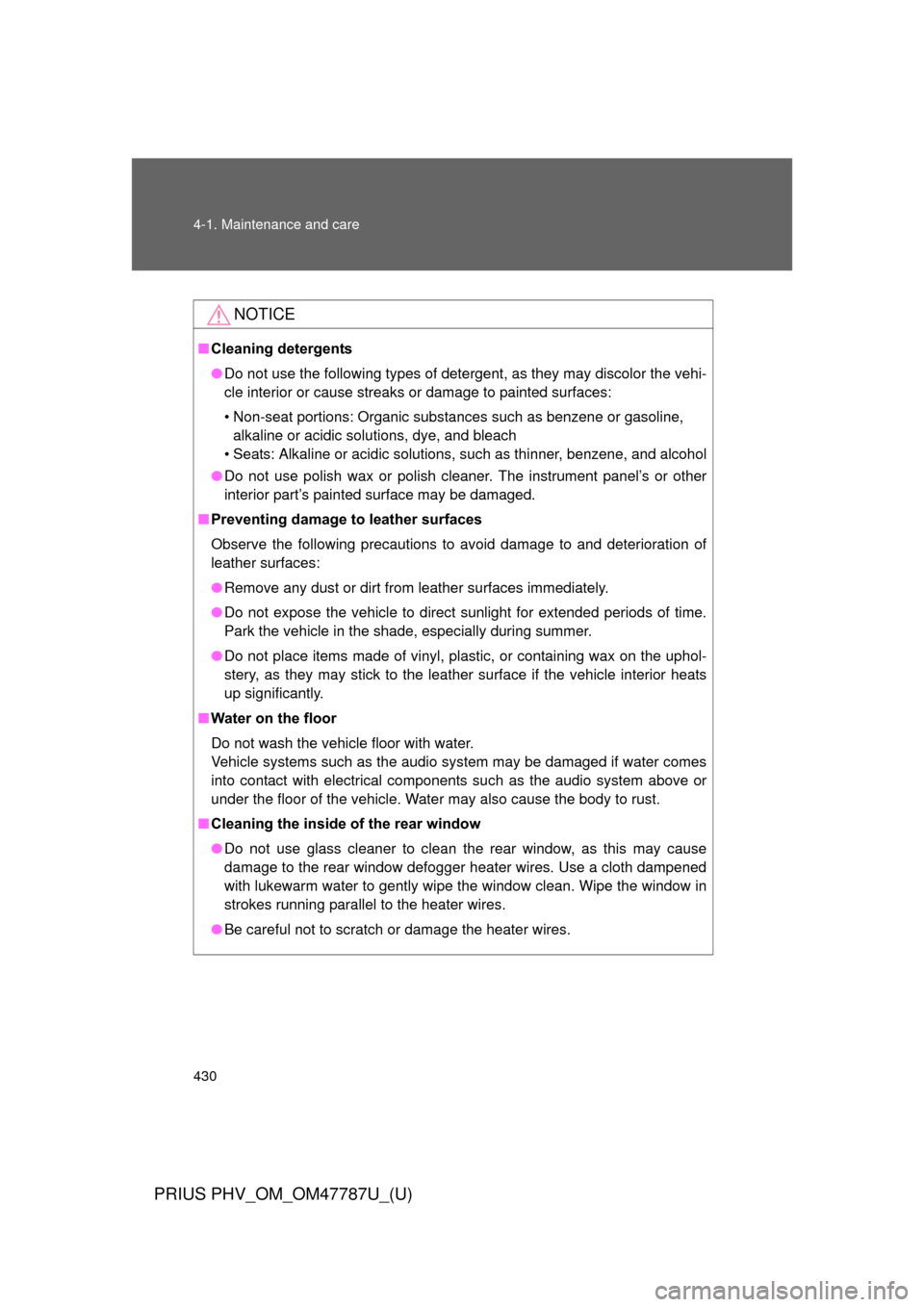
430 4-1. Maintenance and care
PRIUS PHV_OM_OM47787U_(U)
NOTICE
■Cleaning detergents
● Do not use the following types of detergent, as they may discolor the vehi-
cle interior or cause streaks or damage to painted surfaces:
• Non-seat portions: Organic substances such as benzene or gasoline,
alkaline or acidic solutions, dye, and bleach
• Seats: Alkaline or acidic solutions, such as thinner, benzene, and alcohol
● Do not use polish wax or polish cleaner. The instrument panel’s or other
interior part’s painted surface may be damaged.
■ Preventing damage to leather surfaces
Observe the following precautions to avoid damage to and deterioration o\
f
leather surfaces:
● Remove any dust or dirt from leather surfaces immediately.
● Do not expose the vehicle to direct sunlight for extended periods of time.
Park the vehicle in the shade, especially during summer.
● Do not place items made of vinyl, plastic, or containing wax on the uphol-
stery, as they may stick to the leather surface if the vehicle interior heats
up significantly.
■ Water on the floor
Do not wash the vehicle floor with water.
Vehicle systems such as the audio system may be damaged if water comes
into contact with electrical components such as the audio system above or
under the floor of the vehicle. Water may also cause the body to rust.
■ Cleaning the inside of the rear window
● Do not use glass cleaner to clean the rear window, as this may cause
damage to the rear window defogger heater wires. Use a cloth dampened
with lukewarm water to gently wipe the window clean. Wipe the window in
strokes running parallel to the heater wires.
● Be careful not to scratch or damage the heater wires.
Page 495 of 684
495
4-3. Do-it-yourself maintenance
PRIUS PHV_OM_OM47787U_(U)
4
Maintenance and care
Checking and replacing fuses
If any of the electrical components do not operate, a fuse may have
blown. If this happens, check and replace the fuses as necessary.
Turn the “POWER” switch off.
Vehicles with Solar Ventilation Sy stem: Turn the Solar Ventilation
System off and make sure not to operate the Remote Air Condi-
tioning System.
Open the fuse box cover.
Engine compartment
Push the tab in and lift the lid
off.
When closing, first hook the lid
onto the two rear tabs.
Left side instrument panelRemove the lid.
After a system failure, see “Fuse layout and amperage rat-
ings” ( P. 498) for details about which fuse to check.
STEP 1
STEP 2
ITO43P127
STEP 3
Page 502 of 684
502 4-3. Do-it-yourself maintenance
PRIUS PHV_OM_OM47787U_(U)
■Left side instrument panel
FUSEAmpereCircuit
1 CIG 15A Power outlets
2 ECU-ACC 10AMultiplex communication system,
outside rear view mirrors, driver
support system, audio system,
navigation system
3 PWR OUTLET 15A Power outlets
4 SEAT HTR FR 10A Seat heater
5 SEAT HTR FL 10A Seat heater
6 DOOR NO.1 25A Power door lock system
7 PSB 30A Pre-Collision System
8 PWR SEAT FR 30A Front passenger’s seat
9 DBL LOCK 25A No circuit
10 FR FOG 7.5A Front fog lights
11 PWR SEAT FL 30A Driver’s seat
12 OBD 7.5A On-board diagnosis system
13 RR FOG 7.5A No circuit
ITO43P133
12
3 4
56 7
8
910
11 12
13
14 15
16 17
18 19
23 24 25
26
2728
29
30
20 21 22
Page 537 of 684
5
When trouble arises
537
5-2. Steps to take in an emergency
PRIUS PHV_OM_OM47787U_(U)
Follow the correction procedures.
After taking the specified steps to correct the suspected problem,
check that the warning light goes off.
Warning lightWarning light/DetailsCorrection procedure
Open door warning light
(warning buzzer)
*1
Indicates that a door is
not fully closed Check that all the
doors are closed.
Low fuel level warning
light Indicates remaining fuel
is approximately 1.6 gal.
(6.0 L, 1.3 Imp.gal.) or
less Refuel the vehicle.
Driver’s seat belt
reminder light (warning
buzzer)
*2
Warns the driver to fasten
his/her seat belts. Fasten the seat
belt.
(On the instrument panel)
Front passenger’s seat
belt reminder light
(warning buzzer)
*2
Warns the front passen-
ger to fasten his/her seat
belt.Fasten the seat
belt.
Page 574 of 684
574 5-2. Steps to take in an emergency
PRIUS PHV_OM_OM47787U_(U)
Connect the power plug to the power outlet socket. (P. 395)
Instrument panel
Rear console boxSTEP7
Page 611 of 684
611
6-1. Specifications
6
Vehicle specifications
PRIUS PHV_OM_OM47787U_(U)
Vehicle identification
■ Vehicle identification number
The vehicle identification number (VIN) is the legal identifier for
your vehicle. This is the primar y identification number for your
Toyota. It is used in registering the ownership of your vehicle.
This number is stamped on the
top left of the instrument panel.
This number is also on the Certi-
fication Label.
This number is also stamped
under the right-hand front seat.
ITO61P101
Page 644 of 684
644 6-2. Customization
PRIUS PHV_OM_OM47787U_(U)
ItemFunctionDefault set-tingCustom-ized
setting
Meter and
instrument
panel
( P. 257) Sensor sensitiv-
ity for darkening
the brightness of
the meter, navi-
gation system
and instrument
panel depend-
ing on the out-
side brightness
0 -2 to +2 – – O
Sensor sensitiv-
ity for returning
the brightness of
the meter, navi-
gation system
and instrument
panel to the orig-
inal level
depending on
the outside
brightness 0 -2 to +2 – – O
Automatic
air
conditioning
system
( P. 358) Enable/disable
automatic
operation of the
air conditioning
compressor
when the
“AUTO” switch
ON
ON OFF – O O
Heating/cooling
operation mini-
mized in Eco
drive mode ON OFF – – O
Page 669 of 684

669
Alphabetical index
PRIUS PHV_OM_OM47787U_(U)
Back door
Back door ............................. 140
Smart key system ... .............. 108
Wireless remote control........ 132
Back-up lights Replacing light bulbs ............ 507
Wattage ................................ 620
Battery Checking .............................. 471
If the 12-volt battery is
discharged ......................... 594
Preparing and checking
before winter ...................... 349
Bluetooth
®*
Bottle holders .......................... 390
Brake Fluid...................................... 619
Parking brake ....................... 255
Brake assist ............................. 328
Break-in tips ............................ 226
Brightness control Instrument panel light
control ................................ 260 Camera
*
Care
Exterior ..................................424
Interior ...................................428
Seat belts ..............................429
Cargo capacity .........................348
Cargo hooks .............................403
CD player
*
Chains .......................................351
Charging
Charging cable ........................74
Charging equipment ................73
Charging messages ..............562
Charging precautions ..............94
Charging procedure ................80
Charging timer function ...........86
Charging time will increase when.......................93
High voltage components........44
Information related to charging display ....................89
Maintenance..........................103
Power sources precautions .....79
Power sources that can be used ......................................77
Safety functions.................75, 91
When charging cannot be carried out .............................98
BC
GW Refer to