Page 61 of 684
61
1-1. Plug-in hybrid system
1
Before driving
PRIUS PHV_OM_OM47787U_(U)
Consumption screen
Display Audio system
Press “CAR”.
If the “Energy Monitor” screen is displayed, touch “Consumption”.
Fuel consumption in the past
30 minutes
Cruising range ( P. 6 6 )
Regenerated energy in the
past 30 minutes
One symbol indicates 30 Wh. Up
to 4 symbols are shown.
The image is an example only, and may vary slightly from actual conditions.
Navigation system Press “INFO APPS” or “INFO”.
Touch “Fuel Consumption” on the “Information” screen.
If the “Energy Monitor” screen is displayed, touch “Fuel Consump-
tion”.
Fuel consumption in the past
30 minutes
Regenerated energy in the
past 30 minutes
One symbol indicates 30 Wh. Up
to 4 symbols are shown.
Cruising range (P. 6 6 )
The image is an example only, and may vary slightly from actual conditions.
STEP 1
STEP 2
Page 65 of 684
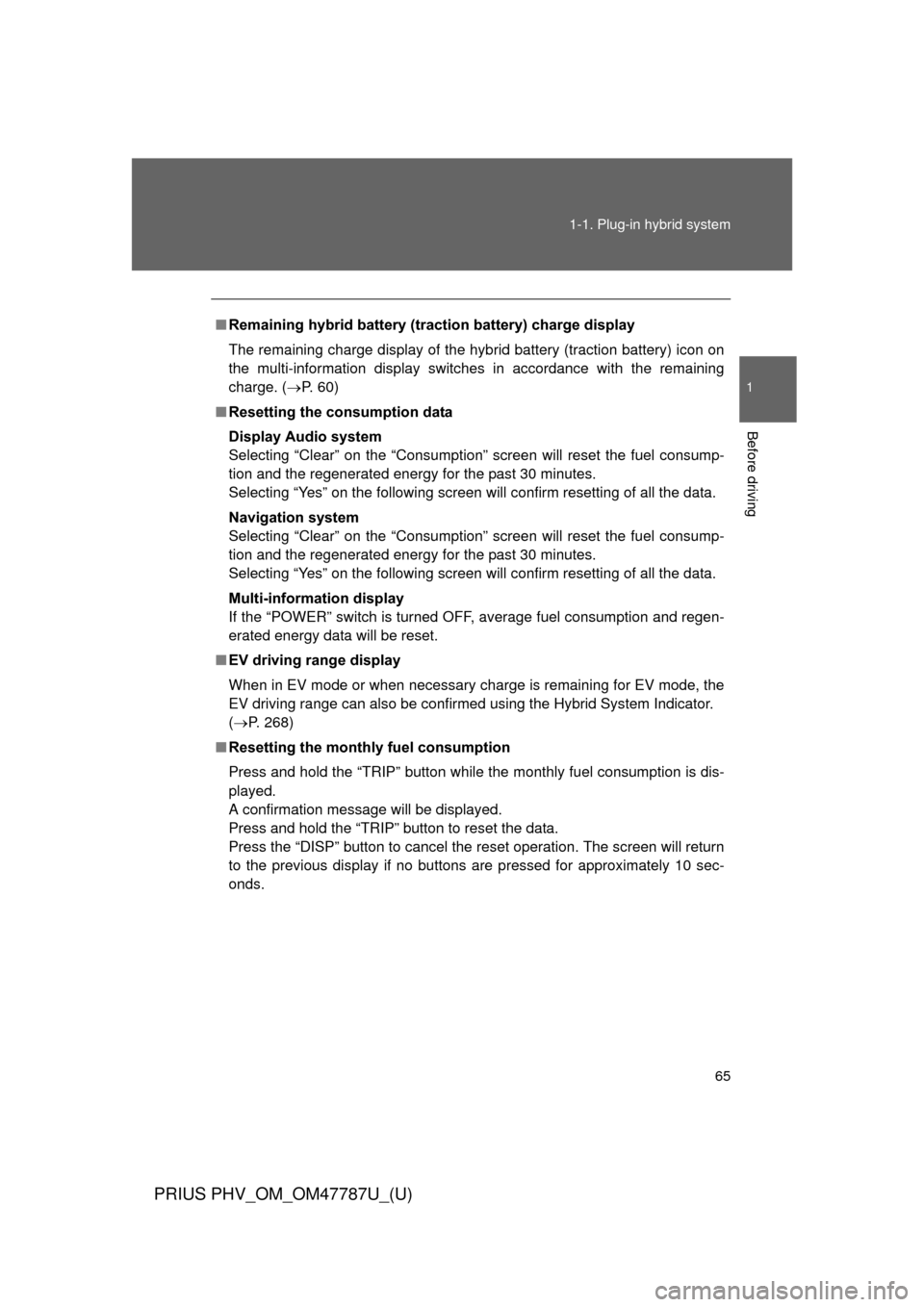
65
1-1. Plug-in hybrid system
1
Before driving
PRIUS PHV_OM_OM47787U_(U)
■
Remaining hybrid battery (traction battery) charge display
The remaining charge display of the hybrid battery (traction battery) icon on
the multi-information display switches in accordance with the remaining
charge. ( P. 60)
■ Resetting the consumption data
Display Audio system
Selecting “Clear” on the “Consumption” screen will reset the fuel consump-
tion and the regenerated energy for the past 30 minutes.
Selecting “Yes” on the following screen will confirm resetting of all the data.
Navigation system
Selecting “Clear” on the “Consumption” screen will reset the fuel consump-
tion and the regenerated energy for the past 30 minutes.
Selecting “Yes” on the following screen will confirm resetting of all the data.
Multi-information display
If the “POWER” switch is turned OFF, average fuel consumption and regen-
erated energy data will be reset.
■ EV driving range display
When in EV mode or when necessary charge is remaining for EV mode, the
EV driving range can also be confirmed using the Hybrid System Indicator\
.
(P. 268)
■ Resetting the monthly fuel consumption
Press and hold the “TRIP” button while the monthly fuel consumption is dis-
played.
A confirmation message will be displayed.
Press and hold the “TRIP” button to reset the data.
Press the “DISP” button to cancel the reset operation. The screen will return
to the previous display if no buttons are pressed for approximately 10 sec-
onds.
Page 107 of 684

107
1-3. Key information
1
Before driving
PRIUS PHV_OM_OM47787U_(U)
NOTICE
■
To prevent key damage
Observe the following:
● Do not drop the keys, subject them to strong shocks or bend them.
● Do not expose the keys to high temperatures for long periods of time.
● Do not get the keys wet or wash them in an ultrasonic washer etc.
● Do not attach metallic or magnetic materials to the keys or place the keys
close to such materials.
● Do not disassemble the keys.
● Do not attach a sticker or anything else to the surface of the electronic key.
● Do not place the keys near objects that produce magnetic fields, such as
TVs, audio systems and induction cookers, or medical electrical equip-
ment, such as low-frequency therapy equipment.
■ Carrying the electronic key on your person
Carry the electronic key 3.9 in. (10 cm) or more away from electric appli-
ances that are turned on. Radio waves emitted from electric appliances
within 3.9 in. (10 cm) of the electronic key may interfere with the key, causing
the key to not function properly.
■ In case of a smart key system malf unction or other key-related prob-
lems
Take your vehicle with all the electronic keys provided with your vehicle to
your Toyota dealer.
■ When a vehicle key is lost
If the key remains lost, the risk of vehicle theft increases significantly. Visit
your Toyota dealer immediately with all remaining electronic keys that was
provided with your vehicle.
Page 119 of 684

119
1-4. Opening, closing and locking the doors
1
Before driving
PRIUS PHV_OM_OM47787U_(U)
■
Conditions aff ecting operation
The smart key system, wireless remote control and immobilizer system use
weak radio waves. In the following situations, the communication between
the electronic key and the vehicle may be affected, preventing the smart key
system, wireless remote control and immobilizer system from operating
properly. (Ways of coping: P. 591)
● When the electronic key battery is depleted
● Near a TV tower, electric power plant, gas station, radio station, large dis-
play, airport or other facility that generates strong radio waves or electri-
cal noise
● When carrying a portable radio, ce llular phone, cordless phone or other
wireless communication devices
● When the electronic key is in contact with, or is covered by the following
metallic objects
• Cards to which aluminum foil is attached
• Cigarette boxes that have aluminum foil inside
• Metallic wallets or bags
• Coins
• Hand warmers made of metal
• Media such as CDs and DVDs
● When other wireless key (that emit radio waves) is being used nearby
● When carrying the electronic key together with the following devices that
emit radio waves
• Another vehicle’s electronic key or a wireless key that emits radio
waves
• Personal computers or personal digital assistants (PDAs)
• Digital audio players
• Portable game systems
● If window tint with a metallic content or metallic objects are attached to
the rear window
Page 125 of 684

125
1-4. Opening, closing and locking the doors
1
Before driving
PRIUS PHV_OM_OM47787U_(U)
CAUTION
■
Caution regarding interfer ence with electronic devices
● People with implanted pacemakers or cardiac defibrillators should keep
away from the smart key system antennas. ( P. 1 1 1 )
The radio waves may affect the operation of such devices. If necessary,
the entry function can be disabled. Ask your Toyota dealer for details, such
as the frequency of radio waves and timing of emitting the radio waves.
Then, consult your doctor to see if you should disable the entry function.
● Users of any electrical medical device other than implanted pacemakers
and implanted cardiac defibrillators should consult the manufacturer of the
device for information about its operation under the influence of radio
waves.
Radio waves could have unexpected effects on the operation of such
medical devices.
Ask your Toyota dealer for details on disabling the entry function.
On vehicles with the Display Audio system or the navigation system, the
entry function can be disabled personally. ( P. 639)
Page 240 of 684
240 2-1. Driving procedures
PRIUS PHV_OM_OM47787U_(U)
■Changing “POWER” switch modes
Modes can be changed by pressing the “POWER” switch with the
brake pedal released. (The mode changes each time the switch is
pressed.)
Off
The emergency flashers can
be used.
ACCESSORY mode
Some electrical components
such as the audio system can
be used.
The “POWER” switch indicator
turns amber.
ON mode
All electrical components can
be used.
The “POWER” switch indicator
turns amber.
Page 258 of 684
258 2-2. Instrument cluster
PRIUS PHV_OM_OM47787U_(U)
Touch tracer display (if equipped)When the audio control switches,
climate control switches, “DISP”
button or “TRIP” button of the
steering wheel are touched, the
touch tracer display will appear
in front of the gauges, with the
touched button highlighted to
allow the driver to identify the
button that is being operated.
The button can then be operated
by further presses.
If an audio/navigation system is
used that is not compatible with
the steering switches in this vehi-
cle, the audio switch display may
not operate correctly.
Page 357 of 684
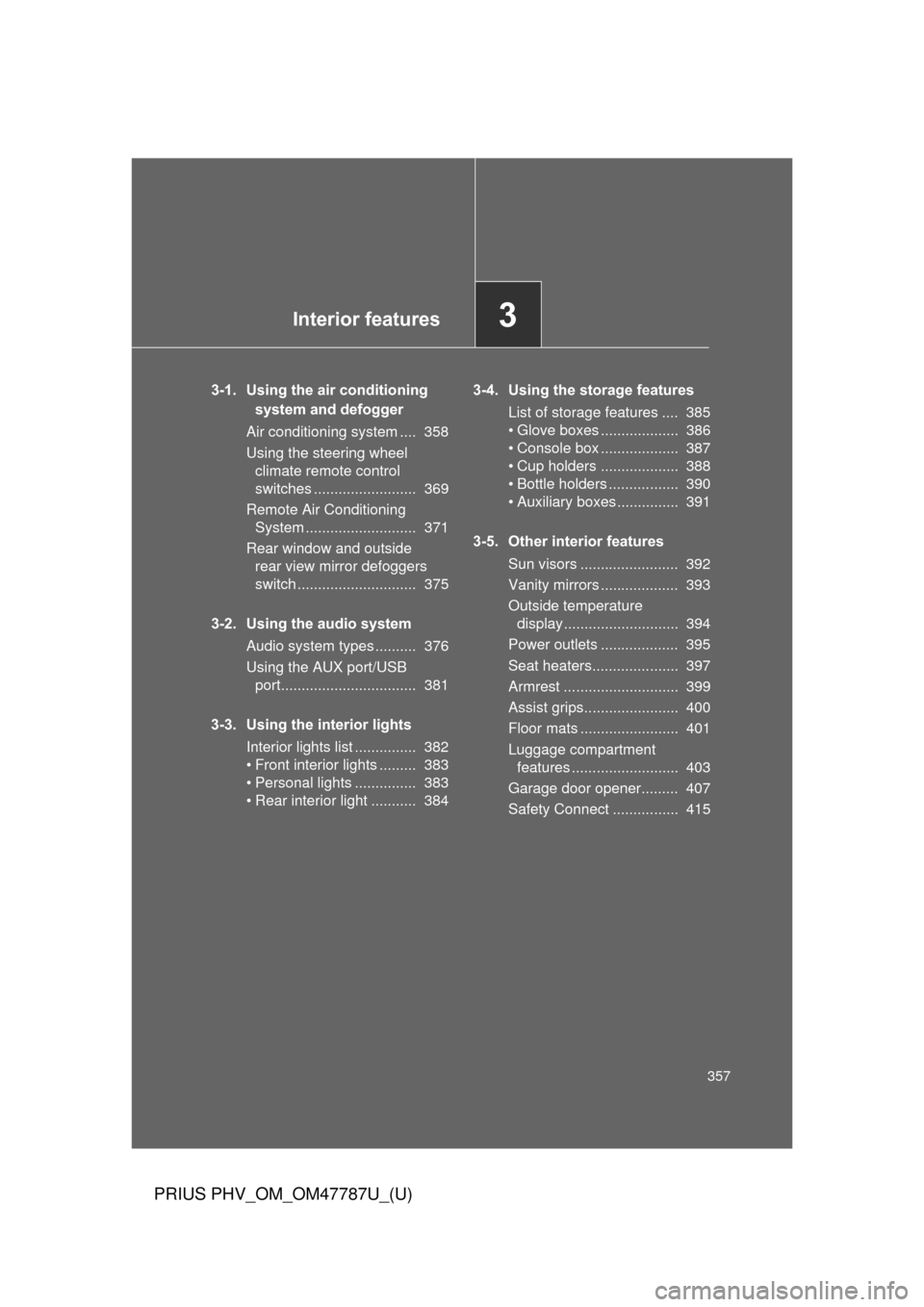
Interior features3
357
PRIUS PHV_OM_OM47787U_(U)
3-1. Using the air conditioning system and defogger
Air conditioning system .... 358
Using the steering wheel climate remote control
switches ......................... 369
Remote Air Conditioning System ........................... 371
Rear window and outside rear view mirror defoggers
switch ............................. 375
3-2. Using the audio system Audio system types .......... 376
Using the AUX port/USB port................................. 381
3-3. Using the interior lights Interior lights list ............... 382
• Front interior lights ......... 383
• Personal lights ............... 383
• Rear interior light ........... 384 3-4. Using the storage features
List of storage features .... 385
• Glove boxes ................... 386
• Console box ................... 387
• Cup holders ................... 388
• Bottle holders ................. 390
• Auxiliary boxes ............... 391
3-5. Other interior features Sun visors ........................ 392
Vanity mirrors ................... 393
Outside temperature display............................ 394
Power outlets ................... 395
Seat heaters..................... 397
Armrest ............................ 399
Assist grips....................... 400
Floor mats ........................ 401
Luggage compartment features .......................... 403
Garage door opener......... 407
Safety Connect ................ 415