Page 44 of 684
44
1-1. Plug-in hybrid system
PRIUS PHV_OM_OM47787U_(U)
Plug-in hybrid system precautions
Take care when handling the hybrid system, as it contains a high
voltage system (about 650V at maximum) as well as parts that
become extremely hot when the hybrid system is operating. Obey
the caution labels attached to the vehicle.
Service plug
Caution label
Power control unit and DC/
DC converter
Electric motor (traction
motor)Air conditioning compressor
High voltage cables (orange)
Battery charger
Hybrid battery (traction bat-
tery)
Charging inlet
Page 92 of 684
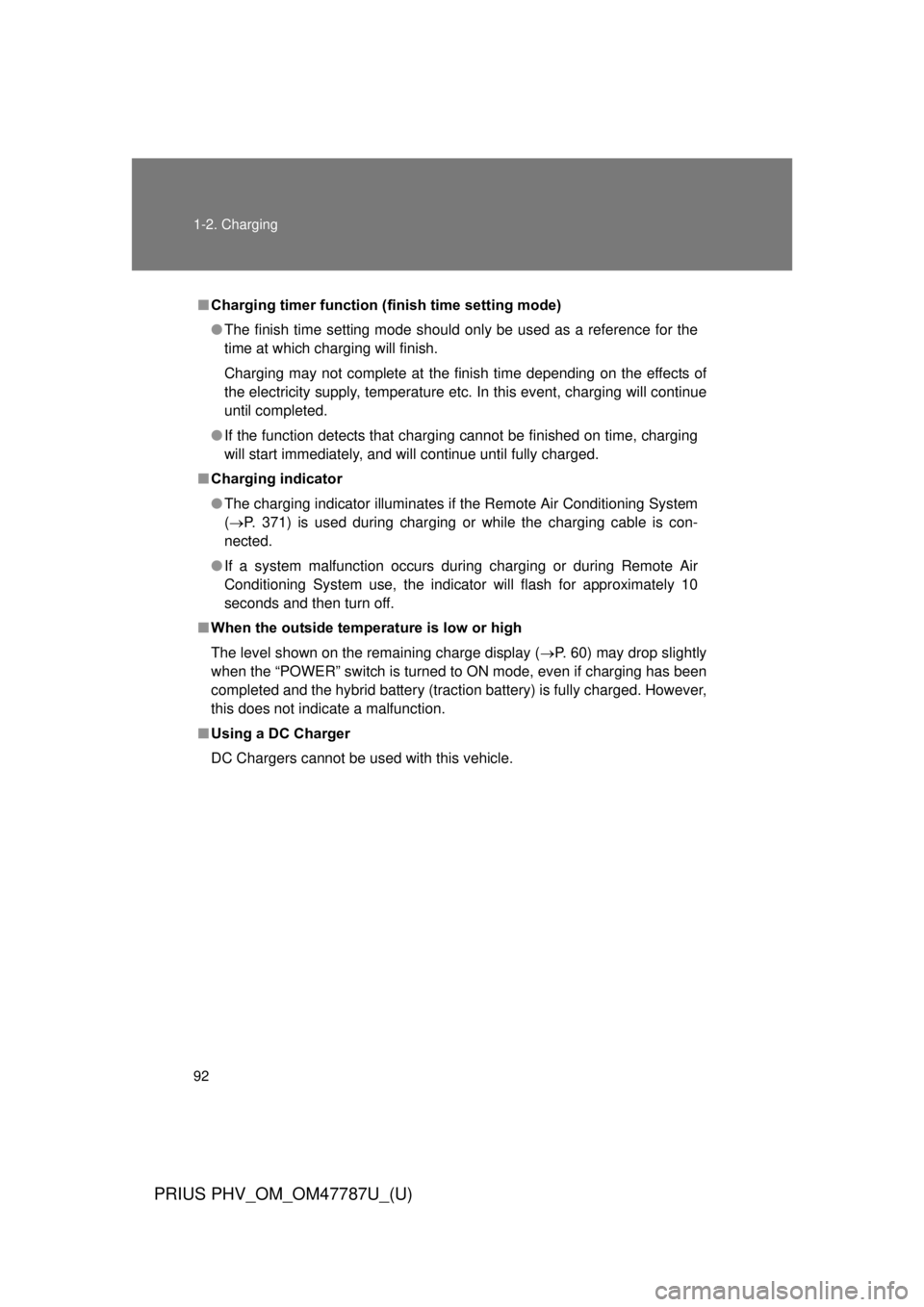
92 1-2. Charging
PRIUS PHV_OM_OM47787U_(U)
■Charging timer function (finish time setting mode)
● The finish time setting mode should only be used as a reference for the
time at which charging will finish.
Charging may not complete at the finish time depending on the effects of
the electricity supply, temperature etc. In this event, charging will continue
until completed.
● If the function detects that charging cannot be finished on time, charging
will start immediately, and will continue until fully charged.
■ Charging indicator
● The charging indicator illuminates if the Remote Air Conditioning System
(P. 371) is used during charging or while the charging cable is con-
nected.
● If a system malfunction occurs during charging or during Remote Air
Conditioning System use, the indicator will flash for approximately 10
seconds and then turn off.
■ When the outside temperature is low or high
The level shown on the remaining charge display ( P. 60) may drop slightly
when the “POWER” switch is turned to ON mode, even if charging has been
completed and the hybrid battery (traction battery) is fully charged. However,
this does not indicate a malfunction.
■ Using a DC Charger
DC Chargers cannot be used with this vehicle.
Page 96 of 684

96 1-2. Charging
PRIUS PHV_OM_OM47787U_(U)
CAUTION
■Battery charger
The battery charger is located under the luggage compartment. Observe the
following precautions.
Failure to do so may cause death or serious injury from burns or electric
shocks.
● Do not touch the battery charger during charging, as it becomes hot.
● Do not disassemble, repair or modify the battery charger.
If repair is necessary, consult your Toyota dealer.
■ If the error warning indicator on the CCID (Charging Circuit Interrupt-
ing Device) stays on during charging
Press the reset button on the CCID (Charging Circuit Interrupting Device)
(P. 102). If the error warning indicator does not turn off even when the
reset button is pressed, an electrical leakage may be occurring in the path to
the power source, or there may be a problem with the charging cable or the
charging system. In this event, stop charging immediately, remove the
charging cable and contact your Toyota dealer. An accident may occur or
damage may be inflicted if charging continues.
■ When the charging cable is connected to the vehicle
Do not operate the shift lever.
In the unlikely event that the charging cable has been damaged, the shift
position may change from P to another position and the vehicle could move,
possibly leading to an accident.
Page 123 of 684
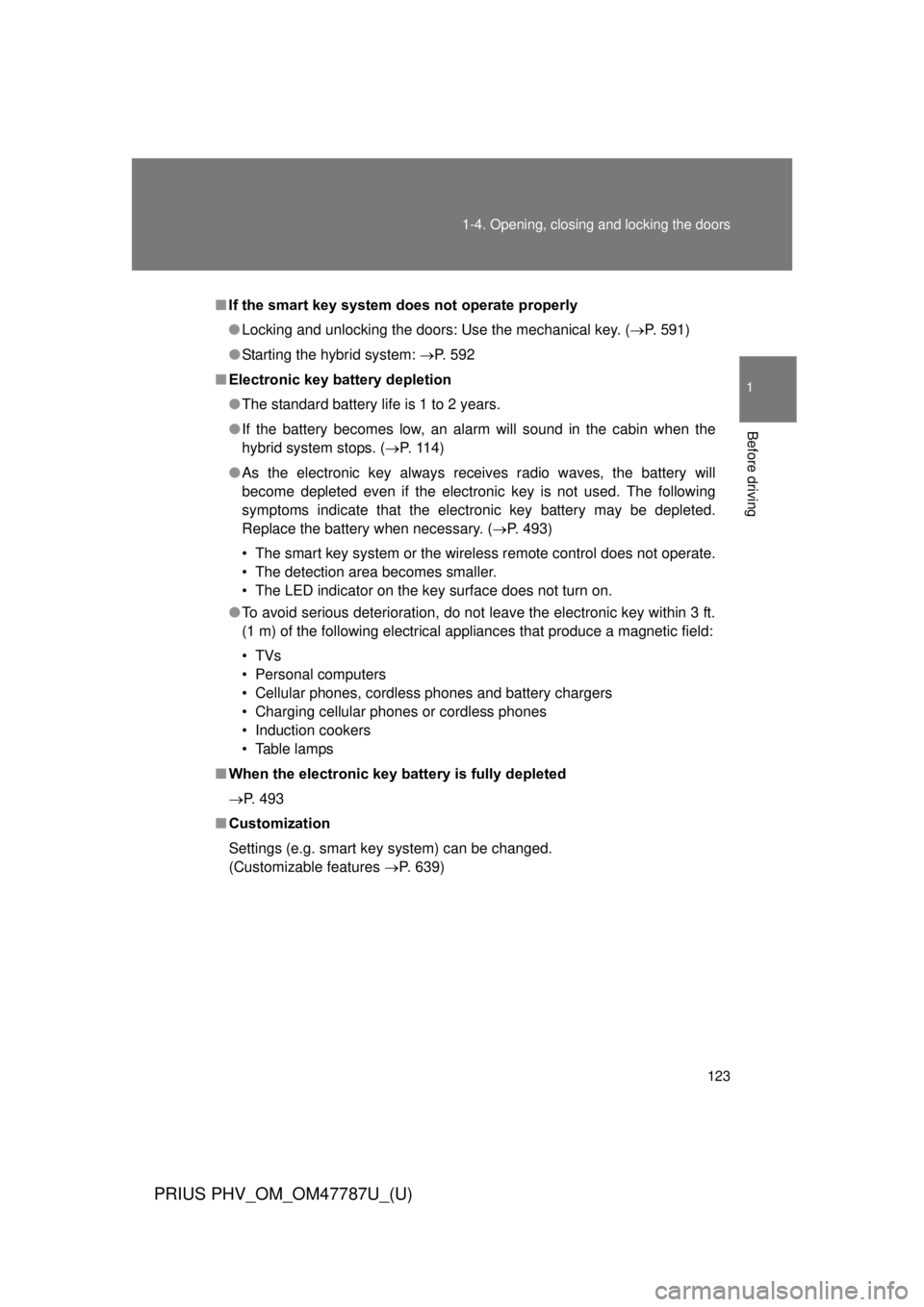
123
1-4. Opening, closing and locking the doors
1
Before driving
PRIUS PHV_OM_OM47787U_(U)
■
If the smart key system does not operate properly
● Locking and unlocking the doors: Use the mechanical key. ( P. 591)
● Starting the hybrid system: P. 592
■ Electronic key battery depletion
● The standard battery life is 1 to 2 years.
● If the battery becomes low, an alarm will sound in the cabin when the
hybrid system stops. ( P. 114)
● As the electronic key always receives radio waves, the battery will
become depleted even if the electronic key is not used. The following
symptoms indicate that the electronic key battery may be depleted.
Replace the battery when necessary. ( P. 493)
• The smart key system or the wireless remote control does not operate.
• The detection area becomes smaller.
• The LED indicator on the key surface does not turn on.
● To avoid serious deterioration, do not leave the electronic key within 3 ft.
(1 m) of the following electrical appliances that produce a magnetic field:
•TVs
• Personal computers
• Cellular phones, cordless phones and battery chargers
• Charging cellular phones or cordless phones
• Induction cookers
• Table lamps
■ When the electronic key battery is fully depleted
P. 493
■ Customization
Settings (e.g. smart key system) can be changed.
(Customizable features P. 639)
Page 472 of 684
472 4-3. Do-it-yourself maintenance
PRIUS PHV_OM_OM47787U_(U)
■Before charging
When charging, the 12-volt battery produces hydrogen gas which is flamma-
ble and explosive. Therefore, observe the following precautions before
charging:
● If charging with the 12-volt battery installed on the vehicle, be sure to dis-
connect the ground cable.
● Make sure the power switch on the charger is off when connecting and
disconnecting the charger cables to the 12-volt battery.
Remove the 12-volt battery
maintenance cover.
■ Exterior
Make sure that the 12-volt battery terminals are not corroded
and that there are no loose c onnections, cracks, or loose
clamps.
Terminals
Hold-down clampSTEP 4