Page 7 of 556
7
Tires
●Rotation
● Replacement
● Inflation pressure
● Information
P. 382
P. 459
P. 390
P. 505
: If equipped
Back door P. 71
Side doors P. 65
Rear window defoggerP. 245
License plate lights P. 202
Rear window wiper P. 212
Rear turn signal lights P. 176
Tail and rear side
marker lights
P. 202
Fuel filler door P. 105
Page 57 of 556

57
1-3. Opening, closing and locking the doors
1
Before driving
■
Notes for locking the doors
●Touching the door lock sensor while wearing gloves may delay or prevent
lock operation. Remove the gloves and touch the lock sensor again.
● When the lock operation is performed using the lock sensor, recognition
signals will be shown up to two consecutive times. After this, no recogni-
tion signals will be given.
● If the electronic key is inside the vehicle and a door handle becomes wet
during a car wash, a buzzer will sound outside the vehicle. To turn off the
alarm, lock all the doors.
■ Notes for the unlocking function
●A sudden approach to the effective range or door handle may prevent the
doors from being unlocked. In this case, return the door handle to the
original position and check that the doors unlock before pulling the door
handle again.
● Gripping the door handle when wearing a glove may not unlock the door.
Remove the gloves and touch the sensor on the back of the handle
again.
● If there is another electronic key in the detection area, it may take slightly
longer to unlock the doors after the door handle is gripped.
■ When the vehicle is not dr iven for extended periods
● To prevent theft of the vehicle, do not leave the electronic key within 6 ft.
(2 m) of the vehicle.
● The smart key system can be deactivated in advance. Ask your Toyota
dealer for details.
■ To operate the smart key system properly
Make sure to carry the electronic key when operating the system. Do not get
the electronic key too close to the vehicle when operating the system from
the outside of the vehicle.
Depending on the position and holding condition of the electronic key, the
key may not be detected correctly and the system may not operate properly.
(The alarm may go off accidentally, or the door lock prevention function may
not operate.)
■ If the smart key system does not operate properly
● Locking and unlocking the doors: Use the mechanical key. ( P. 475)
● Starting the hybrid system: P. 475
Page 180 of 556
180 2-2. Instrument cluster
Instrument panel light controlThe brightness of the instrument pa nel lights can be adjusted by turn-
ing the dial.
Brighter
Darker
■The meters and multi-informat ion display illuminate when
Vehicles without a smart key system
The engine switch is in the “ON” position.
Vehicles with a smart key system
The “POWER” switch is in ON mode.
■ The brightness of the instrument panel lights
When the tail lights are turned on, the brightness will be reduced slightly
unless the control dial is turned up fully.
■ Engine speed
On hybrid vehicles, engine speed is precisely controlled in order to help
improve fuel efficiency and reduce exhaust emissions etc.
There are times when the engine speed that is displayed may differ even
when vehicle operation and driving conditions are the same.
Page 183 of 556

183
2-2. Instrument cluster
2
When driving
■
Indicators
The indicators inform the driver of the operating state of the
vehicle’s various systems.
*1: These lights turn on when the engine switch is turned to the “ON”
position (vehicles without a smart key system) or the “POWER”
switch is turned to ON mode (vehicles with a smart key system) to
indicate that a system check is being performed. They will turn off
after the hybrid system is on, or after a few seconds. There may be
a malfunction in a system if a light does not come on, or if the lights
do not turn off. Have the vehicle inspected by your Toyota dealer.
*2: The light flashes to indicate that the system is operating.
Turn signal indicator
(P. 176)Driving ready indicator
( P. 158, 162)
Headlight high beam
indicator ( P. 203)EV drive mode indica-
tor (P. 170)
(U.S.A.)
Headlight indicator
(P. 202)Shift position indicator
( P. 174)
(Canada)
Tail light indicator
(P. 202)“ECO MODE” indicator
( P. 174)
(if equipped)
Front fog light indicator
(P. 206)EV drive indicator lamp
( P. 192)
(if equipped)
Immobilizer system indi-
cator ( P. 110)
(if equipped)
Cruise control indicator
(P. 215)
(if equipped)
Cruise control set indi-
cator (P. 215)
*1,2
Slip indicator ( P. 220)
SRS airbag
on-off indica-
tor (P. 128)*1
Page 202 of 556
202
2-3. Operating the lights and wipers
Headlight switch
The headlights can be operated manually.
Turning the end of the lever turns on the lights as follows:
Ty p e AThe daytime running
lights turn on.
The side marker,
parking, tail, license
plate, daytime run-
ning lights and instru-
ment panel lights turn
on.
The headlights and
all lights listed above
(except daytime run-
ning lights) turn on.
The daytime running
lights turn off.
Page 203 of 556
203
2-3. Operating the lights and wipers
2
When driving
Turning on the high beam headlights
With the headlights on, push
the lever away from you to
turn on the high beams.
Pull the lever toward you to the
center position to turn the high
beams off.
Pull the lever toward you and
release it to flash the high
beams once.
You can flash the high beams
with the headlights on or off.
Ty p e B The daytime running
lights turn on.
The side marker,
parking, tail, license
plate, daytime run-
ning lights and instru-
ment panel lights turn
on.
The headlights and
all lights listed above
(except daytime run-
ning lights) turn on.
Page 204 of 556
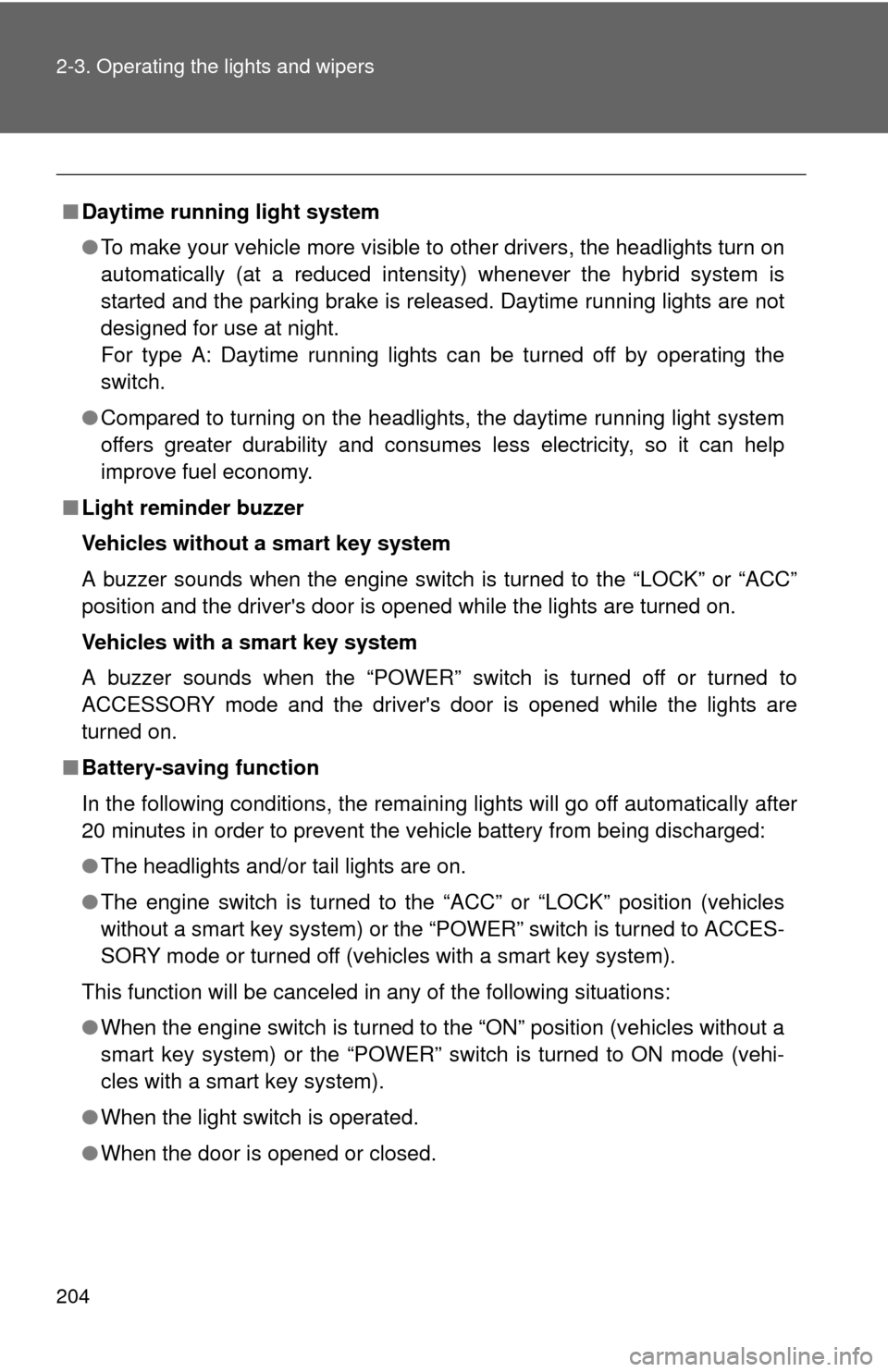
204 2-3. Operating the lights and wipers
■Daytime running light system
●To make your vehicle more visible to other drivers, the headlights turn on
automatically (at a reduced intensity) whenever the hybrid system is
started and the parking brake is released. Daytime running lights are not
designed for use at night.
For type A: Daytime running lights can be turned off by operating the
switch.
● Compared to turning on the headlights, the daytime running light system
offers greater durability and consumes less electricity, so it can help
improve fuel economy.
■ Light reminder buzzer
Vehicles without a smart key system
A buzzer sounds when the engine switch is turned to the “LOCK” or “ACC”
position and the driver's door is opened while the lights are turned on.
Vehicles with a smart key system
A buzzer sounds when the “POWER” switch is turned off or turned to
ACCESSORY mode and the driver's door is opened while the lights are
turned on.
■ Battery-saving function
In the following conditions, the remaining lights will go off automatically after
20 minutes in order to prevent the vehicle battery from being discharged:
●The headlights and/or tail lights are on.
● The engine switch is turned to the “ACC” or “LOCK” position (vehicles
without a smart key system) or the “P OWER” switch is turned to ACCES-
SORY mode or turned off (vehicles with a smart key system).
This function will be canceled in any of the following situations:
● When the engine switch is turned to the “ON” position (vehicles without a
smart key system) or the “POWER” switch is turned to ON mode (vehi-
cles with a smart key system).
● When the light switch is operated.
● When the door is opened or closed.
Page 410 of 556
410 4-3. Do-it-yourself maintenance
Under the driver’s side instrument panel
FuseAmpereCircuit
1 TAIL 10 A Parking lights, side marker lights,
tail lights, license plate lights, front
fog lights, gauge and meters
2 PANEL 5 A Instrument panel lights
3 DOOR R/R 20 A Rear power window (right side)
4 DOOR P 20 A Front power window (right side)
5 ECU-IG NO.1 5 A Rear window defogger, tire pres-
sure warning system, main body
ECU, brake system, vehicle stabil-
ity control system, power door lock
system, smart key system
6 ECU-IG NO.2 5 A Electric power steering system
7HTR-IG 7.5 A Air conditioning system, PTC
heater
8 GAUGE 10 A Back-up lights, audio system, shift
lock control system, moon roof,
vehicle control and operation data
recording, vehicle proximity notifi-
cation system
9 WASHER 15 A Windshield wipers and washer
10 WIPER 25 A Windshield wipers and washer
11 WIPER RR 15 A Windshield wipers and washer
12 P/W 30 A Power window