Page 427 of 720
427 3-4. Using the hands-free system (for cellular phone)
3
Interior features
LC200_OM_OM60F57U_(U)
NOTICE
■To prevent damage to a cellular phone
Do not leave a cellular phone in the vehicle. The temperature inside may
become high resulting in damage to the phone.
Page 428 of 720
428
3-4. Using the hands-free system (for cellular phone)
LC200_OM_OM60F57U_(U)
Using the hands-free system
■Audio unit
Display
A message, name, phone
number, etc. is displayed.
Lower-case characters and
special characters cannot
be displayed.
Displays information that is
too long to be displayed at
one time on the display
(press and hold)
Selects speed dials
Selects items such as menu
and number
Turn: Selects an item
Press: Inputs the selected
item
Reception level
Bluetooth
® connection con-
dition
If “BT” is not displayed, the
hands-free system cannot
be used.
Page 429 of 720
429 3-4. Using the hands-free system (for cellular phone)
3
Interior features
LC200_OM_OM60F57U_(U)
■Steering wheel
Vo l u m e
The voice guidance volume
cannot be adjusted by using
this button.
Off-hook switch
Turns the hands-free sys-
tem on/start a call
On-hook switch
Turns the hands-free sys-
tem off/ends a call/refuse a
call
Talk switch
Turns the voice command
system on (press)/turns the
voice command system off
(press and hold)
■Microphone
Page 430 of 720
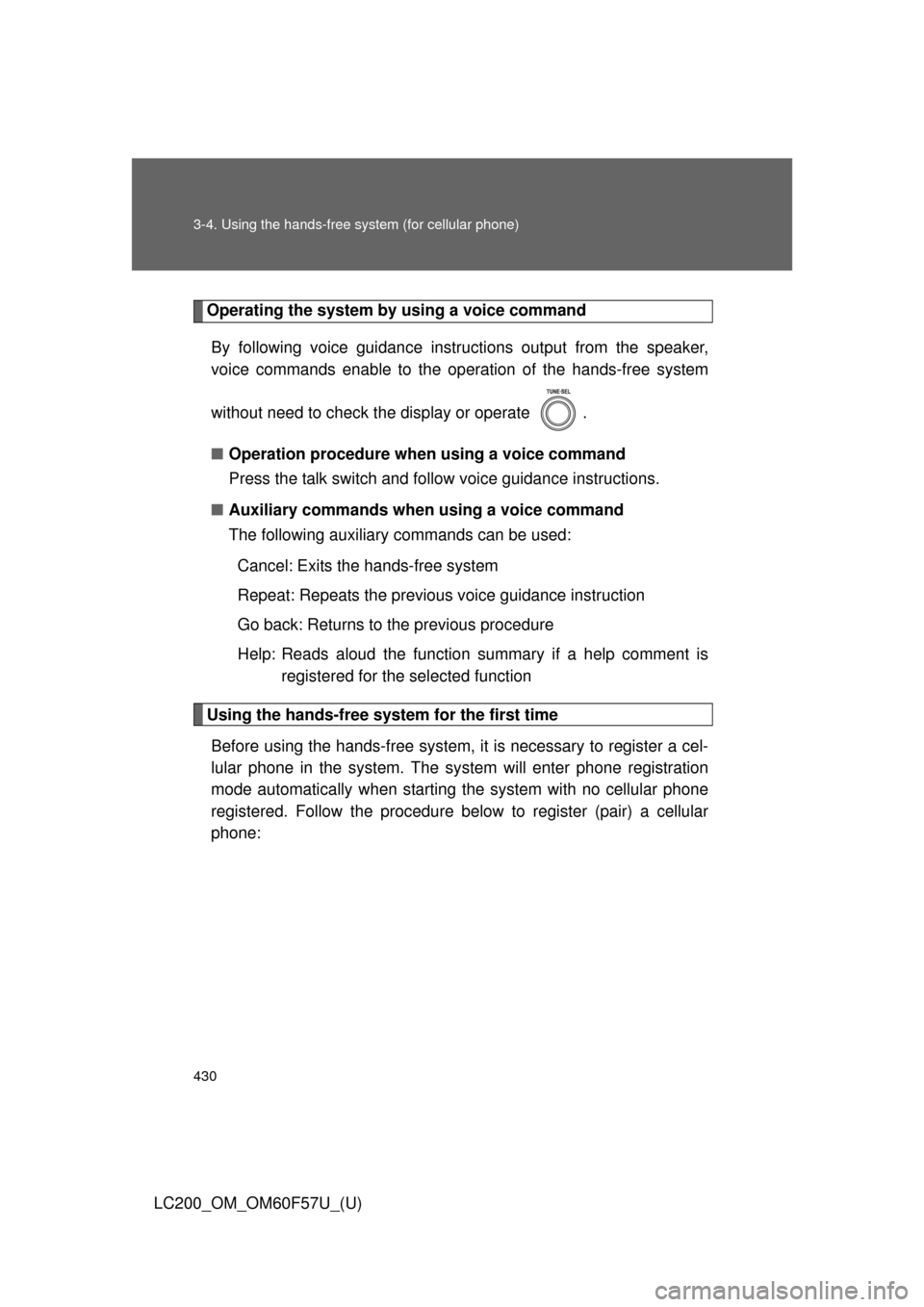
430 3-4. Using the hands-free system (for cellular phone)
LC200_OM_OM60F57U_(U)
Operating the system by using a voice command
By following voice guidance instructions output from the speaker,
voice commands enable to the operation of the hands-free system
without need to check the display or operate .
■Operation procedure when using a voice command
Press the talk switch and follow voice guidance instructions.
■Auxiliary commands when using a voice command
The following auxiliary commands can be used:
Cancel: Exits the hands-free system
Repeat: Repeats the previous voice guidance instruction
Go back: Returns to the previous procedure
Help: Reads aloud the function summary if a help comment is
registered for the selected function
Using the hands-free system for the first time
Before using the hands-free system, it is necessary to register a cel-
lular phone in the system. The system will enter phone registration
mode automatically when starting the system with no cellular phone
registered. Follow the procedure below to register (pair) a cellular
phone:
Page 431 of 720
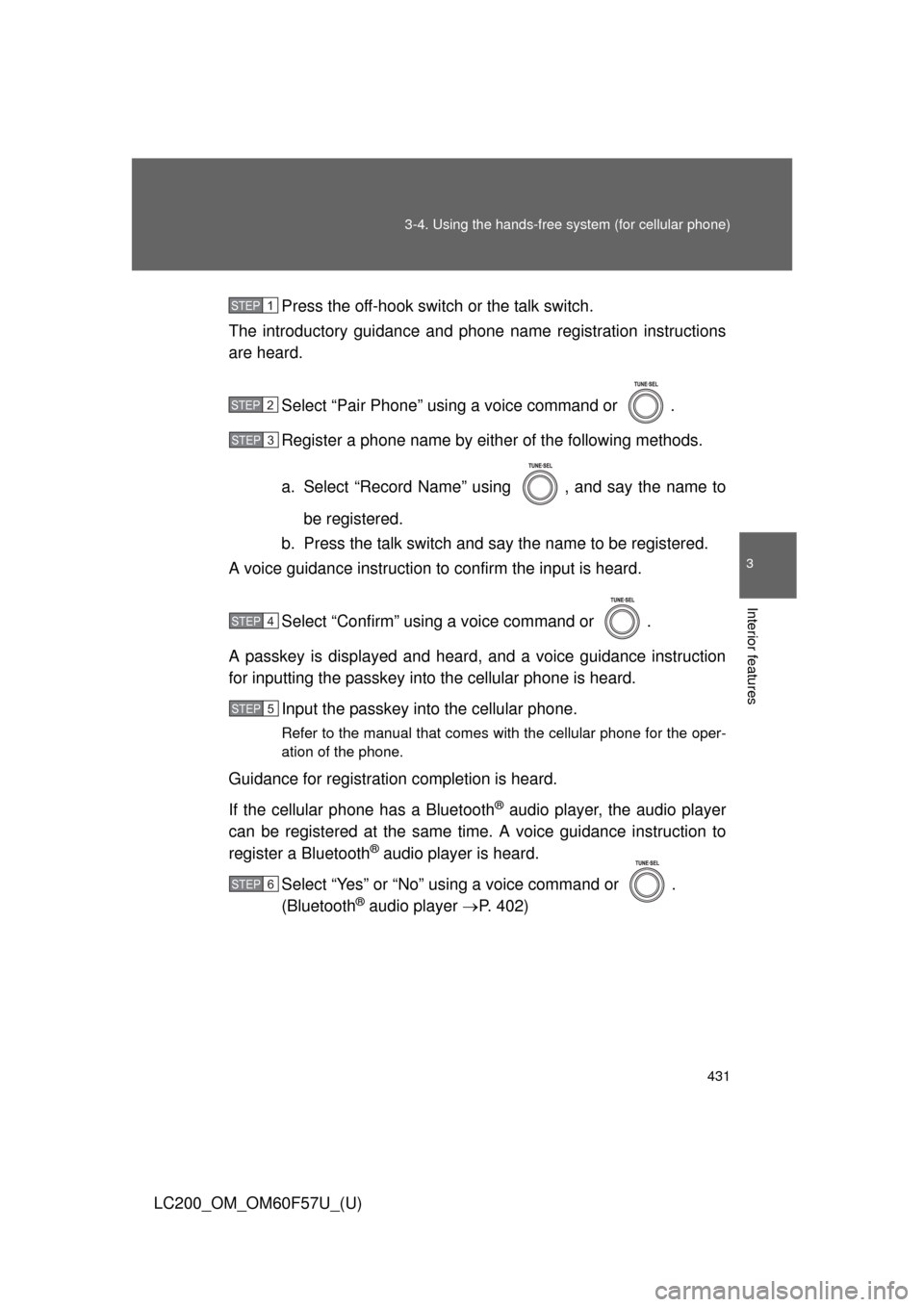
431 3-4. Using the hands-free system (for cellular phone)
3
Interior features
LC200_OM_OM60F57U_(U)Press the off-hook switch or the talk switch.
The introductory guidance and phone name registration instructions
are heard.
Select “Pair Phone” using a voice command or .
Register a phone name by either of the following methods.
a. Select “Record Name” using , and say the name to
be registered.
b. Press the talk switch and say the name to be registered.
A voice guidance instruction to confirm the input is heard.
Select “Confirm” using a voice command or .
A passkey is displayed and heard, and a voice guidance instruction
for inputting the passkey into the cellular phone is heard.
Input the passkey into the cellular phone.
Refer to the manual that comes with the cellular phone for the oper-
ation of the phone.
Guidance for registration completion is heard.
If the cellular phone has a Bluetooth
® audio player, the audio player
can be registered at the same time. A voice guidance instruction to
register a Bluetooth
® audio player is heard.
Select “Yes” or “No” using a voice command or .
(Bluetooth
® audio player P. 402)
STEP1
STEP2
STEP3
STEP4
STEP5
STEP6
Page 432 of 720
432 3-4. Using the hands-free system (for cellular phone)
LC200_OM_OM60F57U_(U)
Menu list of the hands-free system
■Normal operation
First menuSecond
menuThird menuOperation detail
Callback
Dialing a number stored in
the incoming call history
memory
Redial
Dialing a number stored in
the outgoing call history
memory
Phone-
bookAdd Entry
Adding a new number
Change
Name
Changing a name in the
phone book
Delete
Entry
Deleting the phone book
data
Delete
Speed
Dial (Del
Spd Dial)
Deleting a registered speed
dial
List
Names
List the phone book data
Set
Speed
Dial
(Speed
Dial)Registering a speed dial
Page 433 of 720
433 3-4. Using the hands-free system (for cellular phone)
3
Interior features
LC200_OM_OM60F57U_(U)
First menuSecond
menuThird menuOperation detail
SetupSecuritySet PIN Setting a PIN code
Phbk Lock Locking the phone book
Phbk Unlock Unlocking the phone book
Phone
SetupPair PhoneRegistering a cellular phone
to be used
ConnectSelecting a cellular phone to
be used
Change NameChanging a registered name
of a cellular phone
List phonesListing the registered cellular
phones
Set Passkey Changing the passkey
DeleteDeleting a registered cellular
phone
System
SetupGuidance
Vo l u m e
(Guidance Vol)Setting voice guidance
volume
Device NameDisplaying the Bluetooth
®
device address and name
Initialize Initialization
Page 434 of 720
434 3-4. Using the hands-free system (for cellular phone)
LC200_OM_OM60F57U_(U)■Using a short cut key
First menuSecond menuOperation detail
Dial “XXX (name)”
Dialing a number registered
in the phone book
Phone book add
entry
Adding a new number
Phone book change
name
Changing a name of a phone
number in the phone book
Phone book delete
entry
Deleting phone book data
Phone book list
names
Listing the registered data
Phone book set
speed dial
Registering a speed dial
Phone book delete
speed dial
Deleting a speed dial
Dial XXX (number)
Dialing by inputting a number
PhonebookPhonebook Unlock Unlocking the phone book
Phonebook Lock Locking the phone book