Page 331 of 644
331
3-3. Using the “touch screen”
3
Interior features
HILUX_OM_OM0K134E_(EE)
Using the radio
Touch “AM” or “FM” on the audio source selection screen.
Audio control screen
Pressing “MEDIA” displays the audio control screen from any
screens of the selected source.
Audio source selection
screen appears
Displaying the FM station
list
Preset stations
Vo lu m e
Selecting a frequencyDisplaying the source selection
or audio control screen Power
Adjusting
the frequency
Page 332 of 644
332 3-3. Using the “touch screen”
HILUX_OM_OM0K134E_(EE)
Selecting a station
Seek tuning
Press “” or “” on “SEEK/TRACK”.
Manual tuning
Turn .
Preset stations
Touch desired preset stations (1 to 6).
Using the FM station list
Selecting a station from the FM station list
Touch “Station list”.
To return to the preset screen, touch “Presets”.
Touch desired station selector (1
to 6).
Change the station list using
or .
The FM station list automatically
searches for FM broadcasts by a
band scan to generate a list of
available radio stations.
STEP1
STEP2
Page 333 of 644
333 3-3. Using the “touch screen”
3
Interior features
HILUX_OM_OM0K134E_(EE)
Setting station presets
Search for desired stations by turning or pressing
“” or “” on “SEEK/TRACK”.
Touch and hold one of the preset stations (1 to 6) until you
hear a beep.
RDS (Radio Data System)
Listening to stations of the same network
FM Alternative frequency: The station among those of the same
network with strong reception is
selected.
FM Alternative frequency on/off (P. 326)
Regional code change: The station among those of the same
network with strong reception and
broadcasting the same program is
selected.
Regional code change on/off (P. 326)
STEP1
STEP2
Page 334 of 644
334 3-3. Using the “touch screen”
HILUX_OM_OM0K134E_(EE)FM Traffic announcement
The system automatically
switches to traffic information
when a broadcast with a traffic
information signal is received.
“TP” (Traffic program) will appear
on the screen. The station returns
to the previous one when the traf-
fic information ends.
FM Traffic announcement on/off
(P. 326)
Certification for the radio (for Italy)
IL PRODUTTORE Panasonic Corporation Automotive Systems Company
4261, Ikonobe-cho, Tsuzuki-ku, Yokohama, 224-8520, JAPAN DI QUESTO
APPARECCHIO MODELLO 86140 0K130, 86140 0K120 DICHIARA CHE
ESSO È CONFORME AL D.M.28.08.1995 Nr.548, OTTEMPERANDO ALLE
PRESCRIZIONI DI CUI AL D.M.25.6.1985 (PARAGRAFO 3.ALL.A) ED AL
D.M.27.8.1987 (PARAGRAFO 3.ALL.I).
Page 335 of 644
335 3-3. Using the “touch screen”
3
Interior features
HILUX_OM_OM0K134E_(EE)
EON (Enhanced Other Network) system (for traffic announcement
function)
If the RDS station (with EON data) you are listening to is not broadcasting a
traffic information program and the audio system is in the TA (Traffic
announcement) mode, the radio will be switched automatically to a station
broadcasting a traffic information program in the EON AF list when traffic
information begins.
Reception sensitivity
Maintaining perfect radio reception at all times is difficult due to the con-
tinually changing position of the antenna, differences in signal strength
and surrounding objects, such as trains, transmitters, etc.
The radio antenna is mounted on the rear roof. The antenna can be
removed from the base by turning it.
Digital Audio Broadcast (DAB) radio
The optional radio antenna and tuner are necessary for the use of Digital
Audio Broadcast (DAB) radio.
Page 384 of 644
384
3-3. Using the “touch screen”
HILUX_OM_OM0K134E_(EE)
Using the steering wheel audio switches
Some audio features can be controlled using the switches on the
steering wheel.
Vo l u m e
Radio mode: Selects radio
stations
CD mode:
Selects tracks/files and
folders (MP3/WMA)
iPod mode: Select songs
USB memory mode:
Selects files and folders
Bluetooth
® audio mode:
Selects tracks and
albums
Turns the power on, selects
audio source
Page 386 of 644
386 3-3. Using the “touch screen”
HILUX_OM_OM0K134E_(EE)
Selecting a radio station
Press “MODE” to select the radio mode.
Press “” or “” on to select a radio station.
To seek stations, press and hold the switch until you hear a beep.
Selecting a track/file or song
Press “MODE” to select the CD, Bluetooth
® audio, iPod, USB
memory mode.
Press “” or “” on to select the desired track/file or
song.
Selecting a folder
Press “MODE” to select the CD (only when MP3/WMA disc is
in use) or USB memory mode.
Press and hold “” or “” on until you hear a beep.
Selecting an album
Press “MODE” to select the Bluetooth
® audio mode.
Press and hold “” or “” on until you hear a beep.
CAUTION
To reduce the risk of an accident
Exercise care when operating the audio switches on the steering wheel.
STEP1
STEP2
STEP1
STEP2
STEP1
STEP2
STEP1
STEP2
Page 629 of 644
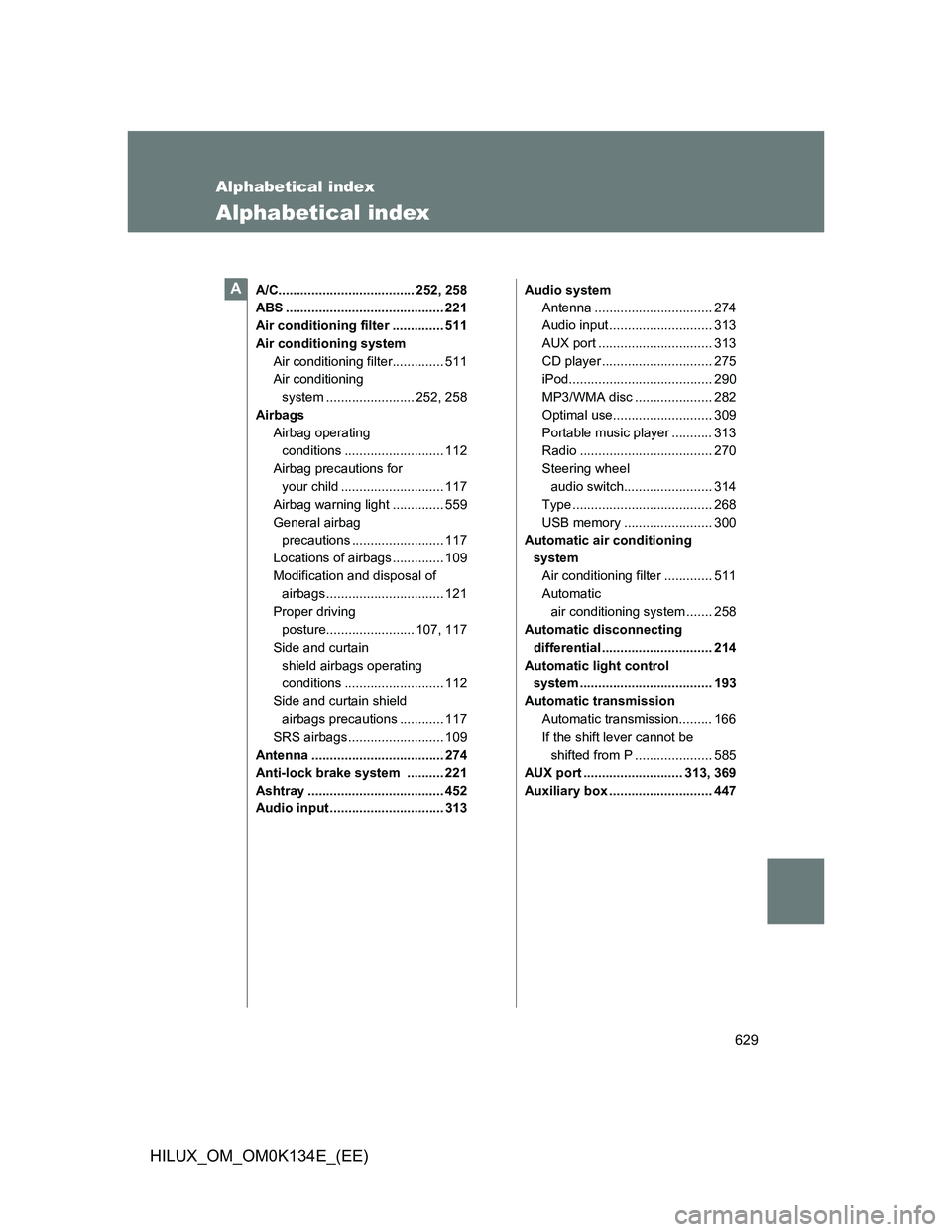
629
HILUX_OM_OM0K134E_(EE)
Alphabetical index
Alphabetical index
A/C..................................... 252, 258
ABS ........................................... 221
Air conditioning filter .............. 511
Air conditioning system
Air conditioning filter.............. 511
Air conditioning
system ........................ 252, 258
Airbags
Airbag operating
conditions ........................... 112
Airbag precautions for
your child ............................ 117
Airbag warning light .............. 559
General airbag
precautions ......................... 117
Locations of airbags .............. 109
Modification and disposal of
airbags ................................ 121
Proper driving
posture........................ 107, 117
Side and curtain
shield airbags operating
conditions ........................... 112
Side and curtain shield
airbags precautions ............ 117
SRS airbags .......................... 109
Antenna .................................... 274
Anti-lock brake system .......... 221
Ashtray ..................................... 452
Audio input ............................... 313Audio system
Antenna ................................ 274
Audio input ............................ 313
AUX port ............................... 313
CD player .............................. 275
iPod....................................... 290
MP3/WMA disc ..................... 282
Optimal use........................... 309
Portable music player ........... 313
Radio .................................... 270
Steering wheel
audio switch........................ 314
Type ...................................... 268
USB memory ........................ 300
Automatic air conditioning
system
Air conditioning filter ............. 511
Automatic
air conditioning system ....... 258
Automatic disconnecting
differential .............................. 214
Automatic light control
system .................................... 193
Automatic transmission
Automatic transmission......... 166
If the shift lever cannot be
shifted from P ..................... 585
AUX port ........................... 313, 369
Auxiliary box ............................ 447A