Page 205 of 644

205 2-4. Using other driving systems
2
When driving
HILUX_OM_OM0K134E_(EE)
Cruise control can be set when
The shift lever is in the D or range 4.
Vehicle speed is above approximately 40 km/h (25 mph).
Accelerating after setting the vehicle speed
The vehicle can be accelerated normally. After acceleration, the set
speed resumes.
Even without canceling the cruise control, the set speed can be
increased by first accelerating the vehicle to the desired speed and then
pushing the lever down to set the new speed.
Automatic cruise control cancelation
Cruise control will stop maintaining the vehicle speed in any of the following
situations:
Actual vehicle speed falls more than approximately 16 km/h (10 mph)
below the preset vehicle speed.
At this time, the memorized set speed is not retained.
Actual vehicle speed is below approximately 40 km/h (25 mph).
VSC is activated. (if equipped)
If the cruise control indicator light turns to yellow (except for Russia
and Ukraine) or flashes (for Russia and Ukraine)
Press the “ON-OFF” button once to deactivate the system, and then press
the button again to reactivate the system.
If the cruise control speed cannot be set or if the cruise control cancels
immediately after being activated, there may be a malfunction in the cruise
control system. Have the vehicle inspected by any authorized Toyota dealer
or repairer, or another duly qualified and equipped professional.
Page 270 of 644
270
3-2. Using the audio system
HILUX_OM_OM0K134E_(EE)
Using the radio
Setting station presets
Search for the desired stations by turning , or pressing
“” or “” on the “SEEK/TRACK” button.
Press and hold the button (from the 1 button to the 6 button)
the station is to be set to until you hear a beep.
Vo lu m e Power
Seeking the
frequency
Displaying station list AM/FM mode buttons
Station selector
Adjusting the frequency or selecting items
Back button
AF/region code/TA mode setup
STEP1
STEP2
Page 296 of 644
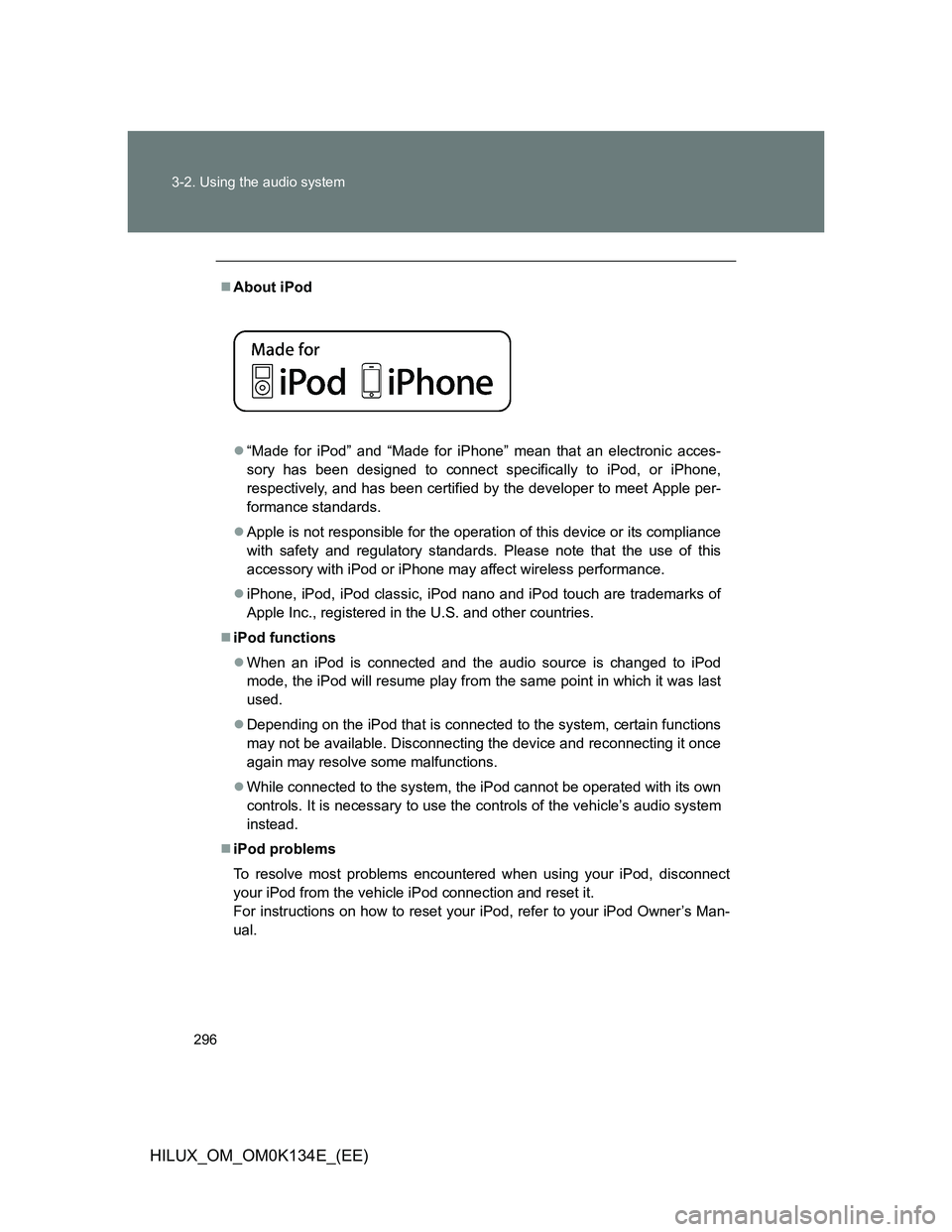
296 3-2. Using the audio system
HILUX_OM_OM0K134E_(EE)
About iPod
“Made for iPod” and “Made for iPhone” mean that an electronic acces-
sory has been designed to connect specifically to iPod, or iPhone,
respectively, and has been certified by the developer to meet Apple per-
formance standards.
Apple is not responsible for the operation of this device or its compliance
with safety and regulatory standards. Please note that the use of this
accessory with iPod or iPhone may affect wireless performance.
iPhone, iPod, iPod classic, iPod nano and iPod touch are trademarks of
Apple Inc., registered in the U.S. and other countries.
iPod functions
When an iPod is connected and the audio source is changed to iPod
mode, the iPod will resume play from the same point in which it was last
used.
Depending on the iPod that is connected to the system, certain functions
may not be available. Disconnecting the device and reconnecting it once
again may resolve some malfunctions.
While connected to the system, the iPod cannot be operated with its own
controls. It is necessary to use the controls of the vehicle’s audio system
instead.
iPod problems
To resolve most problems encountered when using your iPod, disconnect
your iPod from the vehicle iPod connection and reset it.
For instructions on how to reset your iPod, refer to your iPod Owner’s Man-
ual.
Page 331 of 644
331
3-3. Using the “touch screen”
3
Interior features
HILUX_OM_OM0K134E_(EE)
Using the radio
Touch “AM” or “FM” on the audio source selection screen.
Audio control screen
Pressing “MEDIA” displays the audio control screen from any
screens of the selected source.
Audio source selection
screen appears
Displaying the FM station
list
Preset stations
Vo lu m e
Selecting a frequencyDisplaying the source selection
or audio control screen Power
Adjusting
the frequency
Page 332 of 644
332 3-3. Using the “touch screen”
HILUX_OM_OM0K134E_(EE)
Selecting a station
Seek tuning
Press “” or “” on “SEEK/TRACK”.
Manual tuning
Turn .
Preset stations
Touch desired preset stations (1 to 6).
Using the FM station list
Selecting a station from the FM station list
Touch “Station list”.
To return to the preset screen, touch “Presets”.
Touch desired station selector (1
to 6).
Change the station list using
or .
The FM station list automatically
searches for FM broadcasts by a
band scan to generate a list of
available radio stations.
STEP1
STEP2
Page 333 of 644
333 3-3. Using the “touch screen”
3
Interior features
HILUX_OM_OM0K134E_(EE)
Setting station presets
Search for desired stations by turning or pressing
“” or “” on “SEEK/TRACK”.
Touch and hold one of the preset stations (1 to 6) until you
hear a beep.
RDS (Radio Data System)
Listening to stations of the same network
FM Alternative frequency: The station among those of the same
network with strong reception is
selected.
FM Alternative frequency on/off (P. 326)
Regional code change: The station among those of the same
network with strong reception and
broadcasting the same program is
selected.
Regional code change on/off (P. 326)
STEP1
STEP2
Page 356 of 644

356 3-3. Using the “touch screen”
HILUX_OM_OM0K134E_(EE)
iPod functions
When an iPod is connected and the audio source is changed to iPod
mode, the iPod will resume play from the same point in which it was last
used.
Depending on the iPod that is connected to the system, certain functions
may not be available. If a function is unavailable due to a malfunction (as
opposed to a system specification), disconnecting the device and recon-
necting it once again may resolve the problem.
While connected to the system, the iPod cannot be operated with its own
controls. It is necessary to use the controls of the vehicle’s audio system
instead.
When the battery level of an iPod is very low, the iPod may not operate. If
so, charge the iPod before use.
Supported models (P. 358)
iPod problems
To resolve most problems encountered when using your iPod, disconnect
your iPod from the vehicle iPod connection and reset it. For instructions on
how to reset your iPod, refer to your iPod Owner’s Manual.
Page 459 of 644
459
3-6. Other interior features
3
Interior features
HILUX_OM_OM0K134E_(EE)
Compass
: If equipped
The compass on the multi-information display indicates the direction
in which the vehicle is heading.
Operation
To turn the compass on, press
the “INFO.” or “DISP” button
until the compass appears.
(P. 185)
“INFO.” button
Direction display
“H” button
“M” button
“RESET” button
“DISP” button (if equipped)
Displays and directions
DisplayDirection
NNorth
NENortheast
EEast
SESoutheast
SSouth
SWSouthwest
WWest
NWNorthwest