Page 3 of 36

OVERVIEW
FEATURES/OPERATIONS
SAFETY AND EMERGENCY FEATURES
1
2013
Highlander
INDEX
Engine maintenance 9
Fuel tank door release and cap 8
Hood release 8
Indicator symbols 4-5
Instrument cluster 4
Instrument panel 2-3
Keyless entry
1 6
Light control-Instrument panel 9
Smart Key system
1,2 7
Air Conditioning/Heating 20-22
Audio 24-25
Auto lock/unlock
1 11
Automatic Transmission 10
Bluetooth
® audio 25
Clock 22
Cruise control 23
Cup holders 27
Door locks 10
Door-Power back 12
Downhill Assist Control system (DAC) 26Garage door opener (HomeLink®)3
23
Hill-start Assist Control (HAC) 27Lights1 & turn signals 16
Moonroof 12
Multi-Information Display
2 18
Parking brake 11
Power outlets-12V DC 17
Power outlet-120V AC 17
Rear seat entertainment system 26
Seat adjustments-Front 13
Seat adjustments-Rear 13
Seat heaters 22
Seats-Folding down second row seats 15
Seats-Head restraints 14
Seats-Removing Center-Stow second row seat 14
Seats-Returning third row seats 15
Seats-Stowing third row seats 14
Steering lock release 11
Steering wheel controls 19
Telephone controls (Bluetooth
®) 19
Tilt and telescopic steering wheel 12
Windows-Power 18
Windshield wipers & washers 15
Doors-Child safety locks 29
Floor mat installation 31
Seat belts 28
Seat belts-Shoulder belt anchor 29
Spare tire & tools 29
Star Safety System
TM 30-31
Tire Pressure Monitoring (warning) System 28
1 Visit your Toyota dealer for information on customizing this feature.2 Programmable by customer. Refer to the Owner’s Manual for instructions and more
information.
3 HomeLink® is a registered trademark of Johnson Controls, Inc.
OVERVIEW
FEATURES/OPERATIONS
SAFETY AND EMERGENCY
FEATURES
126893_TEXT.indd 18/13/12 10:47 PM
Page 4 of 36

2
OVERVIEW
Instrument panel
Steering wheel audio controls1
Steering wheel climate controls2
Multi-Information Display button
Voice command button1,2
Telephone controls1
Headlight and turn signal controls/Headlight, turn signal and front fog
light controls2
Wiper and washer controls
Multi-Information Display
Display Audio system
1 or Display Audio system with navigation and Entune1
Theft deterrent system/Engine immobilizer indicator2
Emergency flasher button
“AIR BAG ON” and “AIR BAG OFF” indicator and front passenger seat belt
reminder lights
Power back door main switch
2
“ENGINE START STOP” button (Smart Key)2
Tire Pressure Monitoring (warning) System
Cruise control
Ignition (standard key)2
Tilt and telescopic steering lock release
Fuel filler door opener
Power back door button
2
Instrument panel light control
Enhanced VSC/TRAC OFF switch
Windshield wiper de-icer switch
2
Power outside rearview mirror controls
Outside rearview mirror2/Rear window defogger button
Air Conditioning controls
1 Refer to the “Display Audio System Owner’s Manual .”2
If equipped
Steering wheel controls
(if equipped)Automatic Air ConditioningManual Air Conditioning
126893_TEXT.indd 28/13/12 10:47 PM
Page 5 of 36
OVERVIEW
FEATURES/OPERATIONS
SAFETY AND EMERGENCY FEATURES
3
Cruise control
Ignition (standard key)2
Tilt and telescopic steering lock release
Fuel filler door opener
Power back door button
2
Instrument panel light control
Enhanced VSC/TRAC OFF switch
Windshield wiper de-icer switch
2
Power outside rearview mirror controls
Outside rearview mirror2/Rear window defogger button
Air Conditioning controls
1 Refer to the “Display Audio System Owner’s Manual .”2
If equipped
Vehicles with Display Audio systemAutomatic Air ConditioningManual Air Conditioning
Vehicles with Display Audio System
with navigation and Entune
126893_TEXT.indd 38/13/12 10:47 PM
Page 20 of 36

18
FEATURES/OPERATIONS
Multi-Information DisplayTelephone controls (Bluetooth®)
Push “DISP” to change information in the following:
(1) Average gas mileage after refueling
(2) Current gas mileage
(3) Miles left on remaining fuel
(4) Driving distance from engine start
(5) Average gas mileage
(6) Average gas mileage history
Push and hold “DISP” to set up the displays and the rearview monitor displays.
Windows-Power
Up
Down
Driver sideWindow lock switch
Automatic operation (driver’s window only) Push the switch completely down
or pull it completely up and release to fully open or close. To stop the window
partway, operate the switch in the opposite direction.
Window lock switch Deactivates all passenger windows. Driver’s window
remains operable.
Bluetooth® technology allows dialing or receipt of calls without taking hands from
the steering wheel or using a cable to connect the telephone and the system.
Refer to “Display Audio System Owner’s Manual” for more information about
phone connections and compatibility.
Audio unit
Volume
Steering wheel controls
Audio control
“ ”
Use to search within the selected audio medium (radio, CD, iPod®, etc.).
“MODE”
Push to turn audio ON and select an audio mode. Push and hold to turn the
audio system OFF.
Volume control
126893_TEXT.indd 188/13/12 10:49 PM
Page 21 of 36
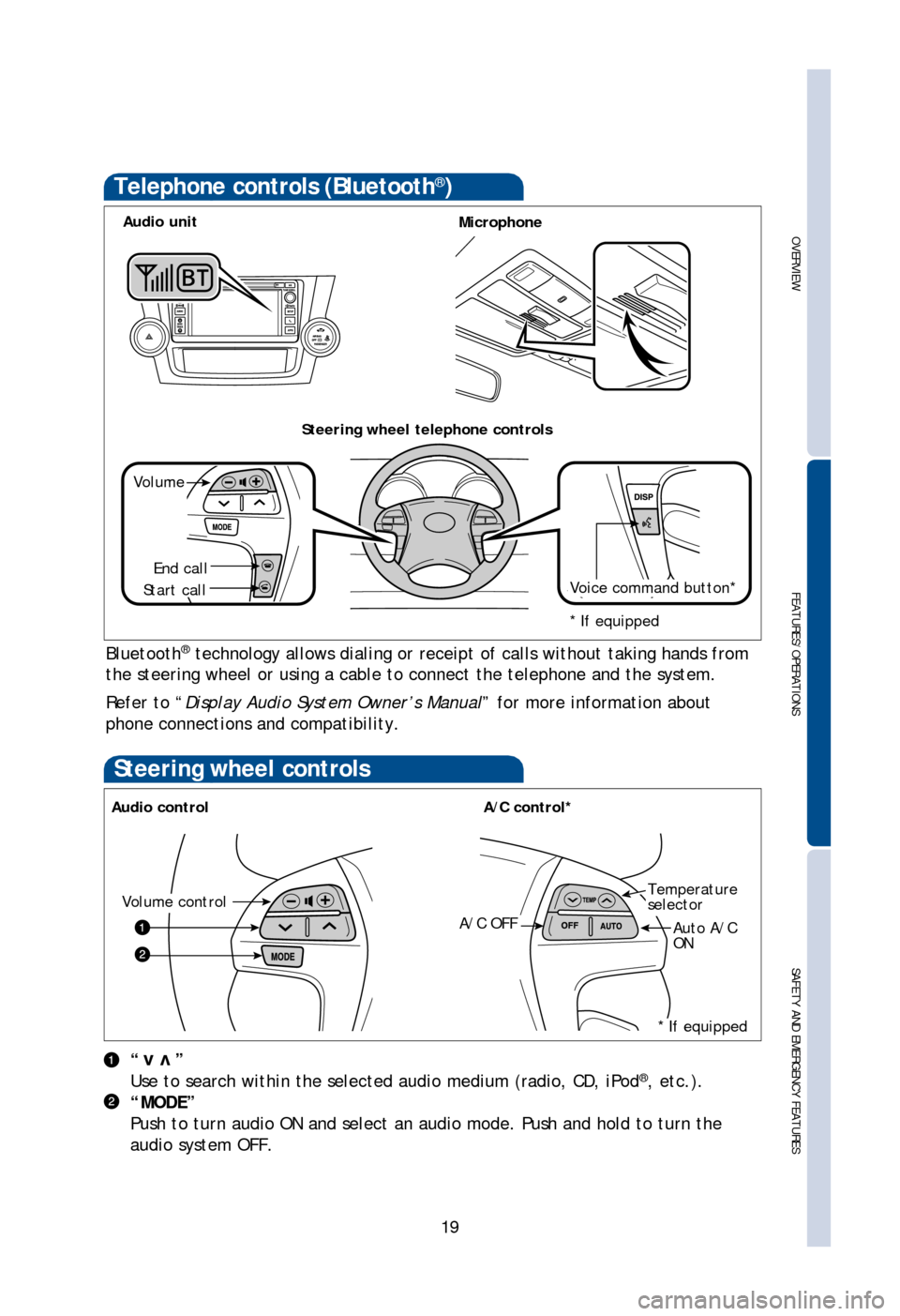
OVERVIEW
FEATURES/OPERATIONS
SAFETY AND EMERGENCY FEATURES
19
Telephone controls (Bluetooth®)
Push “DISP” to change information in the following:
(1) Average gas mileage after refueling
(2) Current gas mileage
(3) Miles left on remaining fuel
(4) Driving distance from engine start
(5) Average gas mileage
(6) Average gas mileage history
Push and hold “DISP” to set up the displays and the rearview monitor displays.
Automatic operation (driver’s window only) Push the switch completely down
or pull it completely up and release to fully open or close. To stop the window
partway, operate the switch in the opposite direction.
Window lock switch Deactivates all passenger windows. Driver’s window
remains operable.
Bluetooth® technology allows dialing or receipt of calls without taking hands from
the steering wheel or using a cable to connect the telephone and the system.
Refer to “Display Audio System Owner’s Manual” for more information about
phone connections and compatibility.
MicrophoneAudio unit
Steering wheel telephone controls
Volume
Start call
End callVoice command button*
* If equipped
Steering wheel controls
Audio controlA/C control*
“ ”
Use to search within the selected audio medium (radio, CD, iPod®, etc.).
“MODE”
Push to turn audio ON and select an audio mode. Push and hold to turn the
audio system OFF.
vv
Volume controlTemperature
selector
Auto A/C
ONA/C OFF
* If equipped
126893_TEXT.indd 198/13/12 10:49 PM
Page 26 of 36

24
FEATURES/OPERATIONS
Type 2
Audio
Type 1
By inserting a mini plug into the USB/AUX port, you can listen to music from a
portable audio device through the vehicle’s speaker system while in USB/AUX mode.
USB/AUX port
Without seat heater
The Bluetooth® audio system enables you to enjoy music played on a portable
digital audio player from the vehicle speaker via wireless communication.
Refer to “Display Audio System Owner’s Manual” for more details.
Bluetooth® audio
Touch screen display
Turn to tune
radio stations
manually or
select tracks
or files
Eject CD
Push to turn
ON/OFF
Seek station/
CD track select
Push to pause or
resume playing
Push to display
audio screen
Type 3 (with JBL speakers)
Push to turn
ON/OFF
Seek station/
CD track select
Push to
adjust tone
& balance
Menu
Menu
Mute
Access to
navigation
system*
Push to display
audio screen
* Refer to the “Navigation System with Entune Quick Reference Guide.”
Refer to the “Display Audio System Owner’s Manual ” for instructions and more
information.
Audio unit
126893_TEXT.indd 248/13/12 10:49 PM
Page 27 of 36
OVERVIEW
FEATURES/OPERATIONS
SAFETY AND EMERGENCY FEATURES
25
By inserting a mini plug into the USB/AUX port, you can listen to music from a
portable audio device through the vehicle’s speaker system while in USB/AUX mode.
USB/AUX port
Without seat heaterWith seat heater
The Bluetooth® audio system enables you to enjoy music played on a portable
digital audio player from the vehicle speaker via wireless communication.
Refer to “Display Audio System Owner’s Manual” for more details.
Microphone
Steering wheel audio switches
Selects a track and album
Turns the power on,
selects an audio source
Volume
Bluetooth® audio
Turn to tune
radio stations
manually or
select tracks
or files
Push to pause or
resume playing Push to
adjust tone
& balance
Access to
navigation
system*
* Refer to the “Navigation System with Entune Quick Reference Guide.”
Refer to the “Display Audio System Owner’s Manual ” for instructions and more
information.
Audio unit
126893_TEXT.indd 258/13/12 10:50 PM
Page 28 of 36

26
FEATURES/OPERATIONS
Cup holders
Front
Console box
Side table
Downhill Assist Control system helps the vehicle to descend steep hills while
maintaining a low speed without brake pedal operation. Press the “DAC” button
(system will engage only when shifter is in S1 or R mode, or vehicle speed is below
15 mph). Pressing the button again will turn system off.
Refer to the Owner’s Manual for more details.
HAC helps prevent rolling backwards on an incline. To engage, push further down
on brake pedal while at a complete stop until a beep sounds and slip indicator
illuminates. HAC holds for approximately two seconds after releasing brake pedal.
Refer to the Owner’s Manual for more details.
Hill-start Assist Control (HAC)
Downhill Assist Control system (DAC)
(if equipped)
“DAC” indicator blinking = Downhill assist
control system not engagedSlip indicator blinking, “DAC” indicator
solid = Downhill assist control system
engaged
Refer to Section 3-5 of the Owner’s Manual for more information.
Display
Headphone jacks and headphone volume control
DVD player
Remote control
AV input port
120V AC power outlet
Rear seat entertainment system
(if equipped)
126893_TEXT.indd 268/13/12 10:50 PM